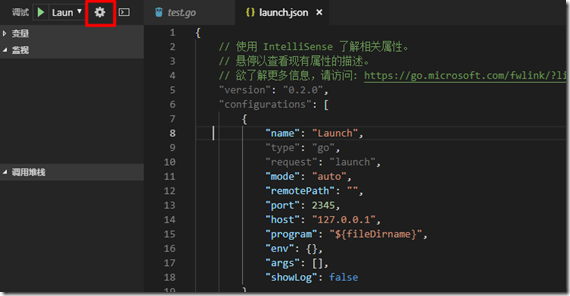解决方法:
打开调试面板 VSCode->查看->调试
添加调试目标 在"没有调试"的下拉框中点击"添加配置.."添加目标调试配置
在"env": {},中加入%go_path即可解决。 路径斜线注意要以\
{
// 使用 IntelliSense 了解相关属性。
// 悬停以查看现有属性的描述。
// 欲了解更多信息,请访问: https://go.microsoft.com/fwlink/?linkid=830387
"version": "0.2.0",
"configurations": [
{
"name": "Launch",
"type": "go",
"request": "launch",
"mode": "auto",
"remotePath": "",
"port": 2345,
"host": "127.0.0.1",
"program": "${fileDirname}",
"env": {},
"args": [],
"showLog": false
}
]
}