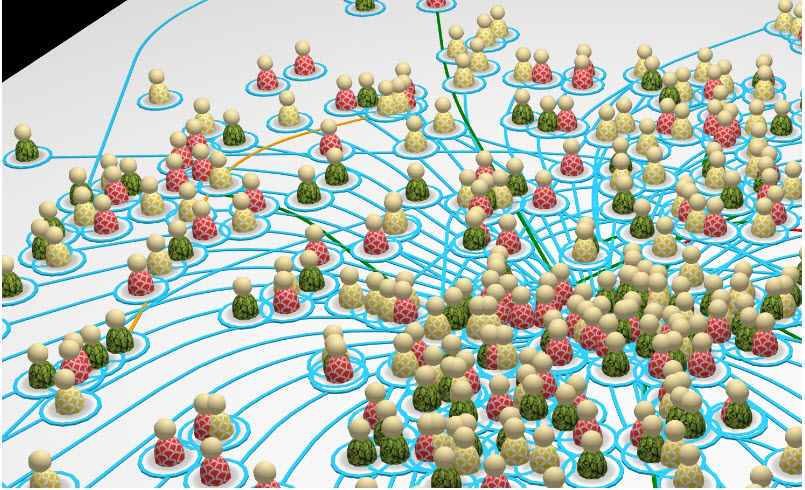
俗话说,有人的地方就有江湖,江湖就是帮派林立错综复杂的关系网。今天我们就来展示这样一个小小的江湖。
故事背景
崇祯末年,民不聊生,烽烟四起……
江湖都是有背景的,我们的3D江湖也需要一个背景。江湖就是一个舞台,舞台就要有空间、场地、灯光和观众。在我们的3D舞台中,box就是空间,容纳所有物体;network就是场地,展示千姿百态;PointLight和AmbientLight就是灯光,让画面更立体鲜亮;Camera就是观众,没有观众戏就永远不会开场。下面就看看这个江湖是个怎样的背景:
var box = new mono.DataBox();
var network= new mono.Network3D(box, null, twaverCanvas);
mono.Utils.autoAdjustNetworkBounds(network,document.documentElement,'clientWidth','clientHeight');
network.getCamera().setPosition(-500, 800, 1900);
network.getCamera().setFov(30);
network.isSelectable=function(){return false};
network.setClearColor('black');
network.getDefaultInteraction().minDistance = 500;
network.getDefaultInteraction().maxDistance = 3000;
network.getDefaultInteraction().yLowerLimitAngle=0;
network.getDefaultInteraction().yUpLimitAngle=Math.PI/2;
var pointLight = new mono.PointLight(0xFFFFFF,0.5);
pointLight.setPosition(0,1000,0);
box.add(pointLight);
box.add(new mono.AmbientLight(0x888888));
江湖初现
现在,江湖已经在那里了,但我们却什么都看不见。这是因为,里面还没有任何我们能看到的东西。
好吧,为了让这个江湖更像舞台,我们就真的搭建一个平台:
var ground=new mono.Cube(4200/2, 20, 3000/2);
ground.s({
'm.type': 'phong',
'm.color': '#f2f2f2',
'm.ambient': '#f2f2f2',
});
ground.setPositionY(-ground.getHeight()/2);
box.add(ground);

舞台已建好,接下来就该人物登场了。
大侠诞生
咱们创造的是一个高度意象的江湖,人物也是高度抽象的形象,所谓大象无形大音希声,大家就体会个概念吧。
首先,让我们看看大侠的头部:
var head=new mono.Sphere(8, 10, 10);
head.s({
'm.color': '#F3E2A9',
'm.ambient': '#F3E2A9',
'm.type': 'phong',
});
head.setPositionY(38);
box.add(head);
什么?就是个圆球!
嗯哪。都说一百个人心中就有一百个什么那他,至于五官样貌就全凭大家想象了。
接下来再看看大侠的身体:
var body=new mono.Sphere(11, 10, 10);
body.s({
'm.type': 'phong',
'm.texture.image': pic,
'm.texture.repeat': repeat ? repeat : new mono.Vec2(2,2),
});
body.setScaleY(1.6);
body.setPositionY(15);
box.add(body);
不出大家意料,是个椭球。不过再抽象,衣服还是要穿的,裸奔不是我侠的风范。

立锥之地
大侠已诞生,怎么也要给人家个势力范围啊。
var pad=new mono.Cylinder(20,20,2.5);
pad.s({
'm.color': '#F5F5F5',
'm.type': 'phong',
'top.m.lightmap.image': 'shadow.jpg',
});
还要稍微装饰一下,给加个边框:
var pad1=new mono.Cylinder(23,23,3,15);
pad1.s({
'm.color': '#2ECCFA',
'm.ambient': '#2ECCFA',
'm.type': 'phong',
});
var pad2=new mono.Cylinder(20,20,3,15);
pad2.s({
'm.color': '#2ECCFA',
'm.ambient': '#2ECCFA',
'm.type': 'phong',
});
var padEdge=new mono.ComboNode([pad1, pad2], ['-']);
box.add(padEdge);
为了将其变成大侠永远的私有之地,还需要将他们结合到一起。
head.setParent(pad); body.setParent(pad); padEdge.setParent(pad); pad.setPosition(position);
初入江湖
大侠已出,终于可以闯江湖了!先来他50多个,来来来,排一排:
var user=createUser(box, new mono.Vec3(0,0,0), 'cloth.jpg');
var count=50;
for(var i=0;i<count;i++){
var x=500*Math.cos(Math.PI*2/count*i);
var z=500*Math.sin(Math.PI*2/count*i);
createUser(box, new mono.Vec3(x,0,z), 'cloth'+parseInt(Math.random()*3+1)+'.jpg');
}

不太壮观啊,再来他400个!果然有了江湖的感觉。
for(var i=0;i<400;i++){
var x=Math.random()*Math.random()*ground.getWidth()/2;
x=Math.random()>0.5 ? x : -x;
var y=Math.random()*Math.random()*ground.getDepth()/2;
y=Math.random()>0.5 ? y : -y;
createUser(box, new mono.Vec3(x, 0, y), 'cloth'+parseInt(Math.random()*3+1)+'.jpg');
}

人在江湖
江湖险恶,哪里是只凭衣服就分出了帮派,必须是你中有我我中有你错综复杂恩怨情仇各种明争暗斗,这些复杂的关系就需要用各种连线标识一下了。
function createLine(box, x1, z1, x2, z2, color){
color=color || '#2ECCFA';
var path = new mono.Path();
path.moveTo(x1, z1,0);
path.lineTo((x1+x2)/2+100, (z1+z2)/2+100, 0);
path.lineTo(x2, z2, 0);
path=mono.PathNode.prototype.adjustPath(path, 50);
var line=new mono.PathCube(path, 3, 1, 10);
line.s({
'm.color': color,
'm.ambient': color,
'm.type': 'phong',
});
box.add(line);
}
通过给出不同点和颜色,就可以形成各种连线。
对于最初的51人,我们简单的将周边与圆心连接,体现出一个强有力的领导核心。
后来的400人,每10人添加一根连线——当然按说应该是每人都有多根连线才真实,但那就满屏全是线没法看了。

一个小小的江湖,就这样形成了!你有没有感受到江湖的魔力和魅力呢?
江湖启示
其实,我们都身在江湖,要想安身立命,不能只靠江湖义气,真才实学才是闯荡江湖的本钱!
从这个实例中,我们应该学到在立体拓扑图中,借鉴平面拓扑布局的一种方法,提供的是一种在立体图形中展示平面拓扑的思路。其实类似的应用场景很多,大家稍做变换就可以打造适合自己的特色3D拓扑图了。
正看文章的小哥,我看你骨骼精奇,是个练武的奇才!我这里有一部TWaver3D宝典,何不入我赛瓦门,咱们一起闯荡江湖!
<!DOCTYPE html>
<html>
<head>
<title>TWaver 3D</title>
<script type="text/javascript" src = "t.js"></script>
<script type="text/javascript">
function init(){
var box = new mono.DataBox();
var network= new mono.Network3D(box, null, twaverCanvas);
mono.Utils.autoAdjustNetworkBounds(network,document.documentElement,'clientWidth','clientHeight');
network.getCamera().setPosition(-500, 800, 1900);
network.getCamera().setFov(30);
network.isSelectable=function(){return false};
network.setClearColor('black');
network.getDefaultInteraction().minDistance = 500;
network.getDefaultInteraction().maxDistance = 3000;
network.getDefaultInteraction().yLowerLimitAngle=0;
network.getDefaultInteraction().yUpLimitAngle=Math.PI/2;
var pointLight = new mono.PointLight(0xFFFFFF,0.5);
pointLight.setPosition(0,1000,0);
box.add(pointLight);
box.add(new mono.AmbientLight(0x888888));
var ground=new mono.Cube(4200/2, 20, 3000/2);
ground.s({
'm.type': 'phong',
'm.color': '#f2f2f2',
'm.ambient': '#f2f2f2',
});
ground.setPositionY(-ground.getHeight()/2);
box.add(ground);
var user=createUser(box, new mono.Vec3(0,0,0), 'cloth.jpg');
var count=50;
for(var i=0;i<count;i++){
var x=500*Math.cos(Math.PI*2/count*i);
var z=500*Math.sin(Math.PI*2/count*i);
createUser(box, new mono.Vec3(x,0,z), 'cloth'+parseInt(Math.random()*3+1)+'.jpg');
createLine(box, 0, 0, x, z);
}
var lastX, lastY;
for(var i=0;i<400;i++){
var x=Math.random()*Math.random()*ground.getWidth()/2;
x=Math.random()>0.5 ? x : -x;
var y=Math.random()*Math.random()*ground.getDepth()/2;
y=Math.random()>0.5 ? y : -y;
createUser(box, new mono.Vec3(x, 0, y), 'cloth'+parseInt(Math.random()*3+1)+'.jpg');
if(i>0 && i%10==0){
createLine(box, lastX, -lastY, x, -y, getLinkColor());
}
lastX=x;
lastY=y;
}
}
function getLinkColor(){
var random=Math.random();
if(random<0.05) return 'red';
if(random<0.1) return 'orange';
if(random<0.2) return 'green';
}
function createLine(box, x1, z1, x2, z2, color){
color=color || '#2ECCFA';
var path = new mono.Path();
path.moveTo(x1, z1,0);
path.lineTo((x1+x2)/2+100, (z1+z2)/2+100, 0);
path.lineTo(x2, z2, 0);
path=mono.PathNode.prototype.adjustPath(path, 50);
var line=new mono.PathCube(path, 3, 1, 10);
line.s({
'm.color': color,
'm.ambient': color,
'm.type': 'phong',
});
box.add(line);
}
function createUser(box, position, pic, repeat){
var head=new mono.Sphere(8, 10, 10);
head.s({
'm.color': '#F3E2A9',
'm.ambient': '#F3E2A9',
'm.type': 'phong',
});
head.setPositionY(38);
box.add(head);
var body=new mono.Sphere(11, 10, 10);
body.s({
'm.type': 'phong',
'm.texture.image': pic,
'm.texture.repeat': repeat ? repeat : new mono.Vec2(2,2),
});
body.setScaleY(1.6);
body.setPositionY(15);
box.add(body);
var padEdge=createPadEdge(box);
var pad=new mono.Cylinder(20,20,2.5);
pad.s({
'm.color': '#F5F5F5',
'm.type': 'phong',
'top.m.lightmap.image': 'shadow.jpg',
});
head.setParent(pad);
body.setParent(pad);
padEdge.setParent(pad);
pad.setPosition(position);
box.add(pad);
return pad;
}
function createPadEdge(box){
var pad1=new mono.Cylinder(23,23,3,15);
pad1.s({
'm.color': '#2ECCFA',
'm.ambient': '#2ECCFA',
'm.type': 'phong',
});
var pad2=new mono.Cylinder(20,20,3,15);
pad2.s({
'm.color': '#2ECCFA',
'm.ambient': '#2ECCFA',
'm.type': 'phong',
});
var padEdge=new mono.ComboNode([pad1, pad2], ['-']);
box.add(padEdge);
return padEdge;
}
</script>
</head>
<body onload = 'init()'>
<div>
<canvas id="twaverCanvas"/>
</div>
</body>
</html>
如有任何问题,可以留言,或者发邮件给我们:[email protected]。