效果图

步骤:
MVC设计模式
一 , 拖入AFNetworiing
二 , 打开网络请求
三 , 创建
- MyModel , 继承于object
- HeaderView (头部视图) , 继承于UIView
- MyCell , XML , 继承于 UITableViewCell
AppDelegate创建导航控制器
四 , 代码
MyModel.h
#import <Foundation/Foundation.h>
@interface MyModel : NSObject
@property(nonatomic,strong) NSString *coverLarge,*createdAt,*playtimes,*duration,*likes,*title;
@endMyModel.m
#import "MyModel.h"
@implementation MyModel
-(void)setValue:(id)value forUndefinedKey:(NSString *)key{
}
@endHeaderView.h
#import <UIKit/UIKit.h>
@interface HeaderView : UIView
@property (nonatomic , strong)UIImageView *imageView;
@property (nonatomic , strong)UIImageView *imageView2;
@property (nonatomic , strong)UILabel *label1;
@property (nonatomic , strong)UILabel *label2;
@property (nonatomic , strong)UILabel *label3;
@property (nonatomic , strong)UILabel *label4;
- (void)setValueHeaderView:(NSDictionary *)dic;
@endHeaderView.m
#import "HeaderView.h"
@implementation HeaderView
-(instancetype)initWithFrame:(CGRect)frame{
if ([super initWithFrame:frame]) {
[self addView];
}
return self;
}
-(void)setValueHeaderView:(NSDictionary *)dic{
//此处 "+++ dic[@"coverOrigin"] +++" , @""内名字取鬼脸内相对应数据的名字
NSLog(@"_____________________________________________-%@",dic);
self.imageView.image = [UIImage imageWithData:[NSData dataWithContentsOfURL:[NSURL URLWithString:dic[@"coverOrigin"]]]];
self.imageView2.image = [UIImage imageWithData:[NSData dataWithContentsOfURL:[NSURL URLWithString:dic[@"avatarPath"]]]];
self.label1.text = dic[@"customTitle"];
self.label2.text = dic[@"shortIntro"];
self.label4.text = dic[@"categoryName"];
// 时间缀 label 3 是 时间 需要转换
NSString *timeStampString = [NSString stringWithFormat:@"%@",dic[@"lastUptrackAt"]];
NSTimeInterval interval = [timeStampString doubleValue] /1000.0;
NSDate *date = [NSDate dateWithTimeIntervalSince1970:interval];
NSDateFormatter *formatter = [[NSDateFormatter alloc] init];
//年-月-日
[formatter setDateFormat:@"yyyy-MM-dd"];
self.label3.text = [NSString stringWithFormat:@"%@更新",[formatter stringFromDate:date]];
}
- (void)addView{
_imageView = [[UIImageView alloc]initWithFrame:CGRectMake(10, 10, 100, 110)];
[self addSubview:_imageView];
_label1 = [[UILabel alloc]initWithFrame:CGRectMake(120, 10, self.frame.size.width - 120, 30)];
_label1.font = [UIFont systemFontOfSize:14];
_label1.textColor = [UIColor lightGrayColor];
_label1.numberOfLines = 0;
[self addSubview:_label1];
_imageView2 =[[UIImageView alloc]initWithFrame:CGRectMake(120, 40, 20, 20)];
_imageView2.layer.cornerRadius = 10;
_imageView2.layer.masksToBounds = YES;
[self addSubview:_imageView2];
_label2 = [[UILabel alloc]initWithFrame:CGRectMake(150, 40, self.frame.size.width- 180, 20)];
_label2.font = [UIFont systemFontOfSize:12];
_label2.textColor = [UIColor lightGrayColor];
[self addSubview:_label2];
_label3 = [[UILabel alloc]initWithFrame:CGRectMake(120, 70, self.frame.size.width- 100, 20)];
_label3.font = [UIFont systemFontOfSize:12];
_label3.textColor = [UIColor lightGrayColor];
[self addSubview:_label3];
_label4 = [[UILabel alloc]initWithFrame:CGRectMake(120, 100, self.frame.size.width- 100, 20)];
_label4.font = [UIFont systemFontOfSize:12];
_label4.textColor = [UIColor lightGrayColor];
[self addSubview:_label4];
NSArray * array = @[@"订阅(609)",@"分享",@"播放"];
for (int i =0; i<array.count; i++) {
UIButton * btn = [[UIButton alloc]initWithFrame:CGRectMake(50 + (self.frame.size.width - 160)/2 * i + 20*i, 130, 20, 20)];
[btn setBackgroundImage:[UIImage imageNamed:@"分享"] forState:UIControlStateNormal];
UILabel * label = [[UILabel alloc]initWithFrame:CGRectMake(i* (self.frame.size.width/3), 180, self.frame.size.width/3, 20)];
label.textAlignment = NSTextAlignmentCenter;
label.center = CGPointMake(btn.center.x, 160);
label.textColor = [UIColor lightGrayColor];
label.text = array[i];
label.font= [UIFont systemFontOfSize:12];
[self addSubview:btn];
[self addSubview:label];
}
}
@endMyCell.xib
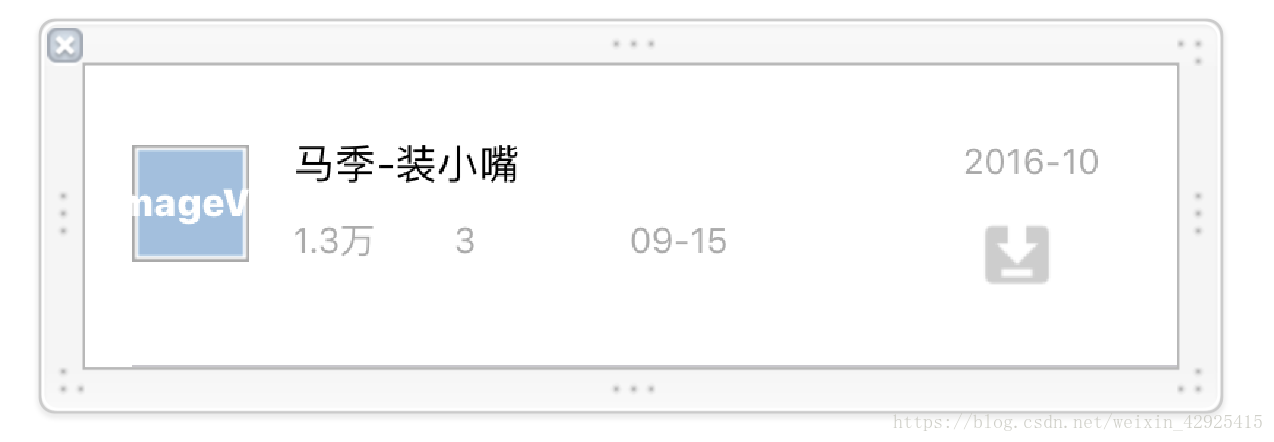
MyCell.h
#import <UIKit/UIKit.h>
#import "MyModel.h"
@interface MyCell : UITableViewCell
//拖拽顺序 : 从左到右从上到下 下载图片是固定不变的 所以不用拖
@property (weak, nonatomic) IBOutlet UIImageView *imageView1;
@property (weak, nonatomic) IBOutlet UILabel *label1;
@property (weak, nonatomic) IBOutlet UILabel *label2;
@property (weak, nonatomic) IBOutlet UILabel *label3;
@property (weak, nonatomic) IBOutlet UILabel *label4;
@property (weak, nonatomic) IBOutlet UILabel *label5;
- (void)setValueForCell:(MyModel *)model;
@endMyCell.m
#import "MyCell.h"
@implementation MyCell
-(void)setValueForCell:(MyModel *)model{
if (model) {
self.imageView1.image = [UIImage imageWithData:[NSData dataWithContentsOfURL:[NSURL URLWithString:model.coverLarge]]];
self.label1.text = model.title;
//时间戳
NSString * timeStampString = [NSString stringWithFormat:@"%@",model.createdAt];
NSTimeInterval interval = [timeStampString doubleValue] /1000.0;
NSDate * date = [NSDate dateWithTimeIntervalSince1970:interval];
NSDateFormatter *formatter = [[NSDateFormatter alloc]init];
[formatter setDateFormat:@"yyyy-MM"];
self.label2.text = [formatter stringFromDate: date];
self.label3.text = [NSString stringWithFormat:@"%@万",model.duration];
self.label4.text = [NSString stringWithFormat:@"%@?",model.likes];
self.label5.text = [NSString stringWithFormat:@"⏰%@",model.playtimes];
}
}
@endViewController.m
#import "ViewController.h"
#import "HeaderView.h"
#import "MyCell.h"
#import "MyModel.h"
#import "AFHTTPSessionManager.h"
#define JSON_URL @"http://iappfree.candou.com:8080/free/categories/free"
#define WIDTH self.view.frame.size.width
#define HEIGHT self.view.frame.size.height
@interface ViewController ()<UITableViewDelegate,UITableViewDataSource,UIScrollViewDelegate>
@property(nonatomic,strong) UITableView * tableView;
@property(nonatomic,strong) HeaderView * headerView;
@property(nonatomic,strong) NSMutableArray * dataSource;
//顶部移动视图
@property (nonatomic,strong) UIView *moveView;
@property(nonatomic,strong) UIView * titleView;
@property(nonatomic,strong) UIScrollView * bigScrollView;
@end
@implementation ViewController
- (void)viewDidLoad {
[super viewDidLoad];
[self setNav];
self.headerView = [[HeaderView alloc]initWithFrame:CGRectMake(0, 0, WIDTH, 180)];
[self.view addSubview:self.headerView];
[self.view addSubview:self.bigScrollView];
//移动视图
[self createMoveView];
[self requestData];
}
-(void)createMoveView{
//创建顶部移动视图:
_titleView = [[UIView alloc]initWithFrame:CGRectMake(0, 180, WIDTH, 44)];
_moveView = [[UIView alloc]initWithFrame:CGRectMake(30,35, (WIDTH-180)/3, 2)];
_moveView.backgroundColor = [UIColor orangeColor];
[_titleView addSubview:_moveView];
//循环创建按钮:
NSArray *btnTitleArr = [NSArray arrayWithObjects:@"简介",@"节目(29)",@"找相似", nil];
for (int i = 0; i < btnTitleArr.count; i++) {
UIButton *btn = [UIButton buttonWithType:UIButtonTypeRoundedRect];
//设置按钮的颜色:
if (i == 0) {
[btn setTitleColor:[UIColor orangeColor] forState:UIControlStateNormal];
}else{
[btn setTitleColor:[UIColor lightGrayColor] forState:UIControlStateNormal];
}
btn.tag = 100 + i;
btn.frame = CGRectMake(i *( WIDTH/3), 5, WIDTH/3, 20);
btn.titleLabel.font = [UIFont systemFontOfSize:15 weight:0.2];
[btn setTitle:[btnTitleArr objectAtIndex:i] forState:UIControlStateNormal];
[btn addTarget:self action:@selector(moveClick:) forControlEvents:UIControlEventTouchUpInside];
[_titleView addSubview:btn];
}
[self.view addSubview:_titleView];
}
-(UIScrollView *)bigScrollView{
if (!_bigScrollView) {
_bigScrollView = [[UIScrollView alloc]initWithFrame:CGRectMake(0, 200, WIDTH, HEIGHT - 200)];
_bigScrollView.delegate = self;
_bigScrollView.contentSize = CGSizeMake(WIDTH * 3, HEIGHT-200);
_bigScrollView.pagingEnabled = YES;
_bigScrollView.bounces = YES;
NSArray * array = @[@"7",@"8",@"7"];
for (int i =0; i< array.count; i++) {
if (i==0) {
[_bigScrollView addSubview:self.tableView];
}
else{
UITableView * tableView = [[UITableView alloc]initWithFrame:CGRectMake(i * WIDTH, 20, WIDTH, HEIGHT - 200)];
tableView.tag = 2000 + i;
tableView.dataSource = self;
tableView.delegate = self;
[_bigScrollView addSubview:tableView];
}
}
}
return _bigScrollView;
}
-(void)scrollViewDidScroll:(UIScrollView *)scrollView{
if (scrollView == self.bigScrollView) {
//根据当前视图的偏移量设置当前的按钮位置提示:
_moveView.frame = CGRectMake(30 +(scrollView.contentOffset.x/WIDTH) * ((WIDTH-180)/3 +60), 35, (WIDTH-180)/3, 2);
//根据当前的偏移量改变标题颜色:
for (int i = 0; i <3; i++) {
//根据tag获取按钮
UIButton *btn1 = [self.titleView viewWithTag:100 + i];
if (scrollView.contentOffset.x / WIDTH == (btn1.tag - 100)) {
[btn1 setTitleColor:[UIColor orangeColor] forState:UIControlStateNormal];
}else{
[btn1 setTitleColor:[UIColor darkGrayColor] forState:UIControlStateNormal];
}
}
}
}
-(void)moveClick:(UIButton *)btn{
//根据点击位置改变moveView的位置
_moveView.frame = CGRectMake( 30 +(btn.tag - 100) *((WIDTH-180)/3 +60), 35, (WIDTH-180)/3, 2);
//根据点击的按钮改变UIscrollView的位置:
[_bigScrollView setContentOffset:CGPointMake((btn.tag - 100) * WIDTH, 0)];
//点击按钮改变标题颜色:
for (int i = 0; i < 3; i++) {
//根据tag获取按钮
UIButton *btn1 = [_titleView viewWithTag:100 + i];
if (btn.tag == btn1.tag) {
[btn1 setTitleColor:[UIColor orangeColor] forState:UIControlStateNormal];
}else{
[btn1 setTitleColor:[UIColor lightGrayColor] forState:UIControlStateNormal];
}
}
}
-(void)requestData{
AFHTTPSessionManager * mannage = [AFHTTPSessionManager manager];
mannage.responseSerializer.acceptableContentTypes = [NSSet setWithObject:@"text/plain"];
NSString *urlString = @"http://mobile.ximalaya.com/mobile/v1/album/ts-1531886212572?ac=4G&albumId=14659743&device=iPhone&isAsc=true&pageSize=20&source=0&statEvent=pageview%2Falbum%4012610571&statModule=精品&statPage=tab%40发现_推荐&statPosition=1";
//url中含有中文解决方法
NSString* encodedString = [urlString stringByAddingPercentEscapesUsingEncoding:NSUTF8StringEncoding];
//他的这两个回调实在主线程里执行的,所以直接可以做UI操作
[mannage GET:encodedString parameters:nil headers:nil progress:^(NSProgress * _Nonnull downloadProgress) {
} success:^(NSURLSessionDataTask * _Nonnull task, id _Nullable responseObject) {
//数据请求成功的回调
NSDictionary * dic = responseObject[@"data"][@"album"];
[self.headerView setValueHeaderView:dic];
self.dataSource = [[NSMutableArray alloc]init];
for (NSDictionary * dic in responseObject[@"data"][@"tracks"][@"list"]) {
MyModel * model = [MyModel new];
[model setValuesForKeysWithDictionary:dic];
[self.dataSource addObject:model];
}
dispatch_async(dispatch_get_main_queue(), ^{
//刷新表格
[self.tableView reloadData];
});
} failure:^(NSURLSessionDataTask * _Nullable task, NSError * _Nonnull error) {
//请求失败的操作
NSLog(@"%@",error.description);
}];
}
-(void)setNav{
self.title = @"专辑详情";
self.navigationItem.rightBarButtonItem = [[UIBarButtonItem alloc]initWithTitle:@"..." style:UIBarButtonItemStylePlain target:self action:nil];
self.navigationItem.leftBarButtonItem = [[UIBarButtonItem alloc]initWithTitle:@"<" style:UIBarButtonItemStylePlain target:self action:nil];
self.navigationController.navigationBar.translucent = NO;
}
-(UITableView *)tableView{
if (!_tableView) {
_tableView = [[UITableView alloc]initWithFrame:CGRectMake(0,20, WIDTH, HEIGHT- 180) style:UITableViewStylePlain];
}
_tableView.delegate = self;
_tableView.dataSource = self;
[_tableView registerNib:[UINib nibWithNibName:@"MyCell" bundle:nil] forCellReuseIdentifier:@"cell"];
return _tableView;
}
-(NSInteger)tableView:(UITableView *)tableView numberOfRowsInSection:(NSInteger)section{
return self.dataSource.count;
}
-(UITableViewCell *)tableView:(UITableView *)tableView cellForRowAtIndexPath:(NSIndexPath *)indexPath{
MyCell * cell = [tableView dequeueReusableCellWithIdentifier:@"cell"];
if (self.dataSource.count >0) {
[cell setValueForCell:self.dataSource[indexPath.row]];
}
return cell;
}
-(CGFloat)tableView:(UITableView *)tableView heightForRowAtIndexPath:(NSIndexPath *)indexPath{
return 80;
}
-(void)tableView:(UITableView *)tableView didSelectRowAtIndexPath:(NSIndexPath *)indexPath{
[tableView deselectRowAtIndexPath:indexPath animated:NO];
}
@end