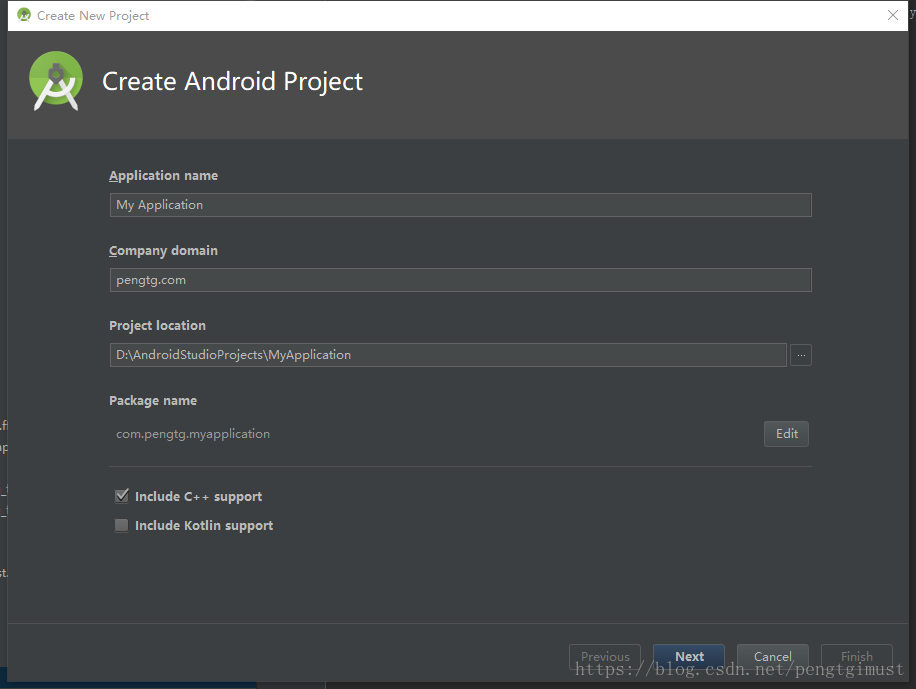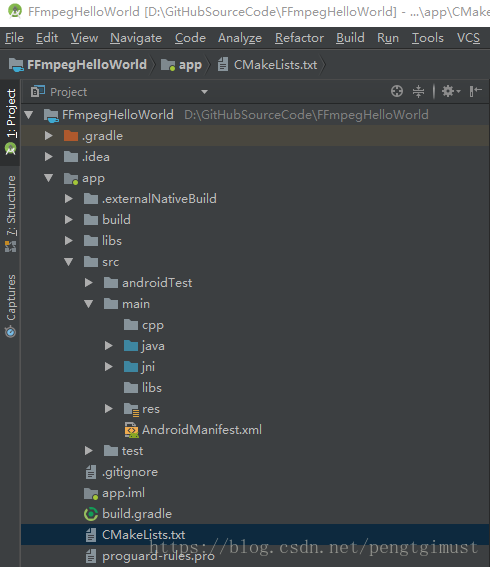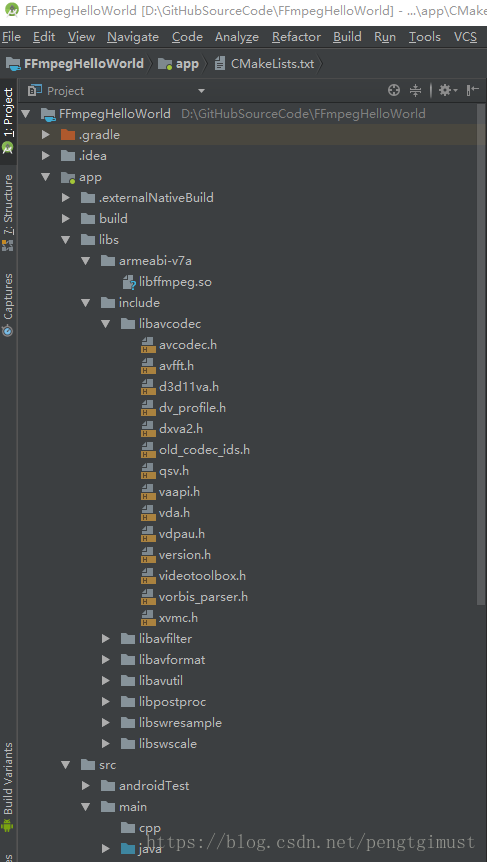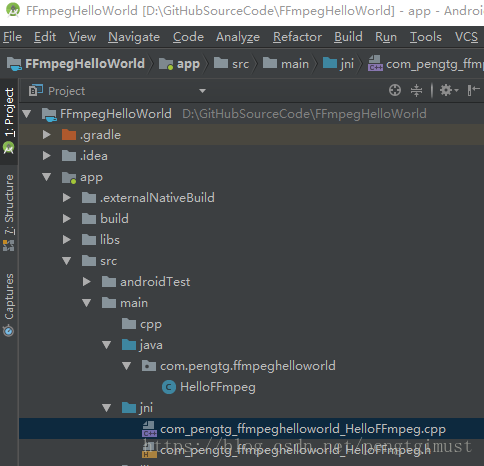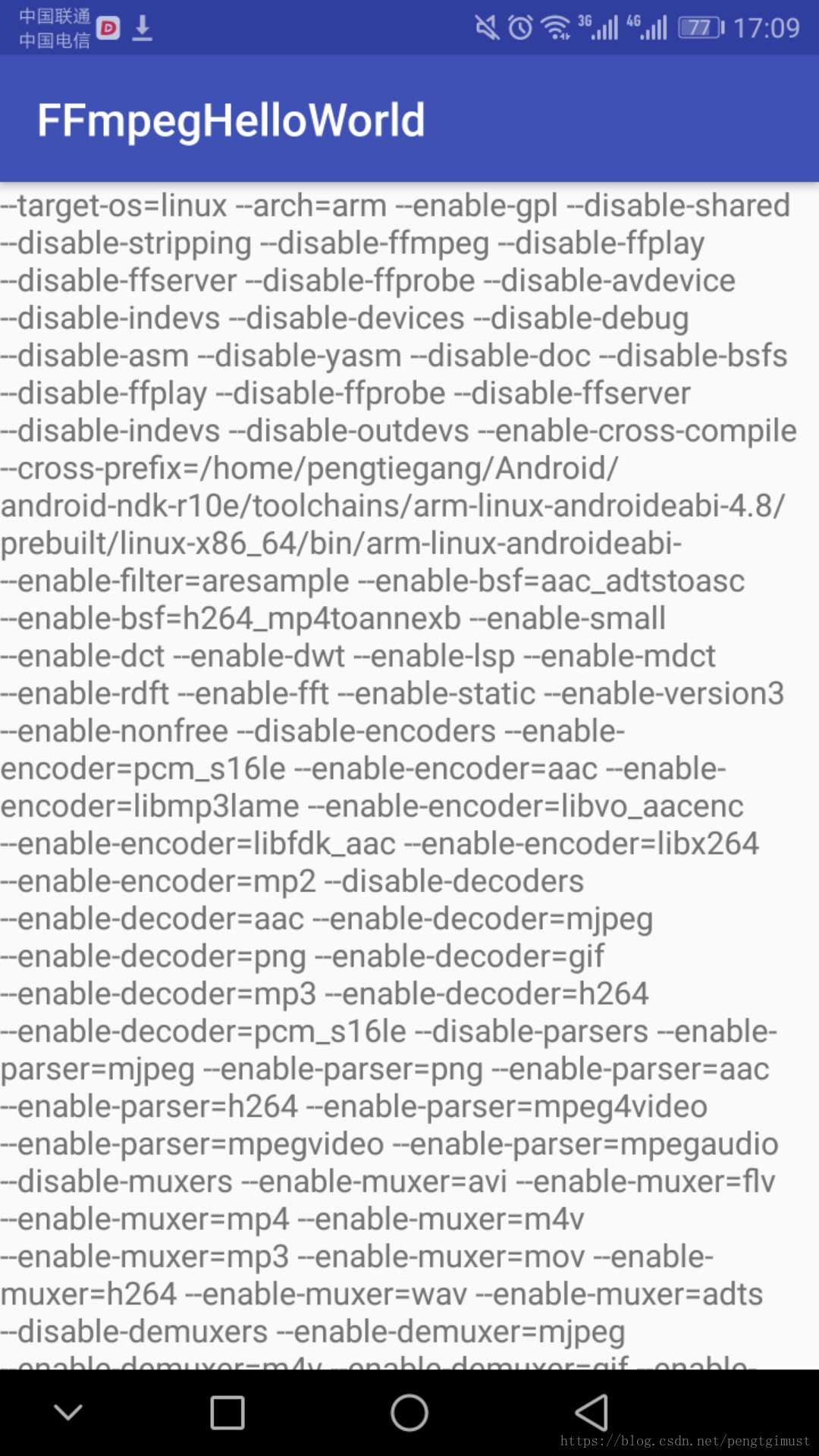版权声明:本文为博主原创文章,未经博主允许不得转载。 https://blog.csdn.net/pengtgimust/article/details/82857313
一、创建AndroiStudio工程FFmpegHellWorld
在创建工程的时,将Include C++ Support勾上。
创建好的工程目录如下:
二、添加libffmpeg.so库及头文件,修改CMakeLists
将我们编译好的libffmpeg.so及头文件放入libs目录,如下图所示
修改CMakeLists,添加FFmpeg库路径
set(distribution_DIR ../../../../libs)
add_library( ffmpeg
SHARED
IMPORTED)
set_target_properties( ffmpeg
PROPERTIES IMPORTED_LOCATION
${distribution_DIR}/armeabi-v7a/libffmpeg.so)
指定链接库及依赖的FFmpeg头文件路径
include_directories(libs/include)
target_link_libraries( # Specifies the target library.
native-lib
ffmpeg
# Links the target library to the log library
# included in the NDK.
${log-lib} )
三、编写JNI方法调用FFmpeg库
声明native方法stringFromJNI
package com.pengtg.ffmpeghelloworld;
import android.support.v7.app.AppCompatActivity;
import android.os.Bundle;
import android.widget.TextView;
public class HelloFFmpeg extends AppCompatActivity {
// Used to load the 'native-lib' library on application startup.
static {
System.loadLibrary("ffmpeg");
System.loadLibrary("native-lib");
}
@Override
protected void onCreate(Bundle savedInstanceState) {
super.onCreate(savedInstanceState);
setContentView(R.layout.activity_hello_ffmpeg);
// Example of a call to a native method
TextView tv = (TextView) findViewById(R.id.sample_text);
tv.setText(stringFromJNI());
}
/**
* A native method that is implemented by the 'native-lib' native library,
* which is packaged with this application.
*/
public native String stringFromJNI();
}
通过命令javah -jni com.pengtg.ffmpeghelloworld.HelloFFmpeg 生成对应的jni文件
com_pengtg_ffmpeghelloworld_HelloFFmpeg.h
/* DO NOT EDIT THIS FILE - it is machine generated */
#include <jni.h>
/* Header for class com_pengtg_ffmpeghelloworld_HelloFFmpeg */
#ifndef _Included_com_pengtg_ffmpeghelloworld_HelloFFmpeg
#define _Included_com_pengtg_ffmpeghelloworld_HelloFFmpeg
#ifdef __cplusplus
extern "C" {
#endif
/*
* Class: com_pengtg_ffmpeghelloworld_HelloFFmpeg
* Method: stringFromJNI
* Signature: ()Ljava/lang/String;
*/
JNIEXPORT jstring JNICALL Java_com_pengtg_ffmpeghelloworld_HelloFFmpeg_stringFromJNI
(JNIEnv *, jobject);
#ifdef __cplusplus
}
#endif
#endif
创建CPP文件com_pengtg_ffmpeghelloworld_HelloFFmpeg.cpp放置于jni目录下:
并实现JNI方法
/* DO NOT EDIT THIS FILE - it is machine generated */
#include <jni.h>
#include <stdio.h>
/* Header for class com_pengtg_ffmpeghelloworld_HelloFFmpeg */
#ifndef _Included_com_pengtg_ffmpeghelloworld_HelloFFmpeg
#define _Included_com_pengtg_ffmpeghelloworld_HelloFFmpeg
#ifdef __cplusplus
extern "C" {
#endif
#include "libavcodec/avcodec.h"
/*
* Class: com_pengtg_ffmpeghelloworld_HelloFFmpeg
* Method: stringFromJNI
* Signature: ()Ljava/lang/String;
*/
JNIEXPORT jstring JNICALL Java_com_pengtg_ffmpeghelloworld_HelloFFmpeg_stringFromJNI
(JNIEnv *env, jobject obj){
char info[10000] = {0};
sprintf(info, "%s\n", avcodec_configuration());
return env->NewStringUTF(info);
}
#ifdef __cplusplus
}
#endif
#endif
修改CMakeLists,将cpp文件编译打包进native-lib
add_library( # Sets the name of the library.
native-lib
# Sets the library as a shared library.
SHARED
# Provides a relative path to your source file(s).
src/main/jni/com_pengtg_ffmpeghelloworld_HelloFFmpeg.cpp)
修改同级的build.gradle,主要就是修改添加ndk abiFilters 和 sourceSets:
android {
compileSdkVersion 27
defaultConfig {
applicationId "com.pengtg.ffmpeghelloworld"
minSdkVersion 14
targetSdkVersion 14
versionCode 1
versionName "1.0"
testInstrumentationRunner "android.support.test.runner.AndroidJUnitRunner"
ndk {
abiFilters 'armeabi-v7a'
}
externalNativeBuild {
cmake {
cppFlags ""
}
}
}
sourceSets {
main {
java.srcDirs = ['src/main/java']
jni.srcDirs = []
jniLibs.srcDirs = ['libs']
}
}
buildTypes {
release {
minifyEnabled false
proguardFiles getDefaultProguardFile('proguard-android.txt'), 'proguard-rules.pro'
}
}
externalNativeBuild {
cmake {
path "CMakeLists.txt"
}
}
}
运行结果如下图:
关于编译FFmpeg库,可以参考上一篇文章:FFMpeg编译打包libffmeg.so总结
关于JNI的学习使用,可参考另外一篇文章:Java和C++互相调用
最后附上工程源码:FFmpegHellWorld(最简单的使用FFMpeg库的工程实例)