文章目录
1、简介
AIDL 是可以让不同进程间通信的一种机制。比如两个 APP之间。
下面我们用一个计算 a+b 的数值来尝试:
客户端app 传入 两个数值 a、 b
服务端app 计算传入的数值
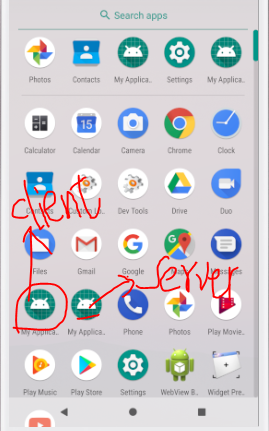
2、创建流程
1)创建 aidl 文件
2)数据运算的服务端
3)数据获取的客户端
3、服务端 创建aidl 文件
1)首先我们在 服务端 创建aidl 文件
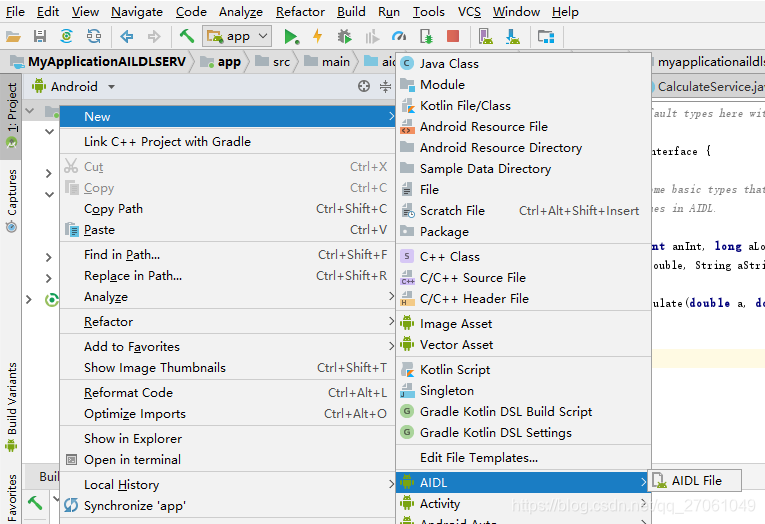
在项目上右击新建 AIDL 文件。
比如:CalculateInterface.aidl
// CalculateInterface.aidl
package myapplication.lum.com.myapplicationaildlserv;
// Declare any non-default types here with import statements
interface CalculateInterface {
/**
* Demonstrates some basic types that you can use as parameters
* and return values in AIDL.
*/
void basicTypes(int anInt, long aLong, boolean aBoolean, float aFloat,
double aDouble, String aString);
double doCalculate(double a, double b); //自己添加的用来计算的接口
}
4、服务端 创建 数据计算的 服务
新建一个服务 CalculateService.java 用来进行数据计算,同时用来可以被 客户端绑定
package myapplication.lum.com.myapplicationaildlserv;
import android.app.Service;
import android.content.Intent;
import android.os.IBinder;
import android.os.RemoteException;
import android.util.Log;
public class CalculateService extends Service {
private static final String TAG = "CalculateService";
@Override
public IBinder onBind(Intent arg0) {
// TODO Auto-generated method stub
logE("onBind()");
return mBinder;
}
@Override
public void onCreate() {
// TODO Auto-generated method stub
logE("onCreate()");
super.onCreate();
}
@Override
public void onStart(Intent intent, int startId) {
// TODO Auto-generated method stub
logE("onStart()");
super.onStart(intent, startId);
}
@Override
public boolean onUnbind(Intent intent) {
// TODO Auto-generated method stub
logE("onUnbind()");
return super.onUnbind(intent);
}
@Override
public void onDestroy() {
// TODO Auto-generated method stub
logE("onDestroy()");
super.onDestroy();
}
private static void logE(String str) {
Log.e(TAG, "--------" + str + "--------");
}
private final CalculateInterface.Stub mBinder = new CalculateInterface.Stub() {
@Override
public void basicTypes(int anInt, long aLong, boolean aBoolean, float aFloat,
double aDouble, String aString) throws RemoteException {
}
public double doCalculate(double a, double b) throws RemoteException {
// TODO Auto-generated method stub
Log.i("Calculate", "远程计算中");
Calculate calculate = new Calculate();
double answer = calculate.calculateSum(a, b);
return answer;
}
};
}
5、服务端 真正计算的 处理类 Calculate.java
package myapplication.lum.com.myapplicationaildlserv;
import android.util.Log;
public class Calculate {
private String TAG = "Calculate: ";
public double calculateSum(double a, double b) {
Log.i(TAG,"计算的值: " + (a+b));
return a + b;
}
}
6、服务端 server 的配置
在 AndroidManifest.xml 文件中 添加 必要配置
<service android:name=".CalculateService"
android:enabled="true"
android:exported="true"
android:process=":remote_service">
<intent-filter>
<action android:name="com.example.calculate.CalculateService" />
</intent-filter>
</service>
7、客户端 AIDl 的创建
客户端 就是 把服务端的 AIDl 文件 给复制到对应的文件下,然后 build 一下整个项目。
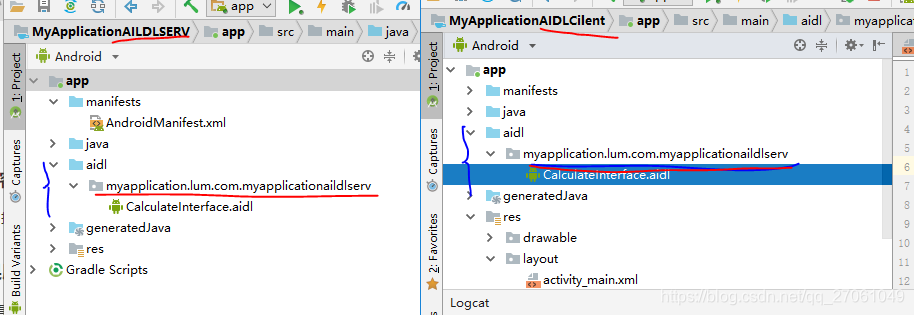
8、客户端 绑定服务 传值 获取数据
package myapplication.lum.com.myapplicationaidlcilent;
import android.content.ComponentName;
import android.content.Context;
import android.content.Intent;
import android.content.ServiceConnection;
import android.content.pm.PackageManager;
import android.content.pm.ResolveInfo;
import android.os.IBinder;
import android.os.RemoteException;
import android.support.v7.app.AppCompatActivity;
import android.os.Bundle;
import android.util.Log;
import android.view.View;
import android.widget.Button;
import java.util.List;
import myapplication.lum.com.myapplicationaildlserv.CalculateInterface;
public class MainActivity extends AppCompatActivity implements View.OnClickListener {
private String TAG = "MainActivity; ";
private Button button;
private CalculateInterface mService;
private double num1 = 100;
private double num2 = 200;
private ServiceConnection mServiceConnection = new ServiceConnection() {
@Override
public void onServiceDisconnected(ComponentName name) {
// TODO Auto-generated method stub
mService = null;
}
@Override
public void onServiceConnected(ComponentName name, IBinder service) {
// TODO Auto-generated method stub
mService = CalculateInterface.Stub.asInterface(service);
}
};
@Override
protected void onCreate(Bundle savedInstanceState) {
super.onCreate(savedInstanceState);
setContentView(R.layout.activity_main);
final Intent intent = new Intent();
intent.setAction("com.example.calculate.CalculateService");
final Intent eintent = new Intent(createExplicitFromImplicitIntent(this,intent));
bindService(eintent, mServiceConnection, Context.BIND_AUTO_CREATE);
button = (Button) findViewById(R.id.cla_id);
button.setOnClickListener(this);
}
public static Intent createExplicitFromImplicitIntent(Context context, Intent implicitIntent) {
// Retrieve all services that can match the given intent
PackageManager pm = context.getPackageManager();
List<ResolveInfo> resolveInfo = pm.queryIntentServices(implicitIntent, 0);
// Make sure only one match was found
if (resolveInfo == null || resolveInfo.size() != 1) {
return null;
}
// Get component info and create ComponentName
ResolveInfo serviceInfo = resolveInfo.get(0);
String packageName = serviceInfo.serviceInfo.packageName;
String className = serviceInfo.serviceInfo.name;
ComponentName component = new ComponentName(packageName, className);
// Create a new intent. Use the old one for extras and such reuse
Intent explicitIntent = new Intent(implicitIntent);
// Set the component to be explicit
explicitIntent.setComponent(component);
return explicitIntent;
}
@Override
public void onClick(View v) {
switch (v.getId()) {
case R.id.cla_id:
Log.i(TAG,"开始传输计算数值 " + num1 + " + " + num2 );
try {
String answer = "计算结果:" + mService.doCalculate(num1, num2);
Log.i(TAG,"得到返回的计算: " + answer);
} catch (RemoteException e) {
}
break;
}
}
}
效果展示:
我们可以就看到他们是再不同进程中:
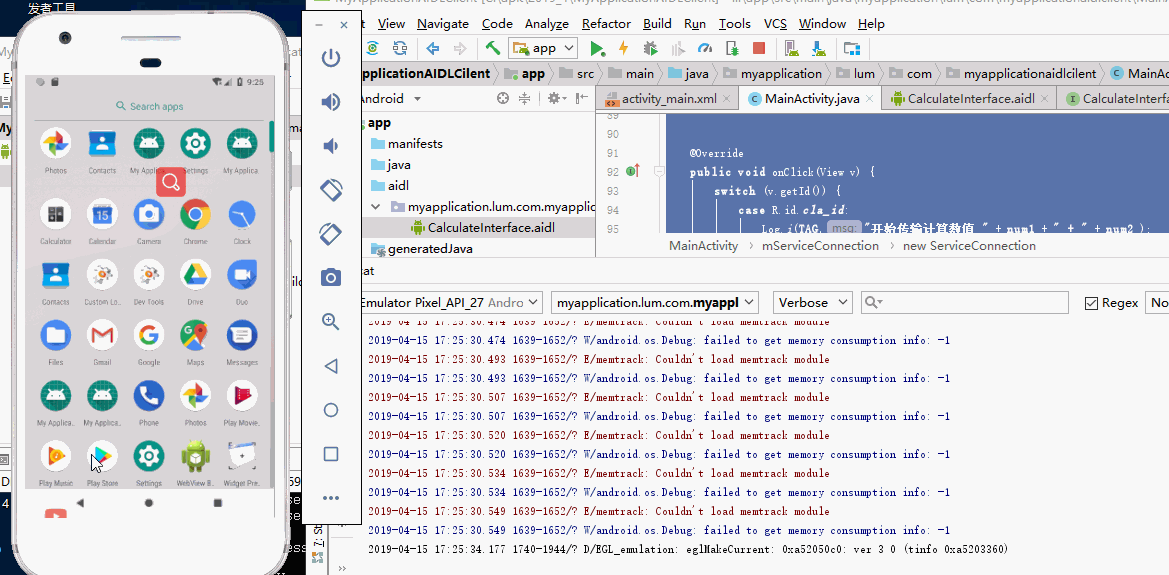
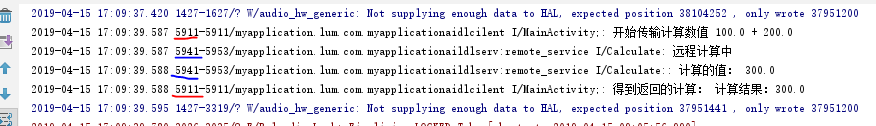
文件参考:
Android AIDL使用步骤
https://blog.csdn.net/w296365959/article/details/79817203
一个android中AIDL的简单例子
https://blog.csdn.net/jingwen3699/article/details/53400288