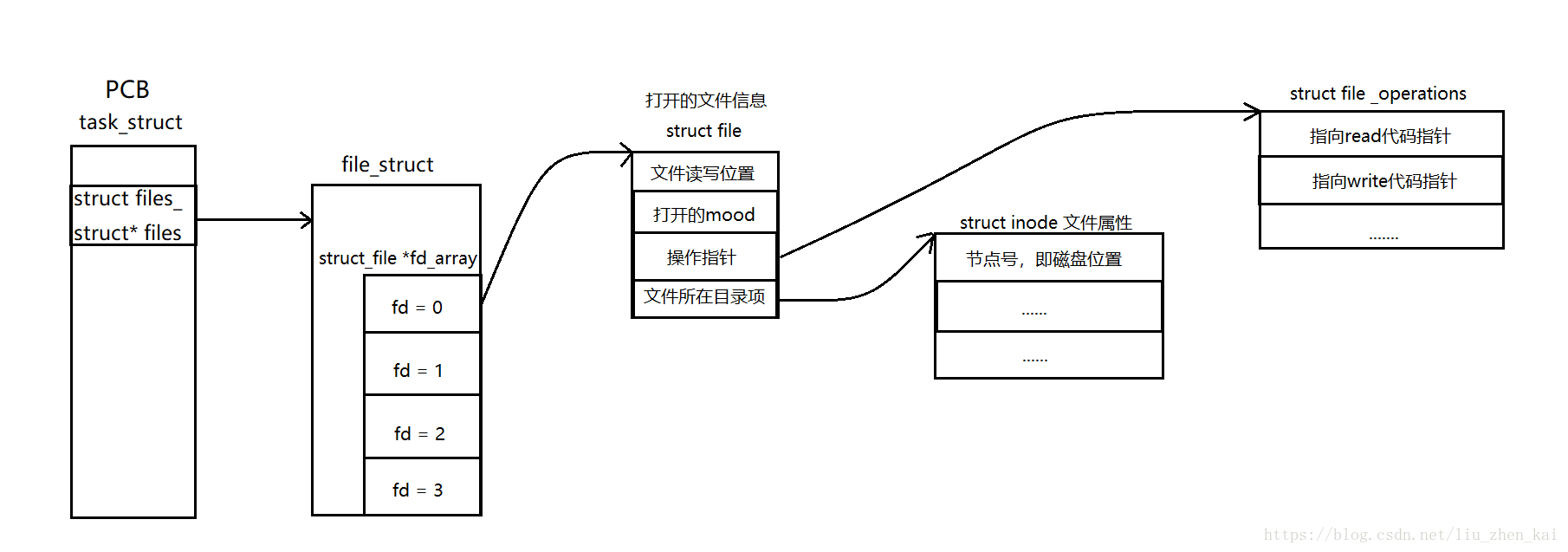版权声明:本文为博主原创文章,未经博主允许不得转载。 https://blog.csdn.net/liu_zhen_kai/article/details/81982584
POSIX 文件及目录管理
1.文件流与文件描述符的区别
在C库中,实现了对系统IO接口的封装,使得用户更加方便使用,但是不管如何实现,最终都要通过内核实现对文件的读写控制。
下面举个例子来看一下C库与系统中对于标准输入,标准输出与标准错误的头文件定义
//C库
[liu@localhost /]$ cat /usr/include/stdio.h | grep '_IO_FILE*'
struct _IO_FILE;
typedef struct _IO_FILE FILE;
typedef struct _IO_FILE __FILE;
extern struct _IO_FILE *stdin; /* Standard input stream. */
extern struct _IO_FILE *stdout; /* Standard output stream. */
extern struct _IO_FILE *stderr; /* Standard error output stream. */
//POSIX
[liu@localhost /]$ cat /usr/include/unistd.h | grep 'STD'
#ifndef _UNISTD_H
#define _UNISTD_H 1
_LFS64_STDIO Standard I/O supports large files.
#define STDIN_FILENO 0 /* Standard input. */
#define STDOUT_FILENO 1 /* Standard output. */
#define STDERR_FILENO 2 /* Standard error output. */
文件描述符:数字(整形)
文件流:struct FILE* 结构体指针
关系:文件流的定义中包含有文件描述符,是C库对unistd.h的一种封装。
文件表结构图
在PCB中有结构体:struct files_struct*file,指向的就是进程文件的基本信息,而 file_struct 结构体就含有一个 struct file* fd数组,这个数组每个成员都记录着打开文件的信息,而数组的下标就是文件描述符。
POSIX标准下的IO管理
- 创建/打开/关闭文件
打开文件的系统调用接口是open函数
int open(const char *pathname, int flags);
int open(const char *pathname, int flags, mode_t mode);
参数:
pathname:打开文件的路径以及文件名
falgs:打开选项,也即是file struct_operations
mode:创建的文件的权限,通常还和系统umask掩码有关。下面对于参数falgs的几个宏进行介绍
The argument flags must include one of the following access modes:O_RDONLY,
O_WRONLY, or O_RDWR. These request opening the file read-only, write-only,
or read/write, respectively.
对于参数falgs 有三个必选项:
O_RDONLY : 只读方式打开
O_WRONLY : 只写方式打开
O_RDWR : 以读写方式打开
falgs还有一系列非必选项可以通过man手册查找
其中O_CREAT 选项是打开文件,若不存在则创建该文件
open的使用
[liu@localhost 04]$ vim open.c
1 #include <stdio.h>
2 #include <stdlib.h>
3 #include <fcntl.h>
4
5 int main(void)
6 {
7 int fd = open("./tmp.txt", O_RDWR|O_CREAT, 0644);
8 printf("fd is : %d\n", fd);
9 return 0;
10 }
在运行可执行文件open之前可以看到只有open和open.c两个文件
[liu@localhost 04]$ cc open.c -o open
[liu@localhost 04]$ ls
open open.c
运行open以后,创建了一个新文件tmp.txt
[liu@localhost 04]$ ./open
fd is : 3
[liu@localhost 04]$ ls
open open.c tmp.txt
查看文件权限
[liu@localhost 04]$ ll tmp.txt
-rw-r--r--. 1 liu liu 0 Aug 24 04:39 tmp.txt
文件的权限就是644
但是在创建文件的时候,权限还是与umask掩码息息相关,若要创建权限大于系统默认权限的文件,那么需要在程序中改变umask掩码的值。
close的使用
close() closes a file descriptor, so that it no longer refers to any file and may be reused. 用于关闭一个打开的文件,通常与open成对使用
函数原型:int open(int fd)
成功返回0,失败返回-1
- 写入/读取文件
当文件被open打开或者创建之后,open会规定文件的打开方式,下面需要用到文件操作函数对其进行写入或读取的操作
write系统调用接口
ssize_t write(int fd, const void *buf, size_t count);
write() writes up to count bytes from the buffer pointed buf to the file referred to by the file descriptor fd.向指定的文件描述符对应的文件写入数据
1 #include <stdio.h>
2 #include <stdlib.h>
3 #include <fcntl.h>
4 #include <string.h>
5
6 int main(void)
7 {
8 int fd = open("./tmp.txt", O_RDWR|O_CREAT, 0644);
9
10
11 const char* arr = "this is form function open\n";
12 //向tmp中写入内容
13 int ret = write(fd, arr, strlen(arr));
14 if(ret < 0)
15 {
16 perror("write:"),
17 exit(1);
18 }
19
20 return 0;
21 }
编译运行后发现tmp文件被写入了信息
[liu@localhost 04]$ gcc open.c -o read
[liu@localhost 04]$ ls
open open.c read tmp.txt
[liu@localhost 04]$ ./read
[liu@localhost 04]$ ls
open open.c read tmp.txt
[liu@localhost 04]$ cat tmp.txt
this is form function open
read系统调用接口
1 #include <stdio.h>
2 #include <stdlib.h>
3 #include <fcntl.h>
4 #include <string.h>
5
6 int main(void)
7 {
8 int fd = open("./open.c", O_RDWR|O_CREAT, 0644);
9
10 char buff[1024] = {};
11 int ret = read(fd,buff, 1023);
12 if(ret < 0)
13 {
14 perror("write:"),
15 exit(1);
16 }
17 printf("%s", buff);
18
19 return 0;
20 }
运行结果打印在屏幕上文件内容
[liu@localhost 04]$ gcc open.c -o read
[liu@localhost 04]$ ./read
#include <stdio.h>
#include <stdlib.h>
#include <fcntl.h>
#include <string.h>
int main(void)
{
int fd = open("./open.c", O_RDWR|O_CREAT, 0644);
char buff[1024] = {};
int ret = read(fd,buff, 1023);
if(ret < 0)
{
perror("write:"),
exit(1);
}
printf("%s", buff);
return 0;
}
- 文件读写指针偏移
lseek用于文件读写指针偏移
off_t lseek(int fd//文件描述符, off_t offset//偏移量, int whence//偏移起始位置);
The lseek() function repositions the offset of the open file associated with the file descriptor fd to the argument offset according to the direc-
tive whence as follows:
SEEK_SET 起始位置开始偏移
The offset is set to offset bytes.
SEEK_CUR 当前位置开始偏移
The offset is set to its current location plus offset bytes.
SEEK_END 结尾位置开始偏移
The offset is set to the size of the file plus offset bytes.
1 #include <stdio.h>
2 #include <stdlib.h>
3 #include <fcntl.h>
4 #include <string.h>
5
6 int main(void)
7 {
8 int fd = open("./open.c", O_RDWR|O_CREAT, 0644);
9 lseek(fd, 70, SEEK_SET);
10 char buff[1024] = {};
11 int ret = read(fd,buff, 1023);
12 if(ret < 0)
13 {
14 perror("write:"),
15 exit(1);
16 }
17 printf("%s", buff);
18
19 return 0;
20 }
[liu@localhost 04]$ ./lseek
ring.h>
int main(void)
{
int fd = open("./open.c", O_RDWR|O_CREAT, 0644);
lseek(fd, 70, SEEK_SET);
char buff[1024] = {};
int ret = read(fd,buff, 1023);
if(ret < 0)
{
perror("write:"),
exit(1);
}
printf("%s", buff);
return 0;
}