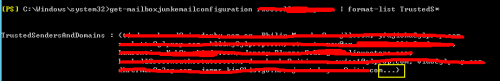有时候我们通过powershell指令去查询某些信息时,因为输出结果过多,导致一部分重要信息被省略号代替,如下图
面对这种情况无论是 |fl 还是 out-file 亦或是 export-csv都无法显示全部信息
解决办法:
1、(Get-MailboxJunkEmailConfiguration xxxxx).trustedsendersanddomains
2、Get-MailboxJunkEmailConfiguration -Identity "xxx" |Select-Object -ExpandProperty trustedsendersanddomains
#红色字体是被省略号省略的内容对应的属性名称,根据不同需求更换