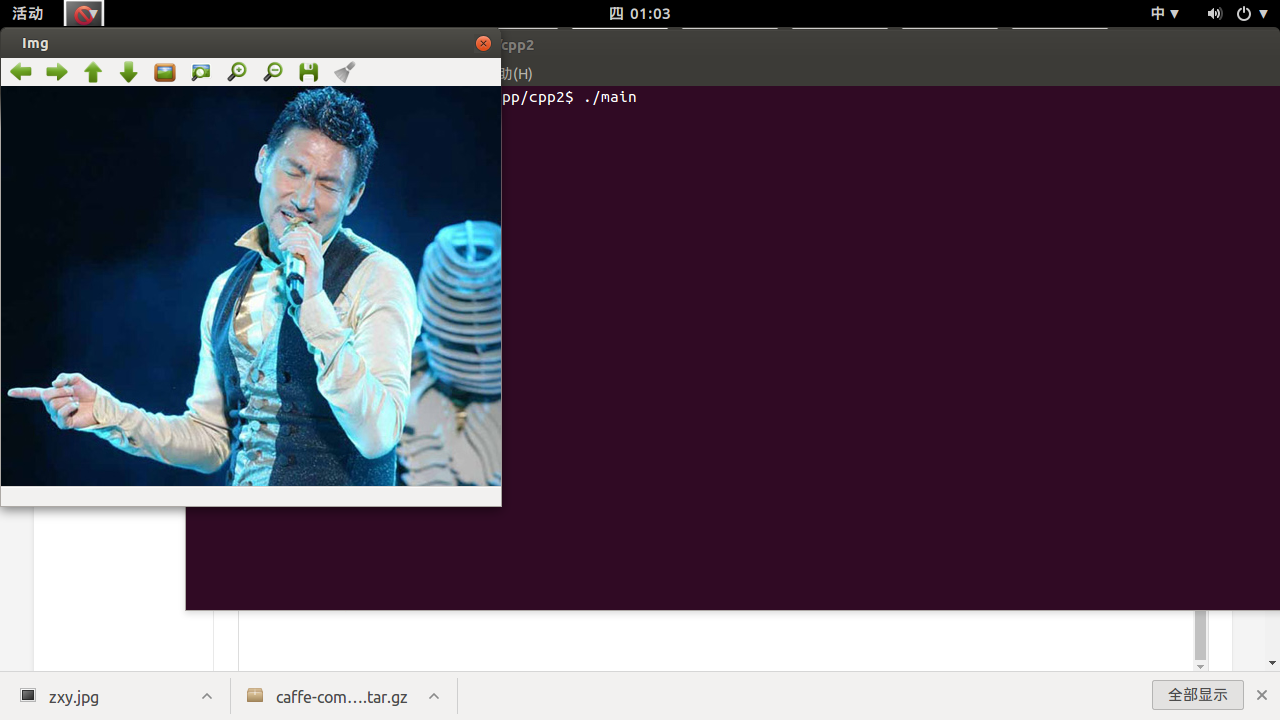版权声明:本文为博主原创文章,未经博主允许不得转载。 https://blog.csdn.net/AP1005834/article/details/79998358
一、前言
本篇记录下将 Cpp文件打包成so 文件,并在其他cpp文件中作调用
二、将cpp文件编译为so文件
在文件夹 cpp1 下创建a.h a.cpp b.h b.cpp 如下:
//a.h
#ifndef A_H_
#define A_H_
#include "b.h"
class A
{
public:
A(){}
~A(){}
void showImg(char* path);
};
#endif//a.cpp
#include "a.h"
void A::showImg(char* path)
{
B b;
b.showImg(path);
}//b.h
#ifndef B_H_
#define B_H_
#include "opencv2/core/core.hpp"
#include "opencv2/highgui/highgui.hpp"
class B
{
public:
void showImg(char* path);
};
#endif//b.cpp
#include "b.h"
void B::showImg(char* path)
{
cv::Mat img = cv::imread(path);
cv::imshow("Img",img);
cv::waitKey(0);
}编译出个so文件,将a.h a.cpp 编译出so 文件
sudo g++ -fpic -shared -o libA.so a.cpp b.cpp -I /usr/local/include -L /usr/local/lib -lopencv_core -lopencv_highgui四、调用libA.so 文件
在文件夹 cpp2 下创建main.cpp如下://main.cpp
#include "a.h"
int main()
{
char *path =(char*) "zxy.jpg";
A a;
a.showImg(path);
return 0;
}sudo g++ -o main main.cpp -I ../cpp1/ -L ../cpp1/ -I /usr/local/include -L /usr/local/lib -lopencv_core -lopencv_highgui -lA
执行./main
出现./main: error while loading shared libraries: libA.so: cannot open shared object file: No such file or directory
找不到动态库,执行
export LD_LIBRARY_PATH=/home/zjy/testCpp/cpp1:$LD_LIBRARY_PATH,
运行./main,运行结果为: