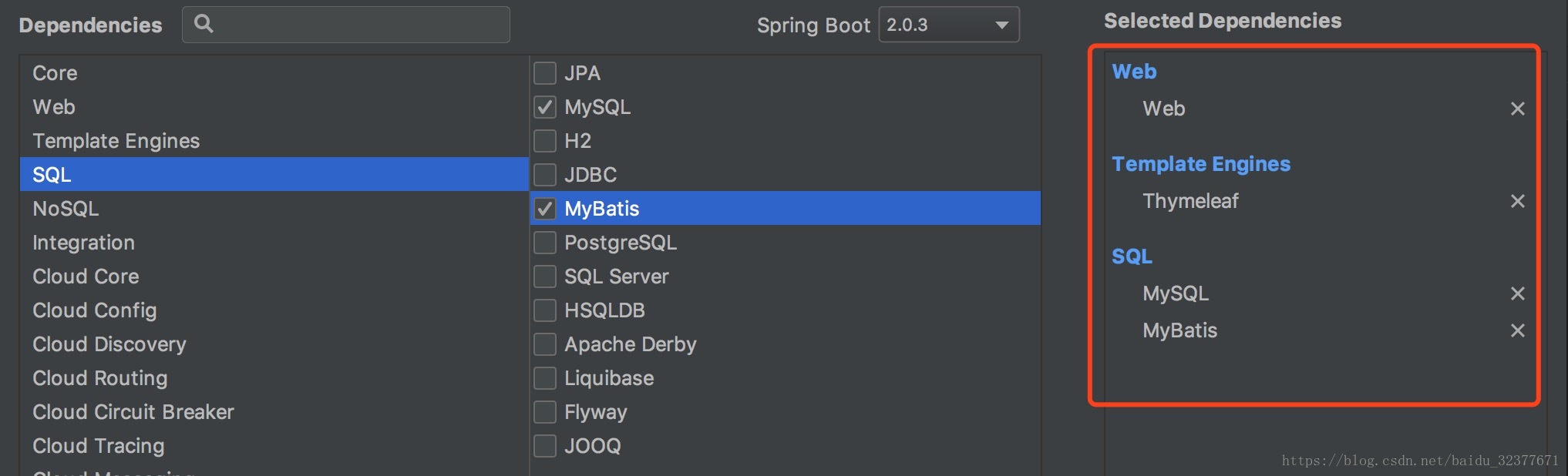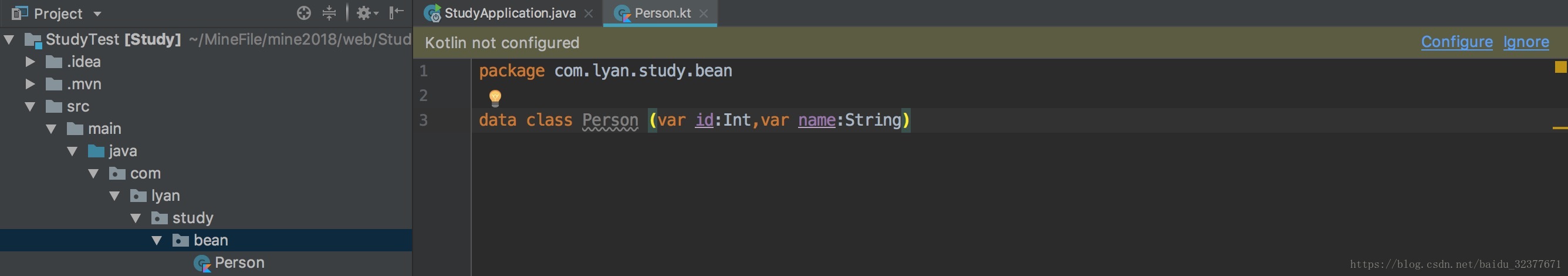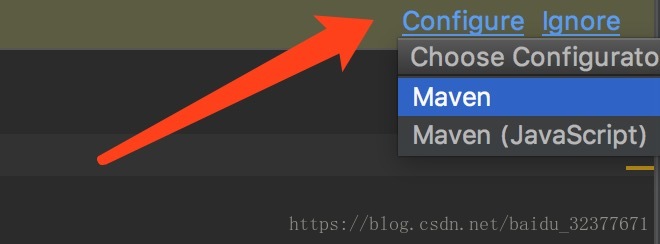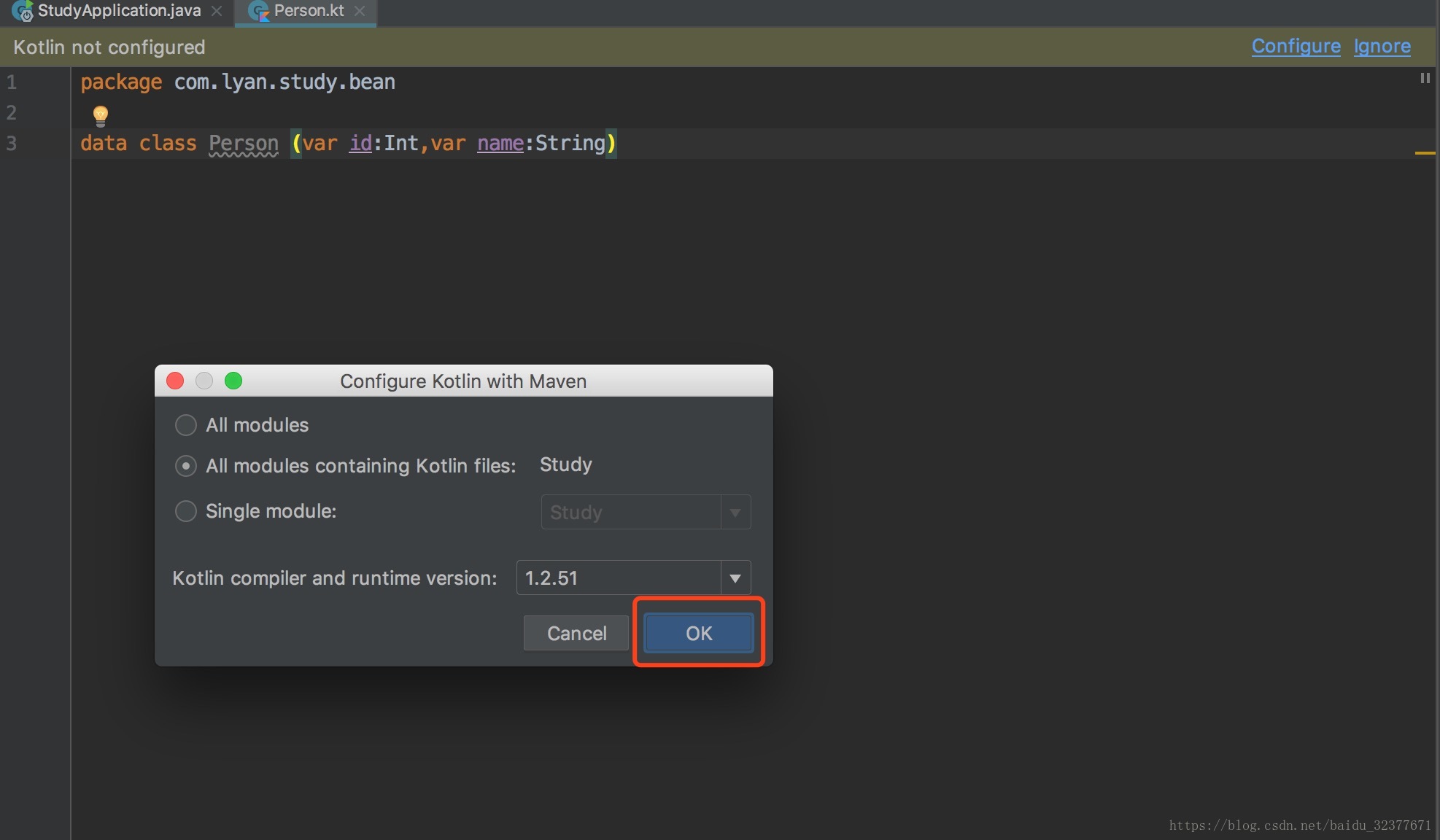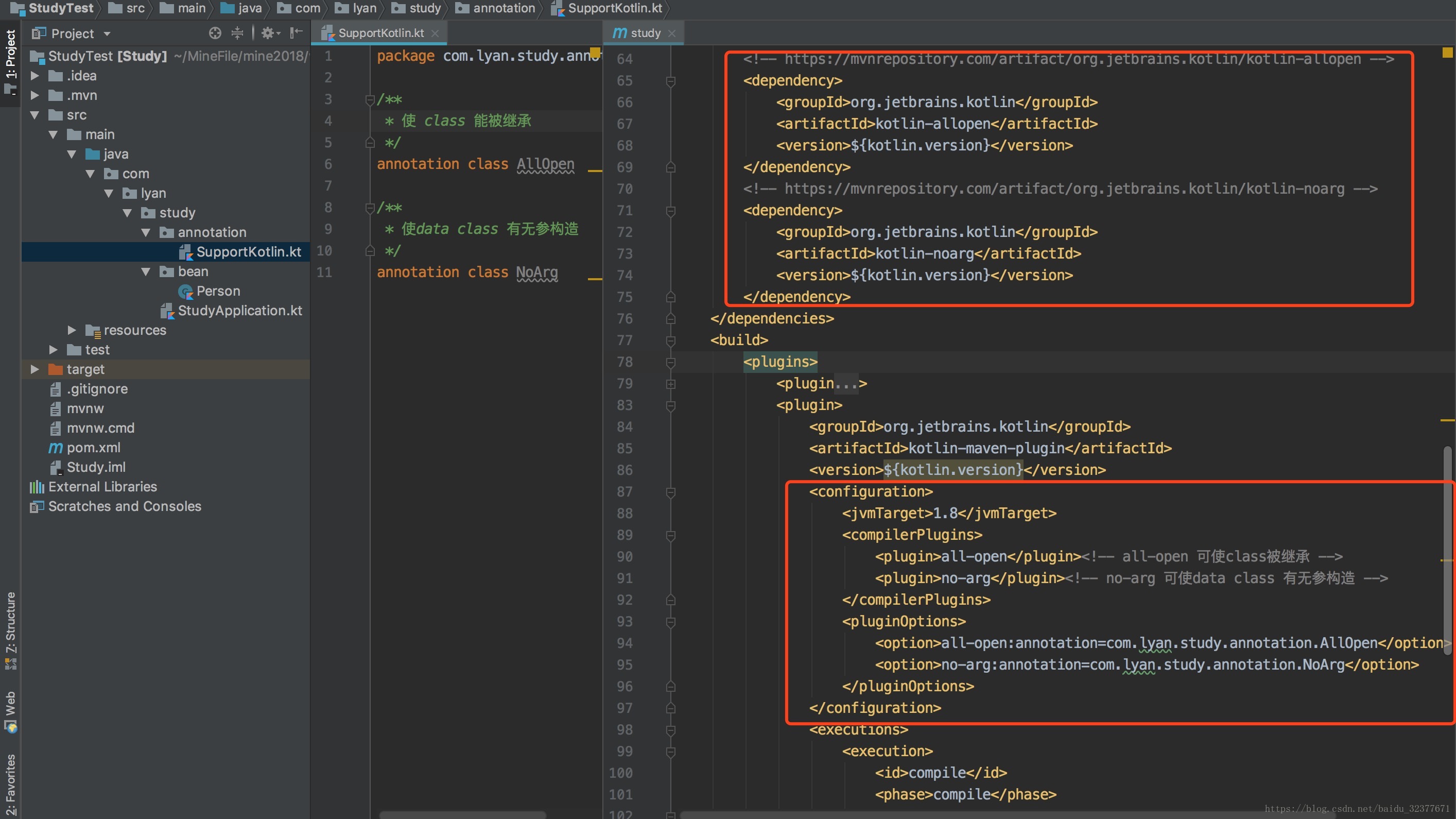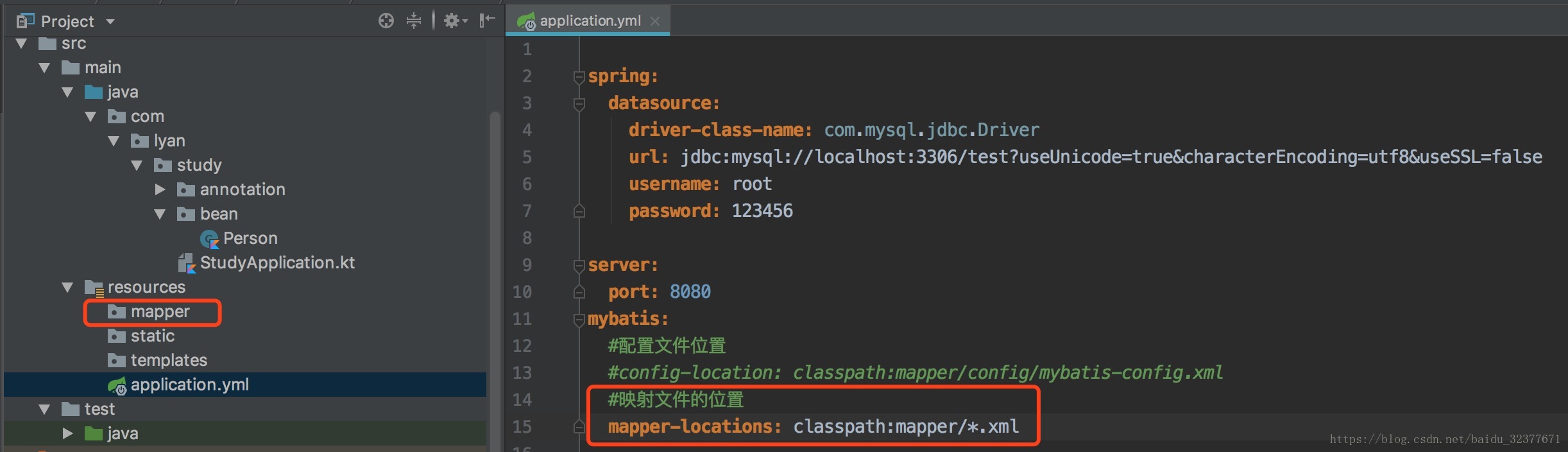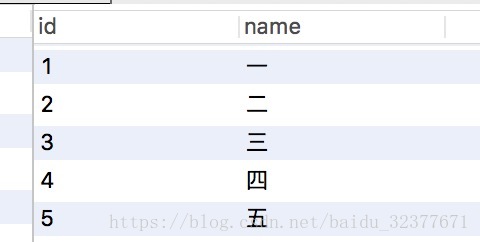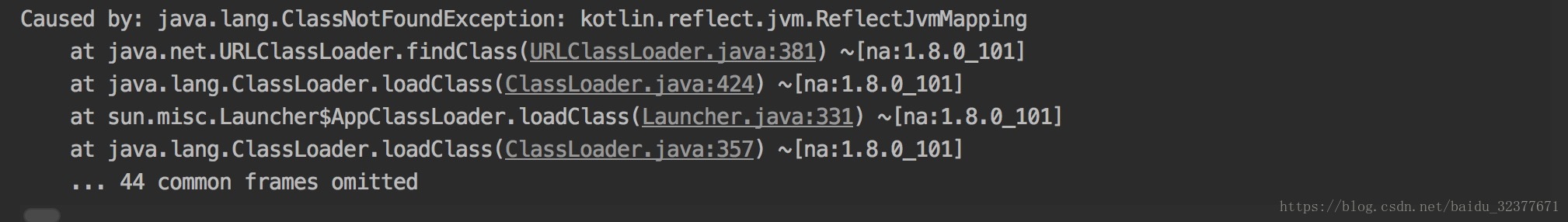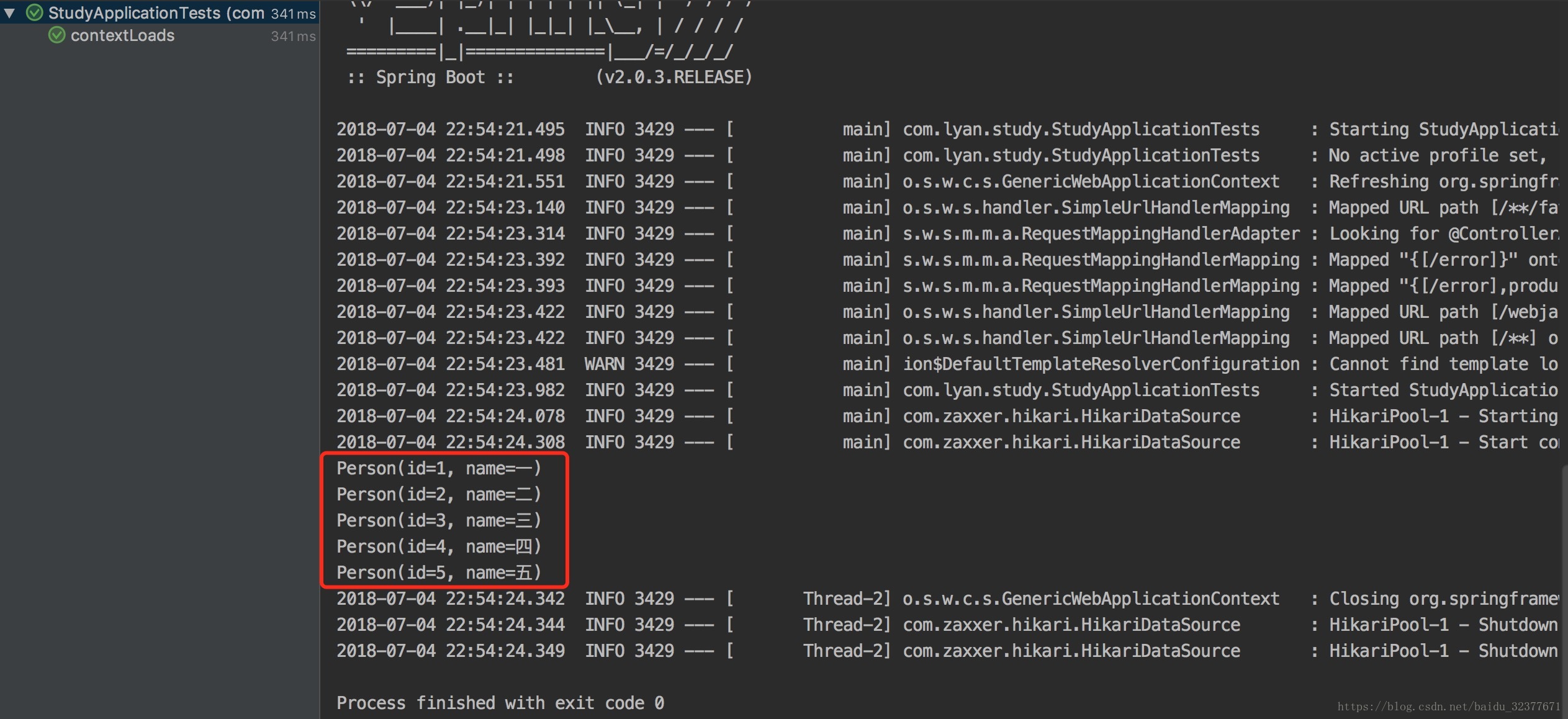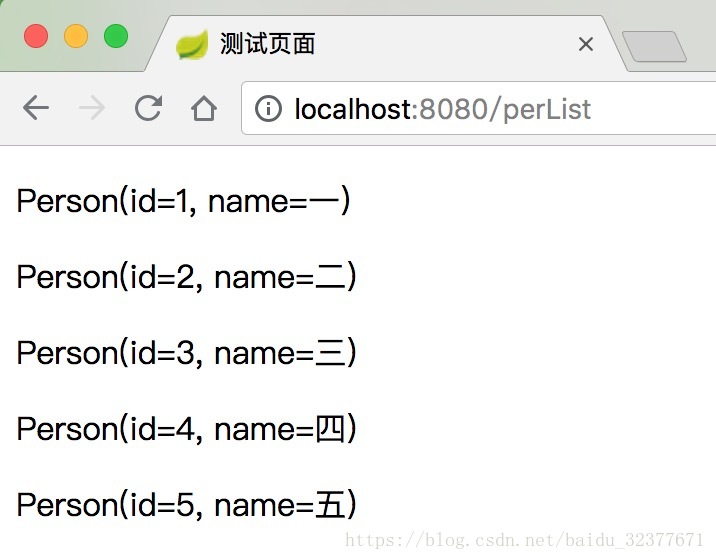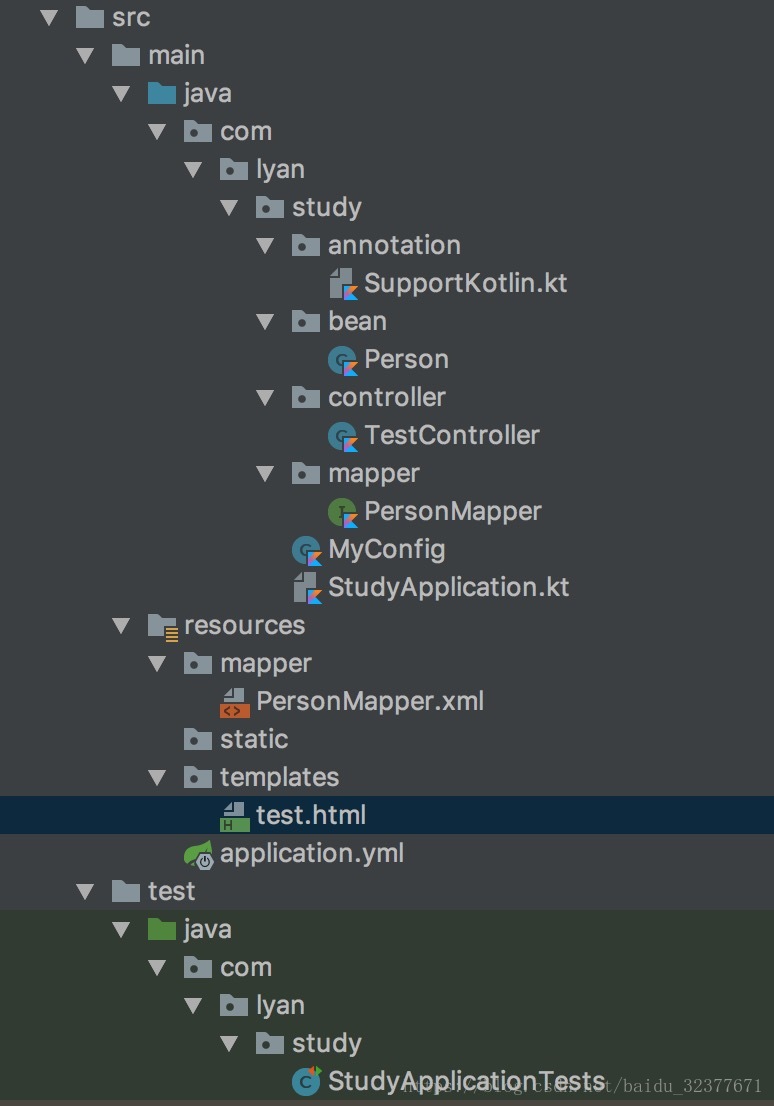扯淡也需要积累点资料
这里先备注下需要哪些准备。
- 开发工具:Intellij idea(用惯了AS用这个绝对顺手)
- Java环境:JDK1.8(高了的没用过,反正对于Android来说1.8够用了)。
- 数据库:Mysql(下个压缩包的就行,感觉解压版的很是好配,也很省时间)。
- Maven:自己部个本地的也行,用Intellij idea自带的也行,反正别忘了配置下镜像,要不下东西特别慢,要不就是下不下来。
一、创建项目
创建项目看下面这张图就行了,这里把用到的模块截了出来。pom.xml就不用贴了,只要之前的准备都完事,那么这么创建绝对没问题。
二、添加Kotlin支持
添加Kotlin支持,很是简单啊。其实说简单倒不如说是方便。
1.创建Kotlin文件:
这里我创建了一个person类,效果如下:
要的的就是上面图中提示的部分,接下来单击Configure,然后在弹出的弹窗中,单击Maven选项。
然后在弹窗中点击确定,添加Kotlin就完事了。如果没有自动导入,记得点开Event log,看着提示选一下导入的方式。
这里贴一下Kotlin文件的启动类写法:
package com.lyan.study
import org.springframework.boot.SpringApplication
import org.springframework.boot.autoconfigure.SpringBootApplication
@SpringBootApplication
open class StudyApplication
fun main(args: Array<String>) {
SpringApplication.run(StudyApplication::class.java, *args)
}
2.添加NoArg插件和AllOpen插件:
具体的作用我就不啰嗦了。配置示意图如下:
配置内容如下,注解类,AllOpen和NoArg与pom.xml中的配置是对应的,pom.xml中设置的就是AllOpen和NoArg类的包名+类名:
package com.lyan.study.annotation
/**
* 使 class 能被继承
*/
annotation class AllOpen
/**
* 使data class 有无参构造
*/
annotation class NoArg
插件的依赖:
<!-- https://mvnrepository.com/artifact/org.jetbrains.kotlin/kotlin-allopen -->
<dependency>
<groupId>org.jetbrains.kotlin</groupId>
<artifactId>kotlin-allopen</artifactId>
<version>${kotlin.version}</version>
</dependency>
<!-- https://mvnrepository.com/artifact/org.jetbrains.kotlin/kotlin-noarg -->
<dependency>
<groupId>org.jetbrains.kotlin</groupId>
<artifactId>kotlin-noarg</artifactId>
<version>${kotlin.version}</version>
</dependency>
插件的配置,这里我对原有的配置改变了下位置,这里注意一下就行。
<configuration>
<jvmTarget>1.8</jvmTarget>
<compilerPlugins>
<plugin>all-open</plugin><!-- all-open 可使class被继承 -->
<plugin>no-arg</plugin><!-- no-arg 可使data class 有无参构造 -->
</compilerPlugins>
<pluginOptions>
<option>all-open:annotation=com.lyan.study.annotation.AllOpen</option>
<option>no-arg:annotation=com.lyan.study.annotation.NoArg</option>
</pluginOptions>
</configuration>
使用示例
AllOpen
package com.lyan.study
import com.lyan.study.annotation.AllOpen
import org.springframework.boot.SpringApplication
import org.springframework.boot.autoconfigure.SpringBootApplication
@SpringBootApplication
@AllOpen
class StudyApplication
fun main(args: Array<String>) {
SpringApplication.run(StudyApplication::class.java, *args)
}
NoArg
package com.lyan.study.bean
import com.lyan.study.annotation.NoArg
@NoArg
data class Person(var id: Int, var name: String)
三、配置Mybatis和连接数据库
1.配置application配置文件:
直接配置application.yml。把原来的那个配置文件删了创建一个yml就行。配置如图所示,配了个数据源,配了个mapper文件的映射路径,Mybatis配置这快,我拿到代码里设置没用xml(其实mapper映射路径,我都想拿到代码里设置,只是没百度到):
spring:
datasource:
driver-class-name: com.mysql.jdbc.Driver
url: jdbc:mysql://localhost:3306/test?useUnicode=true&characterEncoding=utf8&useSSL=false
username: root
password: 123456
server:
port: 8080
mybatis:
#配置文件位置
#config-location: classpath:mapper/config/mybatis-config.xml
#映射文件的位置
mapper-locations: classpath:mapper/*.xml
2.配置Mybatis的先关设置:
这样设置完就不需要在程序的入口设置@MapperScan了。这里我故意不用open class和open fun。就是为了验证AllOpen的作用。
package com.lyan.study
import com.lyan.study.annotation.AllOpen
import org.mybatis.spring.boot.autoconfigure.ConfigurationCustomizer
import org.springframework.context.annotation.Bean
import org.springframework.context.annotation.Configuration
@Configuration
@AllOpen
class MyConfig {
@Bean
fun configurationCustomizer(): ConfigurationCustomizer {
return ConfigurationCustomizer {
it.isMapUnderscoreToCamelCase = true
it.typeAliasRegistry.registerAliases("com.lyan.study.bean")
it.addMappers("com.lyan.study.mapper")
}
}
}
3.连接数据库测试
创建映射文件:
package com.lyan.study.mapper
import com.lyan.study.bean.Person
@Mapper
@Component
interface PersonMapper {
//查询人员列表
fun getPersons():MutableList<Person>
}
<?xml version="1.0" encoding="UTF-8" ?>
<!DOCTYPE mapper
PUBLIC "-//mybatis.org//DTD Mapper 3.0//EN"
"http://mybatis.org/dtd/mybatis-3-mapper.dtd">
<!--suppress ALL -->
<mapper namespace="com.lyan.study.mapper.PersonMapper">
<select id="getPersons" resultType="person">
SELECT * FROM PERSON
</select>
</mapper>
这里附上数据的图片,一共五条:
查询该表中所有的数据并打印出来,测试代码如下:

package com.lyan.study;
import com.lyan.study.mapper.PersonMapper;
import org.junit.Test;
import org.junit.runner.RunWith;
import org.springframework.boot.test.context.SpringBootTest;
import org.springframework.test.context.junit4.SpringRunner;
import javax.annotation.Resource;
@RunWith(SpringRunner.class)
@SpringBootTest
public class StudyApplicationTests {
@Resource
private PersonMapper personMapper;
@Test
public void contextLoads() {
personMapper.getPersons().forEach(System.out::println);
}
}
接下来运行测试代码,如果报错了那么恭喜你中奖了,因为我之前都没遇到过,就在写这篇笔记的时候无意间踩到了这个地雷。部分错误日志如下(如果没报错直接忽略这处就行):
这里我参考了这个链接Spring Boot and Kotlin。我冒蒙的添加了kotlin-reflect这个依赖,没想到还真好使了。将下面的依赖配置放到pom.xml中就行了。
<dependency>
<groupId>org.jetbrains.kotlin</groupId>
<artifactId>kotlin-reflect</artifactId>
<version>${kotlin.version}</version>
</dependency>
最后来看下测试代码运行的结果(效果还算是复合预期):
四、Thymeleaf(来个页面意思一下)
1、创建个Controller代码如下:
package com.lyan.study.controller
import com.lyan.study.mapper.PersonMapper
import org.springframework.beans.factory.annotation.Autowired
import org.springframework.stereotype.Controller
import org.springframework.web.bind.annotation.GetMapping
import org.springframework.web.servlet.ModelAndView
@Controller
class TestController {
@Autowired
lateinit var personMapper: PersonMapper
/**
* 将数组传到页面中
*/
@GetMapping("/perList")
fun perList() : ModelAndView = ModelAndView("test","pers",personMapper.getPersons())
}
2、Html中的功能还是遍历数组展示出来,内容如下:
<!DOCTYPE html>
<!--suppress ThymeleafVariablesResolveInspection -->
<html xmlns:th="http://www.thymeleaf.org">
<head>
<meta charset="UTF-8">
<title>测试页面</title>
</head>
<body>
<th:block th:each="person : ${pers}">
<p th:text="${person}"></p>
</th:block>
</body>
</html>
效果跟之前测试打印数据的效果差不多,只不过这次展示到了网页中。效果如下:
最后再来张目录结构,大功告成: