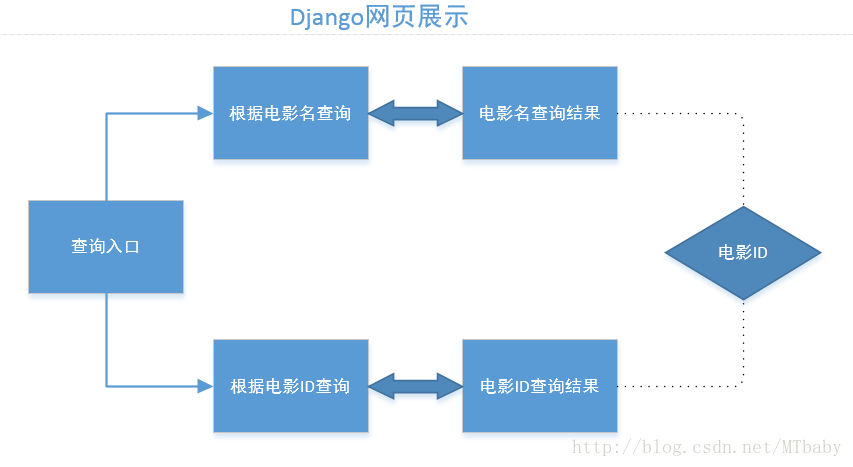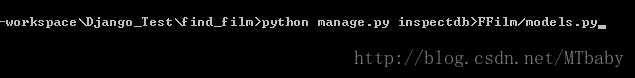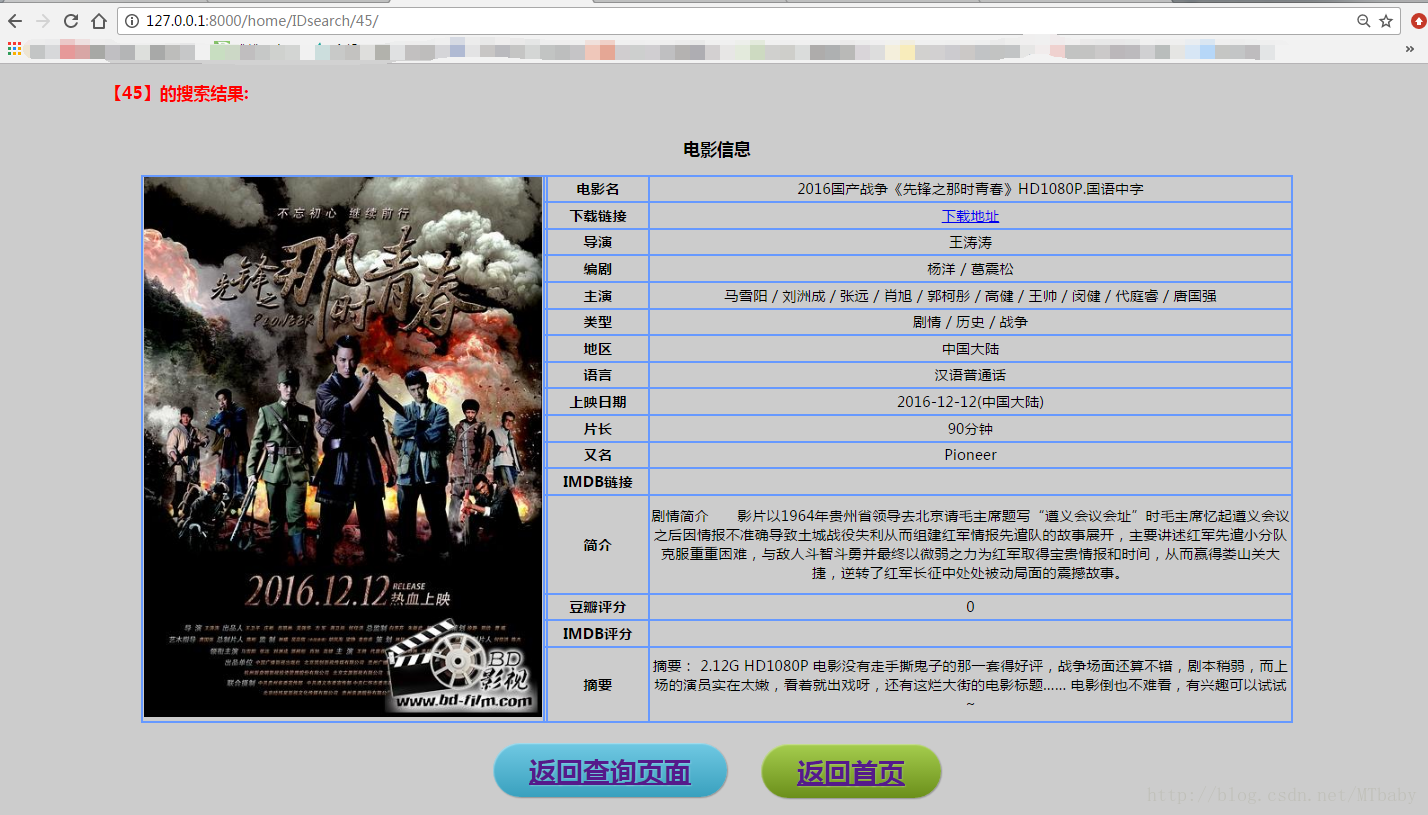上篇博客讲了python爬取电影信息的后台数据处理,现在我们将Django前端显示。
如果对Django还不熟的朋友可以先找资料熟悉一下。
这里我们直接讲。
1.安装好Django后,找到你的工作目录,创建好一个项目find_film:
django-admin startproject find_film2.在find_film目录下,即与manage.py文件同级目录下,创建一个app ,就叫FFilm吧
python manage.py startapp FFilm3.将上篇博客创建的PaChong.db数据库复制到与manage.py同级目录下。
4.在FFilm目录下创建模板文件Templates
一、首先我们将本地数据库同步到FFilm/models.py文件中:
打开find_film目录下的cmd,输入命令
python manage.py inspectdb>FFilm/models.py二、在settings.py中添加FFilm;
在settings.py中更改数据库;
三、在views.py中添加请求函数:
先看看我们的要求,其实就是要做三个入口页面,两个结果页面,所以这里需要五个请求函数;
我们分别定义
# -*- coding: utf-8 -*-
# Create your views here.
from __future__ import unicode_literals
from django.db.models import Q
from django.http import HttpResponse
from . import models
from django.shortcuts import render
#定义主函数,即首页展示
def home(request):
return render(request,'home.html')
#定义ID查询入口函数,即ID入口页面
def ID_search(request):
return render(request,'ID_home.html')
#定义ID查询结果函数
def ID_result(request,film_id):
if str(film_id) == "0":
return render(request, 'ID_home.html')
try:
film = models.Film.objects.get(pk = film_id)
return render(request,'ID_result.html',{'film':film})
except:
s = "编号%s不在数据库中"%film_id
return s
#定义根据电影名查询入口函数,即电影名查询入口页面
def NAME_search(request):
name = models.Film.objects.all()
return render(request,'NAME_home.html',{'name':name})
#根据电影名查询结果展示
def NAME_result(request):
kw = request.GET['kw']
films_name = models.Film.objects.filter(Q(name__icontains=kw) | Q(othername__icontains=kw))
return render(request,'NAME_result.html',{'films_name':films_name, 'kw':kw})
四、配置urls.py文件:
from django.conf.urls import url,include
from FFilm import views
from django.conf.urls.static import static
from django.conf import settings
from django.conf.urls import url
from django.contrib import admin
urlpatterns = [
url(r'^admin/', admin.site.urls),
url(r'^home/$',views.home),
url(r'^home/IDsearch/$',views.ID_search),
url(r'^home/NAMEsearch/$',views.NAME_search),
url(r'^home/IDsearch/(?P<film_id>[0-9]+)/$',views.ID_result,name='ID_result'),
url(r'^home/query',views.NAME_result),
]
五、接下来,我们要写每个页面对应的html文件
在Templates文件夹下,分别创建home.html,ID_home.html,ID_result.html,NAME_home.html,NAME_result.html五个文件。
1.home.html
首先home.html是所有查询的入口页面,我这里加了css的样式,看着好看点,代码如下:
<!DOCTYPE html>
<html>
<head>
<meta http-equiv="Content-Type" content="text/html; charset=utf-8" />
<title>首页</title>
<style type="text/css">
body{
background-color:#ccc;
margin:0;
padding:0;
text-align:center;
}
.button {
display: inline-block;
position: relative;
margin: 10px;
padding: 0 20px;
text-align: center;
text-decoration: none;
font: bold 12px/25px Arial, sans-serif;
text-shadow: 1px 1px 1px rgba(255,255,255, .22);
-webkit-border-radius: 30px;
-moz-border-radius: 30px;
border-radius: 30px;
-webkit-box-shadow: 1px 1px 1px rgba(0,0,0, .29), inset 1px 1px 1px rgba(255,255,255, .44);
-moz-box-shadow: 1px 1px 1px rgba(0,0,0, .29), inset 1px 1px 1px rgba(255,255,255, .44);
box-shadow: 1px 1px 1px rgba(0,0,0, .29), inset 1px 1px 1px rgba(255,255,255, .44);
-webkit-transition: all 0.15s ease;
-moz-transition: all 0.15s ease;
-o-transition: all 0.15s ease;
-ms-transition: all 0.15s ease;
transition: all 0.15s ease;
}
/* Green Color */
.green {
color: #3e5706;
background: #a5cd4e; /* Old browsers */
background: -moz-linear-gradient(top, #a5cd4e 0%, #6b8f1a 100%); /* FF3.6+ */
background: -webkit-gradient(linear, left top, left bottom, color-stop(0%,#a5cd4e), color-stop(100%,#6b8f1a)); /* Chrome,Safari4+ */
background: -webkit-linear-gradient(top, #a5cd4e 0%,#6b8f1a 100%); /* Chrome10+,Safari5.1+ */
background: -o-linear-gradient(top, #a5cd4e 0%,#6b8f1a 100%); /* Opera 11.10+ */
background: -ms-linear-gradient(top, #a5cd4e 0%,#6b8f1a 100%); /* IE10+ */
background: linear-gradient(top, #a5cd4e 0%,#6b8f1a 100%); /* W3C */
}
/* Blue Color */
.blue {
color: #19667d;
background: #70c9e3; /* Old browsers */
background: -moz-linear-gradient(top, #70c9e3 0%, #39a0be 100%); /* FF3.6+ */
background: -webkit-gradient(linear, left top, left bottom, color-stop(0%,#70c9e3), color-stop(100%,#39a0be)); /* Chrome,Safari4+ */
background: -webkit-linear-gradient(top, #70c9e3 0%,#39a0be 100%); /* Chrome10+,Safari5.1+ */
background: -o-linear-gradient(top, #70c9e3 0%,#39a0be 100%); /* Opera 11.10+ */
background: -ms-linear-gradient(top, #70c9e3 0%,#39a0be 100%); /* IE10+ */
background: linear-gradient(top, #70c9e3 0%,#39a0be 100%); /* W3C */
}
/* Big Button Style */
.big {
padding: 0 60px;
padding-top: 40px;
height: 60px;
text-transform: uppercase;
font: bold 35px/22px Arial, sans-serif;
}
.big span {
display: block;
text-transform: none;
font: italic normal 20px/28px Georgia, sans-serif;
text-shadow: 1px 1px 1px rgba(255,255,255, .12);
}
a{
color:black;
text-decoration:none;
}
a:hover{
font-size:33px;
}
</style>
</head>
<body style="background-image:url('http://img1.imgtn.bdimg.com/it/u=1641239669,2780739600&fm=26&gp=0.jpg');background-size:cover;">
<div class="button big green" style="margin-top:230px;">
<a href="http://127.0.0.1:8000/home/NAMEsearch/">电影名<span>Search</span></a>
</div>
<br/>
<br/>
<div class="button big blue">
<a href="http://127.0.0.1:8000/home/IDsearch/">电影ID<span>Search</span></a>
</div>
</body>
</html>展示效果:
2.ID_home.html
<!DOCTYPE html>
<html>
<head>
<script>
function copyText()
{
var num=document.getElementById("search_text").value;
var urlname = "http://127.0.0.1:8000/home/IDsearch/"+num;
window.location.href=urlname;
}
document.onkeydown = function(event_e){
if(window.event) {
event_e = window.event;
}
var int_keycode = event_e.charCode||event_e.keyCode;
if( int_keycode == '13' ) {
//your handler function,please.
copyText();
return false;
}
}
</script>
<meta http-equiv="Content-Type" charset='utf-8'>
<style type = "text/css">
body{
background-color:#ccc;
margin:0;
padding:0;
text-align:center;
}
.nav {
background: #232323;
height: 60px;
display: inline-block;
}
.nav li {
float: left;
list-style-type: none;
position: relative;
}
.nav li a {
font-size: 16px;
color: white;
display: block;
line-height: 60px;
padding: 0 26px;
text-decoration: none;
border-left: 1px solid #2e2e2e;
font-family: Montserrat, sans-serif;
text-shadow: 0 0 1px rgba(255, 255, 255, 0.5);
}
.nav li a:hover {
background-color: #2e2e2e;
}
#settings a {
padding: 18px;
height: 24px;
font-size: 10px;
line-height: 24px;
}
#search {
width: 357px;
margin: 4px;
}
#search_text{
width: 297px;
padding: 15px 0 15px 20px;
font-size: 16px;
font-family: Montserrat, sans-serif;
border: 0 none;
height: 52px;
margin-right: 0;
color: white;
outline: none;
background: #1f7f5c;
float: left;
box-sizing: border-box;
transition: all 0.15s;
}
::-webkit-input-placeholder { /* WebKit browsers */
color: darkgray;
}
:-moz-placeholder { /* Mozilla Firefox 4 to 18 */
color: white;
}
::-moz-placeholder { /* Mozilla Firefox 19+ */
color: white;
}
:-ms-input-placeholder { /* Internet Explorer 10+ */
color: white;
}
#search_text:focus {
background: rgb(64, 151, 119);
}
#search_button {
border: 0 none;
background: #1f7f5c url(search.png) center no-repeat;
width: 60px;
float: left;
padding: 0;
text-align: center;
height: 52px;
cursor: pointer;
}
#options a{
border-left: 0 none;
}
#options>a {
background-image: url(triangle.png);
background-position: 85% center;
background-repeat: no-repeat;
padding-right: 42px;
}
.subnav {
visibility: hidden;
position: absolute;
top: 110%;
right: 0;
width: 200px;
height: auto;
opacity: 0;
transition: all 0.1s;
background: #232323;
}
.subnav li {
float: none;
}
.subnav li a {
border-bottom: 1px solid #2e2e2e;
}
#options:hover .subnav {
visibility: visible;
top: 100%;
opacity: 1;
}
.txtCenter{
text-align:center;
}
.button {
display: inline-block;
position: relative;
margin: 10px;
padding: 0 20px;
text-align: center;
text-decoration: none;
font: bold 12px/25px Arial, sans-serif;
text-shadow: 1px 1px 1px rgba(255,255,255, .22);
-webkit-border-radius: 30px;
-moz-border-radius: 30px;
border-radius: 30px;
-webkit-box-shadow: 1px 1px 1px rgba(0,0,0, .29), inset 1px 1px 1px rgba(255,255,255, .44);
-moz-box-shadow: 1px 1px 1px rgba(0,0,0, .29), inset 1px 1px 1px rgba(255,255,255, .44);
box-shadow: 1px 1px 1px rgba(0,0,0, .29), inset 1px 1px 1px rgba(255,255,255, .44);
-webkit-transition: all 0.15s ease;
-moz-transition: all 0.15s ease;
-o-transition: all 0.15s ease;
-ms-transition: all 0.15s ease;
transition: all 0.15s ease;
}
.blue {
color: #19667d;
background: #70c9e3; /* Old browsers */
background: -moz-linear-gradient(top, #70c9e3 0%, #39a0be 100%); /* FF3.6+ */
background: -webkit-gradient(linear, left top, left bottom, color-stop(0%,#70c9e3), color-stop(100%,#39a0be)); /* Chrome,Safari4+ */
background: -webkit-linear-gradient(top, #70c9e3 0%,#39a0be 100%); /* Chrome10+,Safari5.1+ */
background: -o-linear-gradient(top, #70c9e3 0%,#39a0be 100%); /* Opera 11.10+ */
background: -ms-linear-gradient(top, #70c9e3 0%,#39a0be 100%); /* IE10+ */
background: linear-gradient(top, #70c9e3 0%,#39a0be 100%); /* W3C */
}
</style>
<body style="background-image:url('http://img1.imgtn.bdimg.com/it/u=1641239669,2780739600&fm=26&gp=0.jpg');background-size: cover;">
<div align= center>
<h1>Welcome to MTbaby's Website!</h1>
<h2>在这里开启你的电影之旅吧~~</h2>
<ul class="nav">
<li id="search">
<form class = "txtCenter" method="post">
<div id="some">
<input type="text" name="search_text" id="search_text" maxlength="100" placeholder="请输入电影编号" autocomplete="off"/>
<input type="button" name="search_button" id="search_button" >
</div>
</form>
</li>
<li id="options">
<a onclick="copyText()">MT搜</a>
</li>
</ul>
</div>
<div class="button blue" style="margin-top:23px;">
<a href="http://127.0.0.1:8000/home/">返回首页</a>
</div>
<script src="prefixfree-1.0.7.js" type="text/javascript"></script>
</body>
</head>
</html>效果展示

3.ID_result.html
<!DOCTYPE html>
<html lang="en">
<head>
<meta charset="UTF-8">
<title>电影信息</title>
</head>
<style type="text/css">
body{
background-color:#ccc;
margin:0;
padding:0;
text-align:center;
}
.button {
display: inline-block;
position: relative;
margin: 10px;
padding: 0 20px;
text-align: center;
text-decoration: none;
font: bold 12px/25px Arial, sans-serif;
text-shadow: 1px 1px 1px rgba(255,255,255, .22);
-webkit-border-radius: 30px;
-moz-border-radius: 30px;
border-radius: 30px;
-webkit-box-shadow: 1px 1px 1px rgba(0,0,0, .29), inset 1px 1px 1px rgba(255,255,255, .44);
-moz-box-shadow: 1px 1px 1px rgba(0,0,0, .29), inset 1px 1px 1px rgba(255,255,255, .44);
box-shadow: 1px 1px 1px rgba(0,0,0, .29), inset 1px 1px 1px rgba(255,255,255, .44);
-webkit-transition: all 0.15s ease;
-moz-transition: all 0.15s ease;
-o-transition: all 0.15s ease;
-ms-transition: all 0.15s ease;
transition: all 0.15s ease;
}
.blue {
color: #19667d;
background: #70c9e3; /* Old browsers */
background: -moz-linear-gradient(top, #70c9e3 0%, #39a0be 100%); /* FF3.6+ */
background: -webkit-gradient(linear, left top, left bottom, color-stop(0%,#70c9e3), color-stop(100%,#39a0be)); /* Chrome,Safari4+ */
background: -webkit-linear-gradient(top, #70c9e3 0%,#39a0be 100%); /* Chrome10+,Safari5.1+ */
background: -o-linear-gradient(top, #70c9e3 0%,#39a0be 100%); /* Opera 11.10+ */
background: -ms-linear-gradient(top, #70c9e3 0%,#39a0be 100%); /* IE10+ */
background: linear-gradient(top, #70c9e3 0%,#39a0be 100%); /* W3C */
}
.green {
color: #3e5706;
background: #a5cd4e; /* Old browsers */
background: -moz-linear-gradient(top, #a5cd4e 0%, #6b8f1a 100%); /* FF3.6+ */
background: -webkit-gradient(linear, left top, left bottom, color-stop(0%,#a5cd4e), color-stop(100%,#6b8f1a)); /* Chrome,Safari4+ */
background: -webkit-linear-gradient(top, #a5cd4e 0%,#6b8f1a 100%); /* Chrome10+,Safari5.1+ */
background: -o-linear-gradient(top, #a5cd4e 0%,#6b8f1a 100%); /* Opera 11.10+ */
background: -ms-linear-gradient(top, #a5cd4e 0%,#6b8f1a 100%); /* IE10+ */
background: linear-gradient(top, #a5cd4e 0%,#6b8f1a 100%); /* W3C */
}
/* Big Button Style */
.big {
padding: 0 40px;
padding-top: 20px;
height: 40px;
text-transform: uppercase;
font: bold 30px/25px Arial, sans-serif;
}
</style>
<body style="background-image:url('http://127.0.0.1:8000/media/upload/0.jpg');background-size: cover;">
<form action="" method="post">
{% csrf_token %}
{% if film %}
<h3 style="color: red;margin-left: -1200px"">【{{ film.id }}】的搜索结果:</h3>
<table width='80%' align="center" border="1px" cellspacing="1px" bordercolor="#6699ff">
<caption><h3>电影信息</h3></caption>
<tr>
<td rowspan="17"><img src="{{ film.postlink }}" border="0" title="海报详情"></td>
</tr>
<tr>
<td></td>
<th>电影名</th>
<td>{{ film.name }}</td>
</tr>
<tr>
<td></td>
<th>下载链接</th>
<td><a href="{{ film.url }}" title = "点击进行下载"/>下载地址</td>
</tr>
<tr>
<td></td>
<th>导演</th>
<td>{{ film.director }}</td>
</tr>
<tr>
<td></td>
<th width="50px">编剧</th>
<td>{{ film.edit }}</td>
</tr>
<tr>
<td></td>
<th width="110px">主演</th>
<td>{{ film.star }}</td>
</tr>
<tr>
<td></td>
<th width="50px">类型</th>
<td>{{ film.type }}</td>
</tr>
<tr>
<td></td>
<th width="50px">地区</th>
<td>{{ film.region }}</td>
</tr>
<tr>
<td></td>
<th width="50px">语言</th>
<td>{{ film.language }}</td>
</tr>
<tr>
<td></td>
<th width="10dpx">上映日期</th>
<td>{{ film.date }}</td>
</tr>
<tr>
<td></td>
<th width="50px">片长</th>
<td>{{ film.length }}</td>
</tr>
<tr>
<td></td>
<th>又名</th>
<td>{{ film.othername }}</td>
</tr>
<tr>
<td></td>
<th>IMDB链接</th>
<td>{{ film.IMDblink }}</td>
</tr>
<tr>
<td></td>
<th nowrap>简介</th>
<td>{{ film.brief }}</td>
</tr>
<tr>
<td></td>
<th>豆瓣评分</th>
<td>{{ film.douban }}</td>
</tr>
<tr>
<td></td>
<th>IMDB评分</th>
<td>{{ film.IMDB }}</td>
</tr>
<tr>
<td></td>
<th nowrap>摘要</th>
<td>{{ film.summery }}</td>
</tr>
</table>
{% endif %}
</form>
<div class="button big blue" style="margin-right:23px;">
<a href="http://127.0.0.1:8000/home/IDsearch/">返回查询页面</a>
</div>
<div class="button big green" style="margin-top:23px;">
<a href="http://127.0.0.1:8000/home/">返回首页</a>
</div>
</body>
</html>效果展示
4.NAME_home.html
<!DOCTYPE html>
<html>
<head>
<script>
function copyText()
{
var kw=document.getElementById("search_text").value;
var urlname = 'http://127.0.0.1:8000/home/query.html?kw='+kw;
window.location.href=urlname
}
document.onkeydown = function(event_e){
if(window.event) {
event_e = window.event;
}
var int_keycode = event_e.charCode||event_e.keyCode;
if( int_keycode == '13' ) {
//your handler function,please.
copyText();
return false;
}
}
</script>
<meta http-equiv="Content-Type" charset='utf-8'>
<style type = "text/css">
body{
background-color:#ccc;
margin:0;
padding:0;
text-align:center;
}
.nav {
background: #232323;
height: 60px;
display: inline-block;
}
.nav li {
float: left;
list-style-type: none;
position: relative;
}
.nav li a {
font-size: 16px;
color: white;
display: block;
line-height: 60px;
padding: 0 26px;
text-decoration: none;
border-left: 1px solid #2e2e2e;
font-family: Montserrat, sans-serif;
text-shadow: 0 0 1px rgba(255, 255, 255, 0.5);
}
.nav li a:hover {
background-color: #2e2e2e;
}
#settings a {
padding: 18px;
height: 24px;
font-size: 10px;
line-height: 24px;
}
#search {
width: 357px;
margin: 4px;
}
#search_text{
width: 297px;
padding: 15px 0 15px 20px;
font-size: 16px;
font-family: Montserrat, sans-serif;
border: 0 none;
height: 52px;
margin-right: 0;
color: white;
outline: none;
background: #1f7f5c;
float: left;
box-sizing: border-box;
transition: all 0.15s;
}
::-webkit-input-placeholder { /* WebKit browsers */
color: darkgray;
}
:-moz-placeholder { /* Mozilla Firefox 4 to 18 */
color: white;
}
::-moz-placeholder { /* Mozilla Firefox 19+ */
color: white;
}
:-ms-input-placeholder { /* Internet Explorer 10+ */
color: white;
}
#search_text:focus {
background: rgb(64, 151, 119);
}
#search_button {
border: 0 none;
background: #1f7f5c url(search.png) center no-repeat;
width: 60px;
float: left;
padding: 0;
text-align: center;
height: 52px;
cursor: pointer;
}
#options a{
border-left: 0 none;
}
#options>a {
background-image: url(triangle.png);
background-position: 85% center;
background-repeat: no-repeat;
padding-right: 42px;
}
.subnav {
visibility: hidden;
position: absolute;
top: 110%;
right: 0;
width: 200px;
height: auto;
opacity: 0;
transition: all 0.1s;
background: #232323;
}
.subnav li {
float: none;
}
.subnav li a {
border-bottom: 1px solid #2e2e2e;
}
#options:hover .subnav {
visibility: visible;
top: 100%;
opacity: 1;
}
.txtCenter{
text-align:center;
}
.button {
display: inline-block;
position: relative;
margin: 10px;
padding: 0 20px;
text-align: center;
text-decoration: none;
font: bold 12px/25px Arial, sans-serif;
text-shadow: 1px 1px 1px rgba(255,255,255, .22);
-webkit-border-radius: 30px;
-moz-border-radius: 30px;
border-radius: 30px;
-webkit-box-shadow: 1px 1px 1px rgba(0,0,0, .29), inset 1px 1px 1px rgba(255,255,255, .44);
-moz-box-shadow: 1px 1px 1px rgba(0,0,0, .29), inset 1px 1px 1px rgba(255,255,255, .44);
box-shadow: 1px 1px 1px rgba(0,0,0, .29), inset 1px 1px 1px rgba(255,255,255, .44);
-webkit-transition: all 0.15s ease;
-moz-transition: all 0.15s ease;
-o-transition: all 0.15s ease;
-ms-transition: all 0.15s ease;
transition: all 0.15s ease;
}
.blue {
color: #19667d;
background: #70c9e3; /* Old browsers */
background: -moz-linear-gradient(top, #70c9e3 0%, #39a0be 100%); /* FF3.6+ */
background: -webkit-gradient(linear, left top, left bottom, color-stop(0%,#70c9e3), color-stop(100%,#39a0be)); /* Chrome,Safari4+ */
background: -webkit-linear-gradient(top, #70c9e3 0%,#39a0be 100%); /* Chrome10+,Safari5.1+ */
background: -o-linear-gradient(top, #70c9e3 0%,#39a0be 100%); /* Opera 11.10+ */
background: -ms-linear-gradient(top, #70c9e3 0%,#39a0be 100%); /* IE10+ */
background: linear-gradient(top, #70c9e3 0%,#39a0be 100%); /* W3C */
}
</style>
<body style="background-image:url('http://img1.imgtn.bdimg.com/it/u=1641239669,2780739600&fm=26&gp=0.jpg');background-size: cover;">
<div align= center>
<h1>Welcome to MTbaby's Website!</h1>
<h2>在这里开启你的电影之旅吧~~</h2>
<ul class="nav">
<li id="search">
<form class = "txtCenter" method="post">
<div id="some">
<input type="text" name="search_text" id="search_text" maxlength="100" placeholder="请输入关键字" autocomplete="off"/>
<input type="button" name="search_button" id="search_button" >
</div>
</form>
</li>
<li id="options">
<a onclick="copyText()">MT搜</a>
</li>
</ul>
</div>
<div class="button blue" style="margin-top:23px;">
<a href="http://127.0.0.1:8000/home/">返回首页</a>
</div>
<script src="prefixfree-1.0.7.js" type="text/javascript"></script>
<div align= center>
{% for line in name %}
<h4>{{ line.name }}</h4>
<h3><a href="{{ line.url }}" title="点击下载"/></h3>
{% endfor %}
</div>
</body>
</head>
</html>效果展示
5.NAME_result.html
<!DOCTYPE html>
<html lang="en">
<head>
<meta charset="UTF-8">
<title>Title</title>
</head>
<style type="text/css">
body{
background-color:#ccc;
margin:0;
padding:0;
text-align:center;
}
.button {
display: inline-block;
position: relative;
margin: 10px;
padding: 0 20px;
text-align: center;
text-decoration: none;
font: bold 12px/25px Arial, sans-serif;
text-shadow: 1px 1px 1px rgba(255,255,255, .22);
-webkit-border-radius: 30px;
-moz-border-radius: 30px;
border-radius: 30px;
-webkit-box-shadow: 1px 1px 1px rgba(0,0,0, .29), inset 1px 1px 1px rgba(255,255,255, .44);
-moz-box-shadow: 1px 1px 1px rgba(0,0,0, .29), inset 1px 1px 1px rgba(255,255,255, .44);
box-shadow: 1px 1px 1px rgba(0,0,0, .29), inset 1px 1px 1px rgba(255,255,255, .44);
-webkit-transition: all 0.15s ease;
-moz-transition: all 0.15s ease;
-o-transition: all 0.15s ease;
-ms-transition: all 0.15s ease;
transition: all 0.15s ease;
}
.blue {
color: #19667d;
background: #70c9e3; /* Old browsers */
background: -moz-linear-gradient(top, #70c9e3 0%, #39a0be 100%); /* FF3.6+ */
background: -webkit-gradient(linear, left top, left bottom, color-stop(0%,#70c9e3), color-stop(100%,#39a0be)); /* Chrome,Safari4+ */
background: -webkit-linear-gradient(top, #70c9e3 0%,#39a0be 100%); /* Chrome10+,Safari5.1+ */
background: -o-linear-gradient(top, #70c9e3 0%,#39a0be 100%); /* Opera 11.10+ */
background: -ms-linear-gradient(top, #70c9e3 0%,#39a0be 100%); /* IE10+ */
background: linear-gradient(top, #70c9e3 0%,#39a0be 100%); /* W3C */
}
/* Green Color */
.green {
color: #3e5706;
background: #a5cd4e; /* Old browsers */
background: -moz-linear-gradient(top, #a5cd4e 0%, #6b8f1a 100%); /* FF3.6+ */
background: -webkit-gradient(linear, left top, left bottom, color-stop(0%,#a5cd4e), color-stop(100%,#6b8f1a)); /* Chrome,Safari4+ */
background: -webkit-linear-gradient(top, #a5cd4e 0%,#6b8f1a 100%); /* Chrome10+,Safari5.1+ */
background: -o-linear-gradient(top, #a5cd4e 0%,#6b8f1a 100%); /* Opera 11.10+ */
background: -ms-linear-gradient(top, #a5cd4e 0%,#6b8f1a 100%); /* IE10+ */
background: linear-gradient(top, #a5cd4e 0%,#6b8f1a 100%); /* W3C */
}
/* Big Button Style */
.big {
padding: 0 40px;
padding-top: 20px;
height: 40px;
text-transform: uppercase;
font: bold 30px/25px Arial, sans-serif;
}
</style>
<h3 style="color: red;margin-left: -1000px">【{{ kw }}】的搜索结果:</h3>
<body style="background-image: url('http://127.0.0.1:8000/media/upload/0.jpg');background-size: cover;">
<table width='80%' align="center" border="1px" cellspacing="1px" bordercolor="#6699ff">
<tr>
<th>电影ID</th>
<th>电影名</th>
<th>别名</th>
<th>详情</th>
</tr>
{% for film in films_name %}
<tr>
<td width="8%">{{ film.fid }}</td>
<td width="40%">{{ film.name }}</td>
<td width="40%">{{ film.othername }}</td>
<td width="12%"><a href="http://127.0.0.1:8000/home/IDsearch/{{film.id }}">查看详情</a></td>
</tr>
{% endfor %}
</table>
<div class="button big blue" style="margin-top:23px;">
<a href="http://127.0.0.1:8000/home/NAMEsearch/">返回查询页面</a>
</div>
<div class="button big green" style="margin-top:23px;">
<a href="http://127.0.0.1:8000/home/">返回首页</a>
</div>
</body>
</html>效果展示
这里,点击“查看详情”,会跳转到对应ID的电影信息,与ID查询结果相关联。
最终效果图:
话不多说,赶快去试试吧~~~