URL配置
基本格式
from django.conf.urls import url #循环urlpatterns,找到对应的函数执行,匹配上一个路径就找到对应的函数执行,就不再往下循环了,并给函数传一个参数request,和wsgiref的environ类似,就是请求信息的所有内容 urlpatterns = [ url(正则表达式, views视图函数,参数,别名), ]
urls.py
from app01 import views urlpatterns = [ url(r'^admin/', admin.site.urls), url(r'^$', views.base),#首页匹配 # url(r'^index/', views.index), # url(r'index/2003/$',views.year)#这样只匹配 # url(r'index/([0-9]{4})/$',views.year)#匹配4个数字字符还可以用\d # url(r'index/(?P<year>[\d]{4})',views.year) url(r'index/(?P<year>[\d]{4})/(?P<month>[0-9]{2})/$',views.year) ]
找到应用views文件
def index(request): return render(request,'index.html') def base(request): return render(request,'index.html') # def year(request,a):#()方式传参 # return render(request,'year.html',{'a':a}) # def year(request,year):#(?P<>)方案是传参 # return render(request,'year.html',{'a':year}) def year(request,year,month):#(?P<>)方案是传参 return render(request,'year.html',{'y':year,'m':month})
template/创建对应的html文件
<!DOCTYPE html> <html lang="en"> <head> <meta charset="UTF-8"> <title>Title</title> </head> <body> <h1>欢迎来到index页面</h1> </body> </html>
year.html
<!DOCTYPE html> <html lang="en"> <head> <meta charset="UTF-8"> <title>Title</title> </head> <body> <h1> 测试页 year</h1> <h1>{{ y }}{{ m }}</h1> </body> </html>
会根据 不同 规则 得到 对应的应答
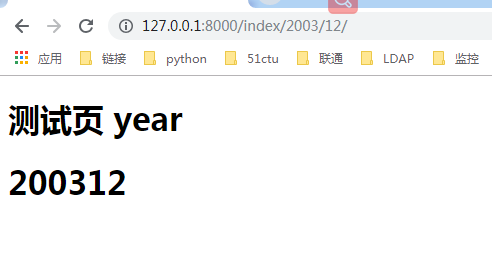
补充说明
# 是否开启URL访问地址后面不为/跳转至带有/的路径的配置项
APPEND_SLASH=True
如果在settings.py中设置了 APPEND_SLASH=False,此时我们再请求 http://www.example.com/blog 时就会提示找不到页面。
多个应用 实现url路由系统
在settings.py里面
添加2个应用
INSTALLED_APPS = [
'app01.apps.App01Config',
'app02.apps.App02Config',
]
在urls文件中添加
from django.conf.urls import include, url
from django.contrib import admin
urlpatterns = [
url(r'^admin/', admin.site.urls),
# url(r'^$', views.base),#首页匹配
url(r'^app01/', include('app01.urls')),#首页匹配
url(r'^app02/', include('app02.urls')),#首页匹配
]
在2个应用中 分别添加 urls 文件
app01中添加 urls.py
from django.conf.urls import include, url from django.contrib import admin from app01 import views urlpatterns = [ url(r'^$', views.base),#首页匹配 ]
views.py
from django.shortcuts import render,HttpResponse # Create your views here. def base(request): return render(request,'index.html')
app02中添加 urls.py
urls.py
from django.conf.urls import include, url from django.contrib import admin from app02 import views urlpatterns = [ url(r'^$', views.base),#首页匹配 ]
views.py
from django.shortcuts import render # Create your views here. def base(request): return render(request,'index02.html')
跳转 命令url(别名)
from django.shortcuts import render,redirect return redirect('/login')
url(r'^home', views.home, name='home'), # 给我的url匹配模式起名(别名)为 home,别名不需要改,路径你就可以随便改了,别的地方使用这个路径,就用别名来搞
在模板里面可以这样引用:
{% url 'home' %} #模板渲染的时候,被django解析成了这个名字对应的那个url,这个过程叫做反向解析