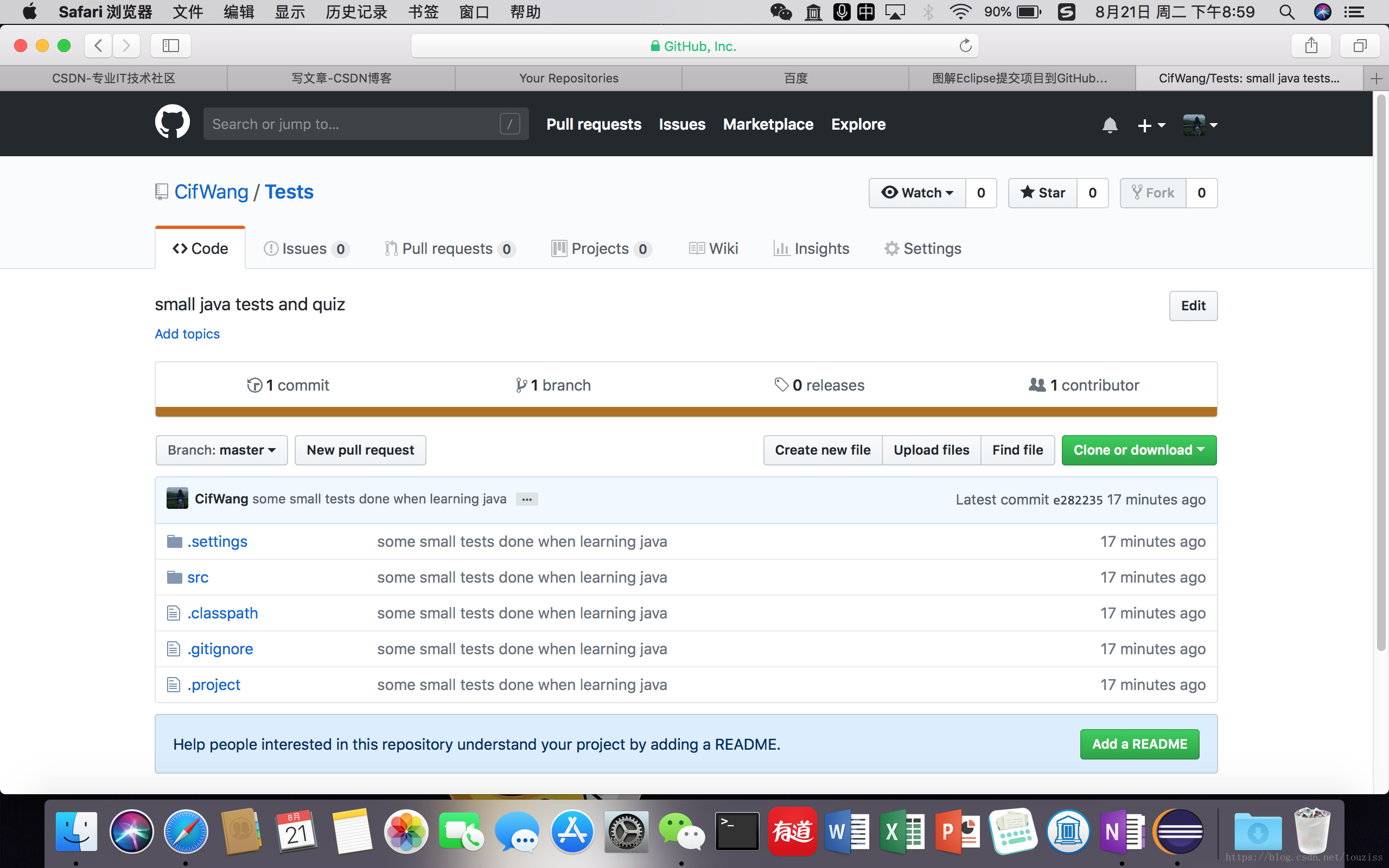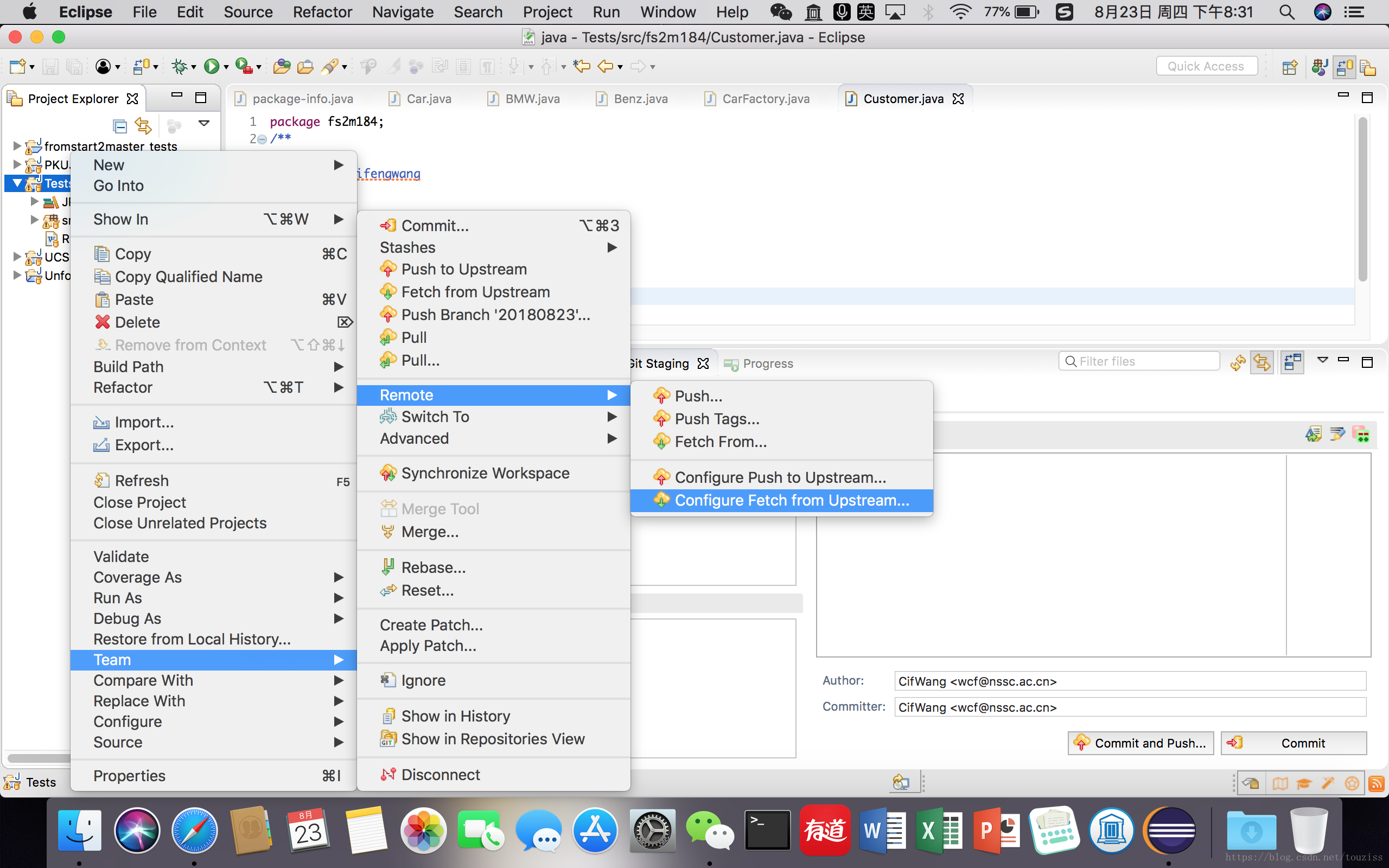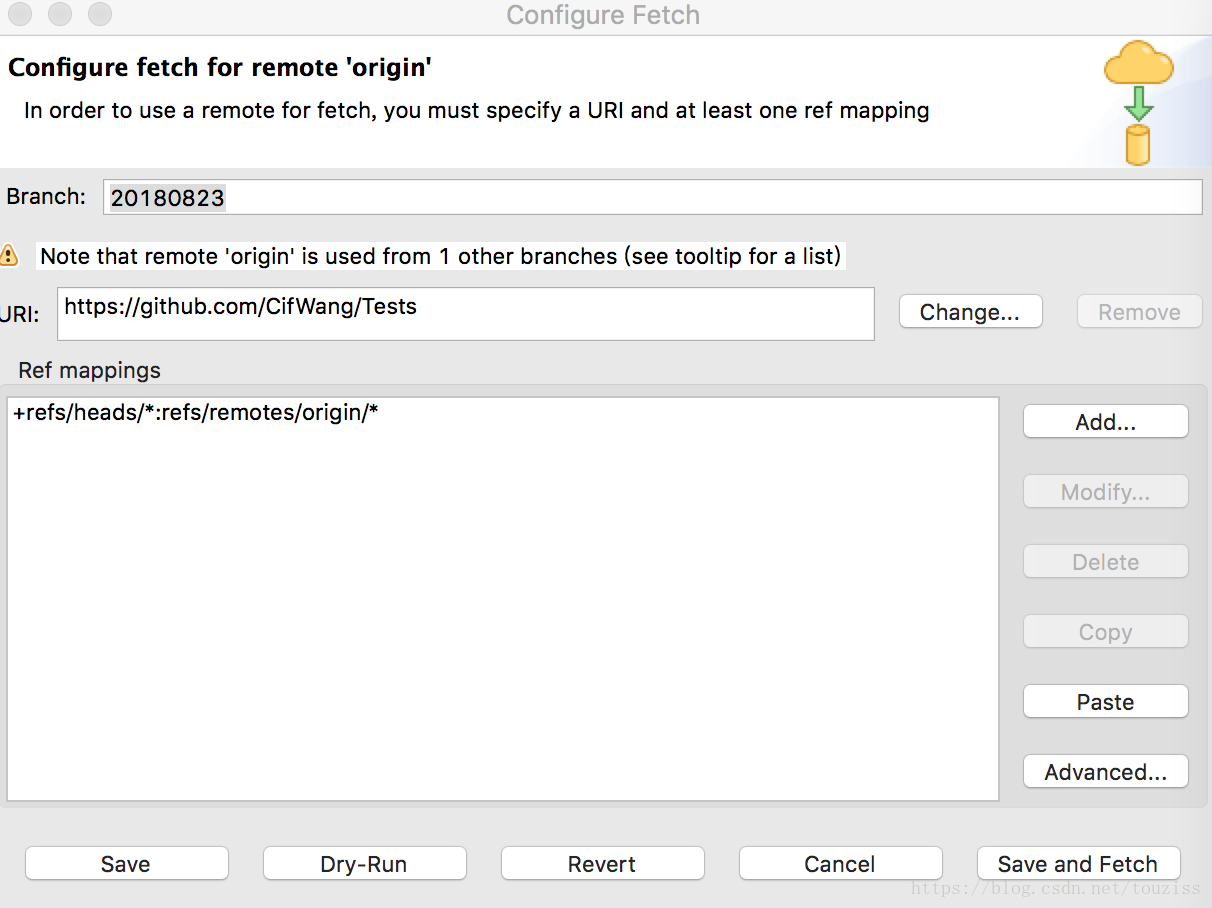之前成功过,现在忘记了。。。重新来一次
推荐知乎关于github的科普回答:https://www.zhihu.com/question/20070065
https://www.zhihu.com/question/20070065/answer/79557687
- 右击project,team,share project
- 点use or create repository in parent folder of project
- 按照提示步骤完成后,右击项目,team,commit
- 全选,右击,add to index,然后在右侧填写上commit message,然后点击commit and push
- URI是在github中创建repository时给的地址
- user password是github的登录指令
- 然后按照步骤即可
我的github。。。活跃度超级差。。。
- 今天建了一个新的branch,想要push到branch的时候出现rejected -non-fast-forward错误,参考博客https://blog.csdn.net/chenshun123/article/details/46756087解决
- 不太清楚原因,但是可以解决
- 项目右击team,remote,configure fetch from upstream
扫描二维码关注公众号,回复:
3213100 查看本文章


- 确定了url和branch是对的,点save and fetch
- 然后回到项目,右击,team,merge
- 选择origin/master,点merge
- 再次push,就可以成功了