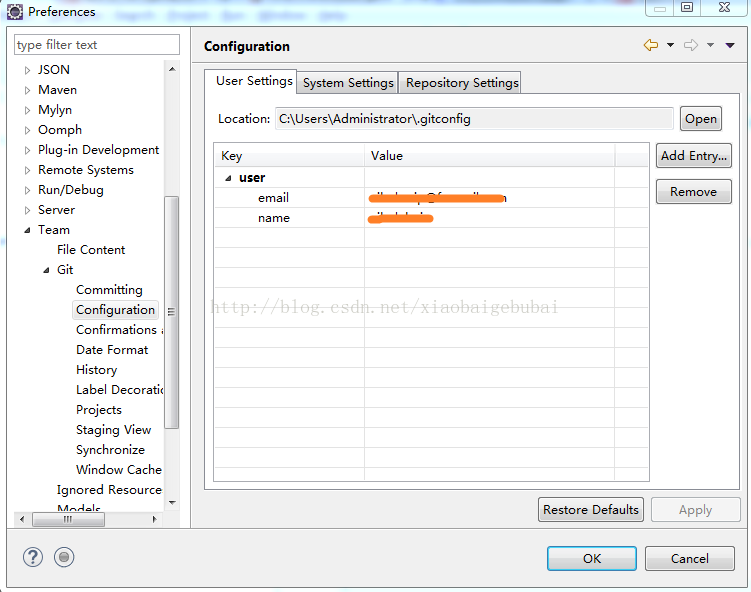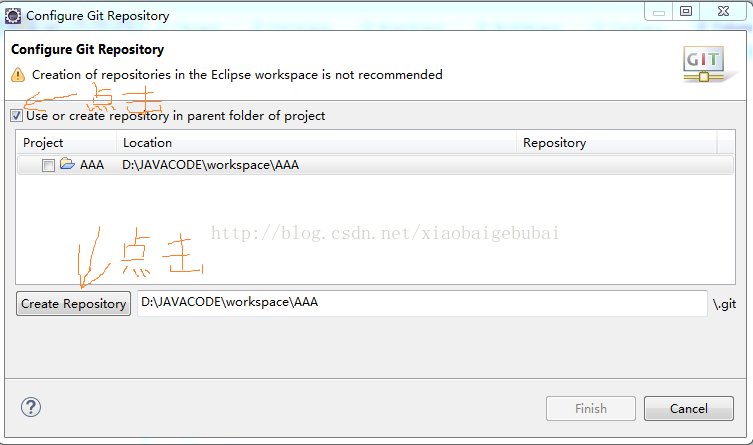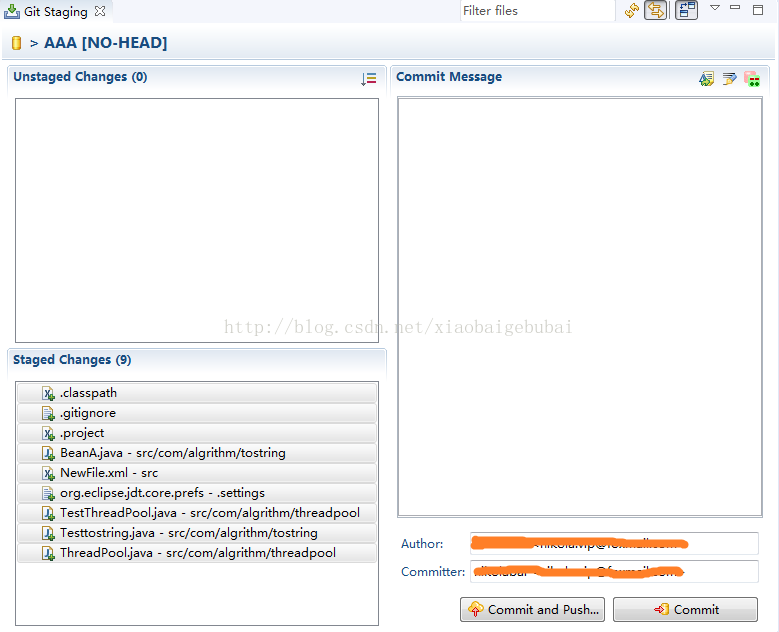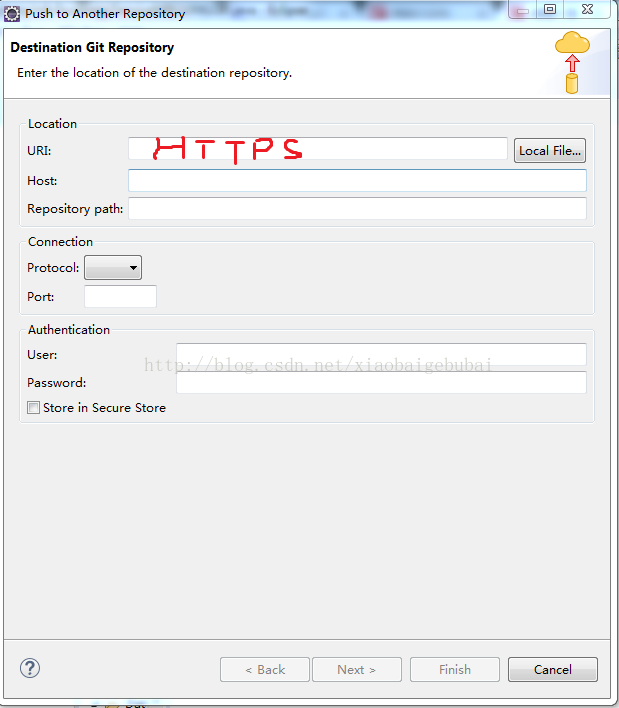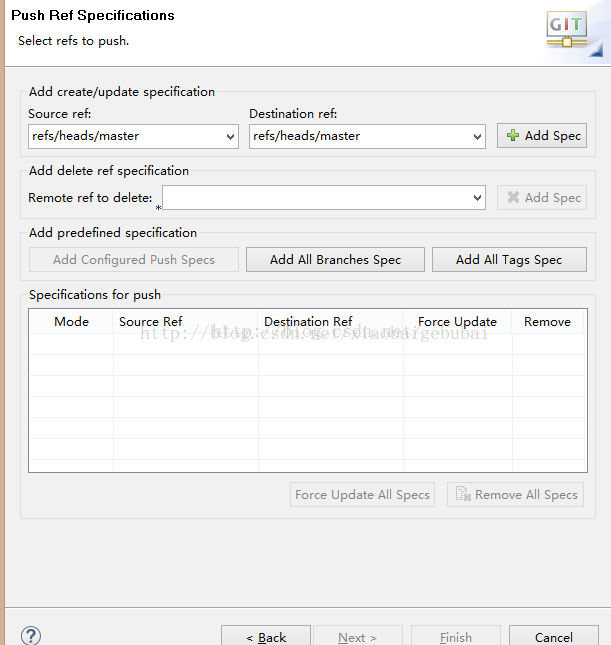版权声明:本文为博主原创文章,未经博主允许不得转载。 https://blog.csdn.net/android_bar/article/details/81904375
1、检查eclipse是否安装了git,如果没有需要下载插件。
2、配置git,填写github邮箱和用户名
3、项目--》右键--》Team--》Share Project--》Use or create repository in parent folder of project--》Create Repository--》finish
4、项目--》右键--》Team--》add to index--》commit
5、登陆github--》建立仓库--》clone and download--》复制HTTPS链接
6、项目--》右键--》Team--》remote--》push--》黏贴https--》填写邮箱密码--》finish
7、source ref --》选择master--》add spec--》如果有冲突勾选force undate--》大功告成