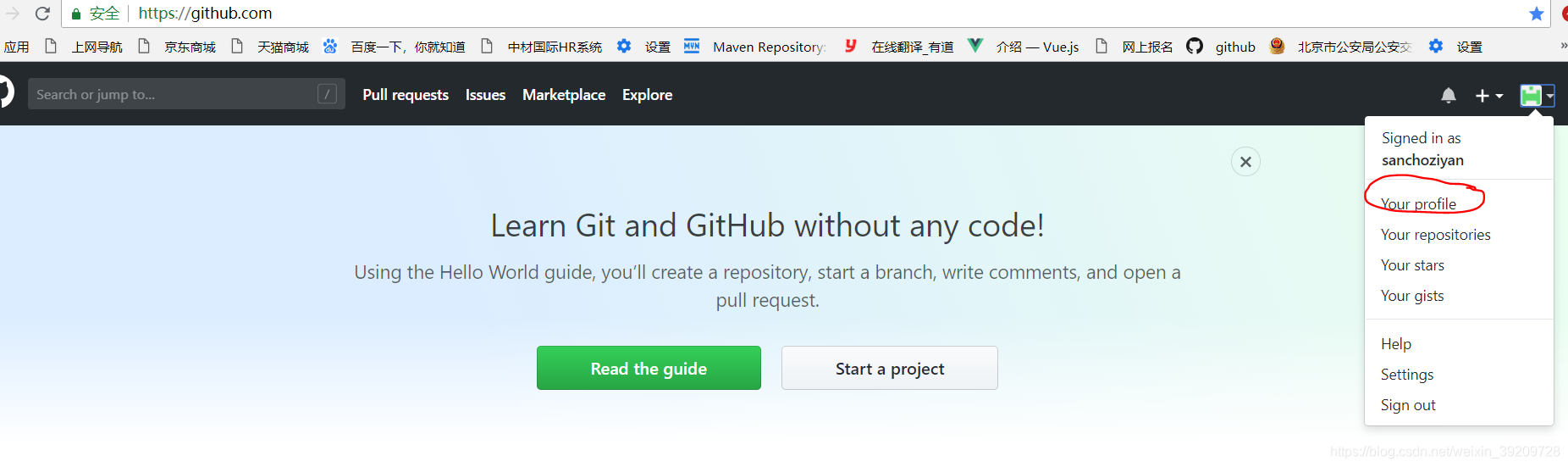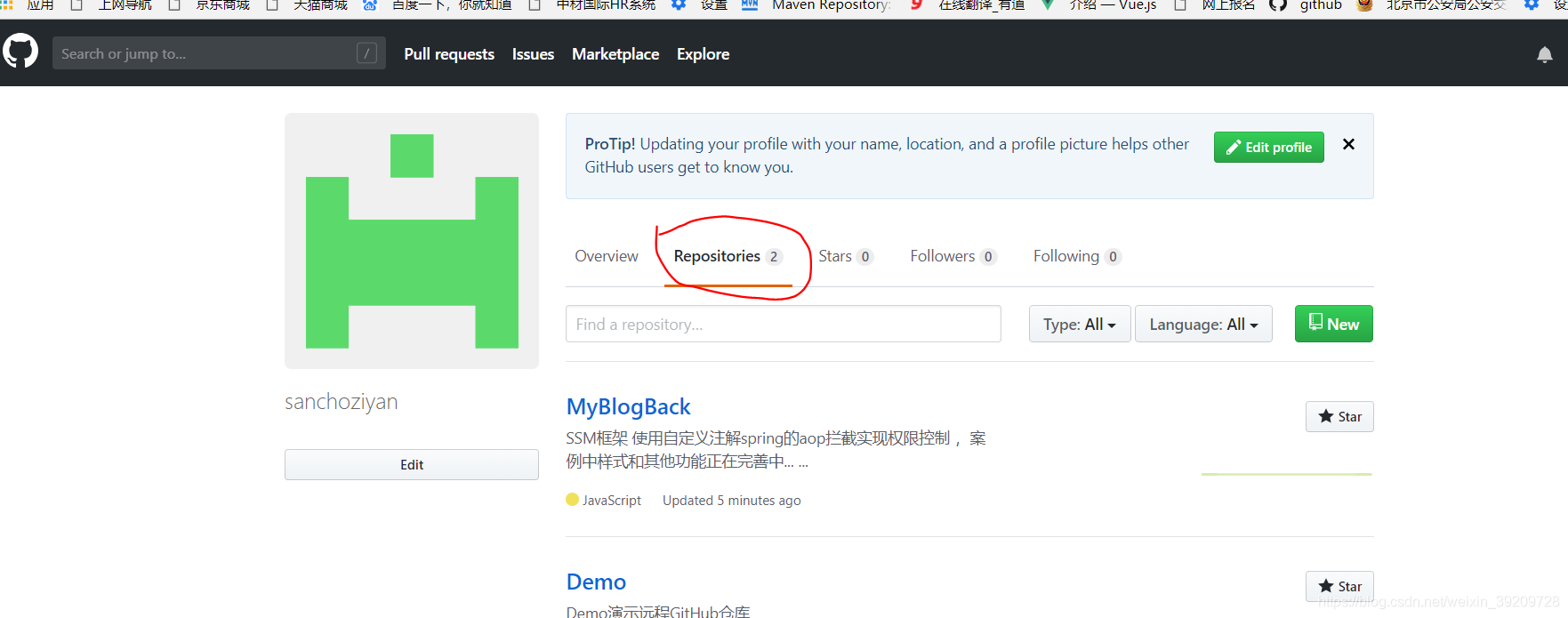2.点击your profile
3.点击repositories--->点击NEW 新建 -----》填写相关信息
4.在本地安装git--->进入要上传项目目录---》右键 git bash --->
5.git init ----->初始化项目为git
6.git add . ------>添加目录下所有到git
7.git commit -m 'first commit' ----->git 提交 备注‘first commit’ 第一次提交
8.git remote add origin https://自己的仓库url地址 ( 将本地的仓库关联到github上)
9.git push -u origin master,这是把代码上传到github仓库的意思.
结束上传