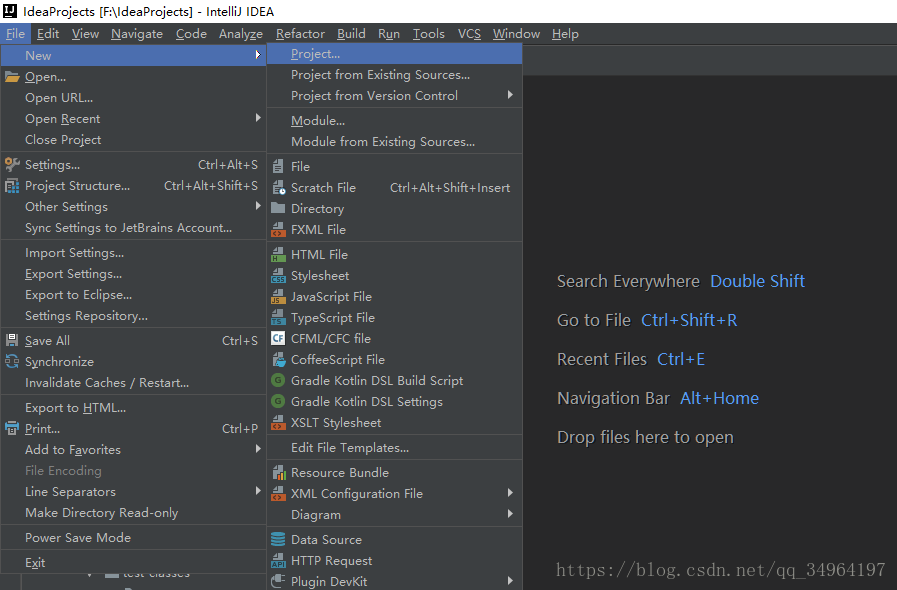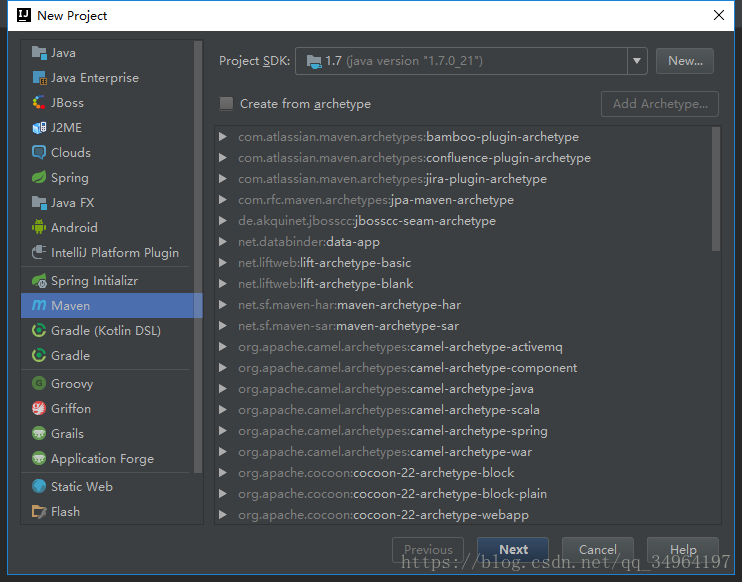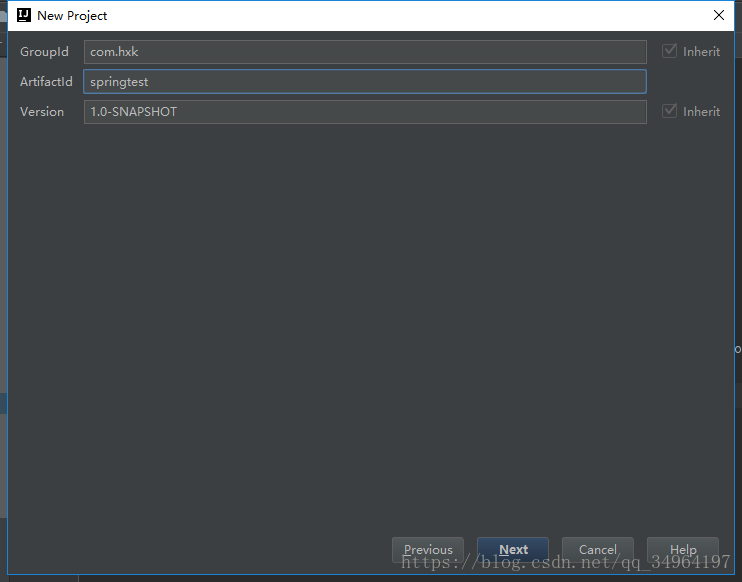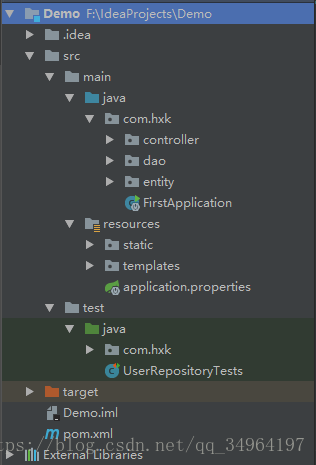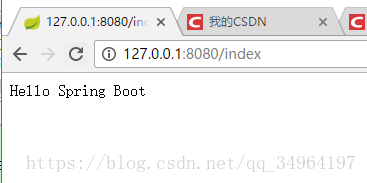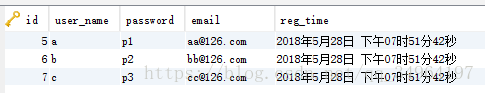Spring Boot是由Pivotal团队提供的全新框架,其设计目的是用来简化新Spring应用的初始搭建以及开发过程。该框架使用了特定的方式来进行配置,从而使开发人员不再需要定义样板化的配置。通过这种方式,Spring Boot致力于在蓬勃发展的快速应用开发领域(rapid application development)成为领导者的。
使用Spring Boot ,可以轻松的创建独立运行的程序,非常容易构建独立的服务组件,是实现分布式架构、微服务架构利器。Spring Boot简化了第三方包的引用,通过提供的starter,简化了依赖包的配置。
在以前的spring项目中,都会面对大量繁琐的配置,使用的时候基本上都是大量的复制黏贴。而Spring Boot 则能让我们在不需要过多的配置下,轻松快速地搭建Spring Web应用,开箱即用,没有代码生成,也无需XML配置,从而快速使用spring框架。
使用版本:
JDK1.7
1)File->New->Project
选择Maven以及SDK版本->Next
next到底,生成的项目结构如下:(有的包是我后加的)
pom.xml文件内容如下:
<?xml version="1.0" encoding="UTF-8"?>
<project xmlns="http://maven.apache.org/POM/4.0.0"
xmlns:xsi="http://www.w3.org/2001/XMLSchema-instance"
xsi:schemaLocation="http://maven.apache.org/POM/4.0.0 http://maven.apache.org/xsd/maven-4.0.0.xsd">
<modelVersion>4.0.0</modelVersion>
<groupId>com.hxk.test</groupId>
<artifactId>Demo</artifactId>
<version>1.0-SNAPSHOT</version>
<description>Demo project for Spring Boot</description>
<parent>
<groupId>org.springframework.boot</groupId>
<artifactId>spring-boot-starter-parent</artifactId>
<version>1.4.0.RELEASE</version>
<relativePath/> <!-- lookup parent from repository -->
</parent>
<properties>
<project.build.sourceEncoding>UTF-8</project.build.sourceEncoding>
<project.reporting.outputEncoding>UTF-8</project.reporting.outputEncoding>
<java.version>1.7</java.version>
</properties>
<dependencies>
<dependency>
<groupId>org.springframework.boot</groupId>
<artifactId>spring-boot-starter-web</artifactId>
</dependency>
<dependency>
<groupId>org.springframework.boot</groupId>
<artifactId>spring-boot-starter-test</artifactId>
<scope>test</scope>
</dependency>
<dependency>
<groupId>org.springframework.boot</groupId>
<artifactId>spring-boot-starter-thymeleaf</artifactId>
</dependency>
<dependency>
<groupId>mysql</groupId>
<artifactId>mysql-connector-java</artifactId>
</dependency>
<dependency>
<groupId>org.springframework.boot</groupId>
<artifactId>spring-boot-starter-data-jpa</artifactId>
</dependency>
<dependency>
<groupId>org.mybatis.spring.boot</groupId>
<artifactId>mybatis-spring-boot-starter</artifactId>
<version>1.1.1</version>
</dependency>
<dependency>
<groupId>org.springframework.boot</groupId>
<artifactId>spring-boot-devtools</artifactId>
<optional>true</optional>
</dependency>
</dependencies>
<build>
<plugins>
<plugin>
<groupId>org.springframework.boot</groupId>
<artifactId>spring-boot-maven-plugin</artifactId>
</plugin>
</plugins>
</build>
</project>application.properties文件内容如下:
server.port=8080
server.tomcat.uri-encoding=utf-8
mybatis.type-aliases-package=com.hxk.entity
spring.datasource.url=jdbc:mysql://localhost:3306/test
spring.datasource.username=root
spring.datasource.password=admin
spring.datasource.driver-class-name=com.mysql.jdbc.Driver
spring.jpa.properties.hibernate.hbm2ddl.auto=update
spring.jpa.properties.hibernate.dialect=org.hibernate.dialect.MySQL5InnoDBDialect
spring.jpa.show-sql= true写个简单的index界面,简单测试下,运行FirstApplication.java
@RestController
@SpringBootApplication
public class FirstApplication {
@RequestMapping("/index")
public String index(){
return "Hello Spring Boot";
}
public static void main(String[] args){
SpringApplication.run(FirstApplication.class, args);
}
}结果如下:
说明项目搭建成功,接下来用JPA实现对数据库的基本操作
首先建个实体类User
@Entity
public class User implements Serializable{
private static final long serialVersionUID = 1L;
@Id
@GeneratedValue(strategy = GenerationType.IDENTITY)
private int id;
@Column(nullable = false, unique = true)
private String userName;
@Column(nullable = false)
private String password;
@Column(nullable = false, unique = true)
private String email;
@Column(nullable = false)
private String regTime;
public User(String userName, String password, String email, String regTime){
this.userName = userName;
this.password = password;
this.email = email;
this.regTime = regTime;
}此处省略getset方法
下面使用JpaRepository简化开发流程,定义个接口即可,会自动实现。
public interface UserRepository extends JpaRepository<User, Long>{
User findByUserName(String userName);
User findByUserNameOrEmail(String userName, String email);
}创建个UserRepositoryTests类,测试运行
@RunWith(SpringRunner.class)
@SpringApplicationConfiguration(FirstApplication.class)
public class UserRepositoryTests {
@Autowired
private UserRepository userRepository;
@Test
public void test(){
Date date = new Date();
DateFormat dateFormat = DateFormat.getDateTimeInstance(DateFormat.LONG, DateFormat.LONG);
String formattedDate = dateFormat.format(date);
userRepository.save(new User("a","p1","[email protected]",formattedDate));
userRepository.save(new User("b","p2","[email protected]",formattedDate));
userRepository.save(new User("c","p3","[email protected]",formattedDate));
//userRepository.delete(userRepository.findByUserName("a"));
}
}往数据库插入三条记录,数据库中的记录如下:
成功实现与数据库交互。
以上。
To be continued...