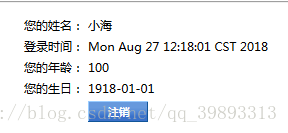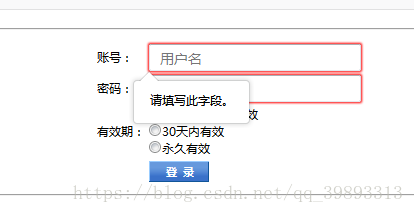myeclipse或eclipse运行web项目!
login.jsp
<%@ page contentType="text/html; charset=UTF-8" pageEncoding="UTF-8"
isErrorPage="false"
import="com.hh.j2ee.login.Person,java.text.SimpleDateFormat,java.util.Date,org.apache.tomcat.util.descriptor.web.MessageDestination,java.security.MessageDigest"
trimDirectiveWhitespaces="true"%>
//trimDirectiveWhitespaces去除网页头空白的
<%!private static final String KEY = ":cookiekshwmh.com";
//加密算法(用于cookie的保护) 因篇幅不够,不介绍加密算法,自己去百度
public final static String calcMD5(String ss) {
String s = ss == null ? "" : ss;
char[] hexDigihts = { '0', '1', '2', '3', '4', '5', '6', '7', '8', '9', 'a', 'b', 'c', 'd', 'e', 'f' };
try {
byte[] strTemp = s.getBytes();
MessageDigest mdTemp = MessageDigest.getInstance("MD5");
mdTemp.update(strTemp);
byte[] md = mdTemp.digest();
int j = md.length;
char[] str = new char[j * 2];
int k = 0;
for (int i = 0; i < j; i++) {
byte byte0 = md[i];
str[k++] = hexDigihts[byte0 >>> 4 & 0xf];
str[k++] = hexDigihts[byte0 & 0xf];
}
return new String(str);
} catch (Exception e) {
return null;
}
}%> //md5加密算法
<%!SimpleDateFormat birthdaytime = new SimpleDateFormat("yyyy-MM-dd");%> //格式日期
<%
Person[] persons = { new Person("小海", "xiaohai520xm", 100, birthdaytime.parse("1918-01-01")),
new Person("小美", "xiaomei520xh", 100, birthdaytime.parse("1918-01-01")) };//
parse方法将String类型装换为Date的对象
request.setCharacterEncoding("UTF-8"); //设置编码 一般采用UTF-8
response.setCharacterEncoding("UTF-8");//设置编码
if (request.getMethod().equals("POST")) { //判断提交的方式
String username = request.getParameter("username"); //用户名
String password = request.getParameter("password"); //密码
String action = request.getParameter("action"); //参数
String ssid = calcMD5(KEY + username); //加密
if (action.equals("login")) { //判断是注销还是登陆
int timeout = Integer.parseInt(request.getParameter("timeout")); //cookie的有效期
for (Person p : persons) {
Person person = p;
if (username.equals(person.getUsername()) && password.equals(person.getPassword())) {
HttpSession sessions = request.getSession(); //获取cookie的对象
session.setAttribute("person", person); //通过session带person的对象
session.setAttribute("logintime", new Date()); //同理
Cookie usernamecookie = new Cookie("usernamecookie", ssid); 创建cookie
usernamecookie.setMaxAge(timeout); //设置有效期
response.addCookie(usernamecookie); //添加cookie
response.sendRedirect(response.encodeRedirectURL(
request.getContextPath() + "/loginout.jsp" + "?" + System.currentTimeMillis())); //重写url 以免用户无法通过cookie访问网页
return;
}
}
}
//同理
else if (action.equals("loginout")) {
Cookie usernamecookie = new Cookie("usernamecookie", "");
usernamecookie.setMaxAge(0);
response.addCookie(usernamecookie);
response.sendRedirect(response.encodeRedirectURL(
request.getRequestURI() + "?" + System.currentTimeMillis()));
return;
}
}
%>
<!DOCTYPE html>
<html>
<head>
<title>请先登录</title>
<link rel='stylesheet' type='text/css' href='css/style.css'>
</head>
<body>
<div align="center" style="margin:10px;">
<fieldset>
<legend align="center">请先登录</legend>
<form action="<%=request.getRequestURI()%>?action=login"
method="post">
<table>
<tr>
<td>账号:</td>
<td><input type="text" name="username" maxlength="16"
placeholder="用户名" required="required"
style="width:200px;height: 25px;font-size:14px; padding:0px 0px 0px 10px; margin: 0px;" /></td>
</tr>
<tr>
<td>密码:</td>
<td><input type="password" name="password" maxlength="16"
placeholder="密码" required="required"
style="width:200px;height: 25px;font-size:14px; padding:0px 0px 0px 10px; margin: 0px;" /></td>
</tr>
<tr>
<td>有效期:</td>
<td><input type="radio" value="-1" name="timeout"
checked="checked">关闭浏览器即失效<br /> <input type="radio"
value="${24*60*60*30}" name="timeout">30天内有效<br /> <input
type="radio" value="<%=Integer.MAX_VALUE%>" name="timeout">永久有效</td>
</tr>
<tr>
<td></td>
<td><input type="submit" value="登 录" class="button"
style="width:60px;"></td>
</tr>
</table>
</form>
</fieldset>
</div>
</body>
</html>loginout.jsp
<%@ page contentType="text/html; charset=UTF-8" pageEncoding="UTF-8"
import="com.hh.j2ee.login.Person,java.text.SimpleDateFormat,java.util.Date"
trimDirectiveWhitespaces="true"%>
<%!SimpleDateFormat date = new SimpleDateFormat("yyyy-MM-dd");%> //同理
<%
String path = request.getContextPath();
String basePath = request.getScheme() + "://" + request.getServerName() + ":" + request.getServerPort()
+ path + "/";
%>
<%
request.setCharacterEncoding("UTF-8"); //设置编码
response.setCharacterEncoding("UTF-8");//设置编码
%>
<%
HttpSession sessions = request.getSession();
Person person = (Person) sessions.getAttribute("person"); //获取person对象
Date logintime = (Date) sessions.getAttribute("logintime"); //获取Date对象
%>
<!DOCTYPE html>
<html>
<head>
<title>你好,<%=person.getUsername()%>!欢迎您回来
</title>
<link rel="stylesheet" type="text/css" href="css/style.css">
</head>
<body>
<div align="center" style="margin:10px;">
<fieldset>
<legend align="center">欢迎您回来</legend>
<form action='<%=request.getContextPath() %>/login.jsp?action=loginout' method="post">
<table>
<tr>
<td>您的姓名:</td>
<td><%=person.getUsername()%></td>
</tr>
<tr>
<td>登录时间:</td>
<td><%=logintime%></td>
</tr>
<tr>
<td>您的年龄:</td>
<td><%=person.getAge()%></td>
</tr>
<tr>
<td>您的生日:</td>
<td><%=date.format(person.getBirthday())%></td>
</tr>
<tr>
<td></td>
<td><input type="submit" value="注销"
class="button" style="width:60px;" ></td>
</tr>
</table>
</form>
</fieldset>
</div>
</body>
</html>Person.java
package com.hh.j2ee.login;
/*
*构造JavaBean
*/
import java.util.Date;
public class Person {
private String username; // 用户名
private String password; // 密码
private int age; // 年龄
private Date birthday; // 出生日期
public Person() {}
public Person(String username, String password, int age, Date birthday) {
this.username = username;
this.password = password;
this.age = age;
this.birthday = birthday;
}
public String getUsername() {
return username;
}
public void setUsername(String username) {
this.username = username;
}
public String getPassword() {
return password;
}
public void setPassword(String password) {
this.password = password;
}
public int getAge() {
return age;
}
public void setAge(int age) {
this.age = age;
}
public Date getBirthday() {
return birthday;
}
public void setBirthday(Date birthday) {
this.birthday = birthday;
}
}
style.css 》》放在css文件夹下
body, div, td, input {font-size:12px; margin:0px; }
select {height:20px; width:300px; }
.title {font-size: 16px; padding: 10px; margin:10px; width:80%; }
.text {height:20px; width:300px; border:1px solid #AAAAAA; }
.line {margin:2px; }
.leftDiv {width:110px; float:left; height:22px; line-height:22px; font-weight:bold; }
.rightDiv {height:22px; line-height:22px; }
.button {
color:#fff;
font-weight:bold;
font-size: 11px;
text-align:center;
padding:.17em 0 .2em .17em;
border-style:solid;
border-width:1px;
border-color:#9cf #159 #159 #9cf;
background:#69c url(../images/bg-btn-blue.gif) repeat-x;
}图片:加我qq:2413176044 ! 统一放在image下
效果图:
点击 注销后如图一
必须填写账号和密码