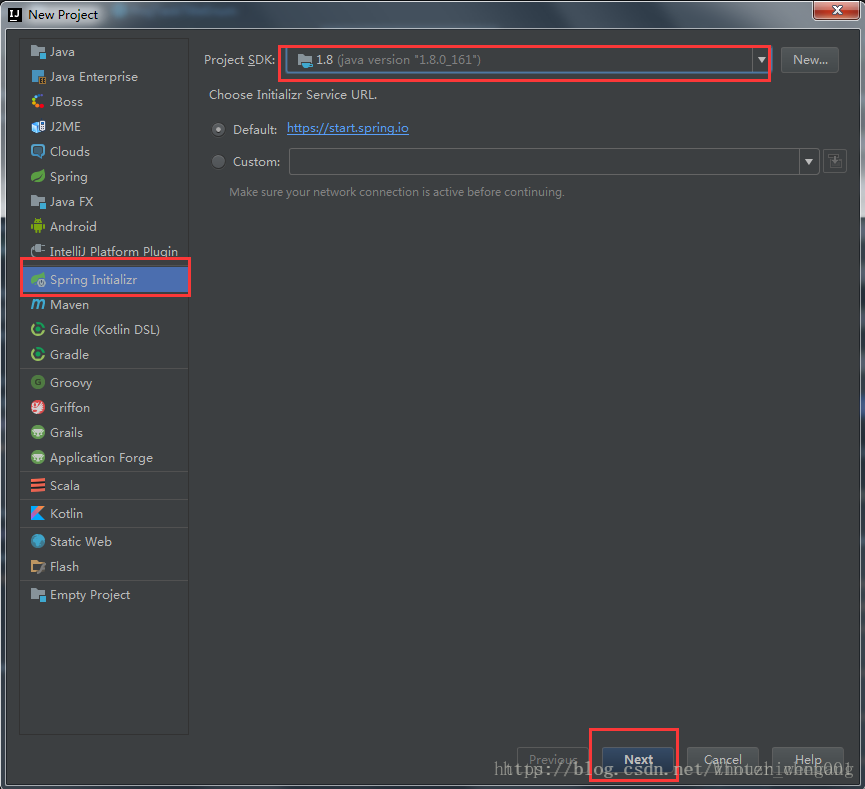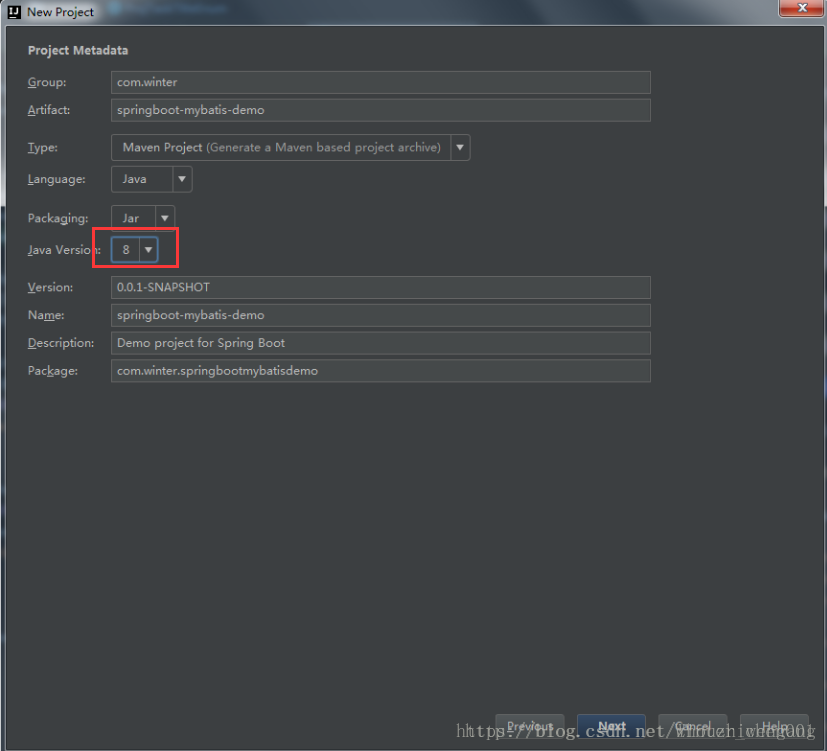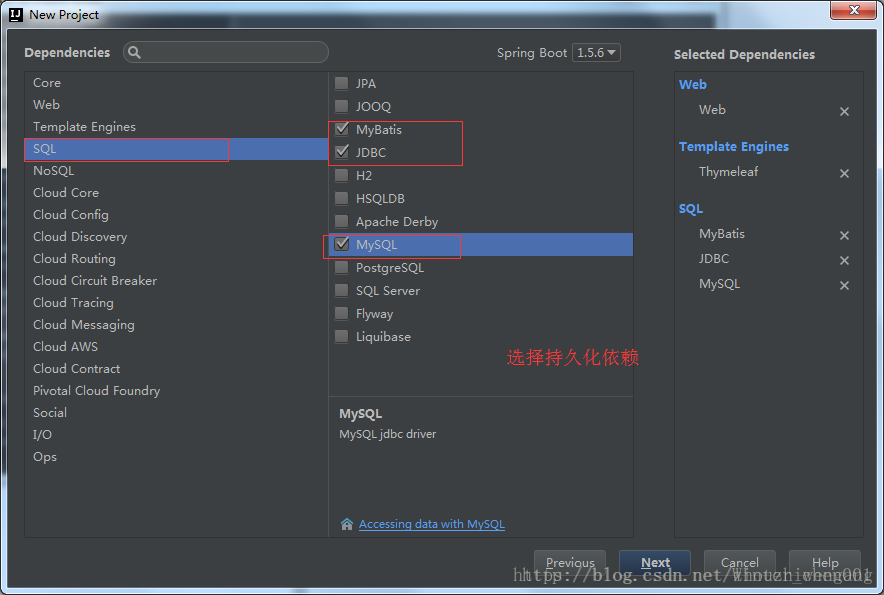本文参考:https://blog.csdn.net/winter_chen001/article/details/77249029
项目环境:
- 开发工具:Intellij IDEA 2017.1.3
- springboot: 1.5.6
- jdk:1.8.0_161
- maven:3.3.9
额外功能:
- mybatis generator 自动生成代码插件
步骤:
1.创建一个springboot项目:
2.创建项目的文件结构以及jdk的版本
3.选择项目所需要的依赖
然后点击finish
扫描二维码关注公众号,回复:
3115153 查看本文章


5.看一下文件的结构:
6.查看一下pom.xml:
<?xml version="1.0" encoding="UTF-8"?>
<project xmlns="http://maven.apache.org/POM/4.0.0" xmlns:xsi="http://www.w3.org/2001/XMLSchema-instance"
xsi:schemaLocation="http://maven.apache.org/POM/4.0.0 http://maven.apache.org/xsd/maven-4.0.0.xsd">
<modelVersion>4.0.0</modelVersion>
<groupId>com.zzg</groupId>
<artifactId>blog</artifactId>
<version>0.0.1-SNAPSHOT</version>
<packaging>jar</packaging>
<name>blog</name>
<description>Demo project for Spring Boot</description>
<parent>
<groupId>org.springframework.boot</groupId>
<artifactId>spring-boot-starter-parent</artifactId>
<version>2.0.4.RELEASE</version>
<relativePath/> <!-- lookup parent from repository -->
</parent>
<properties>
<project.build.sourceEncoding>UTF-8</project.build.sourceEncoding>
<project.reporting.outputEncoding>UTF-8</project.reporting.outputEncoding>
<java.version>1.8</java.version>
</properties>
<dependencies>
<dependency>
<groupId>org.springframework.boot</groupId>
<artifactId>spring-boot-starter-jdbc</artifactId>
</dependency>
<dependency>
<groupId>org.springframework.boot</groupId>
<artifactId>spring-boot-starter-web</artifactId>
</dependency>
<dependency>
<groupId>org.mybatis.spring.boot</groupId>
<artifactId>mybatis-spring-boot-starter</artifactId>
<version>1.3.2</version>
</dependency>
<dependency>
<groupId>mysql</groupId>
<artifactId>mysql-connector-java</artifactId>
<version>8.0.11</version>
<scope>runtime</scope>
</dependency>
<dependency>
<groupId>org.springframework.boot</groupId>
<artifactId>spring-boot-starter-test</artifactId>
<scope>test</scope>
</dependency>
<!-- 分页插件 -->
<dependency>
<groupId>com.github.pagehelper</groupId>
<artifactId>pagehelper-spring-boot-starter</artifactId>
<version>1.2.5</version>
</dependency>
<!-- alibaba的druid数据库连接池 -->
<!--<dependency>-->
<!--<groupId>com.alibaba</groupId>-->
<!--<artifactId>druid-spring-boot-starter</artifactId>-->
<!--<version>1.1.10</version>-->
<!--</dependency>-->
<dependency>
<groupId>com.alibaba</groupId>
<artifactId>druid</artifactId>
<version>1.1.0</version>
</dependency>
</dependencies>
<build>
<plugins>
<plugin>
<groupId>org.springframework.boot</groupId>
<artifactId>spring-boot-maven-plugin</artifactId>
</plugin>
<!-- mybatis generator 自动生成代码插件 -->
<plugin>
<groupId>org.mybatis.generator</groupId>
<artifactId>mybatis-generator-maven-plugin</artifactId>
<version>1.3.5</version>
<configuration>
<!-- mybatis-generator 配置文件存放地址 -->
<configurationFile>src/main/resources/generatorConfig.xml</configurationFile>
<overwrite>true</overwrite>
</configuration>
<dependencies>
<dependency>
<groupId>mysql</groupId>
<artifactId>mysql-connector-java</artifactId>
<version>8.0.11</version>
</dependency>
</dependencies>
</plugin>
</plugins>
</build>
</project>
7、创建一个新的application.yml配置文件,文件内容如下:
server:
port: 8080
spring:
datasource:
name: blog
url: jdbc:mysql://localhost:3306/blog?serverTimezone=GMT%2B8
username: root
password: 123456
# 使用druid数据源
type: com.alibaba.druid.pool.DruidDataSource
driver-class-name: com.mysql.cj.jdbc.Driver
filters: stat
maxActive: 20
initialSize: 1
maxWait: 60000
minIdle: 1
timeBetweenEvictionRunsMillis: 60000
minEvictableIdleTimeMillis: 300000
validationQuery: select 'x'
testWhileIdle: true
testOnBorrow: false
testOnReturn: false
poolPreparedStatements: true
maxOpenPreparedStatements: 20
## 该配置节点为独立的节点,有很多同学容易将这个配置放在spring的节点下,导致配置无法被识别
mybatis:
mapper-locations: classpath:sqlMap/*.xml #注意:一定要对应mapper映射xml文件的所在路径
type-aliases-package: com.zzg.pojo # 注意:对应实体类的路径8、使用mybatis generator 自动生成代码:
<?xml version="1.0" encoding="UTF-8" ?>
<!DOCTYPE generatorConfiguration PUBLIC "-//mybatis.org//DTD MyBatis Generator Configuration 1.0//EN" "http://mybatis.org/dtd/mybatis-generator-config_1_0.dtd" >
<generatorConfiguration>
<context id="context1" targetRuntime="MyBatis3">
<commentGenerator>
<!-- 是否去除自动生成的注释 true:是 : false:否 -->
<property name="suppressAllComments" value="true" />
</commentGenerator>
<jdbcConnection driverClass="com.mysql.cj.jdbc.Driver"
connectionURL="jdbc:mysql://localhost:3306/blog?serverTimezone=GMT%2B8"
userId="root" password="123456" />
<javaModelGenerator targetPackage="com.zzg.pojo"
targetProject="src/main/java">
<property name="enableSubPackages" value="true" />
<property name="trimStrings" value="true" />
</javaModelGenerator>
<sqlMapGenerator targetPackage="sqlMap"
targetProject="src/main/resources">
<property name="enableSubPackages" value="true" />
</sqlMapGenerator>
<javaClientGenerator type="XMLMAPPER" targetPackage="com.zzg.dao"
targetProject="src/main/java">
<property name="enableSubPackages" value="true" />
</javaClientGenerator>
<table tableName="sys_permission" domainObjectName="Permission"
enableCountByExample="false" enableUpdateByExample="false" enableDeleteByExample="false"
enableSelectByExample="false" selectByExampleQueryId="false" >
<property name="useActualColumnNames" value="true"/>
</table>
<table tableName="sys_permission_role" domainObjectName="PermissionRoleRelation"
enableCountByExample="false" enableUpdateByExample="false" enableDeleteByExample="false"
enableSelectByExample="false" selectByExampleQueryId="false" >
<property name="useActualColumnNames" value="true"/>
</table>
<table tableName="sys_role" domainObjectName="Role"
enableCountByExample="false" enableUpdateByExample="false" enableDeleteByExample="false"
enableSelectByExample="false" selectByExampleQueryId="false" >
<property name="useActualColumnNames" value="true"/>
</table>
<table tableName="sys_role_user" domainObjectName="RoleUserRelation"
enableCountByExample="false" enableUpdateByExample="false" enableDeleteByExample="false"
enableSelectByExample="false" selectByExampleQueryId="false" >
<property name="useActualColumnNames" value="true"/>
</table>
<table tableName="sys_user" domainObjectName="User"
enableCountByExample="false" enableUpdateByExample="false" enableDeleteByExample="false"
enableSelectByExample="false" selectByExampleQueryId="false" >
<property name="useActualColumnNames" value="true"/>
</table>
</context>
</generatorConfiguration>点击:项目->Run Maven->Plugins ->Mybatis-generator:generator 进行代码生成。
这里就不做过多的展示,直接提供码云的git 地址: