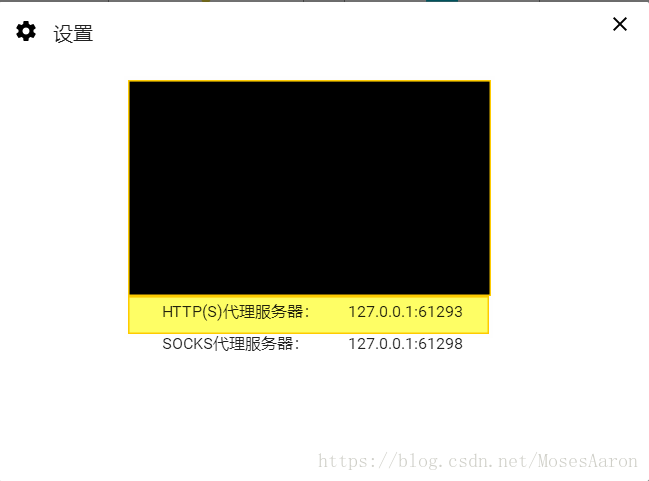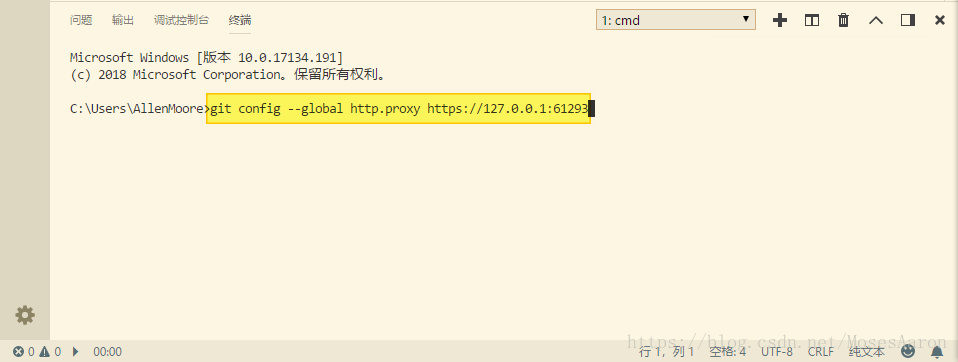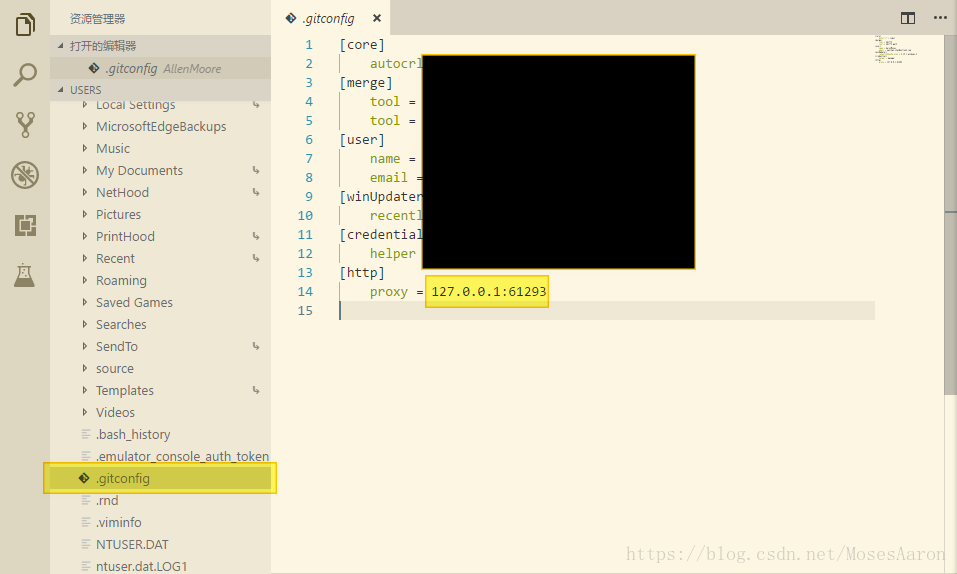版权声明:本文为博主原创文章,未经博主允许不得转载。 https://blog.csdn.net/MosesAaron/article/details/81414461
如何加速 git clone
使用 http 代理的方式
- 从代理客户端或者命令行,获取 http 代理地址
往.gitconfig, 添加 http 代理地址
通过命令行工具,键入git config 命令设置 https 代理,
git config --global http.proxy https://127.0.0.1:61293或者通过文本工具, 添加 https 代理地址到文件 .gitconfig (C:\Users\Your Name\.gitconfig)
[http] proxy = 127.0.0.1:61293测试一下,比较添加前与添加后的效果
使用 git clone 获取 monodevelop
git clone https://github.com/mono/monodevelop --recursive
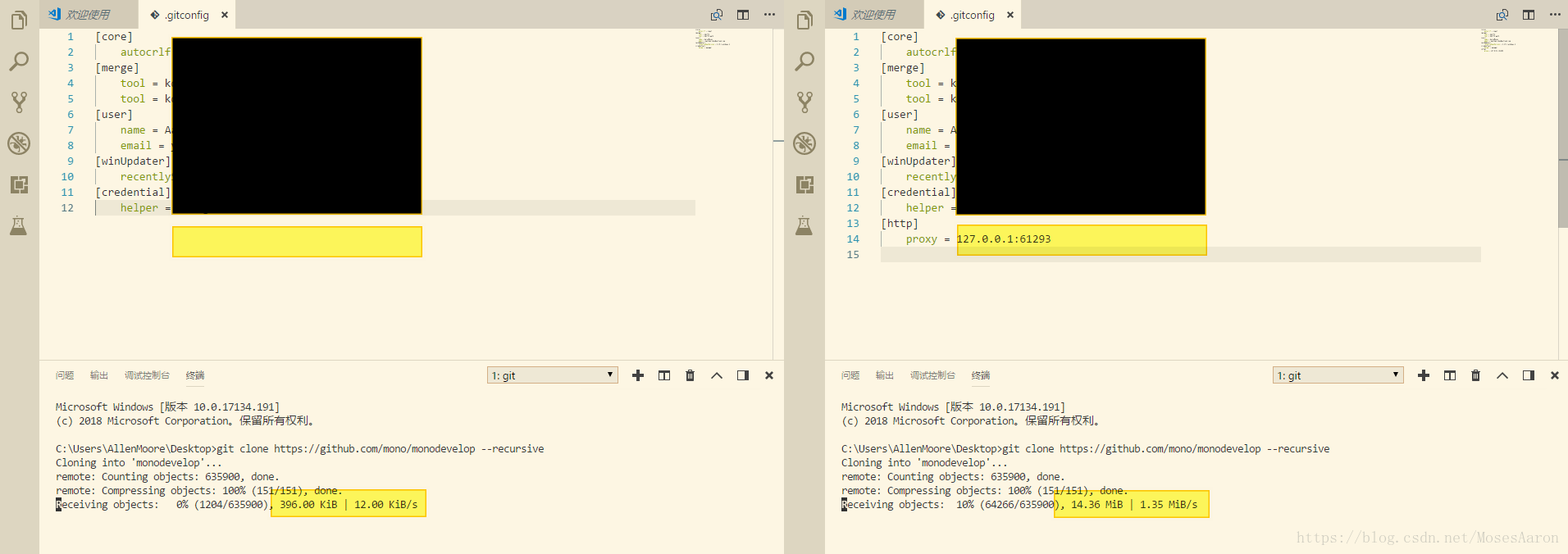
(左侧为添加前的效果,右侧为添加后的效果)
*使用 http 代理后,git clone 提速效果很明显~