前言:当在公司做开发时,拿到一个裸板, 上边无BootLoader, 无操作系统内核。我们首先需要做的事情是:根据板子信息(SOC、Arch、CPU、Vendor、board、参考板等),移植Uboot,继而移植linux内核。下面是以Cortex-A9为例,uboot移植的具体步骤。
1、确定开发板信息
目的:嵌入式的系统移植就是移植BootLoader、linux内核、根文件系统。针对不同开发板所移植的linux内核和根文件系统大体相同,但针对不同开发板,uboot移植根据平台架构不同而做出不同改动。换句话说,uboot移植与平台架构紧密相关,而linux内核和根文件系统与平台结构联系不那么紧密。(这其中又引出一个问题:做系统移植可以不移植uboot吗?答案是可以的,uboot做的工作是针对不同的开发板硬件做初始化,所以开发板不同所做的硬件初始化也不同。这个过程也可以放在linux内核中对硬件做初始化,但是这样linux内核就不具有普遍性,总不能依不同开发板裁剪不同内核吧,太复杂了。)因开发板的不同,想要移植uboot到开发板上,首先要对uboot进行软件裁剪,选取合适的参考板,所以首先要确认开发板相关信息。
SOC:Exynos 4412 (查Exynos 412芯片手册可知)
Arch:ARM (查芯片手册)
CPU:Cortex-A9(芯片手册中叫的名) armv7(uboot源码中叫的名)
Vendor:Samsung(查芯片手册)
board:fs4412(公司自定义)
参考板: origen(百度输入Exynos 4412 arm armv7 Samsung fs4412查找)
2、确定内存划分
目的:
查看Exynos 4412芯片手册----memory map 章节 如下图(部分)所示:
主要看对应地址及大小(如 iROM、iRAM、DDR(内存)等)
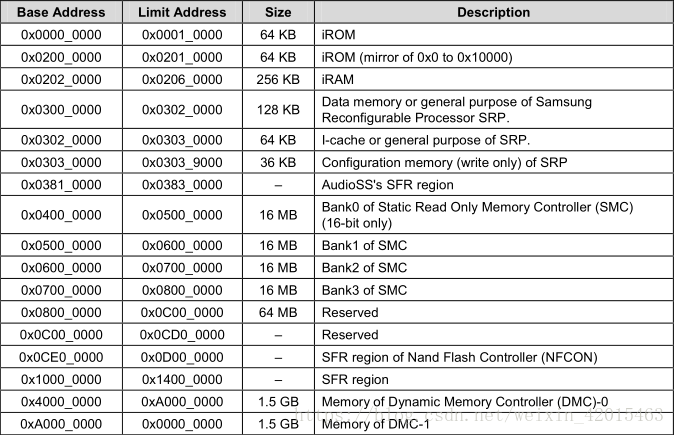
Exynos 4412芯片手册--内存划分部分截图
3、交叉开发
目的:因为如果在开发板上编译uboot源码,由于开发板硬件(CPU等)限制,可能导致编译时间过长,所以我们要安装交叉编译工具链,使uboot源码在个人PC机上编译,在开发板上执行。在Ubuntu上用gcc直接编译的是x86架构的,不能一直到ARM开发板上。
(1)获取交叉编译工具链源码
有以下三种途径可以获得(推荐使用第二种或者第三种)
- 网上下载源码(网址为 linux ARM交叉编译工具链源码下载 :http://ftp.gnu.org )--> /* 需要下载 binutils、gcc、glibc以及相关的很多依赖文件,如感兴趣可参考 linux ARM交叉编译工具链制作 :https://www.cnblogs.com/Charles-Zhang-Blog/archive/2013/02/21/2920999.html */
- BSP(板级支持包) 购买开发板时由厂商提供
- 从网上 直接下载编译好的交叉编译工具链。网址为 编译好的交叉编译工具链 :https://launchpad.net/gcc-arm-embedded/+download
(2)安装交叉编译工具链
A、解压
把下载好的交叉编译工具链放在Ubuntu下进行解压
linux@ubuntu:~/yudw2018/packages$ tar -xvf toolchain-4.5.1-farsight.tar.bz2B、配置环境变量
以下提供三种配置环境变量的方法(建议使用第三种)
- 对当前终端生效
linux@ubuntu:~/yudw2018$ export PATH=$PATH:/home/linux/yudw2018/toolchain-4.5.1/bin/
- 对当前用户生效
在家目录下的.bashrc文件中最后一行添加 export PATH=$PATH:/home/linux/yudw2018/toolchain-4.5.1/bin/
linux@ubuntu:~/yudw2018$ vi /home/linux/.bashrcexport PATH=$PATH:/home/linux/yudw2018/toolchain-4.5.1/bin/
- 对所有用户生效
在 /etc/bash.bashrc 文件中最后一行添加 export PATH=$PATH:/home/linux/yudw2018/toolchain-4.5.1/bin/ 或者 /etc/environment 文件中添加交叉编译工具链的绝对路径 /home/linux/yudw2018/toolchain-4.5.1/bin/
linux@ubuntu:~/yudw2018$ sudo vi /etc/environment [sudo] password for linux:PATH="/usr/local/sbin:/usr/local/bin:/usr/sbin:/usr/bin:/sbin:/bin:/usr/games:/home/linux/yudw2018/install/toolchain-4.5.1/bin/"C、使设置的环境变量生效
linux@ubuntu:~$ sudo reboot
4、下载Uboot源码
根据开发板出厂年份下载相近年份的Uboot源码稳定版,Uboot源码下载网址:Uboot源码下载 :ftp://ftp.denx.de/pub/u-boot/ 注意:必须使用相匹配的交叉编译工具链,否则会编译报错。 在此使用的是uboot2013和toolchain-4.5.1
放在Ubuntu下解压
linux@ubuntu:~/yudw2018$ tar -xvf u-boot-2013.01.tar.bz2
5、查看Uboot源码的目录结构
确认哪些目录是Uboot移植用的到的,哪些是用不到的。(查看所有目录,确认哪些是和平台相关的文件:SOC、Arch、CPU、Vendor、board、参考板)在此开发板 Uboot移植用的到的目录为
arch/arm/cpu/armv7 board/samsung/origen boards.cfg include/configs/origen.h README Makefile
6、配置
首先进入Uboot源码顶层 目录下,执行make distclean (比使用make clean命令清除更彻底)清除可能存在的中间文件
linux@ubuntu:~/yudw2018$ cd u-boot-2013.01/ linux@ubuntu:~/yudw2018/u-boot-2013.01$ make distclean然后看进入顶层Makefile文件修改交叉编译工具链,修改后如下所示
183 # set default to nothing for native builds 184 ifeq (arm,$(ARCH)) 185 CROSS_COMPILE ?=arm-none-linux-gnueabi- 186 endif看README:
263 Selection of Processor Architecture and Board Type: 264 --------------------------------------------------- 265 266 For all supported boards there are ready-to-use default 267 configurations available; just type "make <board_name>_config". 268 269 Example: For a TQM823L module type: 270 271 cd u-boot 272 make TQM823L_config 273 274 For the Cogent platform, you need to specify the CPU type as well; 275 e.g. "make cogent_mpc8xx_config". And also configure the cogent 276 directory according to the instructions in cogent/README.此段README代码主要说明要执行 make <board_name>_config 命令。
然后执行 make fs4412_config 遇到问题再解决
linux@ubuntu:~/yudw2018/u-boot-2013.01$ make fs4412_config此时会报错:(1)
linux@ubuntu:~/yudw2018/install/u-boot-2013.10$ make fs4412_config make: *** No rule to make target `fs4412_config'. Stop. make: *** [fs4412_config] Error 1使用 grep "NO rule to make target" 查找报错信息出处
linux@ubuntu:~/yudw2018/install/u-boot-2013.10$ grep "No rule to make target" -nR查出此错误在mkconfig文件第25行定义:大意为在boards.cfg中查找fs4412_config没有找到
24 if [ \( $# -eq 2 \) -a \( "$1" = "-A" \) ] ; then 25 # Automatic mode 26 line=`awk '($0 !~ /^#/ && $7 ~ /^'"$2"'$/) { print $1, $2, $3, $4, $5, $ 27 if [ -z "$line" ] ; then 28 echo "make: *** No rule to make target \`$2_config'. Stop." >&2 29 exit 1 30 fi 31 32 set ${line} 33 # add default board name if needed 34 [ $# = 3 ] && set ${line} ${1} 35 fi解决:在boards.cfg中添加 fs4412相关信息(复制参考板origen的信息,把origen换成fs4412)
重新执行make fs4412_config 出现如下结果表示修改配置成功。
linux@ubuntu:~/yudw2018/install/u-boot-2013.10$ make fs4412_config Configuring for fs4412 board...
7、编译
执行 make
报错(2)include/configs/ 没有找到 fs4412.h 头文件
linux@ubuntu:~/yudw2018/install/u-boot-2013.01$ make Generating include/autoconf.mk /home/linux/yudw2018/install/u-boot-2013.01/include/config.h:10:28: fatal error: configs/fs4412.h: No such file or directory compilation terminated. Generating include/autoconf.mk.dep /home/linux/yudw2018/install/u-boot-2013.01/include/config.h:10:28: fatal error: configs/fs4412.h: No such file or directory compilation terminated. arm-none-linux-gnueabi-gcc -DDO_DEPS_ONLY \ -g -Os -fno-common -ffixed-r8 -msoft-float -D__KERNEL__ -I/home/linux/yudw2018/install/u-boot-2013.01/include -fno-builtin -ffreestanding -nostdinc -isystem /home/linux/yudw2018/install/gcc-4.6.4/bin/../lib/gcc/arm-arm1176jzfssf-linux-gnueabi/4.6.4/include -pipe -DCONFIG_ARM -D__ARM__ -marm -mno-thumb-interwork -mabi=aapcs-linux -march=armv7-a -Wall -Wstrict-prototypes -fno-stack-protector -Wno-format-nonliteral -Wno-format-security -fstack-usage \ -o lib/asm-offsets.s lib/asm-offsets.c -c -S In file included from /home/linux/yudw2018/install/u-boot-2013.01/include/common.h:37:0, from lib/asm-offsets.c:18: /home/linux/yudw2018/install/u-boot-2013.01/include/config.h:10:28: fatal error: configs/fs4412.h: No such file or directory compilation terminated. make: *** [lib/asm-offsets.s] Error 1解决:拷贝origen.h 改名为 fs4412.h
linux@ubuntu:~/yudw2018/install/u-boot-2013.01/include/configs$ cp origen.h fs4412.h
再次执行 make
报错(3)board/samsung/fs4412 无此文件
make: *** board/samsung/fs4412/: No such file or directory. Stop.解决: 将board/samsung/ 下 cp origen fs4412 -r
linux@ubuntu:~/yudw2018/install/u-boot-2013.01/board/samsung$ cp origen fs4412 -r并修改 fs4412 下 origen.c 文件 -> fs4412.h ;修改 fs4412/Makefile 里边 origen->fs4412(只需修改fs4412.h的名字和Makefile里面的内容(origen -> fs4412))
linux@ubuntu:~/yudw2018/install/u-boot-2013.01/board/samsung/fs4412$ mv origen.c fs4412.c30 ifndef CONFIG_SPL_BUILD 31 COBJS += fs4412.o 32 endif
再次执行make 在u-boot-2013.01/ 下生成 u-boot.bin 文件 ,说明编译成功。
linux@ubuntu:~/yudw2018/install/u-boot-2013.01$ ls api config.mk drivers include mkconfig rules.mk tools u-boot.srec arch COPYING dts lib nand_spl snapshot.commit u-boot board CREDITS examples MAINTAINERS net spl u-boot.bin boards.cfg disk fs MAKEALL post System.map u-boot.lds common doc helper.mk Makefile README test u-boot.map
8、剩下的就是修改 串口、网卡 等驱动了。(到第 7 步 uboot移植就已经成功了,可以下载到开发板上测试,启动开发板了)