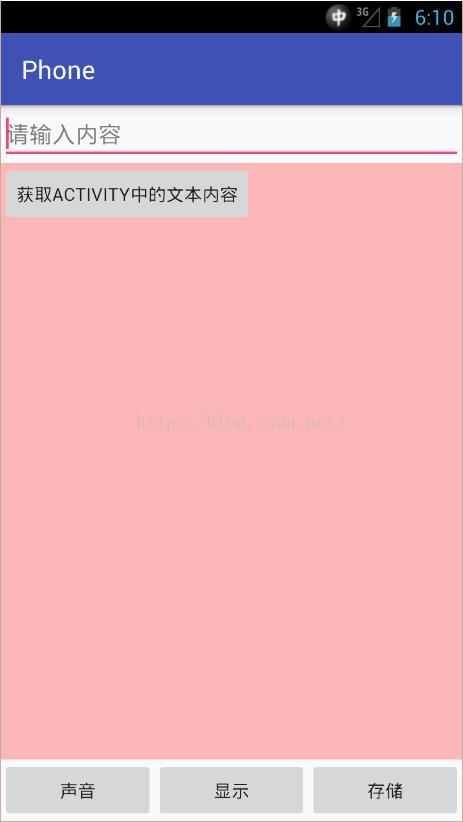如有转载,请申明:
转载至 http://blog.csdn.net/qq_35064774/article/details/52622714
Fragment虽然不是四大组件之一,但在界面布局方面非常重要。
Fragment的作用
Fragment是API11时新引入的轻量级”Activity”。目的是为了更方便的适配大小屏幕,在平板和手机上可以有完全不同的Fragment。可以很方便的动态添加删除Fragment。
Fragment的编写
Fragment类似于Activity,只要继承Fragment类即可。
package com.ittianyu.basictest.fragmentquickstart;
import android.os.Bundle;
import android.support.v4.app.Fragment;
import android.view.LayoutInflater;
import android.view.View;
import android.view.ViewGroup;
import com.ittianyu.basictest.R;
public class StaticUseFragment extends Fragment {
@Override
public View onCreateView(LayoutInflater inflater, ViewGroup container,
Bundle savedInstanceState) {
return inflater.inflate(R.layout.fragment_display, container, false);
}
}上述代码为最简单的Fragment,只有onCreateView这一个生命周期方法。
这个方法会在创建Fragment视图时调用,需要返回要显示的View。
这里返回的是fragment_display.xml的视图。下面附上代码
<FrameLayout xmlns:android="http://schemas.android.com/apk/res/android"
xmlns:tools="http://schemas.android.com/tools"
android:layout_width="match_parent"
android:layout_height="match_parent"
android:background="#440000ff"
tools:context="com.ittianyu.basictest.fragmentquickstart.DisplayFragment">
<TextView
android:layout_width="match_parent"
android:layout_height="match_parent"
android:text="display fragment" />
</FrameLayout>Fragment的静态引用
自己编写的Fragment可以像其他控件一样,直接在xml中引用。
具体引用代码如下。
<?xml version="1.0" encoding="utf-8"?>
<LinearLayout xmlns:android="http://schemas.android.com/apk/res/android"
xmlns:tools="http://schemas.android.com/tools"
android:layout_width="match_parent"
android:layout_height="match_parent"
android:orientation="vertical"
tools:context="com.ittianyu.basictest.fragmentquickstart.FragmentQuickStartActivity">
<fragment
android:id="@+id/f_static_use"
android:name="com.ittianyu.basictest.fragmentquickstart.StaticUseFragment"
android:layout_width="match_parent"
android:layout_height="match_parent" />
</LinearLayout>只需要使用fragment标签,然后加上name属性,指定要引用的Fragment对象即可。
但值得注意的时,这样做的时候,我的Android Studio IDE报了一个警告,不推荐这么做。
Fragment的动态引用
先分别编写3个Fragment
package com.ittianyu.basictest.fragmentquickstart;
import android.os.Bundle;
import android.support.v4.app.Fragment;
import android.text.TextUtils;
import android.view.LayoutInflater;
import android.view.View;
import android.view.ViewGroup;
import android.widget.EditText;
import android.widget.Toast;
import com.ittianyu.basictest.R;
public class SoundFragment extends Fragment {
@Override
public View onCreateView(LayoutInflater inflater, ViewGroup container,
Bundle savedInstanceState) {
View view = inflater.inflate(R.layout.fragment_sound, container, false);
return view;
}
}
package com.ittianyu.basictest.fragmentquickstart;
import android.os.Bundle;
import android.support.v4.app.Fragment;
import android.view.LayoutInflater;
import android.view.View;
import android.view.ViewGroup;
import com.ittianyu.basictest.R;
public class SaveFragment extends Fragment {
@Override
public View onCreateView(LayoutInflater inflater, ViewGroup container,
Bundle savedInstanceState) {
// Inflate the layout for this fragment
return inflater.inflate(R.layout.fragment_save, container, false);
}
}
package com.ittianyu.basictest.fragmentquickstart;
import android.os.Bundle;
import android.support.v4.app.Fragment;
import android.view.LayoutInflater;
import android.view.View;
import android.view.ViewGroup;
import com.ittianyu.basictest.R;
public class DisplayFragment extends Fragment {
@Override
public View onCreateView(LayoutInflater inflater, ViewGroup container,
Bundle savedInstanceState) {
// Inflate the layout for this fragment
return inflater.inflate(R.layout.fragment_display, container, false);
}
}这三个Fragment和最开始介绍的编写方式差不多,只是换了个xml界面。
接下来是三个xml的代码
<FrameLayout xmlns:android="http://schemas.android.com/apk/res/android"
xmlns:tools="http://schemas.android.com/tools"
android:layout_width="match_parent"
android:layout_height="match_parent"
android:background="#44ff0000"
tools:context="com.ittianyu.basictest.fragmentquickstart.SoundFragment">
<Button
android:id="@+id/btn_get_text"
android:text="获取activity中的文本内容"
android:layout_width="wrap_content"
android:layout_height="wrap_content" />
</FrameLayout>
<FrameLayout xmlns:android="http://schemas.android.com/apk/res/android"
xmlns:tools="http://schemas.android.com/tools"
android:layout_width="match_parent"
android:layout_height="match_parent"
android:background="#4400ff00"
tools:context="com.ittianyu.basictest.fragmentquickstart.SaveFragment">
<TextView
android:layout_width="match_parent"
android:layout_height="match_parent"
android:text="save fragment" />
</FrameLayout>
<FrameLayout xmlns:android="http://schemas.android.com/apk/res/android"
xmlns:tools="http://schemas.android.com/tools"
android:layout_width="match_parent"
android:layout_height="match_parent"
android:background="#440000ff"
tools:context="com.ittianyu.basictest.fragmentquickstart.DisplayFragment">
<TextView
android:layout_width="match_parent"
android:layout_height="match_parent"
android:text="display fragment" />
</FrameLayout>有了Fragment,我们接下来写动态引用Fragment的类。
package com.ittianyu.basictest.fragmentquickstart;
import android.os.Bundle;
import android.support.v4.app.FragmentManager;
import android.support.v4.app.FragmentTransaction;
import android.support.v7.app.AppCompatActivity;
import android.view.View;
import com.ittianyu.basictest.R;
public class FragmentQuickStartActivity extends AppCompatActivity implements View.OnClickListener {
@Override
protected void onCreate(Bundle savedInstanceState) {
super.onCreate(savedInstanceState);
setContentView(R.layout.activity_fragment_quick_start);
init();
}
/**
* 初始化按钮事件
*/
private void init() {
findViewById(R.id.sound).setOnClickListener(this);
findViewById(R.id.display).setOnClickListener(this);
findViewById(R.id.save).setOnClickListener(this);
sound();
}
@Override
public void onClick(View v) {
switch (v.getId()) {
case R.id.sound:
sound();
break;
case R.id.display:
display();
break;
case R.id.save:
save();
break;
}
}
/**
* 显示sound fragment
*/
private void sound() {
// 获得fragment管理对象(使用v4包向下兼容)
FragmentManager manager = getSupportFragmentManager();
FragmentTransaction transaction = manager.beginTransaction();
transaction.replace(R.id.frame, new SoundFragment());
transaction.commit();
}
/**
* 显示sound fragment
*/
private void save() {
// 获得fragment管理对象(使用v4包向下兼容)
FragmentManager manager = getSupportFragmentManager();
FragmentTransaction transaction = manager.beginTransaction();
transaction.replace(R.id.frame, new SaveFragment());
transaction.commit();
}
/**
* 显示sound fragment
*/
private void display() {
// 获得fragment管理对象(使用v4包向下兼容)
FragmentManager manager = getSupportFragmentManager();
FragmentTransaction transaction = manager.beginTransaction();
transaction.replace(R.id.frame, new DisplayFragment());
transaction.commit();
}
}结构很简单的代码,三个按钮点击之后,分别显示相应的Fragment。
对了,还没贴出该Activity对应的xml。
<?xml version="1.0" encoding="utf-8"?>
<LinearLayout xmlns:android="http://schemas.android.com/apk/res/android"
xmlns:tools="http://schemas.android.com/tools"
android:layout_width="match_parent"
android:layout_height="match_parent"
android:orientation="vertical"
tools:context="com.ittianyu.basictest.fragmentquickstart.FragmentQuickStartActivity">
<EditText
android:id="@+id/et_content"
android:hint="请输入内容"
android:layout_width="match_parent"
android:layout_height="wrap_content" />
<FrameLayout
android:id="@+id/frame"
android:layout_weight="3"
android:layout_width="match_parent"
android:layout_height="match_parent">
</FrameLayout>
<LinearLayout
android:orientation="horizontal"
android:layout_width="match_parent"
android:layout_height="wrap_content">
<Button
android:id="@+id/sound"
android:text="声音"
android:layout_weight="1"
android:layout_width="0dip"
android:layout_height="wrap_content" />
<Button
android:id="@+id/display"
android:text="显示"
android:layout_weight="1"
android:layout_width="0dip"
android:layout_height="wrap_content" />
<Button
android:id="@+id/save"
android:text="存储"
android:layout_weight="1"
android:layout_width="0dip"
android:layout_height="wrap_content" />
</LinearLayout>
</LinearLayout>下面解释一下如何动态引用fragment。
首先我们要管理fragment就需要一个FragmentManager。
FragmentManager manager = getSupportFragmentManager();
然后通过管理器,开启一个事务,这样是为了一次性提交,防止界面花屏。
FragmentTransaction transaction = manager.beginTransaction();
拿着事务去替换fragment,也就是把Fragment放入到了id为frame的控件中。
transaction.replace(R.id.frame, new DisplayFragment());
最后提交修改
transaction.commit();
运行之后,我们应该会看到如下界面。
点击不同的按钮会切换到相应的Fragment。
然后你会看到图中Fragment中有个按钮是用来获取Activity中的EditText的中内容的。但是上面代码并没有实现,那么如何实现呢?
请继续往下看。
Fragment与Activity交互
Fragment必须依赖Activity才能存在,所以一般来说都会持有Activity的引用,事实上API也是这样设计的。
在Fragment类中,可以通过getActivity拿到Fragment所在的Activity引用。
因此,要实现点击Fragment中的按钮获取Activity控件内容,也变得很容易。
package com.ittianyu.basictest.fragmentquickstart;
import android.os.Bundle;
import android.support.v4.app.Fragment;
import android.text.TextUtils;
import android.view.LayoutInflater;
import android.view.View;
import android.view.ViewGroup;
import android.widget.EditText;
import android.widget.Toast;
import com.ittianyu.basictest.R;
public class SoundFragment extends Fragment {
@Override
public View onCreateView(LayoutInflater inflater, ViewGroup container,
Bundle savedInstanceState) {
View view = inflater.inflate(R.layout.fragment_sound, container, false);
// 设置fragment中的按钮的点击事件
view.findViewById(R.id.btn_get_text).setOnClickListener(new View.OnClickListener() {
@Override
public void onClick(View v) {
// 拿到fragment所处的activity,然后获取其中的edittext的内容,显示出来
EditText etContent = (EditText) getActivity().findViewById(R.id.et_content);
String content = etContent.getText().toString().trim();
if(TextUtils.isEmpty(content)) {
Toast.makeText(getActivity(), "文本内容为空", Toast.LENGTH_SHORT).show();
return;
}
Toast.makeText(getActivity(), content, Toast.LENGTH_SHORT).show();
}
});
return view;
}
}Fragment向下兼容
在文章开头就介绍了Fragment是API11时才加入安卓的,也就是安卓3.0以后才可以使用Fragment,然而谷歌早就看穿了一切,为我们提供了向下兼容包,也就是常说的support包。
为了在低版本中使用Fragment,我们需要使用的是support.v4中的Fragment,而我们上面的代码也是这样做的,细心的你应该会发现我导入的是
import android.support.v4.app.Fragment;
而不是
import android.app.Fragment;
同样的,在Activity中,导入的也是v4的包
import android.support.v4.app.FragmentManager;
import android.support.v4.app.FragmentTransaction;
使用v4包的Fragment与正常的Fragment几乎没有差别,但有一个地方需要注意。
用V4包时,获取FragmentManager要用getSupportFragmentManager,也就是如下。
FragmentManager manager = getSupportFragmentManager();
而如果是非兼容的API,则用的是getFragmentManager()。
最后还需要提醒一点的是,现在(2016年)安卓4.0以下的设备非常少了,基本都是上5.0。所以,一般情况下也没有必要向下兼容了。