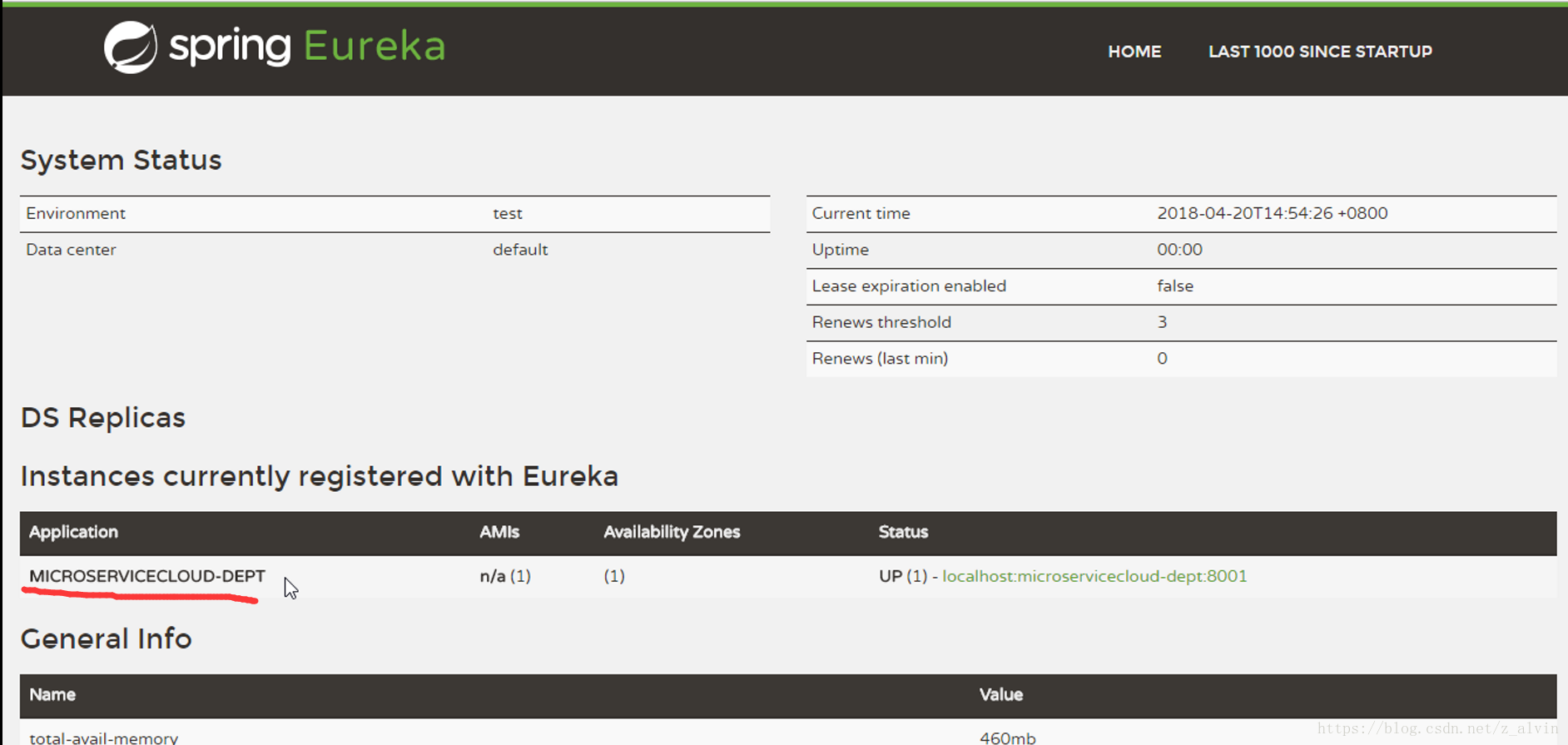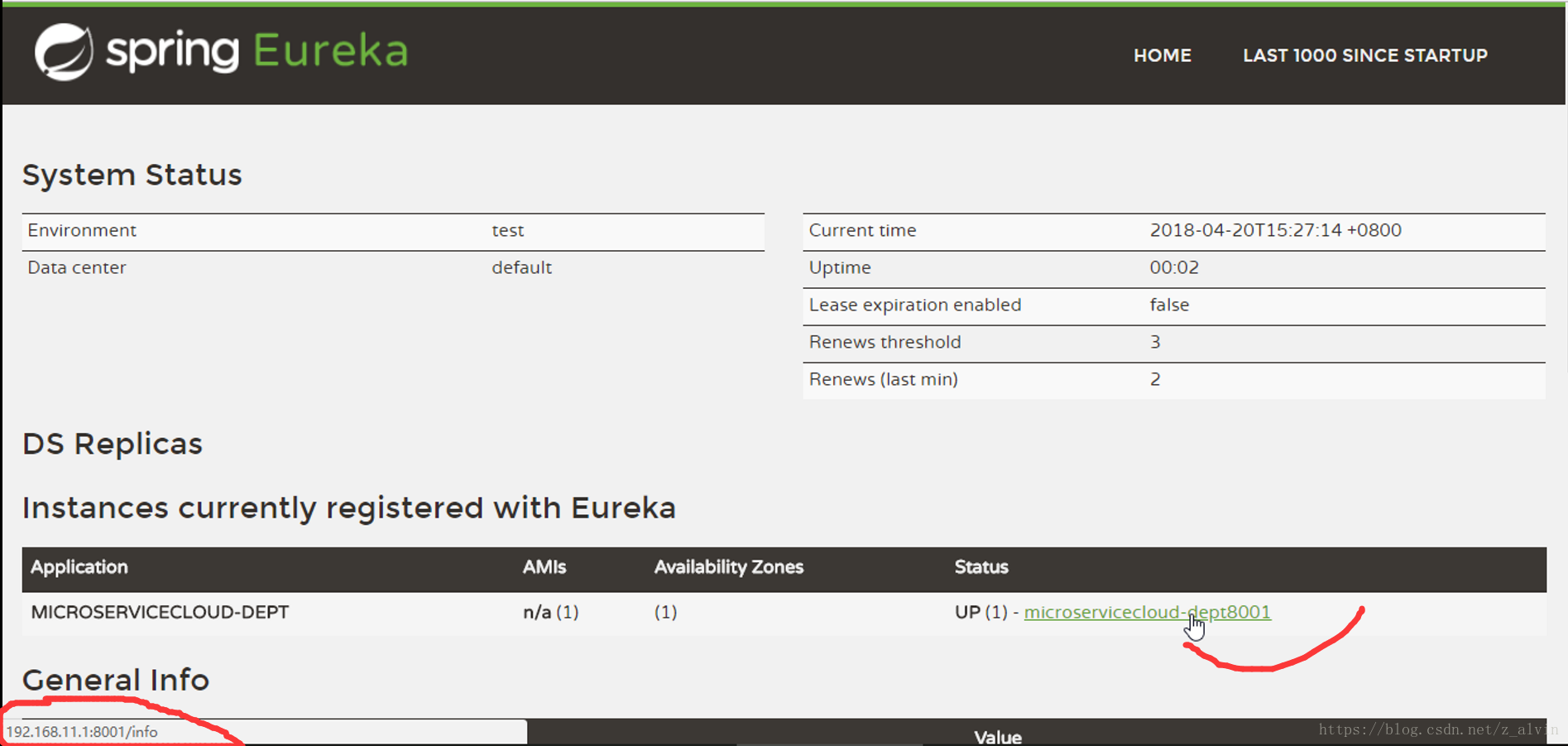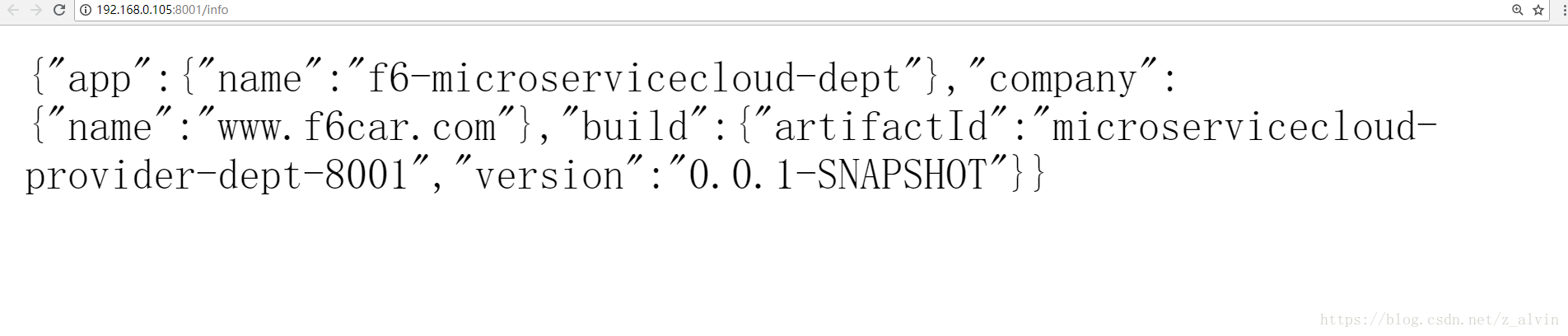1、引入相关依赖
<!-- SpringCloudConfig配置 -->
<dependency>
<groupId>org.springframework.cloud</groupId>
<artifactId>spring-cloud-starter-config</artifactId>
</dependency>
<dependency>
<groupId>org.springframework.cloud</groupId>
<artifactId>spring-cloud-starter-eureka</artifactId>
</dependency>2、客户端注册进eureka服务列表内
eureka:
client: #客户端注册进eureka服务列表内
service-url:
defaultZone: http://localhost:7001/eureka3、编写启动类文件,开启eureka注解(@EnableEurekaClient)
@SpringBootApplication
@EnableEurekaClient //本服务启动后会自动注册进eureka服务中
public class DeptProviderSpringApplication
{
public static void main(String[] args)
{
SpringApplication.run(DeptProvider8001_App.class, args);
}
}4、启动eureka服务端(7001)、部门服务提供者-eureka客户端(8001)
spring.application.name: microservicecloud-dept (部门服务提供者应用名称)
5、修改实例名称、并显示ip地址,容易排查错误
instance:
instance-id: microservicecloud-dept8001
prefer-ip-address: true #访问路径可以显示IP地址 6、点击上面的链接地址,进入http://192.168.11.1:8080/info地址,由于项目里面没有info相关的接口,则会出现error page的页面;正常来说,点击http://192.168.11.1:8080/info地址时,应该显示该部门微服务的相关简介信息,那么该如何配置呢?只需在application.yml文件中进行如下配置即可:
info:
app.name: f6-microservicecloud
company.name: www.f6car.com
build.artifactId: $project.artifactId$
build.version: $project.version$再次访问http://192.168.11.1:8080/info地址时,则会返回上面的配置信息的json字符串:
7、也可以通过服务发现的方式描述服务提供者的信息(DiscoveryClient)
开启注解:@EnableDiscoveryClient //服务发现
coding:
@Autowired
private DiscoveryClient client;
@RequestMapping(value = "/dept/discovery", method = RequestMethod.GET)
public Object discovery()
{
List<String> list = client.getServices(); // 服务列表
System.out.println("**********" + list);
List<ServiceInstance> srvList = client.getInstances("MICROSERVICECLOUD-DEPT");
for (ServiceInstance element : srvList) {
System.out.println(element.getServiceId() + "\t" + element.getHost() + "\t" + element.getPort() + "\t"
+ element.getUri());
}
return this.client;
}