版权声明:本文为博主原创文章,未经博主允许不得转载。 https://blog.csdn.net/qq_29479041/article/details/83651655
一、Eureka简介
1、基于Netflix Eureka做了二次封装
2、两个组件组成:
- Eureka Server 注册中心
- Eureka Client 服务注册
3、Eureka总结:
- @EnableEurekaServer @EnableEurekaClient
- 心跳检测、健康检查、负载均衡等功能
- Eureka的高可用,生产上建议至少两台以上
二、Eureka Server 注册中心
1、步骤
- pom.xml
<properties>
<spring-cloud.version>Greenwich.M1</spring-cloud.version>
</properties>
<dependencies>
<dependency>
<groupId>org.springframework.cloud</groupId>
<artifactId>spring-cloud-starter-netflix-eureka-server</artifactId>
</dependency>
</dependencies>
<dependencyManagement>
<dependencies>
<dependency>
<groupId>org.springframework.cloud</groupId>
<artifactId>spring-cloud-dependencies</artifactId>
<version>${spring-cloud.version}</version>
<type>pom</type>
<scope>import</scope>
</dependency>
</dependencies>
</dependencyManagement>- application.yml
eureka:
client:
service-url:
defaultZone: http://localhost:8761/eureka/
fetch-registry: false
server:
enable-self-preservation: false #关闭自我保护模式 开发环境关闭,生产环境不要这样设置
spring:
application:
name: eureka
server:
port: 8761- EurekaApplication
@EnableEurekaServer //启用注册中心的功能
@SpringBootApplication
public class EurekaApplication {
public static void main(String[] args) {
SpringApplication.run(EurekaApplication.class, args);
}
}2、测试(http://localhost:8761/)

3、后台启动(这样就不用每次都去启动它)
- 1.将euraka打成jar包 ,将jar包放进一个文件夹内
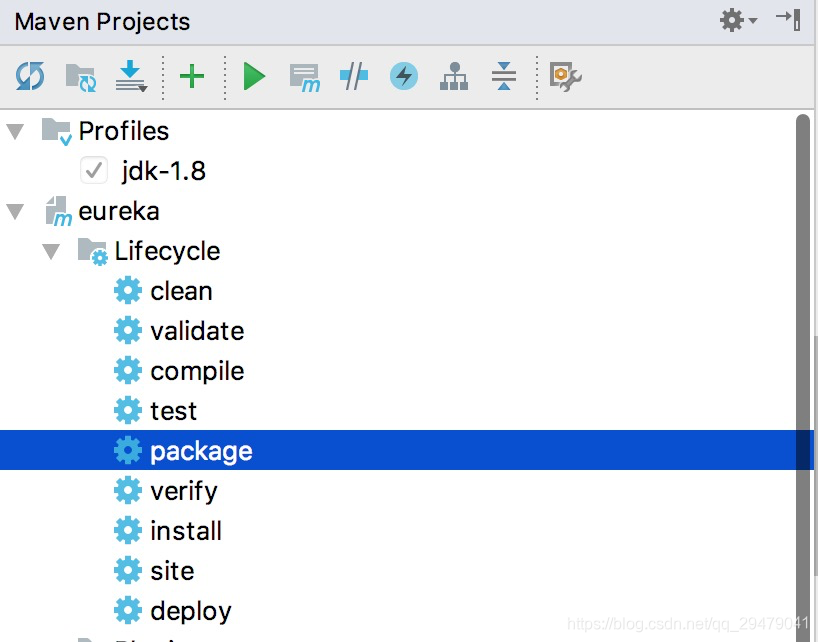
![]()
- 2.在终端写启动命令
Amy:~ Amy$ nohup java -jar /Users/Amy/Downloads/service/eureka-0.0.1-SNAPSHOT.jar > /dev/null 2>&1 &
[1] 5628
Amy:~ Amy$ ps -ef |grep eureka 3.http://localhost:8761/
#如果要停止进程
Amy:~ Amy$ kill -9 5628三、Eureka Client 服务注册
1、步骤
- pom.xml(版本要与Eureka Server保持一致)
<properties>
<spring-cloud.version>Greenwich.M1</spring-cloud.version>
</properties>
<dependencies>
<dependency>
<groupId>org.springframework.cloud</groupId>
<artifactId>spring-cloud-starter-netflix-eureka-client</artifactId>
</dependency>
</dependencies>
<dependencyManagement>
<dependencies>
<dependency>
<groupId>org.springframework.cloud</groupId>
<artifactId>spring-cloud-dependencies</artifactId>
<version>${spring-cloud.version}</version>
<type>pom</type>
<scope>import</scope>
</dependency>
</dependencies>
</dependencyManagement>- application.yml
eureka:
client:
service-url:
defaultZone: http://localhost:8761/eureka/
instance:
hostname: clientName #自定义连接
spring:
application:
name: client- ClientApplication
@EnableDiscoveryClient //开启发现服务功能
@SpringBootApplication
public class ClientApplication {
public static void main(String[] args) {
SpringApplication.run(ClientApplication.class, args);
}
}2、测试
