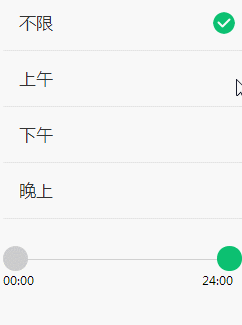版权声明:本文为博主原创文章,转载请注明原创链接,感谢支持!(如文章有侵权,请联系作者删除) https://blog.csdn.net/qq_35324453/article/details/81952794
简单说明一下,这是用微信官方的slider组件拼接的,没有用到其他框架哈。
(一)实现效果
(二)实现过程
主要是将两个滑动选择器拼接在一起、各自设置所占长度比,就可以实现双向滚动调节了,但是有一个问题,我没有解决到,就是一个固定的滑动区域内,左右滑块可以相互交接互相滑动,尝试了一下没弄出来。
1、wxml代码:
<view class='sliderHCon'>
<view class='showMoney'>
<text class='MoneyValue'>¥{{leftValue}}</text>
<text class='MoneyValue'>¥{{rightValue}}</text>
</view>
<view class='twoSlider'>
<slider min='{{leftMin}}' max='{{leftMax}}' value='{{leftValue}}' activeColor='#cecacb' backgroundColor='#f26a36' block-size='20' step='100' style='width:{{leftWidth}}%;margin-right:0rpx;' bindchange="leftChange" />
<slider min='{{rightMin}}' max='{{rightMax}}' value='{{rightValue}}' activeColor='#f26a36' backgroundColor='#cecacb' block-size='20' step='100' style='width:{{rightWidth}}%;margin-left:0rpx;' bindchange="rightChange" />
</view>
</view>2、wxss代码:
.sliderHCon {
margin: 0 40rpx 0 40rpx;
height: 250rpx;
border: 1rpx solid red;
width: 70%;
margin: auto;
display: flex;
justify-content: center;
align-items: center;
flex-direction: column;
}
.MoneyValue {
font-size: 30rpx;
text-align: center;
color: #999;
margin-top: 15rpx;
}
.showMoney text {
margin-right: 30rpx;
}
.twoSlider {
width: 100%;
display: flex;
flex-direction: row;
justify-content: center;
align-items: center;
}
3、js代码:
/**
* 页面的初始数据
*/
data: {
leftMin: 0, //左边滑块最小值
leftMax: 10000, //左边滑块最大值
rightMin: 0, //右边滑块的最小值
rightMax: 10000, //右边滑块最大值
leftValue: 1000, //左边滑块默认值
rightValue: 6000, //右边滑块默认值
leftWidth: '50', //左边滑块可滑动长度:百分比
rightWidth: '50', //右边滑块可滑动长度:百分比
},
// 左边滑块滑动的值
leftChange: function(e) {
console.log('左边改变的值为:' + e.detail.value);
var that = this;
that.setData({
leftValue: e.detail.value //设置左边当前值
})
},
// 右边滑块滑动的值
rightChange: function(e) {
console.log('右边改变的值为:' + e.detail.value);
var that = this;
that.setData({
rightValue: e.detail.value,
})
},如果想参考其他小程序框架做的,实现效果如下,可以参考这篇wepy写的介绍文章