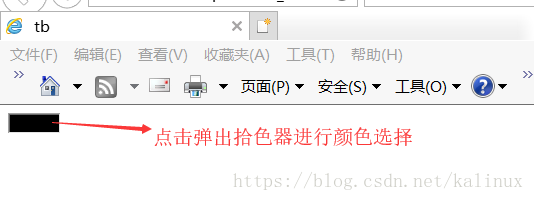1,网页加载时弹出新窗口(广告):
window.open("网页url",“_blank","新窗口的位置");
window.open("flex.html","new/_blank","height=400,width=600,top=200,left=300");
2,定时弹出窗口:
function openit(){
window.open("flex.html","_blank","height=400,width=600");
}
setTimeout("openit()",2000);
3,通过按钮创建窗口:
<button onclick="openit()">open</button>
function openit(){
window.open("flex.html","_blank","height=400,width=600");
}
4,自动关闭的广告窗口:
在主页main.html:
window.open("flex.html","_blank","height=400,width=600");
广告窗口页flex.html:
<body onload="window.setTimeout('window.close()', 5000)">
5,制作居中并具有检验表单功能的弹出窗口:
在主页main.html:
function manage(){
var hdc=window.open("flex.html","_blank", "width=102,height=201");
var x1=screen.width;
var x2=screen.height;
hdc.moveTo((x1-102)/2,(x2-201)/2);
};// 使弹出框居中显示
在广告窗口页flex.html:
<form name="myform">
管理员姓名:<input type="text" name="manager" onKeyDown="if(myform.manager.keyCode==13){myform.PWD.focus();}" >
密码:<input type="password" name="PWD" onKeyDown="if(myform.PWD.keyCode==13){mycheck(myform))}">
</form>
function mycheck(myform){
if(myform.manager.value==""){
alert("请输入管理员姓名");
myform.manager.focus();
return; //验证表单是否写全;
}
if(myform.PWD.value==""){
alert("请输入密码”);
myform.PWD.focus();
return;
}
}
注意:id和name有时候可以当作对象来使用。
如果id名称不和内置属性或全局变量重名的话,该名称自动成为window对象的属性,而在一个html页面中的最顶层环境中有:
| 1 |
|
所以如果我们写一个如下的html元素代码就可以这样引用它:
| 1 2 3 4 5 6 7 8 |
|
对于name属性来说,只有某些类型的html元素具有类似的方法。在这些元素中可以通过全局变量或者document的属性来访问特定name属性的元素,例如:
| 1 2 3 4 5 6 7 8 9 10 11 12 13 |
|
备注:id可以选取所有元素,name具有类似方法的元素:form, img, iframe, applet, embed, object (。。。)
在W3C 标准中,使用document.getElementById().value,兼容所有浏览器,但id.value有些浏览器,包括部分标签并不支持。
| 获取方式 | IE6 | IE7 | IE8 | Firefox | Chrome | Safari | Opera | |||||||
|---|---|---|---|---|---|---|---|---|---|---|---|---|---|---|
| Q | S | Q | S | Q | S | Q | S | Q | S | Q | S | Q | S | |
| document.div_id | N | N | N | N | N | N | N | N | N | N | N | N | N | N |
| document.div_name | N | N | N | N | N | N | N | N | N | N | N | N | N | N |
| document.span_id | N | N | N | N | N | N | N | N | N | N | N | N | N | N |
| document.span_name | N | N | N | N | N | N | N | N | N | N | N | N | N | N |
| document.select_id | N | N | N | N | N | N | N | N | N | N | N | N | N | N |
| document.select_name | N | N | N | N | N | N | N | N | N | N | N | N | N | N |
| document.a_id | N | N | N | N | N | N | N | N | N | N | N | N | N | N |
| document.a_name | N | N | N | N | N | N | N | N | N | N | N | N | N | N |
| document.input_id | N | N | N | N | N | N | N | N | N | N | N | N | N | N |
| document.input_name | N | N | N | N | N | N | N | N | N | N | N | N | N | N |
| document.img_id | Y | Y | Y | Y | Y | Y | Y | Y | Y | Y | Y | Y | Y | Y |
| document.img_name | Y | Y | Y | Y | Y | Y | Y | Y | Y | Y | Y | Y | Y | Y |
| document.form_id | Y | Y | Y | Y | Y | Y | N | N | N | N | N | N | Y | Y |
| document.form_name | Y | Y | Y | Y | Y | Y | Y | Y | Y | Y | Y | Y | Y | Y |
| document.iframe_id | Y | Y | Y | Y | Y | Y | N | N | N | N | N | N | Y | Y |
| document.iframe_name | Y | Y | Y | Y | Y | Y | N | N | Y | Y | Y | Y | Y | Y |
| document.object_id | Y | Y | Y | Y | Y | Y | Y | Y | Y | Y | Y | Y | Y | Y |
| document.object_name | Y | Y | Y | Y | Y | Y | Y | Y | Y | Y | Y | Y | Y | Y |
| document.embed_id | Y | Y | Y | Y | Y | Y | Y | Y | N | N | N | N | Y | Y |
| document.embed_name | Y | Y | Y | Y | Y | Y | Y | Y | Y | Y | Y | Y | Y | Y |
6,广告窗口只在第一次浏览网址时候弹出:
判断浏览器中是否有cookie,如果没有则弹出窗口。
Set-Cookie: NAME=VALUE;Expires=DATE;Path=PATH;Domain=DOMAIN_NAME;SECURE
NAME=VALUE:这是每一个Cookie均必须有的部分。NAME是该Cookie的名称,VALUE是该Cookie的值。在字符串“NAME=VALUE”中,不含分号、逗号和空格等字符。
Expires=DATE:Expires变量是一个只写变量,它确定了Cookie有效终止日期。该属性值DATE必须以特定的格式来书写:星期几,DD-MM-YY HH:MM:SS GMT,GMT表示这是格林尼治时间。反之,不以这样的格式来书写,系统将无法识别。该变量可省,如果缺省时,则Cookie的属性值不会保存在用户的硬盘中,而仅仅保存在内存当中,Cookie文件将随着浏览器的关闭而自动消失。
Domain=DOMAIN-NAME:Domain该变量是一个只写变量,它确定了哪些Internet域中的Web服务器可读取浏览器所存取的Cookie,即只有来自这个域的页面才可以使用Cookie中的信息。这项设置是可选的,如果缺省时,设置Cookie的属性值为该Web服务器的域名。
Path=PATH:Path属性定义了Web服务器上哪些路径下的页面可获取服务器设置的Cookie。一般如果用户输入的URL中的路径部分从第一个字符开始包含Path属性所定义的字符串,浏览器就认为通过检查。如果Path属性的值为“/”,则Web服务器上所有的WWW资源均可读取该Cookie。同样该项设置是可选的,如果缺省时,则Path的属性值为Web服务器传给浏览器的资源的路径名。
可以看出我们借助对Domain和Path两个变量的设置,即可有效地控制Cookie文件被访问的范围。
Secure:在Cookie中标记该变量,表明只有当浏览器和Web Server之间的通信协议为加密认证协议时,浏览器才向服务器提交相应的Cookie。当前这种协议只有一种,即为HTTPS。
substring(x1,x2) 方法用于提取字符串中介于两个指定下标之间的字符( 不包括x1,包括x2);
indexOf() 方法可返回某个指定的字符串值在字符串中首次出现的位置(前面有多少字母就返回几)。
unescape() 函数可对通过 escape() 编码的字符串进行解码。
抓包神器Fiddler
对于只有一个cookie的网页:
function check(){
if(document.cookie.length==""){
manage();
}
var now=new Date();
var time="Thu , 12 Dec 2019 12:00:00 GMT";
document.cookie="name=hello;expires="+time;
}
对于有多个cookie 的网页:
function checkcookie(name){
var search=name+"=";
var value="";
var x1=search.length;
var x2=document.cookie.indexOf(search);
var x3=x1+x2;
if(x2!=-1){ //若存在此网页的cookie
var x3=document.cookie.indexOf(";",x2);
if{x3==-1){
x3=document.cookie.length;
}
var value=document.cookie.substring(x2,x3);
}
return value;
}
function check(){
if( checkcookie("bob")==""){
manage();//弹出广告窗口
document.cookie="bob=yes;expires=Thu , 12 Dec 2019 12:00:00 GMT";
}
}
7,弹出广告窗口右下角设置关闭按钮:
<button onclick="window.close()">关闭</button>
8,关闭广告时,刷新父窗口:
window.opener:从子窗口返回到父窗口(返回对创建该窗口的 Window 对象的引用)。
Location 对象存储在 Window 对象的 Location 属性中,表示那个窗口中当前显示的文档的 Web 地址。
Location 对象方法:reload() 重新加载文档。
window.opener.window.myfunction():可以直接使用父窗口的函数。
对于广告窗口flex.html:
<button onclick="mana()">关闭</button>
function mana(){
window.opener.location.reload(); //兼容IE,不兼容chrome;
window.close();
}
9,使用window.close()时直接关闭窗口,不询问:
<button onclick="window.opener=null;window.open('' ,'_self ');window.close()">关闭</button> ;/ / 固定格式
10,使用showModalDialog();弹出网页模式对话框;
window.showModelessDialog()是非阻态窗口,也叫非模态窗口,也就是说当你打开window.open这个子窗口后,还可以切换去操作父窗口。
window.open()是非阻态窗口,也叫非模态窗口,也就是说当你打开window.open这个子窗口后,还可以切换去操作父窗口。
window.showModalDialog()表示阻态窗口,也就是打开这个窗口后,在关闭之前,不允许操作父窗口。
加双引号的表示字符串,一般和变量之间用加号(+)实现拼接;var x1=5; "width="+x1+"px"; //width=5px;
11,弹出全屏模式对话框:
12,制作网页拾色器
黑色#000000,红色#FF0000,绿色#00FF00,蓝色#0000FF,白色#FFFFFF。
在父窗口main.html:
function colorpick(field){
var rtn=window.showModalDialog("flex.html", "_blank", "dialogWidth=200;dialogHeight=300;");
field.style.background=rtn;
return;
}
<input type="text" bgcolor="black" onclick="colorpick(this)">
在模态窗口(拾色器中)flex.html: action Mcell Mtr Mtable Mcube
var h=new Array(6);
h[0]="FF";
h[1]="CC";
h[2]="99";
h[3]="66";
h[4]="33";
h[5]="00";
function action(RGB){
window.returnValue="#"+RGB;
window.close();
}
function Mcell(R,G,B){
document.write('<td bgcolor=" #'+R+G+B+' ">');
document.write('<a href="#" onclick="action(\' '+R+G+B+' \')" >');
document.write('<img alt="#'+R+G+B+' ">');
document.write('</a>');
document.write('</td>');
}
function Mtr(G,B){
for(var i=0;i<6;i++){
document.write('<tr>');
Mcell(h[i],G,B);
document.write('</tr>');
}
}
function Mtable(B){
document.write('<table border=0 cellspacing=0 cellpadding=0>');
for(var i=0;i<6;i++){
Mtr(h[i],B);
}
document.write('</table>');
}
function Mcube(){
document.write('<table border=0 cellspacing=0 cellpadding=0></tr>');
for(var i=0;i<6;++i){
if(i%3==0){
document.write('<tr>');
}
document.write('<td>');
Mtable(h[i]);
document.write('</td>');
if(i%3==0){
document.write('</tr>');
}
}
document.write('</table>');
}
13,网页打开后,页面自动滚动:
利用scroll(x,y);表示网页的位置;
setTimeout()循环执行该函数实现滚动;
var position=0;
function scroller(){
scroll(0,position);
position++;
setTimeout("scroller()", 10);
};
14,弹出的窗口自动扩展到和窗口一样大:
html:
<a href="javascript:go1()">打开窗口</a>//点击链接,运行函数go1();
js:
function go1(){
win2=window.open("flex.html","_blank", "width=300,height=300");
win2.moveTo(0,0);
win2.resizeTo(150, 150);//窗口重新调整大小
go2();
}
function go2(){
win2.resizeBy(5, 4);窗口扩展倍数;
setTimeout("go2()", 50);
}
本来想修改成:
function go1(){
.........
function go2(){
.......
setTimeout("go2()", 50);
};
}
然而并不行,主要问题是,setTimeout的延迟是在后台被挂起运行,setTimeout执行一次后,等待50ms准备再次执行时,它的执行环境变成了window,然而在window 执行环境中找不到go2()函数,所以报错:go2() is not definded;
15,动态显示窗口:
窗口先竖着掉下来,再横着拉开
function expandingwindow(){
var widthspeed=10;
var heightspeed=10;
var maxwidth=window.screen.availWidth;
var maxheight=window.screen.availHieght; //用于读取窗口高度
for(screenwidth=20;screenwidth<maxwidth;screenwidth+=widthspeed;){
self.resizeTo(screenwidth,30);//self对象和window对象是一个意思
}
for(screenheight=30;screenheight<maxheight;screenheight+=heightspeed){
self.resizeTo(screenwidth, screenheight);
}}
16,下降的网页:
moveBy(x, y): 向X轴Y轴分别平移x, y的距离;
function drop(){
var heig=window.screen.availHeight;
if(self.moveBy){ //一般window.方法都是测试浏览器支持不支持这个方法;类似于if(变量名),如果变量未定义就是false.
for (var i=Math.floor(heig/3);i>0;i--){ //math.floor()用来给浮点数取整,这个整数等于或者小于这个浮点数。
self.moveBy(0,3);
}}}
17,旋转的窗口:
Math.PI返回圆周率3.14159;
Math.cos()返回数的余弦值;
js:
self.resizeTo(200,200);
function eddy(){
var a=b=275;
var i=0;
var r=60;
var x=r*Math.cos(i*Math.PI/180)+a;
var y=r*Math.sin(i*Math.PI/180)+b;
if(i>360){i=0;};
setTimeout("eddy("+i+")", 10); i是外部变量 ,需要加"+ +".
}
18,被屏幕边框弹回来的窗口:利用aa,bb作为中间变量,使用try{} catch(){}
var a=b=aa=bb=0;
self.resizeTo(300,300);
function go(){
try{
if(aa==0)
a+=2;
if(a>self.screen.availWidth-300)
aa=1;
if(aa==1)
a-=2;
if(a==0)
aa=0;
if(bb==0)
b+=2;
if(b>self.screen.availHeight-300)
bb=1;
if(bb==1)
b-=2;
if(b==0)
bb=0;
window.resizeTo(a,b}
catch(e){};}
19,字符串+变量,如果变量在最后,则“width="+value;
如果变量在中间,则”this"+value+"time"; onclick="go("+value+")";
如果变量在最前面:则 value+"seconds";
20,网页以频道模式打开:就是全屏+网页页头
window.open("flex.html" , " " , "channelmode=yes");
21, 网页以全屏打开,连页头都没有,纯网页;
window.open("flex.html","", "fullscreen=yes");
22, 网页打开前的询问:
function ask(){
if(confirm("确定打开网页?")===false){
window.close();
}
23,闪烁的网页标题:
var n=1;
function shine(){
n++;
if(n==3){n=1};
if(n==1){document.title="星星"};
if(n==2){document.title="月亮"};
}
24, 创建二级导航条:点击第一排相应第二排出现对应的链接a
function change(){
switch(value){
case '管理':
id2.innerHTML='<a href="#" >管理</a>';break;
case '财务':
id2.innerHTML='<a href="#'>财务</a>';break;
}}
html:
<a onclick="change('管理')">管理</a>
<a onclick="change('财务')">财务</a>
25,
使一张图片作为div的背景并完全适应div的大小:
div{
background:url(sky.jpg) center;
background-size:cover;
}
26,创建展开式导航条:
function moveto(){
var a=document.getElementById("imgs");
var a1=a.offsetHeight;
var a2=a.style.height;
if(a1<200){
a1+=9;
a2=a1+"px";
}
setTimeout("moveto()", 1);}
27,创建导航条,鼠标经过,在自己下方下拉菜单:
css:
.div1{
display:flex;
flex-direction:row;
justify-content:space-around;
background-color:black;
color:white;
}
a{
color:white;
text-decoration:none;
}
a:hover{
color:red;
}
#div2{
color:white;
width:300px;
height:100px;
border:1px solid red;
background-color:black;
visibility:hidden;
}
.div3{
position:relative;
top:-100px;
}
js:
function show(value){
var m=document.getElementById("div2");
n=document.getElementsByClassName("a");
m.style.visibility="visible";
for(var i=0;i<4;i++){
n[i].onmouseout=function(){
m.style.visibility="hidden";
}
}
switch(value){
case 1:
m.innerHTML="这是1";
m.style.marginLeft="0px";
break;
case 2:
m.innerHTML="这是2";
m.style.marginLeft="400px";
break;
case 3:
m.innerHTML="这是3";
m.style.marginLeft="800px";
break;
case 4:
m.innerHTML="这是4";
m.style.marginLeft="1200px";
break;
}
}
html:
<div class="div1">
<a class="a" onmouseover="show(1)" href="" >教育网址</a>\
<a class="a" onmouseover="show(2)" href="" >电脑网址</a>\
<a class="a" onmouseover="show(3)" href="" >新图书网址</a>\
<a class="a" onmouseover="show(4)" href="" >其他网址</a>
</div>
<div id="div2">1</div>