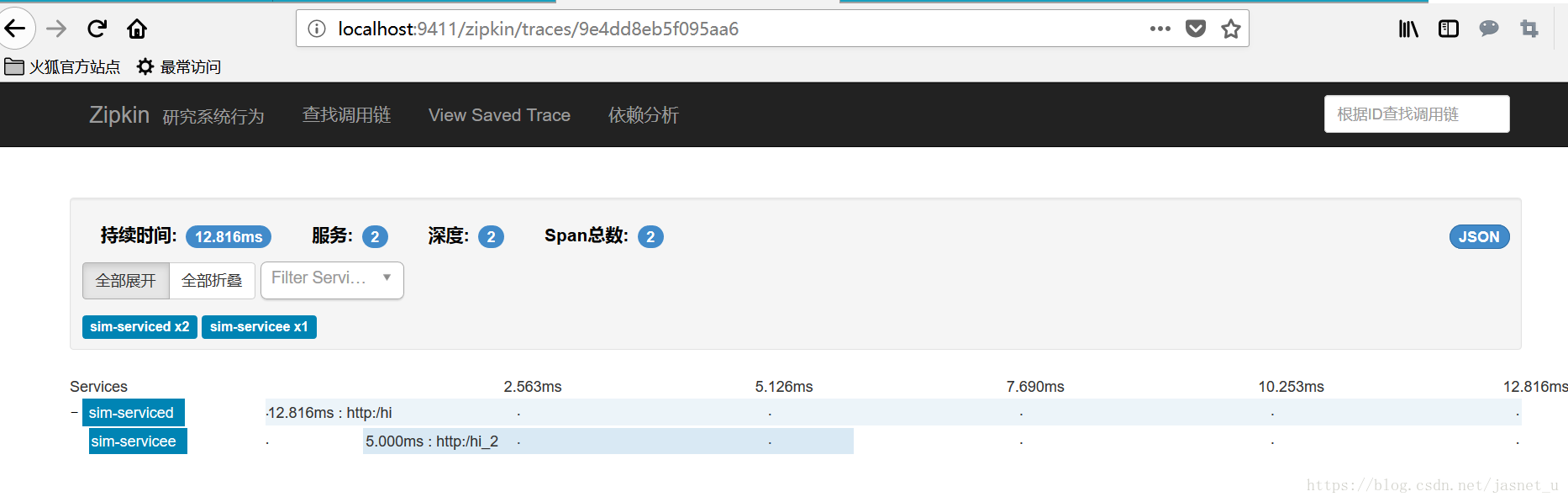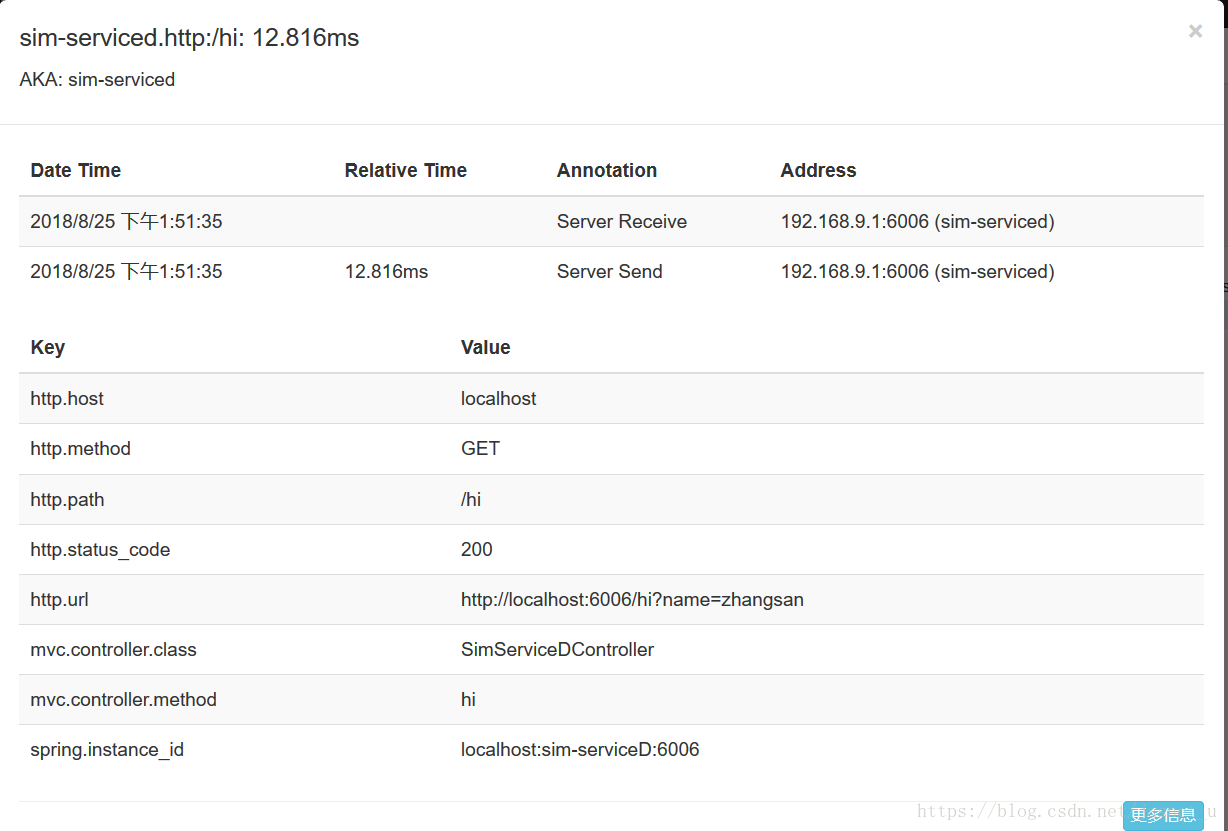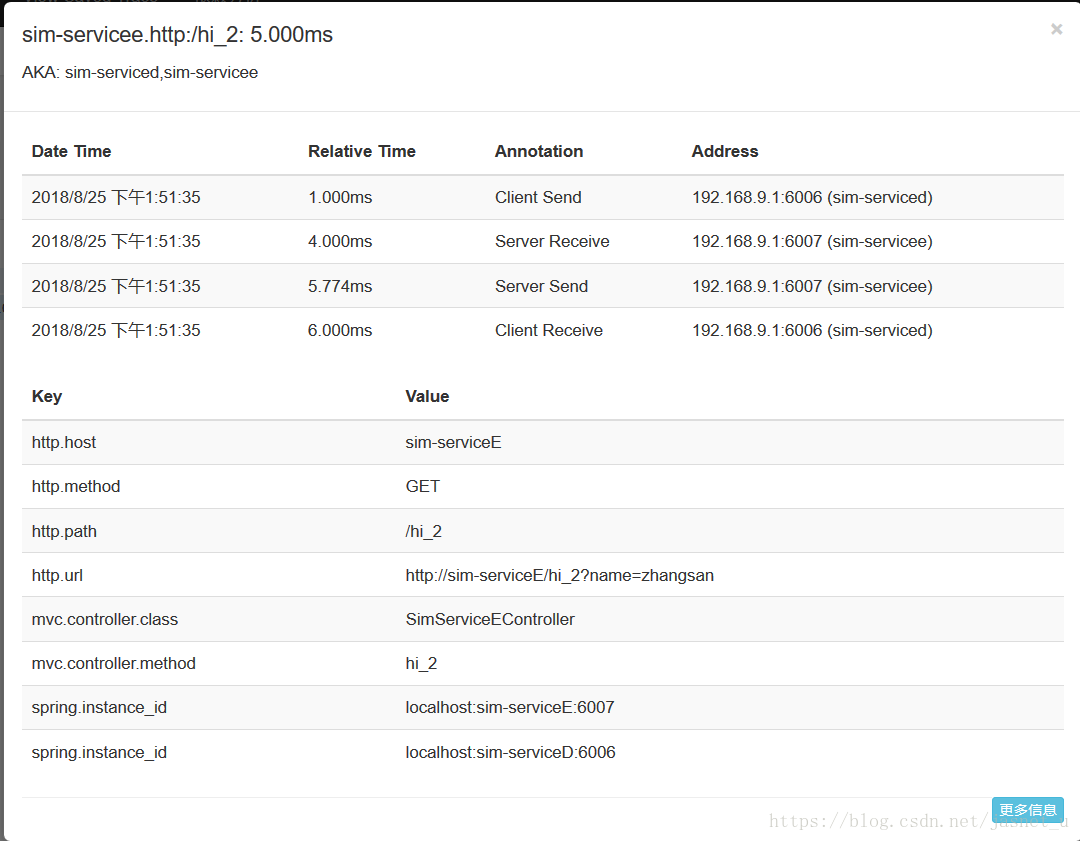如题,本篇我们介绍下服务链路追踪Spring Cloud Sleuth 。
关于Sleuth的一些术语 ,参见github官网 https://github.com/spring-cloud/spring-cloud-sleuth
Span:基本工作单元,例如,在一个新建的span中发送一个RPC等同于发送一个回应请求给RPC,span通过一个64位ID唯一标识,trace以另一个64位ID表示,span还有其他数据信息,比如摘要、时间戳事件、关键值注释(tags)、span的ID、以及进度ID(通常是IP地址)
span在不断的启动和停止,同时记录了时间信息,当你创建了一个span,你必须在未来的某个时刻停止它。
Trace:一系列spans组成的一个树状结构,例如,如果你正在跑一个分布式大数据工程,你可能需要创建一个trace。
Annotation:用来及时记录一个事件的存在,一些核心annotations用来定义一个请求的开始和结束
cs - Client Sent -客户端发起一个请求,这个annotion描述了这个span的开始
sr - Server Received -服务端获得请求并准备开始处理它,如果将其sr减去cs时间戳便可得到网络延迟
ss - Server Sent -注解表明请求处理的完成(当请求返回客户端),如果ss减去sr时间戳便可得到服务端需要的处理请求时间
cr - Client Received -表明span的结束,客户端成功接收到服务端的回复,如果cr减去cs时间戳便可得到客户端从服务端获取回复的所有所需时间 。
下面我们来搭建下链路追踪的案例。
搭建 sim-zipkinServer 服务工程
1、pom.xml中引入
<dependency>
<groupId>org.springframework.cloud</groupId>
<artifactId>spring-cloud-starter-eureka</artifactId>
</dependency>
<dependency>
<groupId>org.springframework.boot</groupId>
<artifactId>spring-boot-starter-web</artifactId>
</dependency>
<dependency>
<groupId>org.springframework.boot</groupId>
<artifactId>spring-boot-starter-test</artifactId>
<scope>test</scope>
</dependency>
<dependency>
<groupId>io.zipkin.java</groupId>
<artifactId>zipkin-server</artifactId>
</dependency>
<dependency>
<groupId>io.zipkin.java</groupId>
<artifactId>zipkin-autoconfigure-ui</artifactId>
</dependency>2、 application.yml配置
server:
port: 9411
spring:
application:
name: sim-zipkinServer
eureka:
instance:
hostname: localhost
prefer-ip-address: true
client:
service-url:
defaultZone: http://localhost:8761/eureka3、springboot启动类
package com.tingcream.simZipkinServer;
import org.springframework.boot.SpringApplication;
import org.springframework.boot.autoconfigure.SpringBootApplication;
import org.springframework.cloud.netflix.eureka.EnableEurekaClient;
//import zipkin.server.EnableZipkinServer;//已过时
import zipkin.server.internal.EnableZipkinServer;
@SpringBootApplication
@EnableZipkinServer
@EnableEurekaClient
public class ZipKinServerApp {
public static void main(String[] args) {
SpringApplication.run(ZipKinServerApp.class, args);
}
}接下来,再搭建sim-serviceD、sim-serviceE工程,作为两个微服务工程,sim-serviceD调用sim-serviceE接口,调用数据发送至sim-zipkinServer 以便进行服务调用链路监控。
搭建sim-serviceD工程
1、pom.xml中引入
<dependency>
<groupId>org.springframework.boot</groupId>
<artifactId>spring-boot-starter-web</artifactId>
</dependency>
<dependency>
<groupId>org.springframework.cloud</groupId>
<artifactId>spring-cloud-starter-zipkin</artifactId>
</dependency>
<dependency>
<groupId>org.springframework.boot</groupId>
<artifactId>spring-boot-starter-test</artifactId>
<scope>test</scope>
</dependency>
<dependency>
<groupId>org.springframework.cloud</groupId>
<artifactId>spring-cloud-starter-eureka</artifactId>
</dependency>
<!-- spring boot devtools 开发者工具 -->
<dependency>
<groupId>org.springframework.boot</groupId>
<artifactId>spring-boot-devtools</artifactId>
<optional>true</optional>
</dependency>
<!-- ribbon 起步依赖 -->
<dependency>
<groupId>org.springframework.cloud</groupId>
<artifactId>spring-cloud-starter-ribbon</artifactId>
</dependency>2、application.yml 配置
server:
port: 6006
context-path: /
#devtool 热加载工具
spring:
devtools:
restart:
enabled: true
exclude: resources/**
#spring应用名称 、实例id配置
application:
name: sim-serviceD
zipkin:
#base-url: http://localhost:9411
discovery-client-enabled: true
base-url: http://sim-zipkinServer/
#spring.zipkin.base-url=http://localhost:9411
eureka:
instance:
hostname: localhost #eureka客户端主机实例名称
prefer-ip-address: true
client:
service-url:
defaultZone: http://localhost:8761/eureka
3、springboot启动类
package com.tingcream.simServiceD;
import org.springframework.boot.SpringApplication;
import org.springframework.boot.autoconfigure.SpringBootApplication;
import org.springframework.cloud.client.discovery.EnableDiscoveryClient;
import org.springframework.cloud.client.loadbalancer.LoadBalanced;
import org.springframework.cloud.netflix.eureka.EnableEurekaClient;
import org.springframework.context.annotation.Bean;
import org.springframework.web.client.RestTemplate;
@SpringBootApplication
@EnableDiscoveryClient
@EnableEurekaClient // 向注册中心注册服务
public class SimServiceDApp {
public static void main(String[] args) {
SpringApplication.run(SimServiceDApp.class, args);
}
@Bean
@LoadBalanced
RestTemplate restTemplate() {
return new RestTemplate();
}
}4、SimServiceDController.java
package com.tingcream.simServiceD.controller;
import org.springframework.beans.factory.annotation.Autowired;
import org.springframework.web.bind.annotation.GetMapping;
import org.springframework.web.bind.annotation.RestController;
import org.springframework.web.client.RestTemplate;
@RestController
public class SimServiceDController {
private String SIM_SERVICEE="http://sim-serviceE/";
@Autowired
private RestTemplate restTemplate ;
@GetMapping("/hi")
public String hi(String name) {
System.out.println("SimServiceDController hi----------");
return restTemplate.getForObject(SIM_SERVICEE+"/hi_2?name="+name, String.class);
}
}搭建sim-serviceE工程
1、pom.xml中引入
<dependency>
<groupId>org.springframework.boot</groupId>
<artifactId>spring-boot-starter-web</artifactId>
</dependency>
<dependency>
<groupId>org.springframework.cloud</groupId>
<artifactId>spring-cloud-starter-zipkin</artifactId>
</dependency>
<dependency>
<groupId>org.springframework.boot</groupId>
<artifactId>spring-boot-starter-test</artifactId>
<scope>test</scope>
</dependency>
<dependency>
<groupId>org.springframework.cloud</groupId>
<artifactId>spring-cloud-starter-eureka</artifactId>
</dependency>
<!-- spring boot devtools 开发者工具 -->
<dependency>
<groupId>org.springframework.boot</groupId>
<artifactId>spring-boot-devtools</artifactId>
<optional>true</optional>
</dependency>
<!-- ribbon 起步依赖 -->
<dependency>
<groupId>org.springframework.cloud</groupId>
<artifactId>spring-cloud-starter-ribbon</artifactId>
</dependency>
2、application.yml配置
server:
port: 6007
context-path: /
#devtool 热加载工具
spring:
devtools:
restart:
enabled: true
exclude: resources/**
#spring应用名称 、实例id配置
application:
name: sim-serviceE
zipkin:
#base-url: http://localhost:9411
discovery-client-enabled: true
base-url: http://sim-zipkinServer/
#spring.zipkin.base-url=http://localhost:9411
eureka:
instance:
hostname: localhost #eureka客户端主机实例名称
prefer-ip-address: true
client:
service-url:
defaultZone: http://localhost:8761/eureka 3、springboot启动类
package com.tingcream.simServiceE;
import org.springframework.boot.SpringApplication;
import org.springframework.boot.autoconfigure.SpringBootApplication;
import org.springframework.cloud.client.discovery.EnableDiscoveryClient;
import org.springframework.cloud.client.loadbalancer.LoadBalanced;
import org.springframework.cloud.netflix.eureka.EnableEurekaClient;
import org.springframework.context.annotation.Bean;
import org.springframework.web.client.RestTemplate;
@SpringBootApplication
@EnableDiscoveryClient
@EnableEurekaClient // 向注册中心注册服务
public class SimServiceEApp {
public static void main(String[] args) {
SpringApplication.run(SimServiceEApp.class, args);
}
@Bean
@LoadBalanced
RestTemplate restTemplate() {
return new RestTemplate();
}
}4、SimServiceEController.java
package com.tingcream.simServiceE.controller;
import org.springframework.web.bind.annotation.GetMapping;
import org.springframework.web.bind.annotation.RestController;
@RestController
public class SimServiceEController {
@GetMapping("/hi_2")
public String hi_2(String name) {
System.out.println("SimServiceEController hi_2-------------");
return "你好 "+name;
}
}分别启动sim-eureka、sim-zipkinServer、sim-serviceE 、sim-serviceD ,打开 http://localhost:9411链路监控页面
浏览器访问 http://localhost:6006/hi?name=zhangsan ,过一会后刷新 http://localhost:9411链路监控页面。
点击查看JSON详情 ,可观察到每次调用的详细时间戳信息。