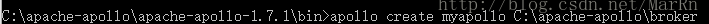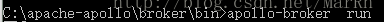目前即时通讯已经占领半壁江山,无论是手机端,还是pc端都离不开及时通天更新,最有代表性的微信,qq 等。相信大家也听说过不少第三方及时通讯插件,比如极光通讯,环信通讯等,今天我们自己搭建一台即时通讯的服务。
1.首先从http://activemq.apache.org/apollo/download.html官网上下载windows对应的apollo版本,本文下载的是apache-apollo-1.7.1-windows-distro.zip 版本。windows的版本为win10,JDK版本1.8。
2.解压到C:\apache-apollo下,此时会多出一个apache-apollo-1.7.1文件夹。
3.然后以管理员的身份运行cmd,进入到如下目录C:\apache-apollo\apache-apollo-1.7.1\bin,如下图所示:
4.然后就是要创建broker,这里是创建在C:\apache-apollo\broker
的目录下,执行如下命令:apollo create myapollo C:\apache-apollo\broker
5.broker创建成功的提示如下图所示:
6.创建完broker之后就是要运行apollo,进入C:\apache-apollo\broker\bin目录下,执行如下命令:apollo-broker run
7.apollo运行成功的提示,如下图所示:
8.最后打开浏览器,输入网址http://127.0.0.1:61680/,即可看到如下页面,默认账户: admin, 密码: password
9.登录成功之后的页面,控制台页面如下图所示 :
此时我们已经搭建好了Apache-apollo 服务
下面我们来编写服务端代码(java)
首先是服务Service
package cn.mqtt.service;
import org.eclipse.paho.client.mqttv3.MqttClient;
import org.eclipse.paho.client.mqttv3.MqttConnectOptions;
import org.eclipse.paho.client.mqttv3.MqttDeliveryToken;
import org.eclipse.paho.client.mqttv3.MqttException;
import org.eclipse.paho.client.mqttv3.MqttMessage;
import org.eclipse.paho.client.mqttv3.MqttPersistenceException;
import org.eclipse.paho.client.mqttv3.MqttTopic;
import org.eclipse.paho.client.mqttv3.persist.MemoryPersistence;
import cn.mqtt.util.PushCallback;
/**
* 服务器向多个客户端推送主题,即不同客户端可向服务器订阅相同主题
* @author Administrator
*
*/
public class Server {
public static final String HOST = "tcp://127.0.0.1:61613";
public static final String TOPIC = "toclient/124";
public static final String TOPIC125 = "toclient/125";
private static final String clientid = "server";
private MqttClient client;
private MqttTopic topic;
private MqttTopic topic125;
private String userName = "admin";
private String passWord = "password";
private MqttMessage message;
public Server() throws MqttException {
// MemoryPersistence设置clientid的保存形式,默认为以内存保存
client = new MqttClient(HOST, clientid, new MemoryPersistence());
connect();
}
private void connect() {
MqttConnectOptions options = new MqttConnectOptions();
options.setCleanSession(false);
options.setUserName(userName);
options.setPassword(passWord.toCharArray());
// 设置超时时间
options.setConnectionTimeout(10);
// 设置会话心跳时间
options.setKeepAliveInterval(20);
try {
client.setCallback(new PushCallback());
client.connect(options);
topic = client.getTopic(TOPIC);
topic125 = client.getTopic(TOPIC125);
} catch (Exception e) {
e.printStackTrace();
}
}
public void publish(MqttTopic topic , MqttMessage message) throws MqttPersistenceException,
MqttException {
MqttDeliveryToken token = topic.publish(message);
token.waitForCompletion();
System.out.println("message is published completely! "
+ token.isComplete());
}
public static void main(String[] args) throws MqttException {
Server server = new Server();
server.message = new MqttMessage();
server.message.setQos(2);
server.message.setRetained(true);
server.message.setPayload("给客户端124推送的信息".getBytes());
server.publish(server.topic , server.message);
server.message = new MqttMessage();
server.message.setQos(2);
server.message.setRetained(true);
server.message.setPayload("<div style='background:red;width:100px;height:100px;'><span>我是订阅消息</span></div>".getBytes());
server.publish(server.topic125 , server.message);
System.out.println(server.message.isRetained() + "------ratained状态");
}
}
package cn.mqtt.client;
import org.eclipse.paho.client.mqttv3.MqttClient;
import org.eclipse.paho.client.mqttv3.MqttConnectOptions;
import org.eclipse.paho.client.mqttv3.MqttException;
import org.eclipse.paho.client.mqttv3.MqttTopic;
import org.eclipse.paho.client.mqttv3.persist.MemoryPersistence;
import cn.mqtt.util.PushCallback;
public class Client {
public static final String HOST = "tcp://127.0.0.1:61613";
public static final String TOPIC = "toclient/124";
private static final String clientid = "client124";
private MqttClient client;
private MqttConnectOptions options;
private String userName = "admin";
private String passWord = "password";
private void start() {
try {
// host为主机名,clientid即连接MQTT的客户端ID,一般以唯一标识符表示,MemoryPersistence设置clientid的保存形式,默认为以内存保存
client = new MqttClient(HOST, clientid, new MemoryPersistence());
// MQTT的连接设置
options = new MqttConnectOptions();
// 设置是否清空session,这里如果设置为false表示服务器会保留客户端的连接记录,这里设置为true表示每次连接到服务器都以新的身份连接
options.setCleanSession(true);
// 设置连接的用户名
options.setUserName(userName);
// 设置连接的密码
options.setPassword(passWord.toCharArray());
// 设置超时时间 单位为秒
options.setConnectionTimeout(10);
// 设置会话心跳时间 单位为秒 服务器会每隔1.5*20秒的时间向客户端发送个消息判断客户端是否在线,但这个方法并没有重连的机制
options.setKeepAliveInterval(20);
// 设置回调
client.setCallback(new PushCallback());
MqttTopic topic = client.getTopic(TOPIC);
//setWill方法,如果项目中需要知道客户端是否掉线可以调用该方法。设置最终端口的通知消息
options.setWill(topic, "close".getBytes(), 2, true);
client.connect(options);
//订阅消息
int[] Qos = {1};
String[] topic1 = {TOPIC};
client.subscribe(topic1, Qos);
} catch (Exception e) {
e.printStackTrace();
}
}
public static void main(String[] args) throws MqttException {
Client client = new Client();
client.start();
}
}
此时我们可以在本地测试是否已经连同,下面我们进行web端的集成
我们需要用到mqtt.js来帮我门实现
首先我们导入mqtt.js
<script src ="https://cdnjs.cloudflare.com/ajax/libs/paho-mqtt/1.0.1/mqttws31.js" type ="text/javascript"></script>
编写链接服务器代码:
<script type="text/javascript">
var hostname = '127.0.0.1',
port = 61623,
clientId = '215',
timeout =2000 ,
keepAlive = 20,
cleanSession = false,
ssl = false,
userName = 'admin',
password = 'password',
topic = 'toclient/125';
client = new Paho.MQTT.Client(hostname, port, clientId);
//建立客户端实例
var options = {
invocationContext: {
host : hostname,
port: port,
path: client.path,
clientId: clientId
},
timeout: timeout,
keepAliveInterval: keepAlive,
cleanSession: cleanSession,
useSSL: ssl,
userName: userName,
password: password,
onSuccess: onConnect,
onFailure: function(){
console.log(12112);
}
};
client.connect(options);
//连接服务器并注册连接成功处理事件
function onConnect() {
console.log("onConnected");
client.subscribe(topic);
//订阅主题
//发送消息
message = new Paho.MQTT.Message("");
message.destinationName = topic;
// client.send(message);
}
client.onConnectionLost = onConnectionLost;
//注册连接断开处理事件
client.onMessageArrived = onMessageArrived;
//注册消息接收处理事件
function onConnectionLost(responseObject) {
if (responseObject.errorCode !== 0) {
console.log("onConnectionLost:"+responseObject.errorMessage);
console.log("连接已断开");
}
}
function onMessageArrived(message) {
console.log("收到消息:"+message.payloadString);
document.getElementById("msg").innerHTML = message.payloadString
}
</script>完整代码为:
<!DOCTYPE html>
<html lang="en">
<head>
<meta charset="UTF-8">
<title>Title</title>
</head>
<body>
<h2>接收到的消息</h2>
<span id="msg"></span>
<script src ="https://cdnjs.cloudflare.com/ajax/libs/paho-mqtt/1.0.1/mqttws31.js" type ="text/javascript"></script>
<script type="text/javascript">
var hostname = '127.0.0.1',
port = 61623,
clientId = '215',
timeout =2000 ,
keepAlive = 20,
cleanSession = false,
ssl = false,
userName = 'admin',
password = 'password',
topic = 'toclient/125';
client = new Paho.MQTT.Client(hostname, port, clientId);
//建立客户端实例
var options = {
invocationContext: {
host : hostname,
port: port,
path: client.path,
clientId: clientId
},
timeout: timeout,
keepAliveInterval: keepAlive,
cleanSession: cleanSession,
useSSL: ssl,
userName: userName,
password: password,
onSuccess: onConnect,
onFailure: function(){
console.log(12112);
}
};
client.connect(options);
//连接服务器并注册连接成功处理事件
function onConnect() {
console.log("onConnected");
client.subscribe(topic);
//订阅主题
//发送消息
message = new Paho.MQTT.Message("");
message.destinationName = topic;
// client.send(message);
}
client.onConnectionLost = onConnectionLost;
//注册连接断开处理事件
client.onMessageArrived = onMessageArrived;
//注册消息接收处理事件
function onConnectionLost(responseObject) {
if (responseObject.errorCode !== 0) {
console.log("onConnectionLost:"+responseObject.errorMessage);
console.log("连接已断开");
}
}
function onMessageArrived(message) {
console.log("收到消息:"+message.payloadString);
document.getElementById("msg").innerHTML = message.payloadString
}
</script>
</body>
</html>
此时我们可以在服务端推送消息我们会在页面上看到我们从后端推送过来的消息。
具体代码我会上传 http://download.csdn.net/download/preferg/10105164 下载看看效果吧,最后补充一句
当我们在启动apollo 启动成功后会将相应的端口返回给我们