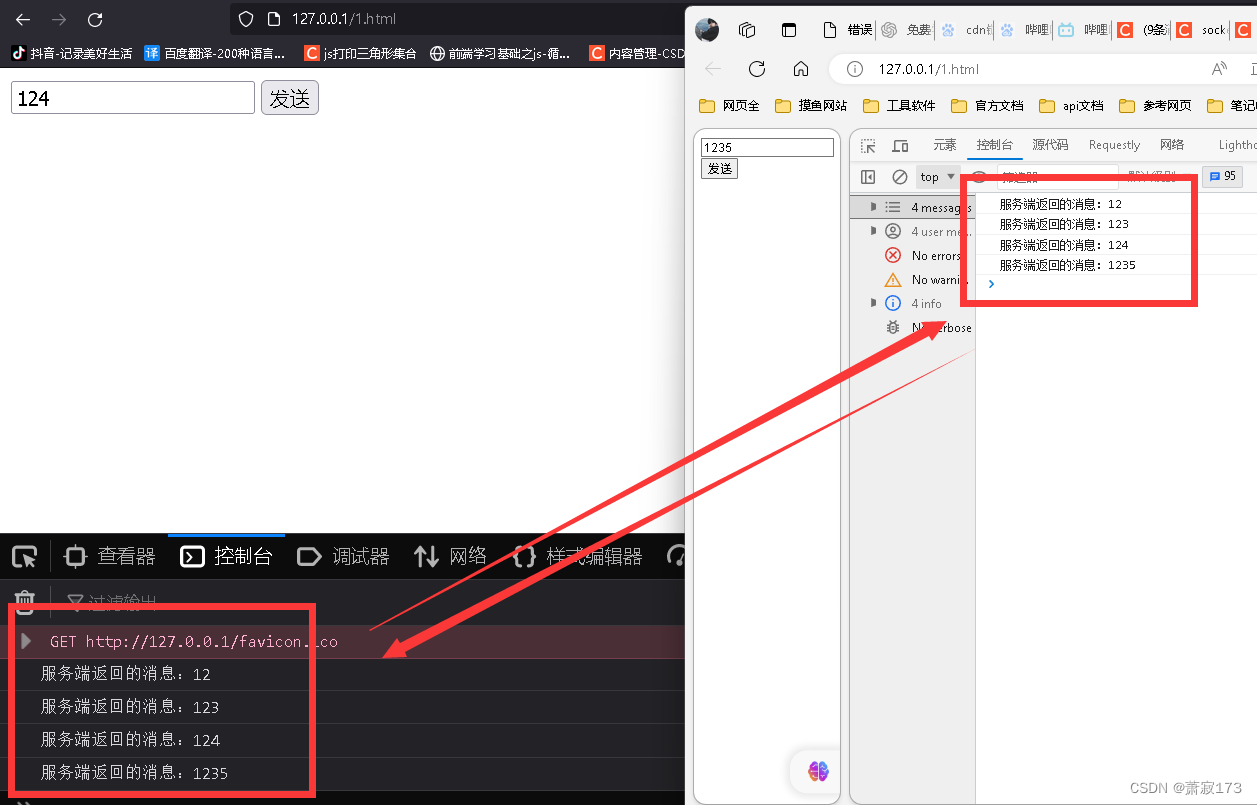这是基于nodejs搭建的,下面是node.js的代码
安装: socket.io
npm install socket.io
const {
createServer } = require("http");
const {
Server } = require("socket.io");
const httpServer = createServer();
const io = new Server(httpServer, {
cors: {
//解决跨域问题
origin: "*",
methods: ["GET", "POST"],
},
});
io.on("connection", (socket) => {
// 自定义接收消息事件
socket.on("sendMsg", (data) => {
console.log(data);
// 定义发送消息事件
// io表示广播出去,发送给全部的连接
io.emit("pushMsg", "服务端返回的消息:" + data);
});
});
httpServer.listen(3000, function () {
console.log("http://127.0.0.1:3000");
});
下面是html代码
<!DOCTYPE html>
<html lang="en">
<head>
<meta charset="UTF-8">
<meta http-equiv="X-UA-Compatible" content="IE=edge">
<meta name="viewport" content="width=device-width, initial-scale=1.0">
<title>Document</title>
<!-- socketio提供的客户端 -->
<script src="https://cdn.socket.io/4.4.0/socket.io.min.js"></script>
</head>
<body>
<input type="text" id="text"/>
<input type="button" value="发送" onclick="send()"/>
<script>
// 直接建立连接
var socket = io.connect('http://127.0.0.1:3000')
function send(){
var text = document.getElementById('text').value
// 发送消息
socket.emit('sendMsg',text)
}
// 接收服务端的消息
socket.on('pushMsg',(data) => {
console.log(data)
})
</script/>
</body>
</html>
打开多部浏览器模拟不同用户,发送内容查看效果即可