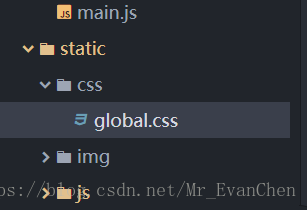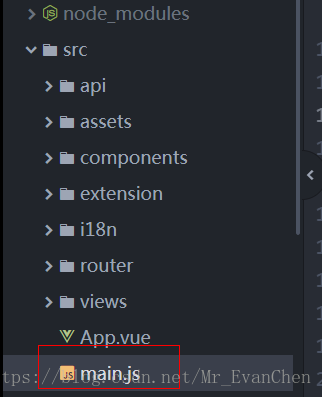版权声明:本文为博主原创文章,未经博主允许不得转载。 https://blog.csdn.net/Mr_EvanChen/article/details/81033683
1、定义css文件,这里是放在static下的css文件下
代码如下:
/* 公共样式 */
/* <style> */
.title-style{
padding: 0px 10px 15px 0px;font-size: 18px;font-weight: bold; border-bottom: 1px solid #e6e6e6;
}
.search-style{
float: left; padding: 30px;
}
.btn-style{
float: right; padding: 30px;
}
.el-table th{
height: 40px;
background: #e9edf5;
color: #333;
}
.el-table td{
height: 40px;
/* background: #D9D9D9; */
}
/* </style> */2、在src下的main.js中进行引入即可使用
import '../static/css/global.css'; // 引入公共样式