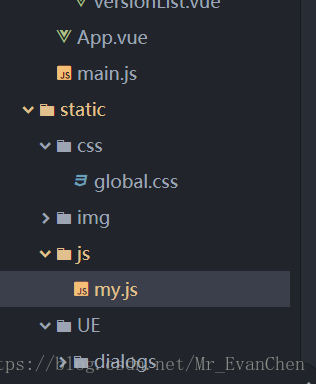版权声明:本文为博主原创文章,未经博主允许不得转载。 https://blog.csdn.net/Mr_EvanChen/article/details/81033172
1、定义js文件,这里是放在static下的js文件下
代码如下:
// 判断权限
function hasPermissionJs(val) {
var restoredSession = JSON.parse(sessionStorage.getItem('userInfo'));
var roles = restoredSession.user.roles;
for(var i=0; i<roles.length; i++){
for(var j=0; j<roles[i].authorities.length; j++){
if(val == roles[i].authorities[j].mtag){
return true;
}
}
}
if(restoredSession.isAdmin==true){
return true;
}
return false;
}
// 弹框提示
function tips(this_, message_, type_){
this_.$message({
message: message_,
type: type_
});
}
export { //很关键
hasPermissionJs,
tips,
}
2、在界面的script标签中进行引入即可使用
<script>
import {hasPermissionJs, tips} from '../../static/js/my.js'
</script>
例如执行删除操作时,调用tips,代码如下:
deleteAction(content, arr) {
this.$confirm(content, '提示', {
confirmButtonText: '确定',
cancelButtonText: '取消',
type: 'warning'
}).then(() => {
var params = new URLSearchParams();
params.append('uid', arr);
this.$http.post("/api/v1/user/delete", params)
.then(response => {
if(response.data.data == 'deleteAdminUser'){
tips(this, '非法操作,不能删除admin用户!', 'error');
return;
}
if(response.data.data == 'deleteYourself'){
tips(this, '非法操作,不能删除自己!', 'error');
return;
}
tips(this, '删除成功!', 'success');
this.findPagesByCondition();
})
}).catch(() =>{
// 取消
});
}3、注意事项
① js文件中的export必须要写!!!
② 如果引入的方法是要在DOM加载时就调用的,例如用户列表页面中,有删除、编辑等操作按钮,根据权限进行展示与否的判断,代码如下:
<el-table-column label="操作">
<template slot-scope="scope">
<el-button @click="deleteUser(scope.row)" type="text" v-if="hasPermission('user:delete')">删除</el-button>
<el-button @click="userForm(scope.row)" type="text" v-if="hasPermission('user:edit')">编辑</el-button>
<el-button @click="userVersionForm(scope.row)" type="text" v-if="hasPermission('user:dataAssign')">分配数据权限</el-button>
</template>
</el-table-column>那么此时需要在methods中这样写,就可以在页面加载时就判断权限:
methods: {
// 判断权限
hasPermission: hasPermissionJs,
}