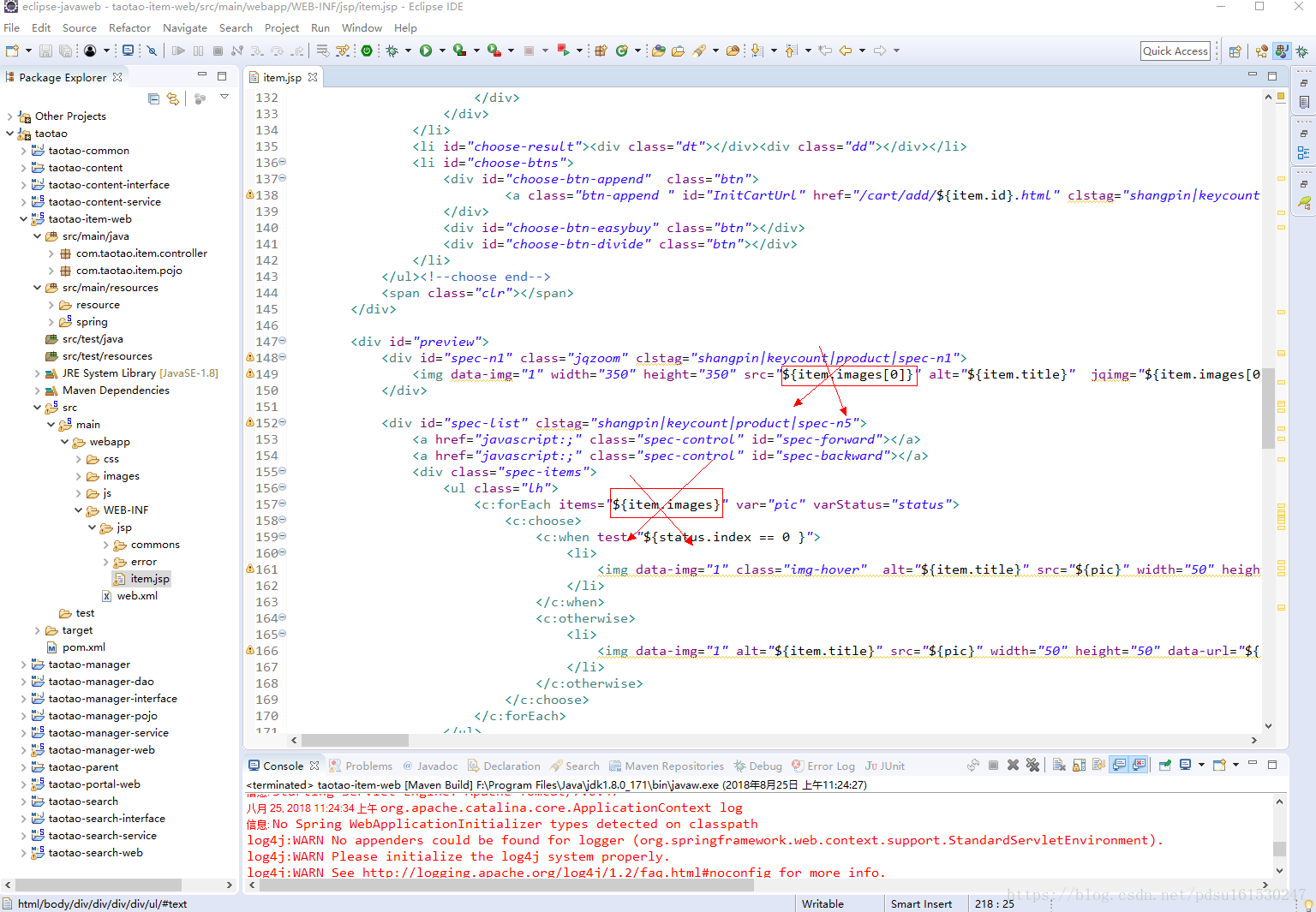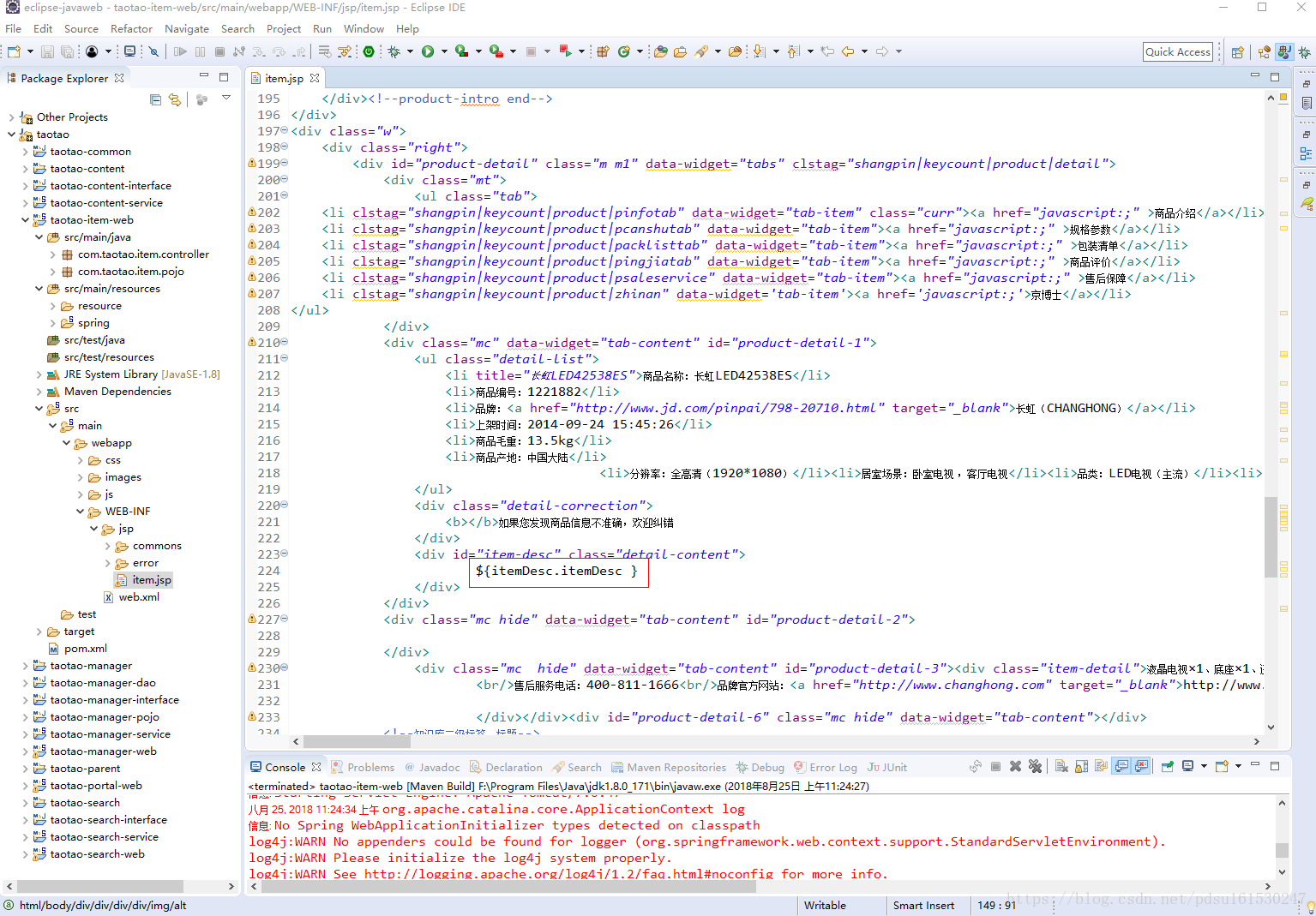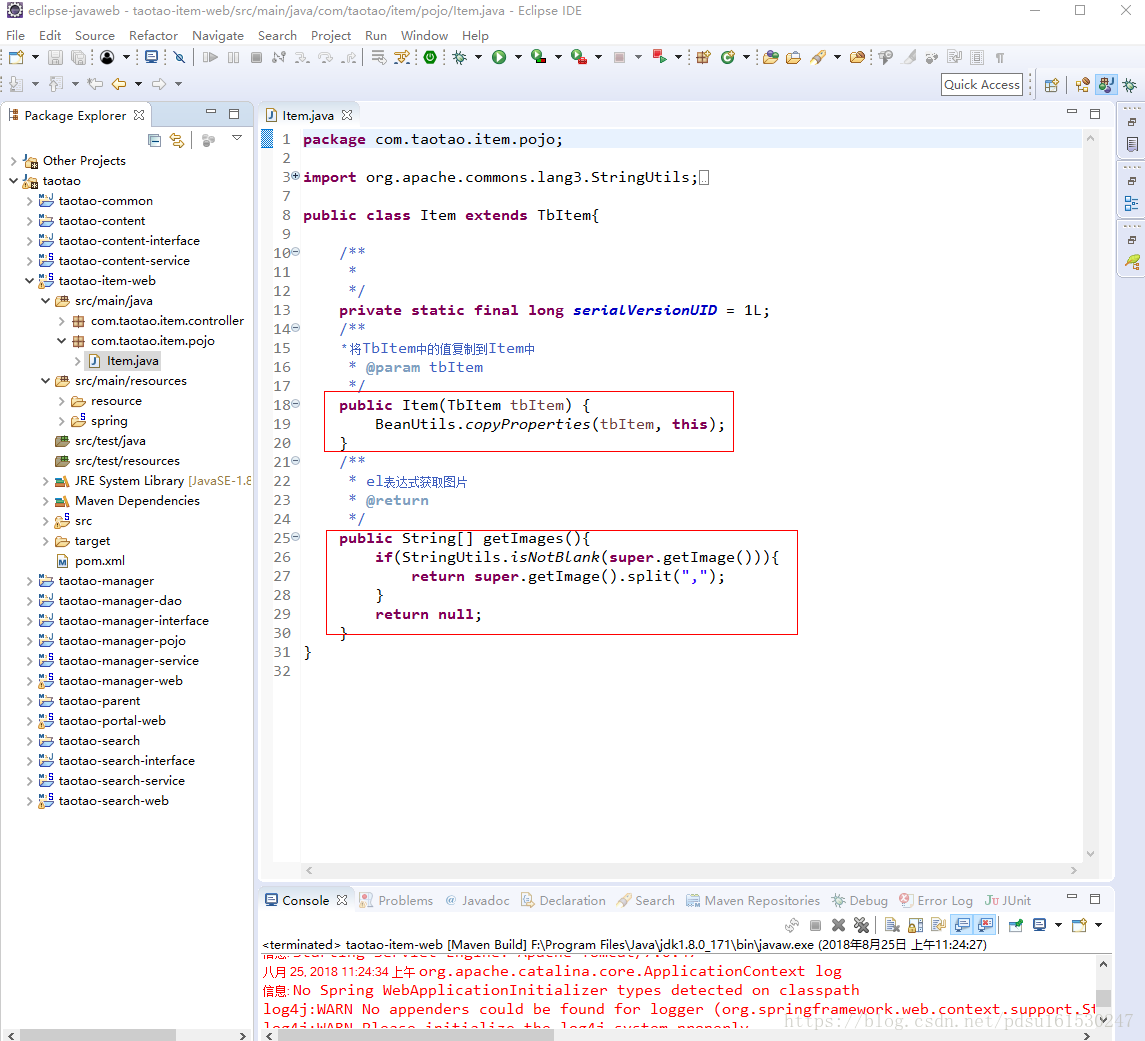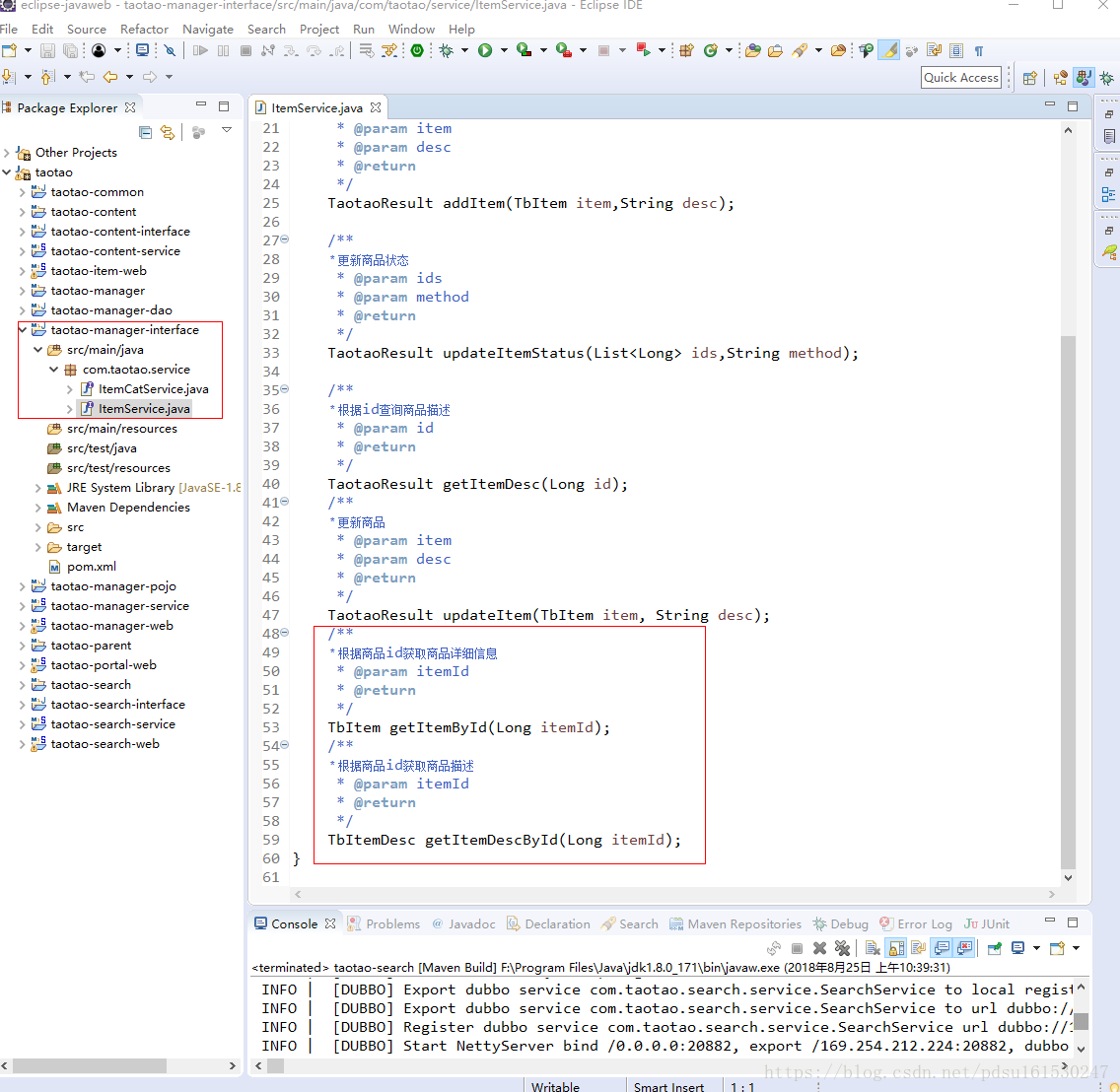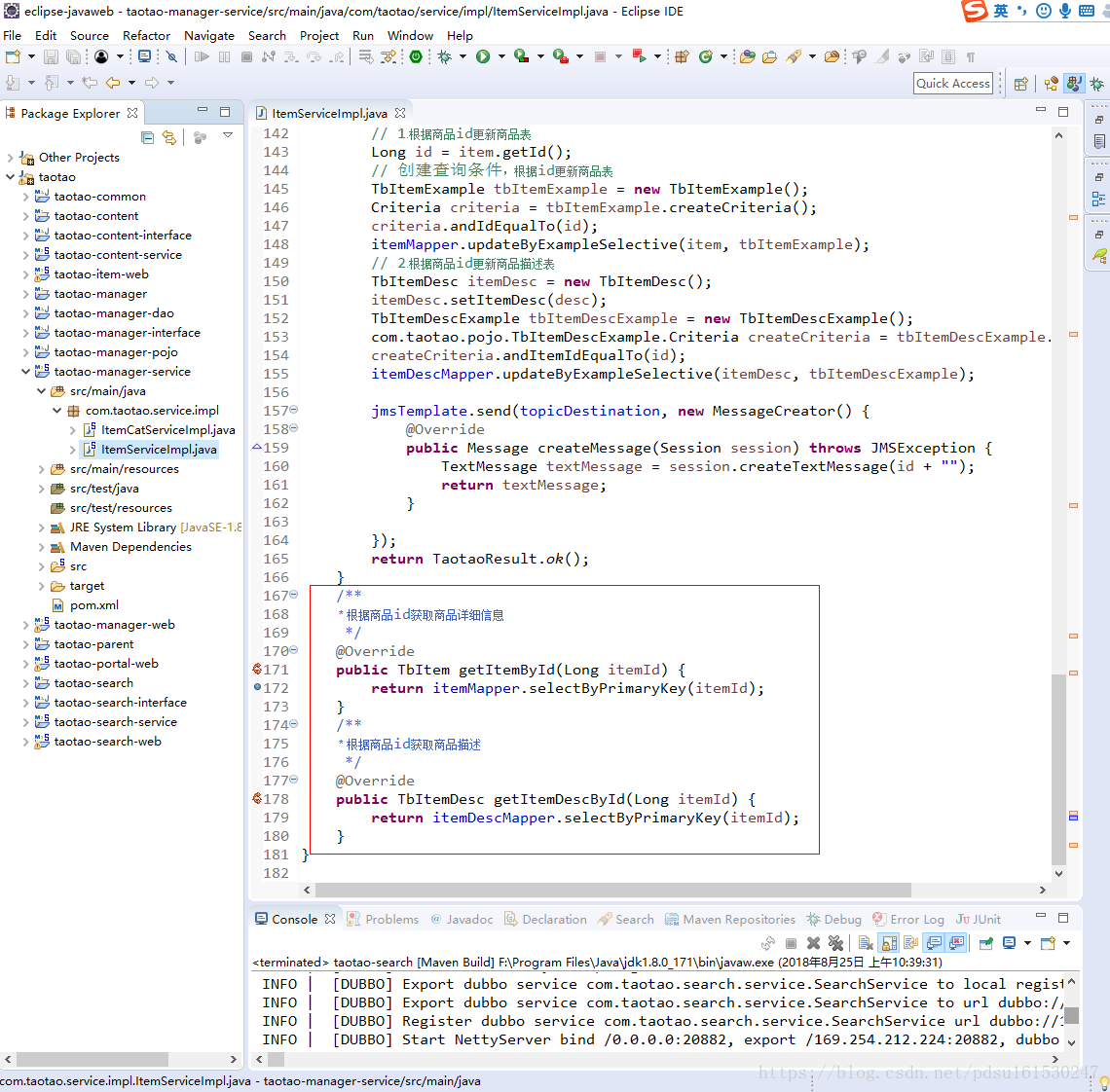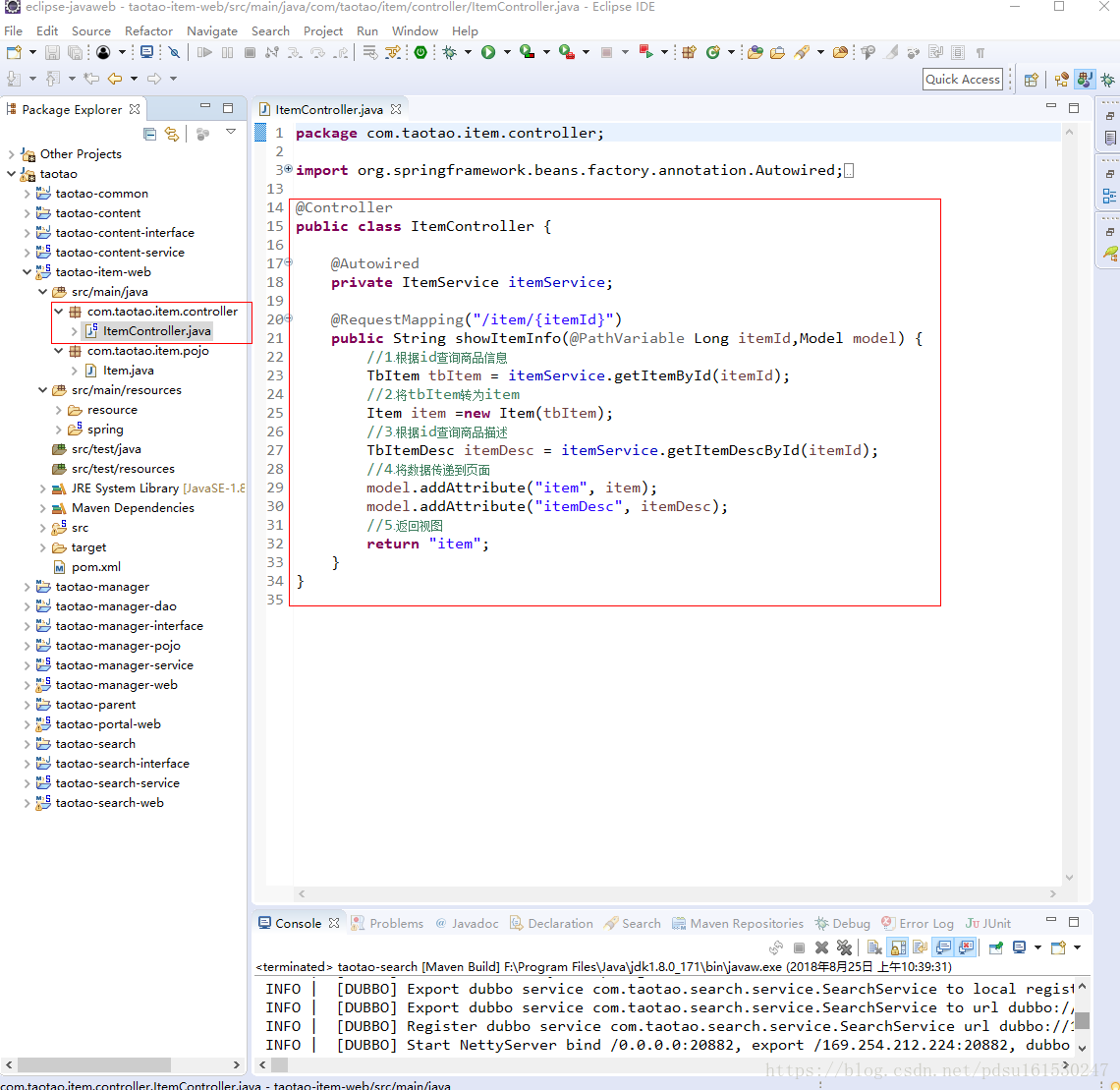版权声明:本文为博主原创文章,如有转载请注明出处,谢谢。 https://blog.csdn.net/pdsu161530247/article/details/82050136
目录
1.商品详情页面效果
2.功能分析
在搜索结果页面点击商品图片或者商品标题,展示商品详情页面。
在item.jsp中,我们查需要准备的数据,发现需要准备TbItem与TbItemDesc这两个pojo到tem.jsp中即可。
但是发现一个images数组,在TbItem中并没有这个数组,在TbItem中有image这个字符串,所以可以创建一个pojo继承 TbItem,添加一个getImages方法,放在taotao-item-web工程中
在taotao-item-web中创建一个com.taotao.item.pojo包专门存放pojo,在包下创建一个item继承tbitem
package com.taotao.item.pojo;
import org.apache.commons.lang3.StringUtils;
import org.springframework.beans.BeanUtils;
import com.taotao.pojo.TbItem;
public class Item extends TbItem{
/**
*
*/
private static final long serialVersionUID = 1L;
/**
* 将TbItem中的值复制到Item中
* @param tbItem
*/
public Item(TbItem tbItem) {
BeanUtils.copyProperties(tbItem, this);
}
/**
* el表达式获取图片
* @return
*/
public String[] getImages(){
if(StringUtils.isNotBlank(super.getImage())){
return super.getImage().split(",");
}
return null;
}
}
3.编写代码
请求的url:/item/{itemId}
参数:商品id
返回值:String 逻辑视图
业务逻辑:
- 从url中取参数,商品id
- 根据商品id查询商品信息(tb_item)得到一个TbItem对象,缺少images属性,可以创建一个pojo继承 ,添加一个getImages方法,放在taotao-item-web工程中。
- 还需要商品的描述信息 通过商品描述的Mapper查询出来,再通过调用service将数据传递页面。
- 返回页面
3.1dao层
查询tb_item, tb_item_desc两个表,都是单表查询。可以使用逆向工程。
3.2service层
3.2.1service接口
根据id查询商品信息与商品描述
在taotao-manager-interface创建接口
/**
* 根据商品id获取商品详细信息
* @param itemId
* @return
*/
TbItem getItemById(Long itemId);
/**
* 根据商品id获取商品描述
* @param itemId
* @return
*/
TbItemDesc getItemDescById(Long itemId);3.2.2service实现类
在taotao-manager-service实现接口,根据id查询对应信息即可
/**
* 根据商品id获取商品详细信息
*/
@Override
public TbItem getItemById(Long itemId) {
return itemMapper.selectByPrimaryKey(itemId);
}
/**
* 根据商品id获取商品描述
*/
@Override
public TbItemDesc getItemDescById(Long itemId) {
return itemDescMapper.selectByPrimaryKey(itemId);
}3.3Controller
请求的url:/item/{itemId}
参数:商品id
返回值:String 逻辑视图
package com.taotao.item.controller;
import org.springframework.beans.factory.annotation.Autowired;
import org.springframework.stereotype.Controller;
import org.springframework.ui.Model;
import org.springframework.web.bind.annotation.PathVariable;
import org.springframework.web.bind.annotation.RequestMapping;
import com.taotao.item.pojo.Item;
import com.taotao.pojo.TbItem;
import com.taotao.pojo.TbItemDesc;
import com.taotao.service.ItemService;
@Controller
public class ItemController {
@Autowired
private ItemService itemService;
@RequestMapping("/item/{itemId}")
public String showItemInfo(@PathVariable Long itemId,Model model) {
//1.根据id查询商品信息
TbItem tbItem = itemService.getItemById(itemId);
//2.将tbItem转为item
Item item =new Item(tbItem);
//3.根据id查询商品描述
TbItemDesc itemDesc = itemService.getItemDescById(itemId);
//4.将数据传递到页面
model.addAttribute("item", item);
model.addAttribute("itemDesc", itemDesc);
//5.返回视图
return "item";
}
}
引入服务
在springmvc.xml中配置
<dubbo:reference interface="com.taotao.service.ItemService" id="itemService" timeout="300000" />4.运行测试
将修改过的子工程重新maven install ,启动项目即可访问