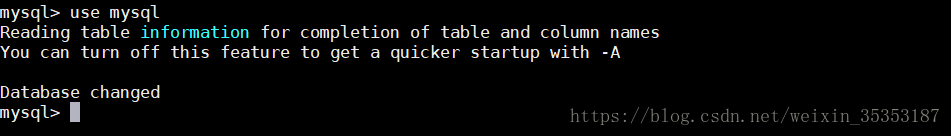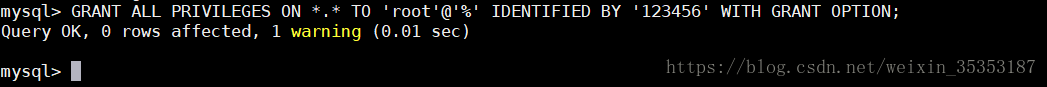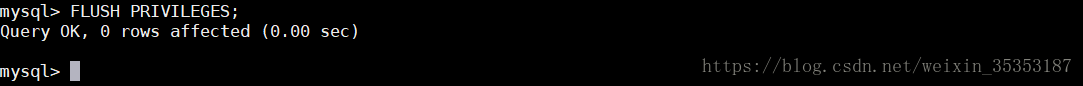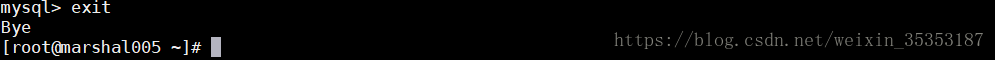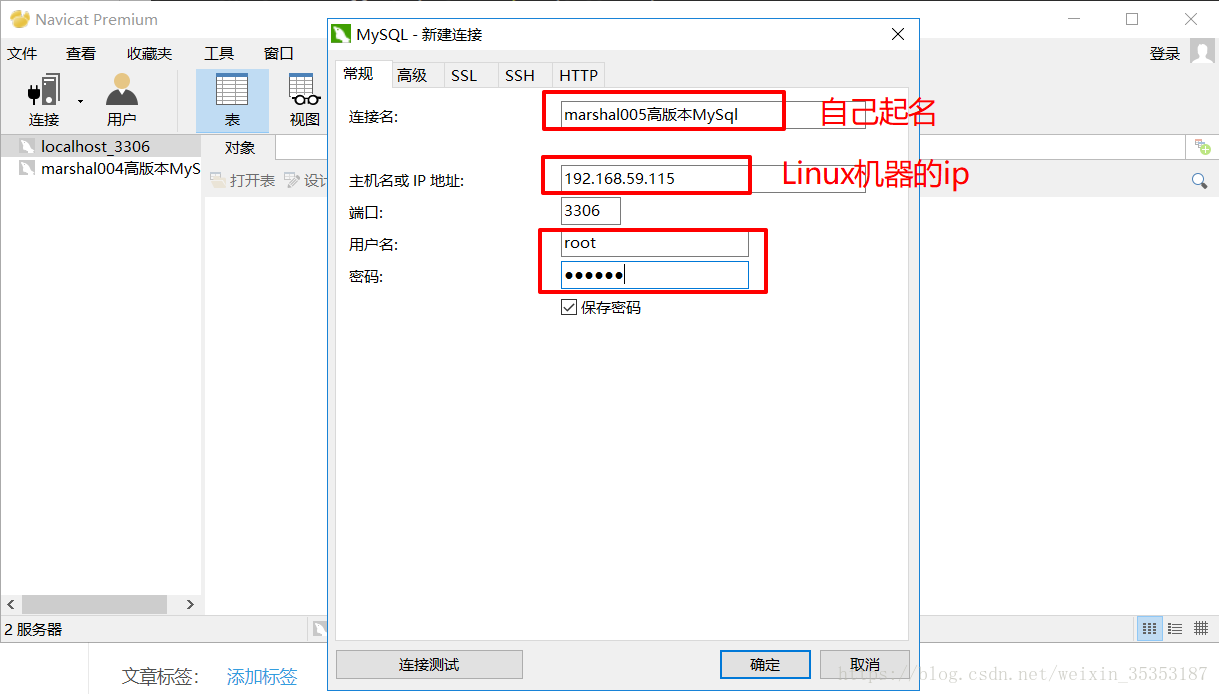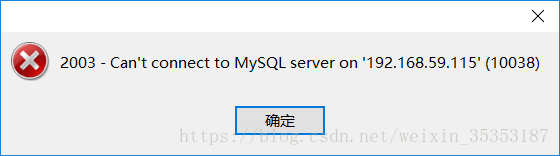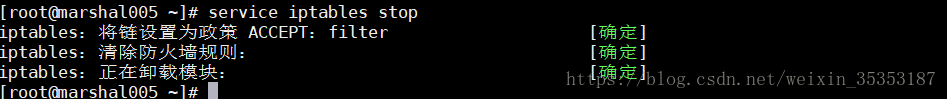版权声明:版权所有,转载请注明出处.谢谢 https://blog.csdn.net/weixin_35353187/article/details/81734982
1 . 进入Linux机器 , 登录并进入mysql
如果没有安装mysql,参照 https://blog.csdn.net/weixin_35353187/article/details/81712096
启动mysql服务 : service mysqld start
或者设置开机自启 : chkconfig mysqld on
2.给其他电脑授予链接权限
1.use mysql2.GRANT ALL PRIVILEGES ON *.* TO 'root'@'%' IDENTIFIED BY '123456' WITH GRANT OPTION;注:123456是数据库的密码
3.FLUSH PRIVILEGES;4.exit3.windows打开Navicat进行连接
点击连接 , 然后点击mysql进行连接
扫描二维码关注公众号,回复:
2906774 查看本文章


点击连接报错,没有关闭防火墙
关闭防火墙 : service iptables stop
或 chkconfig iptables off
连接成功