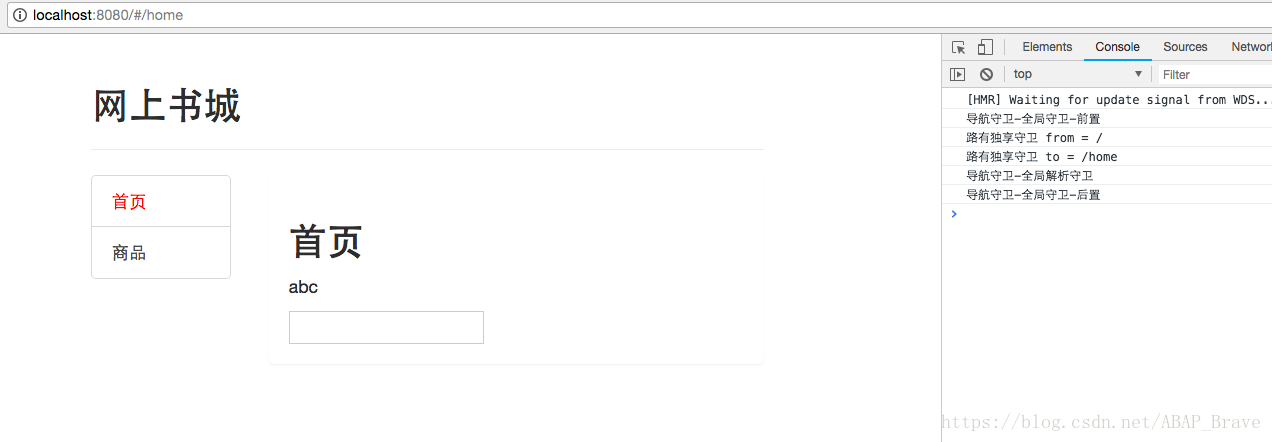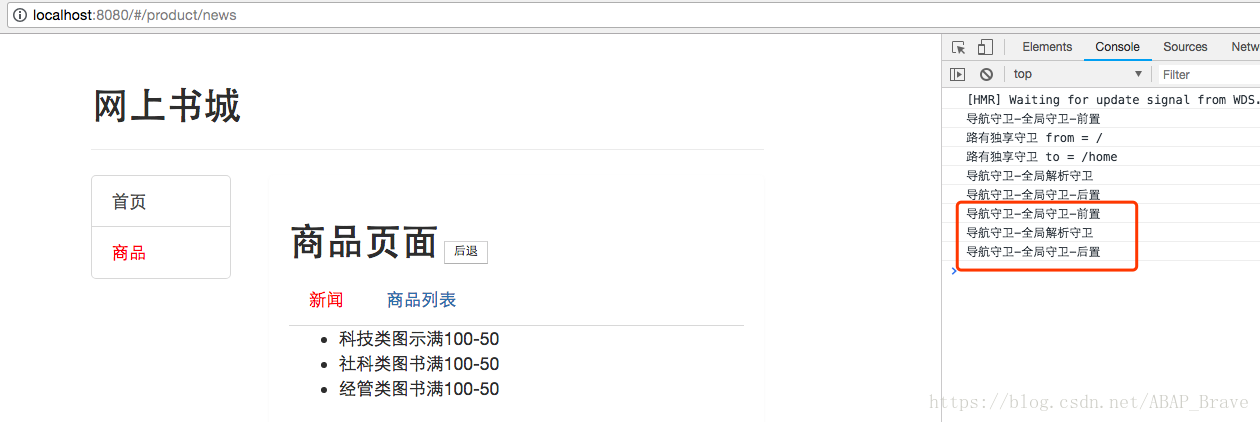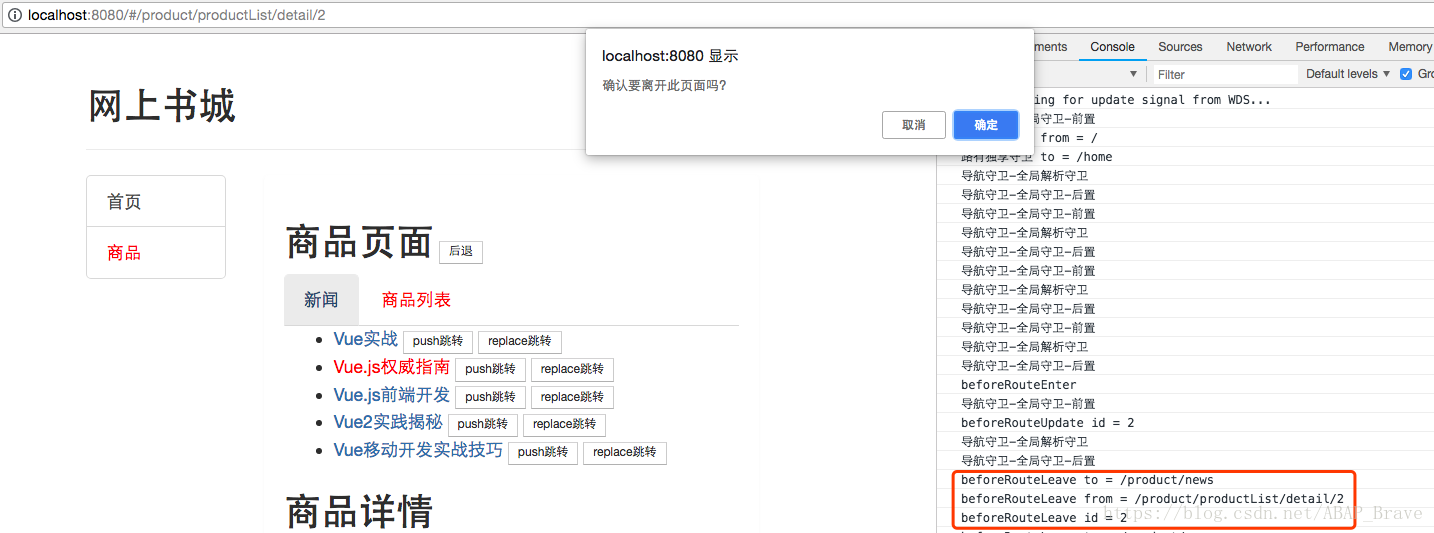一,前言
一早继续更新了,昨天vue-router的各种使用,今天继续
这篇要介绍的是vue-router-导航守卫
导航守卫就是在发生导航变化的各个阶段,一些能让开发者干预导航状态的方法(类似钩子)
有点儿像是vue-router生命周期这么个概念
例如:
1)在导航刚刚开始变化,但此时页面还未变化时,预先将下个页面的数据拿到
2)页面先跳转过去,再根据传递的id获取页面数据
3)当路由组件被移除之前,提示用户,是否真的要离开吗?
vue-router提供了多种路由守卫,下面开始介绍
二,导航守卫介绍
“导航”表示路由正在发生改变。
vue-router提供的导航守卫主要用来通过跳转或取消方式守卫导航
有多种机会植入路由导航过程中:全局的, 单个路由独享的, 或者组件级的
注意:参数或查询的改变并不会触发进入/离开的导航守卫
可以通过观察$route对象的变化,或使用beforeRouteUpdate的组件内守卫
三,全局守卫
全局前置守卫: router.beforeEach
当一个导航触发时,全局前置守卫按照创建顺序调用。
守卫是异步解析执行,此时导航在所有守卫 resolve 完之前一直处于 等待中。
const router = new VueRouter({ ... })
router.beforeEach((to, from, next) => {
// ...
})每个守卫方法接收三个参数:
to: Route: 即将要进入的目标 路由对象
from: Route: 当前导航正要离开的路由
next: Function: 需要调用该方法resolve钩子。
确保调用next方法,否则钩子不会被resolved
next方法不同参数对应的效果:
next():
进行管道中的下一个钩子。
如果全部钩子执行完了,则导航的状态就是 confirmed (确认的)。
next(false):
中断当前的导航
如果浏览器的URL改变了(可能是用户手动或者浏览器后退按钮),URL地址会重置到from路由对应地址
next('/') 或者 next({ path: '/' }):
跳转到一个不同的地址。
当前导航被中断,进行一个新的导航
可向next传递任意位置对象,且允许设置诸如 replace: true、name: 'home' 等选项
以及任何用在router-link的to prop或router.push中的选项
next(error): (2.4.0+)
如果传入next的参数是一个Error实例,导航会被终止且错误被传递给router.onError()注册的回调
四,全局解析守卫
在2.5.0+可用router.beforeResolve注册一个全局守卫。
和router.beforeEach类似,区别是在导航被确认之前,
且在所有组件内守卫和异步路由组件被解析后,解析守卫被调用
五,全局后置钩子
全局后置钩子和守卫的区别是:不会接受next函数,也不会改变导航本身
router.afterEach((to, from) => {
// ...
})六,路由独享守卫
可在路由配置上直接定义beforeEnter守卫,
和全局前置守卫方法参数相同
const router = new VueRouter({
routes: [
{
path: '/foo',
component: Foo,
beforeEnter: (to, from, next) => {
// ...
}
}
]
})六,组件内守卫
可以在路由组件内直接定义以下路由导航守卫:
beforeRouteEnter
beforeRouteUpdate (2.2 新增)
beforeRouteLeave
const Foo = {
template: `...`,
beforeRouteEnter (to, from, next) {
// 在渲染该组件的对应路由被 confirm 前调用
// 由于守卫执行前,组件实例未被创建,
// 所以此时不能获取到组件实例this
},
beforeRouteUpdate (to, from, next) {
// 在当前路由改变,但该组件被复用时调用
// 例如:含有动态参数的路径 /foo/:id,在 /foo/1 和 /foo/2 跳转时
// 由于会渲染同样的Foo组件,因此组件实例会被复用,钩子在这个情况下被调用。
// 此时可以访问组件实例this
},
beforeRouteLeave (to, from, next) {
// 导航离开该组件的对应路由时调用
// 此时可以访问组件实例this
}
}注意:
beforeRouteEnter守卫不能访问this,由于守卫在导航确认前被调用,因此即将出现的新组件尚未被创建
// 可以通过传一个回调给next来访问组件实例,在导航被确认时执行回调,并把组件实例作为回调方法的参数
// beforeRouteEnter是支持给next传递回调的唯一守卫
// 在beforeRouteUpdate和beforeRouteLeave,this已经可用不支持传递回调
beforeRouteEnter (to, from, next) {
next(vm => {
// 通过 `vm` 访问组件实例
})
}七,导航解析流程
1,导航被触发
2,在失活的组件里调用离开守卫
3,调用全局的beforeEach守卫
4,在重用的组件中调用beforeRouteUpdate守卫 (2.2+)。
5,在路由配置中调用beforeEnter
6,解析异步路由组件
7,在被激活的组件中调用beforeRouteEnter。
8,调用全局的beforeResolve守卫 (2.5+)。
9,导航被确认
10,调用全局的afterEach钩子。
11,触发DOM更新。
12,用创建好的实例调用beforeRouteEnter守卫中传给next的回调函数。八,导航守卫实例
还是在上一篇的demo基础进行修改,添加各种导航守卫
1,向路由器对象添加全局守卫
main.js入口文件添加全局导航守卫
import Vue from 'vue'
import App from './App'
import router from './router'
//全局前置守卫
router.beforeEach((to, from, next) => {
console.log("导航守卫-全局守卫-前置");
next();
})
//全局解析守卫
router.beforeResolve((to, from, next) => {
console.log("导航守卫-全局解析守卫");
next();
})
//全局后置守卫
router.afterEach((to, from) => {
console.log("导航守卫-全局守卫-后置");
})
new Vue({
el: '#app',
router,
components: { App },
template: '<App/>'
})2,在路由配置中为指定路由添加路由独享守卫
src/router/index.js中配置首页路由的独享守卫:
import Vue from 'vue'
import VueRouter from 'vue-router'
// 引入路由组件
import Product from '../pages/Product.vue'
import Home from '../pages/Home.vue'
import News from '../pages/News.vue'
import ProductList from '../pages/ProductList.vue'
import ProductDetail from '../pages/ProductDetail.vue'
Vue.use(VueRouter)
export default new VueRouter ({
routes: [
{
path: '/home',
component: Home,
// 添加路由独享守卫
beforeEnter: (to, from, next) => {
console.log('路有独享守卫 from = ' + from.path);
console.log('路有独享守卫 to = ' + to.path);
next();
}
},
{
path: '/product',
component: Product,
children: [
{
path: '/product/news',
component: News
},
{
path: 'productList',
component: ProductList,
children: [
{
path:'detail/:id',
component: ProductDetail
}
]
},
{
path: '',
redirect: '/product/news'
}
]
},
{
path: '/',
redirect: '/home'
}
]
})3,向指定组件添加组件内守卫
商品详情:ProductDetail.vue
<template>
<div>
<h2>商品详情</h2>
<div>
<ul>
<li>id:{{$route.params.id}}</li>
<li>书名:{{productDetail.name}}</li>
<li>作者:{{productDetail.author}}</li>
<li>售价:{{productDetail.price}}</li>
</ul>
</div>
</div>
</template>
<script>
var list = [
{
id:1,
name: 'Vue实战',
author:'梁灏',
price:'¥79.00'
},
{
id:2,
name: 'Vue.js权威指南',
author:'张耀春',
price:'¥99.00'
},
{
id:3,
name: 'Vue.js前端开发',
author:'陈陆扬',
price:'¥45.00'
},
{
id:4,
name: 'Vue2实践揭秘',
author:'梁睿坤',
price:'¥79.00'
},
{
id:5,
name: 'Vue移动开发实战技巧',
author:'李利德',
price:'¥58.00'
}
]
export default {
data: function () {
return {
productDetail:{}
}
},
mounted: function () {
const id = this.$route.params.id*1
this.productDetail = list.find(detail => detail.id ===id)
},
watch:{
$route: function () {
const id = this.$route.params.id*1
this.productDetail = list.find(detail => detail.id===id)
}
},
// 添加组件内路由
beforeRouteEnter (to, from, next) {
next(vm => {
// 通过 `vm` 访问组件实例
console.log('beforeRouteEnter');
})
},
beforeRouteUpdate (to, from, next) {
// just use `this`
var id = to.params.id
console.log('beforeRouteUpdate id = ' + id);
next()
},
beforeRouteLeave (to, from , next) {
console.log('beforeRouteLeave to = ' + to.path);
console.log('beforeRouteLeave from = ' + from.path);
var id = from.params.id;
console.log('beforeRouteLeave id = ' + id);
const answer = window.confirm('确认要离开此页面吗?')
if (answer) {
next()
} else {
next(false)
}
}
}
</script>
<style>
</style>总结一下:
首先,添加了3个全局导航守卫:前置,解析,后置,这三个守卫只要导航发生变化就会触发
然后,添加了对/home的独享守卫
最后,添加了对商品详情路由组件的组件内守卫
在组件内守卫的三个导航中
beforeRouteEnter无法获取this
beforeRouteUpdate中当导航发生变化是重新获取参数
beforeRouteLeave当导航即将离开时,弹出提示
运行结果:
1,默认显示首页地址:http://localhost:8080/#/home
由于对home设置了路由独享守卫,所以首页不仅走了3个全局守卫,还走了路由独有守卫
2,切换到商品页面http://localhost:8080/#/product/news
由于未对商品页面设置路由独享守卫,所以只走了三个全局守卫
3,进入商品列表Tab:http://localhost:8080/#/product/productList
扫描二维码关注公众号,回复:
2898082 查看本文章


同上,由于未对商品页面设置路由独享守卫,所以只走了三个全局守卫
4,点击一个商品,进入商品详情路由组件http://localhost:8080/#/product/productList/detail/1
由于为商品详情设置了组件内守卫,所以在3个全局守卫之后,还走了beforeRouteEnter
5,切换商品详情http://localhost:8080/#/product/productList/detail/2
由于切换了商品详情,导致beforeRouteUpdate执行
注意beforeRouteUpdate执行的时机,
是在全局守卫-前置之前,在全局解析守卫和全局守卫-后置之后
6,点击新闻按钮Tab使商品详情移出
在组件将要被移出时,触发beforeRouteLeave,提示确认提出
最后在回顾一下导航守卫的整个流程:
1,导航被触发
2,在失活的组件里调用离开守卫
3,调用全局的beforeEach守卫
4,在重用的组件中调用beforeRouteUpdate守卫 (2.2+)。
5,在路由配置中调用beforeEnter
6,解析异步路由组件
7,在被激活的组件中调用beforeRouteEnter。
8,调用全局的beforeResolve守卫 (2.5+)。
9,导航被确认
10,调用全局的afterEach钩子。
11,触发DOM更新。
12,用创建好的实例调用beforeRouteEnter守卫中传给next的回调函数。九结尾
导航守卫在有些时候还是非常有用的
例如:当需要采集用户使用习惯是,可以在导航守卫做一个记录
当切换页面时,需要做一些验证时等等