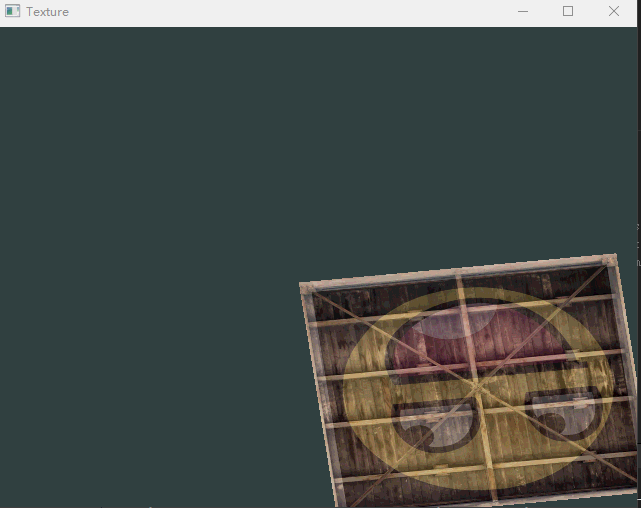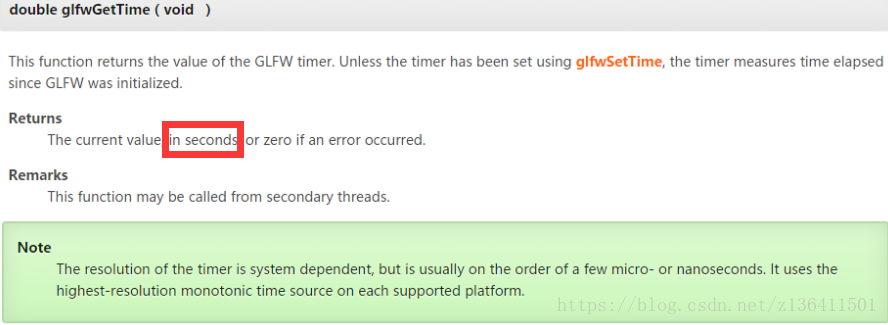本篇目的是在学习着色器中uniform类型变量的传值,和QMatrix4*4矩阵的应用,掌握最基本的translate,scale,rotate矩阵操作。
(Vries的原教程地址如下,https://learnopengl-cn.github.io/01%20Getting%20started/07%20Transformations/ 关于函数的具体解析及OpenGL中的矩阵变换思想请看这个教程,本篇旨在对Vires思想做Qt平台的移植)
将上一个纹理教程的图片作移动,旋转操作,如下图所示。
在Vries教程中,实现此功能的核心代码,仅6行,生成矩阵,移动旋转矩阵。放在while循环不停更新即可。
现在让我们在Qt环境下实现这个功能,首先是对于glfwGetTime()这个函数。这个函数是在glfw.h头文件里,qt的核心模式里没有这个函数。使用Qtime类对象代替之。查阅函数解析,说明返回的是秒s,但实际应用上,感觉返回的应该是毫秒ms。
同时,qt对绘图函数paintGL()是只绘一次的,所以需在paintGL()中增添函数update(),更新绘图函数。
源代码如下,较上篇教程代码修改widget.h,widget.cpp与vertexshadersource.vert文件,修改部分见注释
widget.h
#ifndef WIDGET_H
#define WIDGET_H
#include <QOpenGLWidget>
#include <QDebug>
#include <QOpenGLFunctions_3_3_Core>
#include "shader.h"
#include <QOpenGLTexture>
#include <QTime> //增添头文件
class Triangle : public QOpenGLWidget
{
public:
Triangle();
GLuint a;
~Triangle();
protected:
virtual void initializeGL();
virtual void resizeGL(int w, int h);
virtual void paintGL();
private:
Shader *ourShader;
QOpenGLTexture *texture1;
QOpenGLTexture *texture2;
QOpenGLFunctions_3_3_Core *core;
QTime time; //增添QTime对象,替代glfwGetTime()函数
};
#endif // WIDGET_Hwidget.cpp
#include "widget.h"
GLuint VBO, VAO, EBO;
Triangle::Triangle(){
this->setWindowTitle("Texture");
}
Triangle::~Triangle(){
delete ourShader;
core->glDeleteVertexArrays(1, &VAO);
core->glDeleteBuffers(1, &VBO);
core->glDeleteBuffers(1, &EBO);
texture1->destroy();
texture2->destroy();
}
void Triangle::initializeGL(){
//着色器部分
core = QOpenGLContext::currentContext()->versionFunctions<QOpenGLFunctions_3_3_Core>();
ourShader = new Shader(":/shaders/vertexshadersource.vert", ":/shaders/fragmentshadersource.frag");
//VAO,VBO数据部分
GLfloat vertices[] = {
0.5f, 0.5f, 0.0f, 1.0f, 0.0f, 0.0f, 1.0f, 1.0f, // top right
0.5f, -0.5f, 0.0f, 0.0f, 1.0f, 0.0f, 1.0f, 0.0f, // bottom right
-0.5f, -0.5f, 0.0f, 0.0f, 0.0f, 1.0f, 0.0f, 0.0f, // bottom left
-0.5f, 0.5f, 0.0f, 1.0f, 1.0f, 0.0f, 0.0f, 1.0f // top left
};
GLuint indices[] = {
0, 1, 3, // first triangle
1, 2, 3 // second triangle
};
core->glGenVertexArrays(1, &VAO);//两个参数,第一个为需要创建的缓存数量。第二个为用于存储单一ID或多个ID的GLuint变量或数组的地址
core->glGenBuffers(1, &VBO);
core->glGenBuffers(1, &EBO);
core->glBindVertexArray(VAO);
core->glBindBuffer(GL_ARRAY_BUFFER, VBO);
core->glBufferData(GL_ARRAY_BUFFER, sizeof(vertices), vertices, GL_STATIC_DRAW);
core->glBindBuffer(GL_ELEMENT_ARRAY_BUFFER, EBO);
core->glBufferData(GL_ELEMENT_ARRAY_BUFFER, sizeof(indices), indices, GL_STATIC_DRAW);
core->glVertexAttribPointer(0, 3, GL_FLOAT, GL_FALSE, 8 * sizeof(float), (void*)0);
core->glEnableVertexAttribArray(0);
// color attribute
core->glVertexAttribPointer(1, 3, GL_FLOAT, GL_FALSE, 8 * sizeof(float), (void*)(3 * sizeof(float)));
core->glEnableVertexAttribArray(1);
// texture coord attribute
core->glVertexAttribPointer(2, 2, GL_FLOAT, GL_FALSE, 8 * sizeof(float), (void*)(6 * sizeof(float)));
core->glEnableVertexAttribArray(2);
//纹理
//第一张箱子
texture1 = new QOpenGLTexture(QImage(":/textures/res/textures/container.jpg").mirrored(), QOpenGLTexture::GenerateMipMaps); //直接生成绑定一个2d纹理, 并生成多级纹理MipMaps
if(!texture1->isCreated()){
qDebug() << "Failed to load texture" << endl;
}
texture1->setWrapMode(QOpenGLTexture::DirectionS, QOpenGLTexture::Repeat);// 等于glTexParameteri(GL_TEXTURE_2D, GL_TEXTURE_WRAP_S, GL_REPEAT);
texture1->setWrapMode(QOpenGLTexture::DirectionT, QOpenGLTexture::Repeat);// glTexParameteri(GL_TEXTURE_2D, GL_TEXTURE_WRAP_T, GL_REPEAT);
texture1->setMinificationFilter(QOpenGLTexture::Linear); //等价于glTexParameteri(GL_TEXTURE_2D, GL_TEXTURE_MIN_FILTER, GL_LINEAR);
texture1->setMagnificationFilter(QOpenGLTexture::Linear); // glTexParameteri(GL_TEXTURE_2D, GL_TEXTURE_MAG_FILTER, GL_LINEAR);
//第二张笑脸
texture2 = new QOpenGLTexture(QImage(":/textures/res/textures/smile.png").mirrored(), QOpenGLTexture::GenerateMipMaps); //直接生成绑定一个2d纹理, 并生成多级纹理MipMaps
if(!texture2->isCreated()){
qDebug() << "Failed to load texture" << endl;
}
texture2->setWrapMode(QOpenGLTexture::DirectionS, QOpenGLTexture::Repeat);// 等于glTexParameteri(GL_TEXTURE_2D, GL_TEXTURE_WRAP_S, GL_REPEAT);
texture2->setWrapMode(QOpenGLTexture::DirectionT, QOpenGLTexture::Repeat);// glTexParameteri(GL_TEXTURE_2D, GL_TEXTURE_WRAP_T, GL_REPEAT);
texture2->setMinificationFilter(QOpenGLTexture::Linear); //等价于glTexParameteri(GL_TEXTURE_2D, GL_TEXTURE_MIN_FILTER, GL_LINEAR);
texture2->setMagnificationFilter(QOpenGLTexture::Linear); // glTexParameteri(GL_TEXTURE_2D, GL_TEXTURE_MAG_FILTER, GL_LINEAR);
//设置纹理单元编号
ourShader->use();
ourShader->shaderProgram->setUniformValue(ourShader->shaderProgram->uniformLocation("texture1"), 0);//等价于ourShader.setInt("texture1", 0) setInt函数,是Vries自写的函数,实际应用还是要先获取“texture1”的location,然后设值
ourShader->shaderProgram->setUniformValue(ourShader->shaderProgram->uniformLocation("texture2"), 1);
core->glClearColor(0.2f, 0.3f, 0.3f, 1.0f);
time.start();//开启计时器,返回毫秒
}
void Triangle::resizeGL(int w, int h){
core->glViewport(0, 0, w, h);
}
void Triangle::paintGL(){
core->glClear(GL_COLOR_BUFFER_BIT);
core->glActiveTexture(GL_TEXTURE0);
texture1->bind();
core->glActiveTexture(GL_TEXTURE1);
texture2->bind();
QMatrix4x4 transform;
transform.translate(QVector3D(0.5f, -0.5f, 0.0f));
transform.rotate((float)time.elapsed()/10, QVector3D(0.0f, 0.0f, 1.0f));//elapsed()返回自start()函数开始的毫秒ms
ourShader->use();
ourShader->shaderProgram->setUniformValue(ourShader->shaderProgram->uniformLocation("transform"), transform);
core->glBindVertexArray(VAO);
core->glDrawElements(GL_TRIANGLES, 6, GL_UNSIGNED_INT, 0);
update();
}
vertexshadersource.vert
#version 330 core
layout (location = 0) in vec3 aPos;
layout (location = 1) in vec3 aColor;
layout (location = 2) in vec2 aTexCoord;
out vec3 ourColor;
out vec2 TexCoord;
uniform mat4 transform;
void main(){
gl_Position = transform * vec4(aPos, 1.0f);
ourColor = aColor;
TexCoord = aTexCoord;
}以下是没有改动过的函数:
fragmentshadersource.frag
#version 330 core
out vec4 FragColor;
in vec3 ourColor;
in vec2 TexCoord;
uniform sampler2D texture1;
uniform sampler2D texture2;
void main()
{
FragColor = mix(texture2D(texture1, TexCoord), texture2D(texture2, TexCoord), 0.2f);
}shader.h
#ifndef SHADER_H
#define SHADER_H
#include <QDebug>
#include <QOpenGLShader>
#include <QOpenGLShaderProgram>
#include <QString>
class Shader {
public:
Shader(const QString& vertexSourcePath, const QString& fragmentSourcePath);
~Shader();
QOpenGLShaderProgram shaderProgram;
void use(){
shaderProgram.bind();
}
};
#endif // SHADER_Hshader.cpp
#include "shader.h"
Shader::Shader(const QString& vertexPath, const QString& fragmentPath){
QOpenGLShader vertexShader(QOpenGLShader::Vertex);
bool success = vertexShader.compileSourceFile(vertexPath);
if(!success){
qDebug() << "ERROR::SHADER::VERTEX::COMPILATION_FAILED" << endl;
qDebug() << vertexShader.log() << endl;
}
QOpenGLShader fragmentShader(QOpenGLShader::Fragment);
success =fragmentShader.compileSourceFile(fragmentPath);
if(!success){
qDebug() << "ERROR::SHADER::FRAGMENT::COMPILATION_FAILED" << endl;
qDebug() << fragmentShader.log() << endl;
}
shaderProgram.addShader(&vertexShader);
shaderProgram.addShader(&fragmentShader);
success = shaderProgram.link();
if(!success){
qDebug() << "ERROR::SHADER::PROGRAM::LINKING_FAILED" << endl;
qDebug() << shaderProgram.log() << endl;
}
}
Shader::~Shader(){
}main.cpp
#include "widget.h"
#include <QApplication>
int main(int argc, char *argv[])
{
QApplication a(argc, argv);
Triangle t;
t.show();
return a.exec();
}