在Oracle 10g中CRS Resource 包括GSD(Global Serveice Daemon),ONS(Oracle Notification Service),VIP, Database, Instance 和 Service
在11gR2里面启动CRS的时候,会提示ohasd已经启动。 那么这个OHASD到底包含哪些资源。
[grid@rac1 ~]$ crsctl status resource -t
--------------------------------------------------------------------------------
NAME TARGET STATE SERVER STATE_DETAILS
--------------------------------------------------------------------------------
Local Resources
--------------------------------------------------------------------------------
ora.DATA.dg
ONLINE ONLINE rac1
ONLINE INTERMEDIATE rac2 CHECK TIMED OUT
ora.FRA.dg
ONLINE ONLINE rac1
ONLINE ONLINE rac2
ora.LISTENER.lsnr
ONLINE ONLINE rac1
ONLINE ONLINE rac2
ora.OCR.dg
ONLINE ONLINE rac1
ONLINE ONLINE rac2
ora.asm
ONLINE ONLINE rac1 Started
ONLINE ONLINE rac2 Started
ora.gsd
OFFLINE OFFLINE rac1
OFFLINE OFFLINE rac2
ora.net1.network
ONLINE ONLINE rac1
ONLINE ONLINE rac2
ora.ons
ONLINE ONLINE rac1
ONLINE ONLINE rac2
--------------------------------------------------------------------------------
Cluster Resources
--------------------------------------------------------------------------------
ora.LISTENER_SCAN1.lsnr
1 ONLINE INTERMEDIATE rac2 CHECK TIMED OUT
ora.cvu
1 ONLINE ONLINE rac2
ora.oc4j
1 ONLINE ONLINE rac2
ora.orcl.db
1 ONLINE ONLINE rac1 Open
2 ONLINE ONLINE rac2 Open
ora.rac1.vip
1 ONLINE ONLINE rac1
ora.rac2.vip
1 ONLINE ONLINE rac2
ora.scan1.vip
1 ONLINE ONLINE rac2
如果要关闭RAC 不能再通过crs_stop -all,这个命令是10g所使用的,在11g由于CRS的信息也是放在ASM 实例里的,所以要关asm,必须关闭crs,在Oracle11g RAC的架构如下
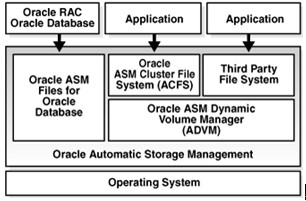
关闭顺序:database --> has(High Availability Services)--> 集群服务
具体操作:
1.以oracle用户关闭数据库(只需要一个节点)
[root@rac1 ~]# su - oracle
[oracle@rac1 ~]$ srvctl stop database -d orcl
或者每个节点登录数据库后执行SQL>shutdown immediate
2.停止HAS(High Availability Services),必须以root用户 (两个节点执行)
[root@rac1 ~]# cd /u01/app/11.2.0/grid/bin/
[root@rac1 bin]# ./crsctl stop has -f
CRS-2791: Starting shutdown of Oracle High Availability Services-managed resources on 'rac1'
CRS-2673: Attempting to stop 'ora.crsd' on 'rac1'
CRS-2790: Starting shutdown of Cluster Ready Services-managed resources on 'rac1'
CRS-2673: Attempting to stop 'ora.OCR.dg' on 'rac1'
CRS-2673: Attempting to stop 'ora.DATA.dg' on 'rac1'
CRS-2673: Attempting to stop 'ora.FRA.dg' on 'rac1'
CRS-2673: Attempting to stop 'ora.LISTENER.lsnr' on 'rac1'
CRS-2677: Stop of 'ora.LISTENER.lsnr' on 'rac1' succeeded
CRS-2673: Attempting to stop 'ora.rac1.vip' on 'rac1'
CRS-2677: Stop of 'ora.rac1.vip' on 'rac1' succeeded
CRS-2672: Attempting to start 'ora.rac1.vip' on 'rac2'
CRS-2676: Start of 'ora.rac1.vip' on 'rac2' succeeded
CRS-2677: Stop of 'ora.FRA.dg' on 'rac1' succeeded
CRS-2677: Stop of 'ora.DATA.dg' on 'rac1' succeeded
CRS-2677: Stop of 'ora.OCR.dg' on 'rac1' succeeded
CRS-2673: Attempting to stop 'ora.asm' on 'rac1'
CRS-2677: Stop of 'ora.asm' on 'rac1' succeeded
CRS-2673: Attempting to stop 'ora.ons' on 'rac1'
CRS-2677: Stop of 'ora.ons' on 'rac1' succeeded
CRS-2673: Attempting to stop 'ora.net1.network' on 'rac1'
CRS-2677: Stop of 'ora.net1.network' on 'rac1' succeeded
CRS-2792: Shutdown of Cluster Ready Services-managed resources on 'rac1' has completed
CRS-2677: Stop of 'ora.crsd' on 'rac1' succeeded
CRS-2673: Attempting to stop 'ora.mdnsd' on 'rac1'
CRS-2673: Attempting to stop 'ora.crf' on 'rac1'
CRS-2673: Attempting to stop 'ora.ctssd' on 'rac1'
CRS-2673: Attempting to stop 'ora.evmd' on 'rac1'
CRS-2673: Attempting to stop 'ora.asm' on 'rac1'
CRS-2677: Stop of 'ora.crf' on 'rac1' succeeded
CRS-2677: Stop of 'ora.evmd' on 'rac1' succeeded
CRS-2677: Stop of 'ora.mdnsd' on 'rac1' succeeded
CRS-2677: Stop of 'ora.ctssd' on 'rac1' succeeded
CRS-2677: Stop of 'ora.asm' on 'rac1' succeeded
CRS-2673: Attempting to stop 'ora.cluster_interconnect.haip' on 'rac1'
CRS-2677: Stop of 'ora.cluster_interconnect.haip' on 'rac1' succeeded
CRS-2673: Attempting to stop 'ora.cssd' on 'rac1'
CRS-2677: Stop of 'ora.cssd' on 'rac1' succeeded
CRS-2673: Attempting to stop 'ora.gipcd' on 'rac1'
CRS-2677: Stop of 'ora.gipcd' on 'rac1' succeeded
CRS-2673: Attempting to stop 'ora.gpnpd' on 'rac1'
CRS-2677: Stop of 'ora.gpnpd' on 'rac1' succeeded
CRS-2793: Shutdown of Oracle High Availability Services-managed resources on 'rac1' has completed
CRS-4133: Oracle High Availability Services has been stopped.
[root@rac2 ~]# cd /u01/app/11.2.0/grid/bin/
[root@rac2 bin]# ./crsctl stop has -f
CRS-2791: Starting shutdown of Oracle High Availability Services-managed resources on 'rac2'
CRS-2673: Attempting to stop 'ora.crsd' on 'rac2'
CRS-2790: Starting shutdown of Cluster Ready Services-managed resources on 'rac2'
CRS-2673: Attempting to stop 'ora.rac2.vip' on 'rac2'
CRS-2673: Attempting to stop 'ora.LISTENER.lsnr' on 'rac2'
CRS-2673: Attempting to stop 'ora.OCR.dg' on 'rac2'
CRS-2673: Attempting to stop 'ora.DATA.dg' on 'rac2'
CRS-2673: Attempting to stop 'ora.FRA.dg' on 'rac2'
CRS-2673: Attempting to stop 'ora.cvu' on 'rac2'
CRS-2673: Attempting to stop 'ora.LISTENER_SCAN1.lsnr' on 'rac2'
CRS-2673: Attempting to stop 'ora.oc4j' on 'rac2'
CRS-2677: Stop of 'ora.rac2.vip' on 'rac2' succeeded
CRS-2677: Stop of 'ora.cvu' on 'rac2' succeeded
CRS-2677: Stop of 'ora.LISTENER.lsnr' on 'rac2' succeeded
CRS-2673: Attempting to stop 'ora.rac1.vip' on 'rac2'
CRS-2677: Stop of 'ora.LISTENER_SCAN1.lsnr' on 'rac2' succeeded
CRS-2673: Attempting to stop 'ora.scan1.vip' on 'rac2'
CRS-2677: Stop of 'ora.rac1.vip' on 'rac2' succeeded
CRS-2677: Stop of 'ora.scan1.vip' on 'rac2' succeeded
CRS-2677: Stop of 'ora.DATA.dg' on 'rac2' succeeded
CRS-2677: Stop of 'ora.FRA.dg' on 'rac2' succeeded
CRS-2677: Stop of 'ora.oc4j' on 'rac2' succeeded
CRS-2677: Stop of 'ora.OCR.dg' on 'rac2' succeeded
CRS-2673: Attempting to stop 'ora.asm' on 'rac2'
CRS-2677: Stop of 'ora.asm' on 'rac2' succeeded
CRS-2673: Attempting to stop 'ora.ons' on 'rac2'
CRS-2677: Stop of 'ora.ons' on 'rac2' succeeded
CRS-2673: Attempting to stop 'ora.net1.network' on 'rac2'
CRS-2677: Stop of 'ora.net1.network' on 'rac2' succeeded
CRS-2792: Shutdown of Cluster Ready Services-managed resources on 'rac2' has completed
CRS-2677: Stop of 'ora.crsd' on 'rac2' succeeded
CRS-2673: Attempting to stop 'ora.crf' on 'rac2'
CRS-2673: Attempting to stop 'ora.ctssd' on 'rac2'
CRS-2673: Attempting to stop 'ora.evmd' on 'rac2'
CRS-2673: Attempting to stop 'ora.asm' on 'rac2'
CRS-2673: Attempting to stop 'ora.mdnsd' on 'rac2'
CRS-2677: Stop of 'ora.crf' on 'rac2' succeeded
CRS-2677: Stop of 'ora.evmd' on 'rac2' succeeded
CRS-2677: Stop of 'ora.mdnsd' on 'rac2' succeeded
CRS-2677: Stop of 'ora.ctssd' on 'rac2' succeeded
CRS-2677: Stop of 'ora.asm' on 'rac2' succeeded
CRS-2673: Attempting to stop 'ora.cluster_interconnect.haip' on 'rac2'
CRS-2677: Stop of 'ora.cluster_interconnect.haip' on 'rac2' succeeded
CRS-2673: Attempting to stop 'ora.cssd' on 'rac2'
CRS-2677: Stop of 'ora.cssd' on 'rac2' succeeded
CRS-2673: Attempting to stop 'ora.gipcd' on 'rac2'
CRS-2677: Stop of 'ora.gipcd' on 'rac2' succeeded
CRS-2673: Attempting to stop 'ora.gpnpd' on 'rac2'
CRS-2677: Stop of 'ora.gpnpd' on 'rac2' succeeded
CRS-2793: Shutdown of Oracle High Availability Services-managed resources on 'rac2' has completed
CRS-4133: Oracle High Availability Services has been stopped.
开启顺序:
1. 2个节点分别启动has(root用户)
[root@rac1 bin]# cd /u01/app/11.2.0/grid/bin
[root@rac1 bin]# ./crsctl start has
CRS-4123: Oracle High Availability Services has been started.
[root@rac2 bin]# cd /u01/app/11.2.0/grid/bin
[root@rac2 bin]# ./crsctl start has
CRS-4123: Oracle High Availability Services has been started.
2.开启数据库(1个节点)
[root@rac1 bin]# su - oracle
[oracle@rac1 ~]$ srvctl start database -d orcl