说明:本文为Oracle 11g RAC增删节点指导手册
版本:本文摘自Oracle MOS并对原文进行了修改优化
标签:RAC增删节点、RAC添加节点、RAC增加节点、RAC剔除节点、RAC删除节点
温馨提示:如果您发现本文哪里写的有问题或者有更好的写法请留言或私信我进行修改优化
★ 相关文章
1.增加节点
2.删除节点(本文)
★ 正文(删除节点)
* Steps to delete a Node from Cluster configuration(rac2 will be delete)
====================================================
-- Remove the Database Instance
- To remove the database instance, run the DBCA utility from node rac1 as oracle user.
$ dbca
+ Oracle RAC Database
+ Instance Management
+ Delete an Instance
+ Enter SYS user details and proceed with Instance deletion.
- Check if the redo log thread for the deleted instance is removed by querying the v$log view.
SQL> select GROUP#, THREAD#, MEMBERS, STATUS from v$log;
If not then remove it by using the below query.
SQL> alter database disable thread 2;
- Check if instance is removed from the cluster
Execute the below query from rac1 node.
$ srvctl config database -d dbname
============================================================
-- Detach the Oracle Home
On the remaining one node, run the following to update the inventory with the remaining nodes of the cluster.
$ cd $ORACLE_HOME/oui/bin
$ ./runInstaller -updateNodeList ORACLE_HOME=$ORACLE_HOME "CLUSTER_NODES={rac1}"
============================================================
-- Detach the Grid Home
- Check whether the node to be removed is pinned or unpinned as grid user.
$ olsnodes -t -s
rac1 Active Unpinned
rac2 Active Unpinned
- If the node is pinned then remove it using the following command.
$ crsctl unpin css -n nodename
If they are already unpinned then no need to run the above unpin command.
- From a node that’s not being deleted run the following command as root specifying the node being deleted.
# /u01/app/11.2.0/grid/bin/crsctl delete node -n rac2
- On the remaining node run the following to update the inventory.
su - grid
$ cd $ORACLE_HOME/oui/bin
$ ./runInstaller -updateNodeList ORACLE_HOME=$ORACLE_HOME "CLUSTER_NODES={rac1}" CRS=TRUE
- Use cluvfy to check whether the node was removed successfully.
$ cluvfy stage -post nodedel -n rac2
This concludes the final step of removing the node from the RAC Cluster.
Possible commands:
# <$GRID_HOME>/crs/install/rootcrs.pl -deconfig -force -verbose
※ 如果您觉得文章写的还不错, 别忘了在文末给作者点个赞哦 ~
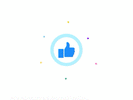
over