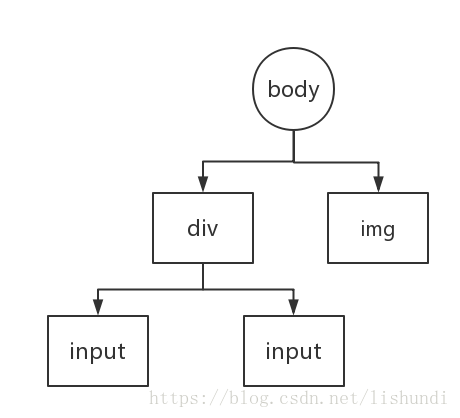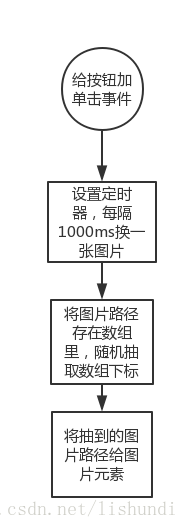这种效果很常见,所以对我们前段开发者来说是基本功,必须掌握.
页面布局:
实现思路如图:(一条流水线的思路)
代码也很简单啦
HTML部分:
<body>
<div id="box">
<input type="button" value="开始抽奖" id="start">
<input type="button" value="停止抽奖" id="end">
</div>
<img src="01.jpg" alt="" id="picture">
</body>CSS部分:
<style type="text/css">
*{
margin: 0;
padding: 0;
}
#picture{
margin: 25px auto;
width: 400px;
height:200px;
display: block;
}
#box{
width: 300px;
height: 70px;
margin: 30px auto;
/*background-color: yellow;*/
}
#box input{
width: 100px;
height: 30px;
/*margin: 10px;*/
margin-top:20px;
margin-right: 20px;
}
</style>JS部分:
<script>
var timer;
window.onload = function () {
var start = document.getElementById('start');
var end = document.getElementById('end');
var picture = document.getElementById('picture');
//用来存储图片路径的数组
var picarr = ['01.jpg', '02.jpg', '03.jpg',
'04.jpg', '05.jpg', '06.jpg', '07.jpg',
'08.jpg'];
//给按钮加单击事件
clearInterval(timer);
start.onclick = function () {
//设置定时器,每隔一秒换一张图片
timer = setInterval(function () {
//抽取数组随机下标
var num = Math.floor(Math.random() * (picarr.length - 1 + 1 - 0) + 0);
//将抽到的图片路径给图片元素
picture.setAttribute('src', picarr[num]);
}, 1000)
}
//给停止按钮加单击事件
end.onclick = function () {
clearInterval(timer);
}
}
</script>