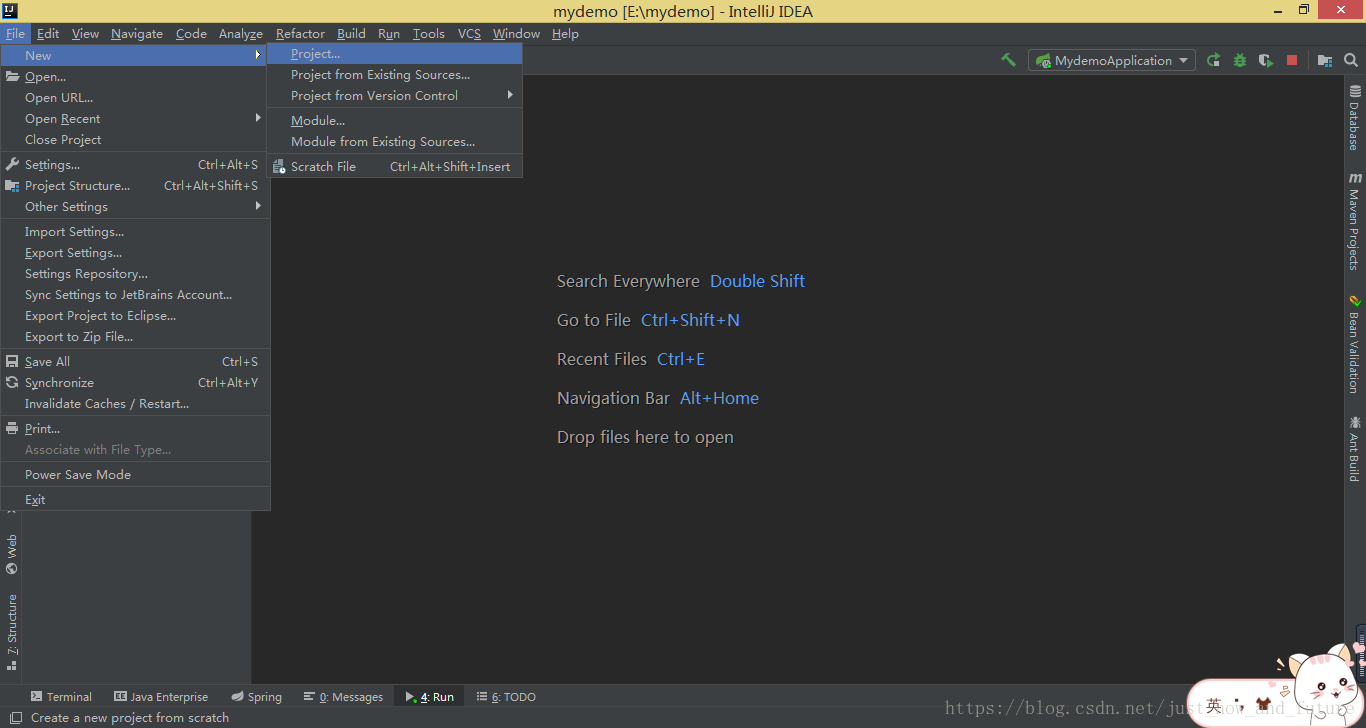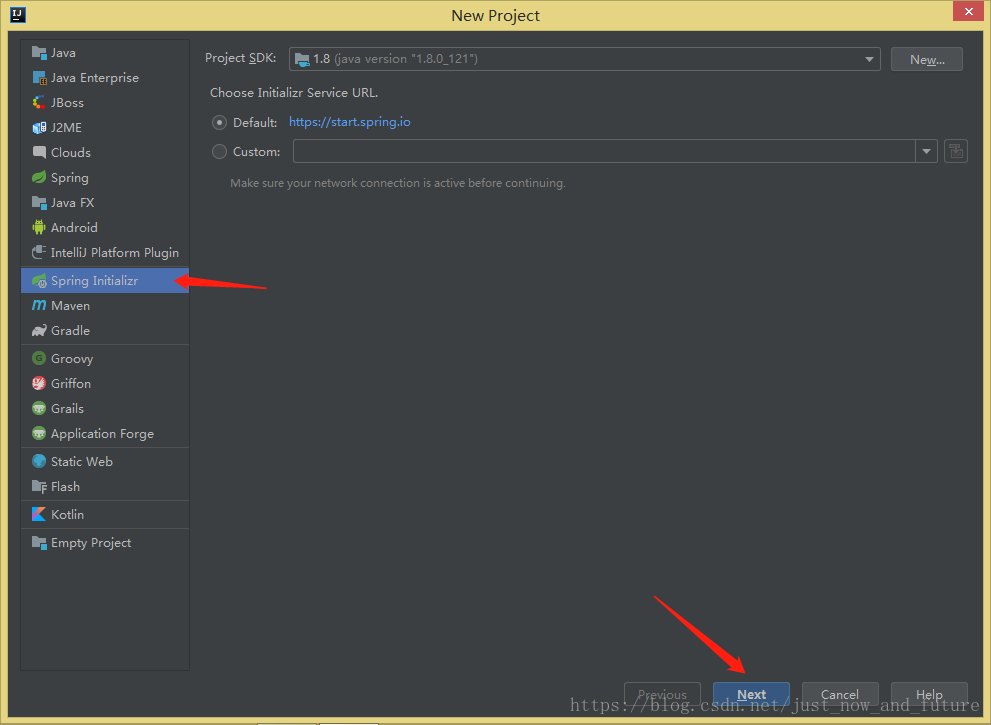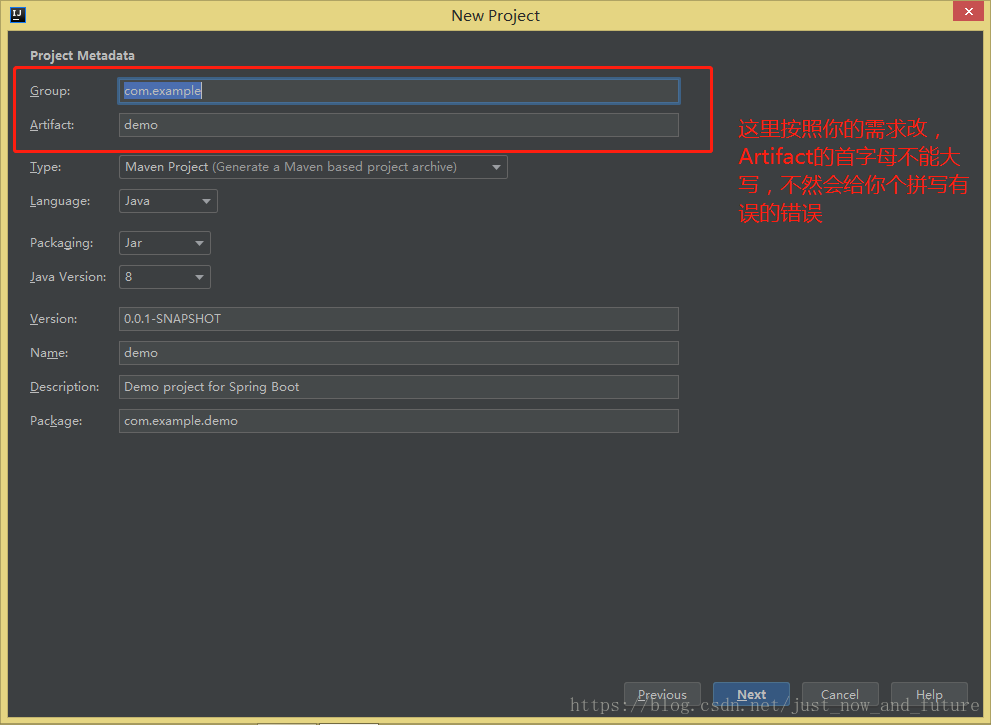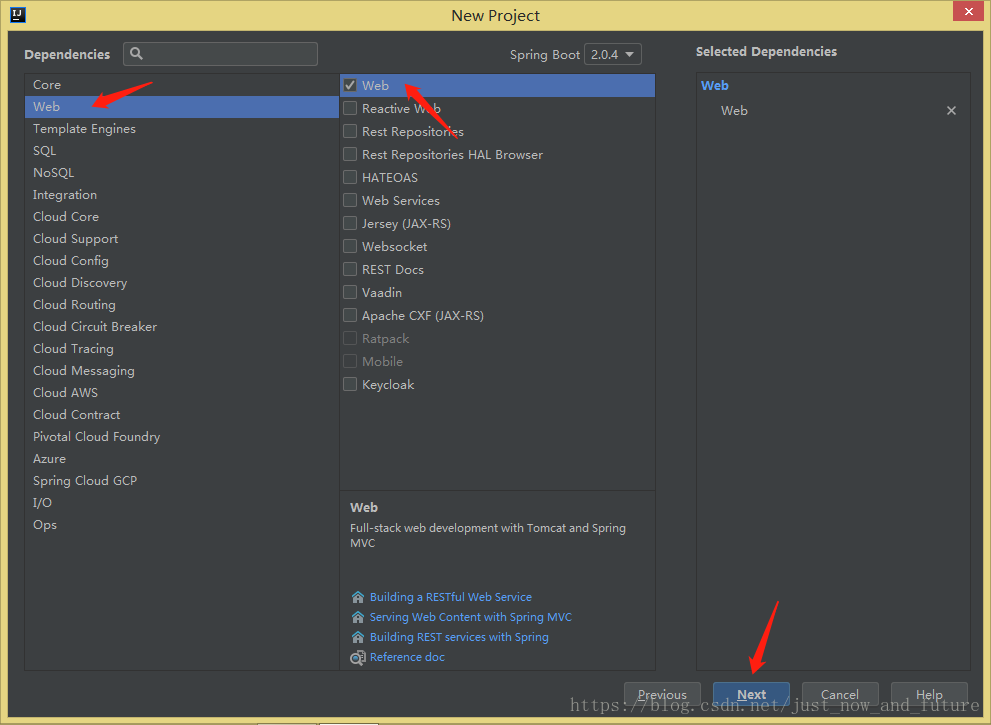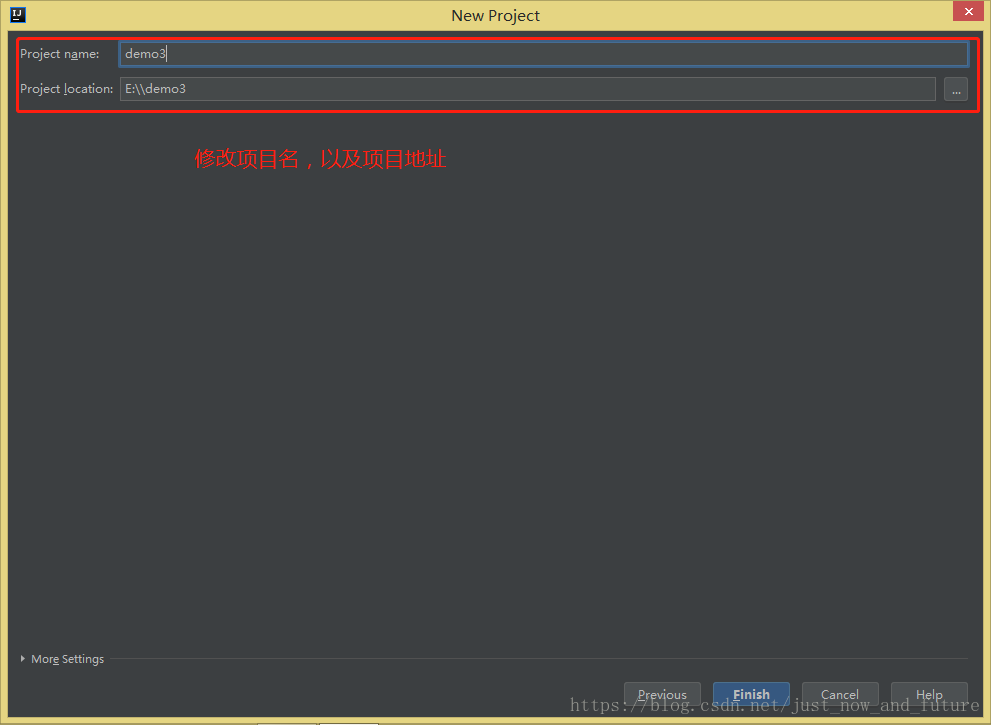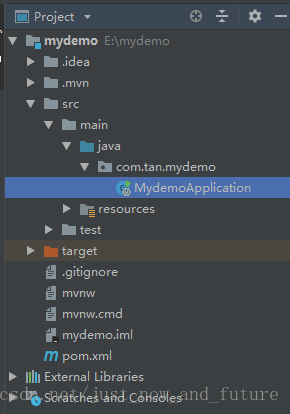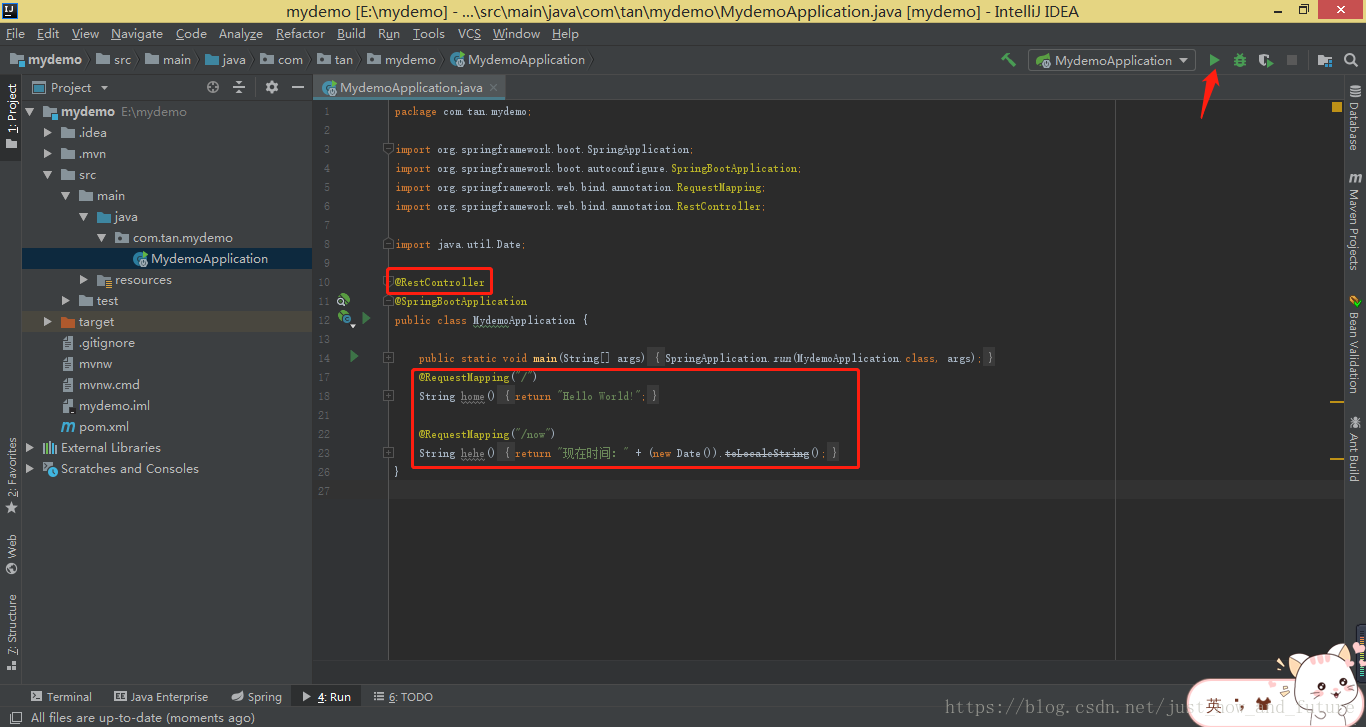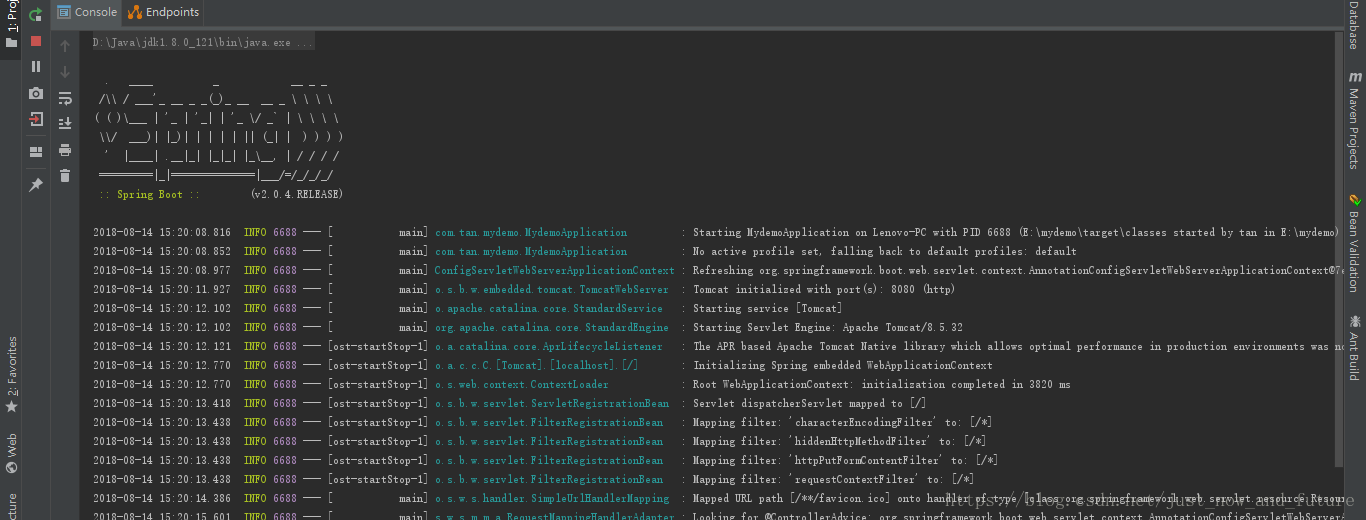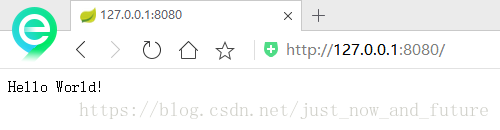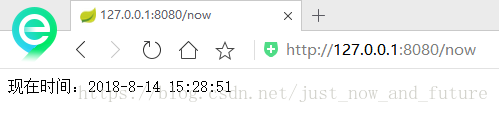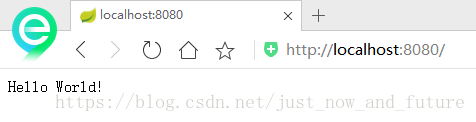以下都是自动生成的
书写Application代码,注:要加上@RestController.这个注解相当于同时添加@Controller和@ResponseBody注解。
package com.tan.mydemo;
import org.springframework.boot.SpringApplication;
import org.springframework.boot.autoconfigure.SpringBootApplication;
import org.springframework.web.bind.annotation.RequestMapping;
import org.springframework.web.bind.annotation.RestController;
import java.util.Date;
@RestController
@SpringBootApplication
public class MydemoApplication {
public static void main(String[] args) {
SpringApplication.run(MydemoApplication.class, args);
}
@RequestMapping("/")
String home() {
return "Hello World!";
}
@RequestMapping("/now")
String hehe() {
return "现在时间:" + (new Date()).toLocaleString();
}
}
运行:
扫描二维码关注公众号,回复:
2777786 查看本文章


在IDE中直接直接执行main方法,然后访问http://localhost:8080即可,也可访问127.0.0.1:8080。
如果访问http://localhost:8080/now 或 127.0.0.1:8080/now可进入hehe函数显示内容。
或者执行mvn spring-boot:run运行项目。
项目启动后,输出日志: