第一次创建springboot框架项目
1.1_创建步骤
(1)创建spring项目

(2)

(3)

加入引擎


下一步即可
2.1_启动时遇到的问题
(1)刚开始没有启动图标,等一会就好了

(2)后来启动失败并报错ERROR 3704 — [ main] o.s.b.d.LoggingFailureAnalysisReporter :
因为默认端口是8080,若已被占用需要更改默认端口号

修改方法:修改application.properties文件,在文件中添加:
server.port=8081
server.context-path=/demo
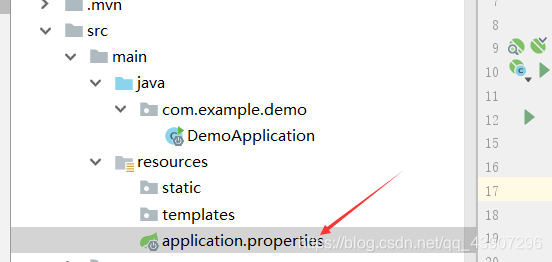
启动成功:

(3)接下来访问http://localhost:8081/ 成功,但是后来过了一天又不行了发现是目录的问题
应该访问http://localhost:8081/demo
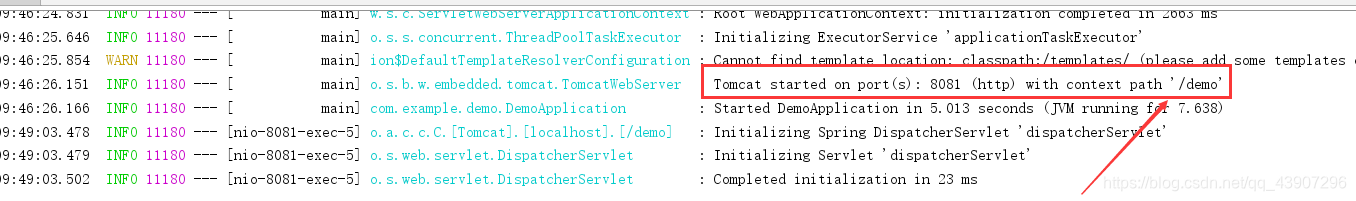
2.2_启动响应网页测试
package com.example.demo;
import org.springframework.boot.SpringApplication;
import org.springframework.boot.autoconfigure.SpringBootApplication;
import org.springframework.web.bind.annotation.RequestMapping;
import org.springframework.web.bind.annotation.RestController;
@RestController//响应服务器,与@RequestMapping配合使用(“@RestController配合@RequestMapping”与“@Controller配合@ResponseBody再配合@RequestMapping”效果一样)
@SpringBootApplication//声明该类是一个springboot引导类,
public class DemoApplication {
public static void main(String[] args) {
//run方法表示运行springboot的引导类
SpringApplication.run(DemoApplication.class, args);
}
@RequestMapping
public String hello() {
return "hello spring boot!";
}
}
在浏览器搜索:“http://localhost:8081/”
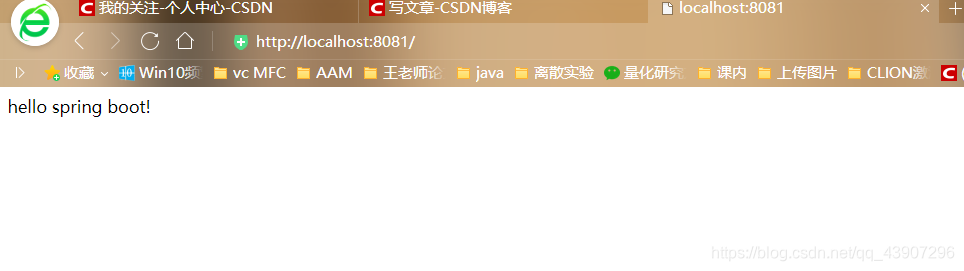
2.3_连接数据库尝试
package com.example.demo;
import java.sql.*;
import org.springframework.boot.SpringApplication;
import org.springframework.boot.autoconfigure.SpringBootApplication;
import org.springframework.web.bind.annotation.RequestMapping;
import org.springframework.web.bind.annotation.RestController;
@RestController//响应服务器,与@RequestMapping配合使用(“@RestController配合@RequestMapping”与“@Controller配合@ResponseBody再配合@RequestMapping”效果一样)
@SpringBootApplication
public class DemoApplication {
public static void main(String[] args) {
SpringApplication.run(DemoApplication.class, args);
}
@RequestMapping
public String hello()throws Exception {
SqlOperation.main();
ResultSet resultSet = SqlOperation.statement.executeQuery("select * from Score");
String s;
resultSet.next();
s = resultSet.getString("name");
return s;
}
}
class SqlOperation {
public static Connection connection = null;//定义连接数据库的对象(桥梁)
public static String url = "jdbc:sqlserver://localhost:1433;DatabaseName=Studentinfo";
public static Statement statement = null;//定义静态操作对象
public static PreparedStatement preparedStatement = null;//定义动态操作对象
public static void main() {
try{
//第一步加载驱动
Class.forName("com.microsoft.sqlserver.jdbc.SQLServerDriver");
System.out.println("加载驱动成功!");
//第二步建立连接
connection = DriverManager.getConnection(url,"sa","shejiashuai");
System.out.println("连接数据库成功!");
//第三步建立操作对象
statement = connection.createStatement();
}catch (Exception e){
e.printStackTrace();
System.out.println("连接数据库失败!");
}
}
public static void close(){
//关闭连接
try{
statement.close();
connection.close();
}catch (Exception e){
e.printStackTrace();
}
}
}
