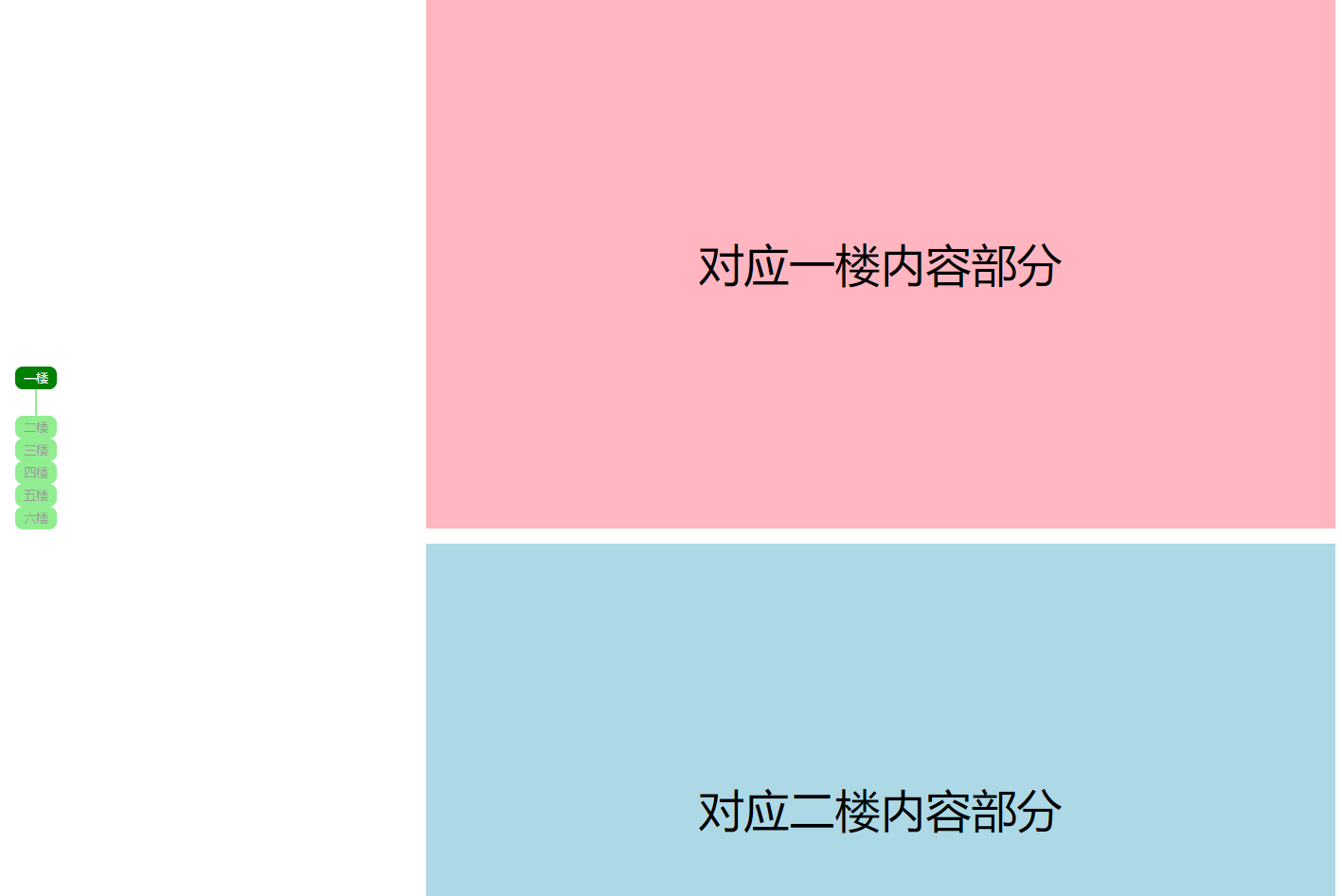这是我做项目是遇到的问题,后来自己解决了,就是那种折叠式的侧边楼层,鼠标点击左侧边楼层,会到达相应楼层内容,鼠标滚轮滚动到指定楼层内容,侧边楼层会准确定位到指定位置。希望能对大家有所帮助。
效果图:
代码如下:
<!DOCTYPE html>
<html lang="en">
<head>
<meta charset="UTF-8">
<title>Document</title>
<style>
*{
margin:0;
padding:0;
}
html,body{
font-size:16px;
font-family:'microsoft YaHei';
}
a{
text-decoration:none;
color:#999;
}
ul li{
list-style:none;
}
.slider{
position:fixed;
top:50%;
left:2%;
transform:translateY(-50%);
-webkit-transform:translateY(-50%);
}
.slider ul li{
width:55px;
height:30px;
border-radius:10px;
background:lightgreen;
/*margin-bottom:10px;*/
text-align:center;
line-height:30px;
}
.slider ul li.active{
background:green;
}
.slider ul li.active a{
color:#fff;
}
.slider ul li:nth-of-type(even){
width:3px;
height:35px;
background:lightgreen;
margin:0 auto;
}
#header{
height:280px;
text-align:center;
line-height:280px;
font-size:60px;
background:mediumpurple;
}
.content{
width:1200px;
margin:0 auto;
}
.content .section{
height:700px;
text-align:center;
line-height:700px;
font-size:60px;
margin-bottom:20px;
}
.content .section1{
background:lightpink;
}
.content .section2{
background:lightblue;
}
.content .section3{
background:lightgreen;
}
.content .section4{
background:lightyellow;
}
.content .section5{
background:deeppink;
}
.content .section6{
background:lightcyan;
}
</style>
</head>
<body>
<div class="container">
<div id="slider" class="slider">
<ul>
<li class="active"><a href="#">一楼</a></li>
<li class="line"></li>
<li><a href="#">二楼</a></li>
<li class="line"></li>
<li><a href="#">三楼</a></li>
<li class="line"></li>
<li><a href="#">四楼</a></li>
<li class="line"></li>
<li><a href="#">五楼</a></li>
<li class="line"></li>
<li><a href="#">六楼</a></li>
</ul>
</div>
<!-- <div id="header">头部</div> -->
<div id="content" class="content">
<div class="section section1 div">对应一楼内容部分</div>
<div class="div"></div>
<div class="section section2 div">对应二楼内容部分</div>
<div class="div"></div>
<div class="section section3 div">对应三楼内容部分</div>
<div class="div"></div>
<div class="section section4 div">对应四楼内容部分</div>
<div class="div"></div>
<div class="section section5 div">对应五楼内容部分</div>
<div class="div"></div>
<div class="section section6 div">对应六楼内容部分</div>
</div>
</div>
</body>
<script src="https://cdn.bootcss.com/jquery/1.7.2/jquery.min.js"></script>
<script>
$(function(){
$("li:odd").hide();//li的第偶数个隐藏
$("#slider ul li.active").next().show();//激活的li下面那条线显示
$(window).scroll(function(){
var winHeight = $(window).height();//浏览器可视窗口的高度
var scrollHeight = $(window).scrollTop();//鼠标滚动的距离
// if($("#header").height()){ //判断侧边栏什么时候显示
$("#content .section").each(function(){
if(winHeight+scrollHeight-$(this).offset().top>winHeight/2){
$("#slider ul li").removeClass("active").prev(".line").hide();
$("#slider ul li").eq($(this).index()).addClass("active").next(".line").show();
}
})
// }
})
$("#slider ul li").click(function(){
var current = $("#content .div").eq($(this).index()).offset().top;
$("html,body").animate({
"scrollTop":current
},500);
$(this).addClass("active").siblings().removeClass("active").siblings(".line").hide();
$(this).eq($(this).index()).addClass("active").next(".line").show();
})
})
</script>
</html>