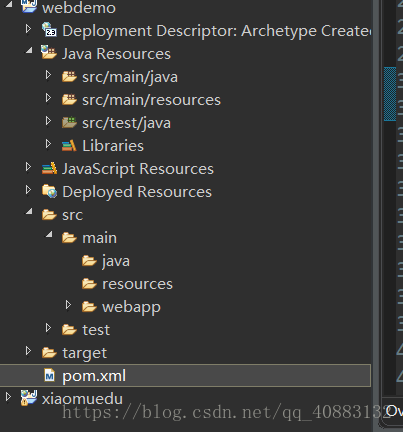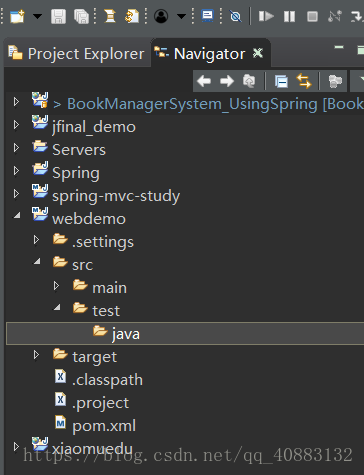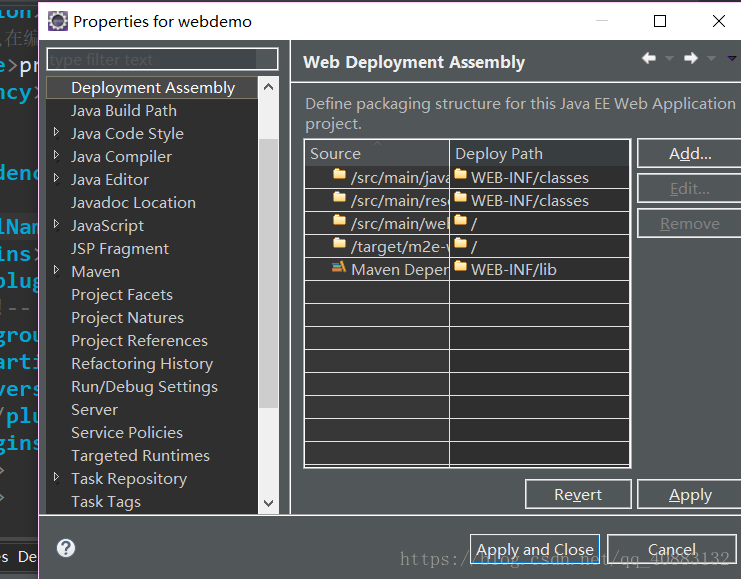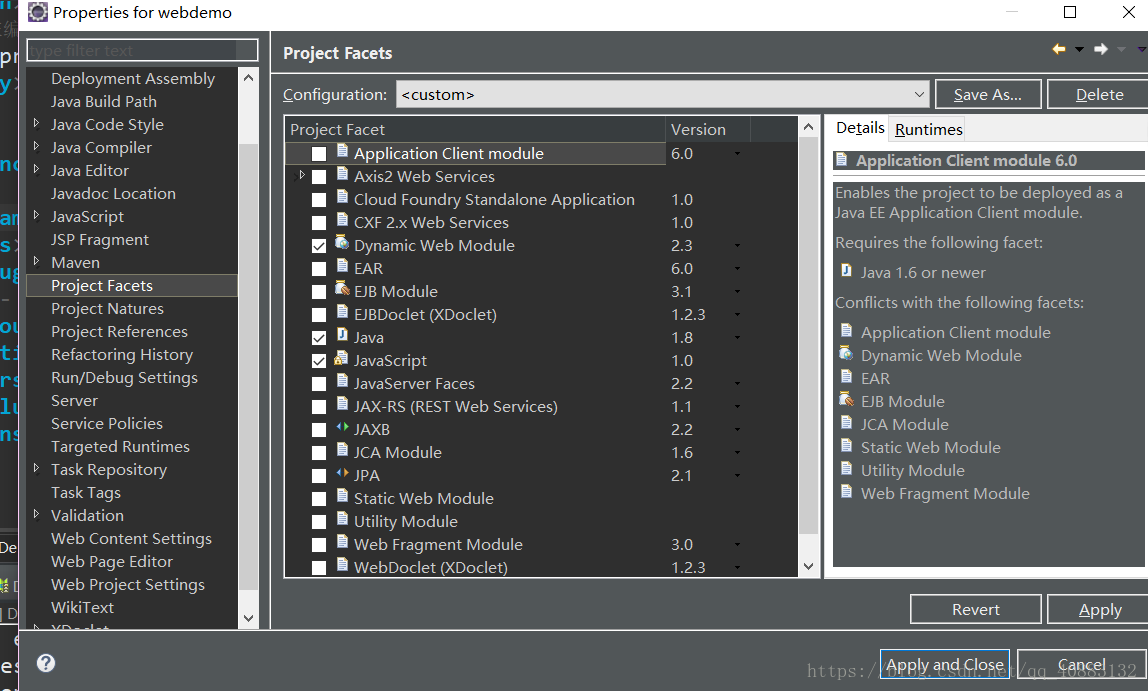再eclipse成功安装maven的情况下
file --> maven project --> Filter输入web,并选择带有webapp项的。
在项目中需要新建test/java。如果这里不能新建,则看下面
在这个位置就可以传了。
项目属性中deployment Assembly将含有test的去掉,因为在发布的时候不需要他们
并在此处勾选Dynamic Web Module
接下来我们就要在jetty服务器中运行了。
将
<!-- https://mvnrepository.com/artifact/org.eclipse.jetty/jetty-maven-plugin -->
<dependency>
<groupId>org.eclipse.jetty</groupId>
<artifactId>jetty-maven-plugin</artifactId>
<version>9.4.12.RC1</version>
</dependency>
复制到 build的plugin下
如:
<build>
<finalName>webdemo</finalName>
<plugins>
<plugin>
<!-- https://mvnrepository.com/artifact/org.eclipse.jetty/jetty-maven-plugin -->
<groupId>org.eclipse.jetty</groupId>
<artifactId>jetty-maven-plugin</artifactId>
<version>9.4.12.RC1</version>
</plugin>
</plugins>
</build>然后pom.xml maven build : jetty:run
成功了之后再浏览器中输入localhost:8080将会看到Hello World, 则说明jetty启动成功了。
那如果我们想在打包成功后就将项目发布到web上面怎么配置呢?您请看下面:
<build>
<finalName>webdemo</finalName>
<plugins>
<plugin>
<!-- https://mvnrepository.com/artifact/org.eclipse.jetty/jetty-maven-plugin -->
<groupId>org.eclipse.jetty</groupId>
<artifactId>jetty-maven-plugin</artifactId>
<version>9.4.12.RC1</version>
<!-- 设置插件生效的是在package阶段, 并且目标是run -->
<executions>
<execution>
<phase>package</phase>
<goals>
<goal>run</goal>
</goals>
</execution>
</executions>
</plugin>
</plugins>
</build>当然,也可以用tomcat启动:
zh
只需要将坐标改为:
<groupId>org.apache.tomcat.maven</groupId>
<artifactId>tomcat7-maven-plugin</artifactId>
<version>2.2</version>