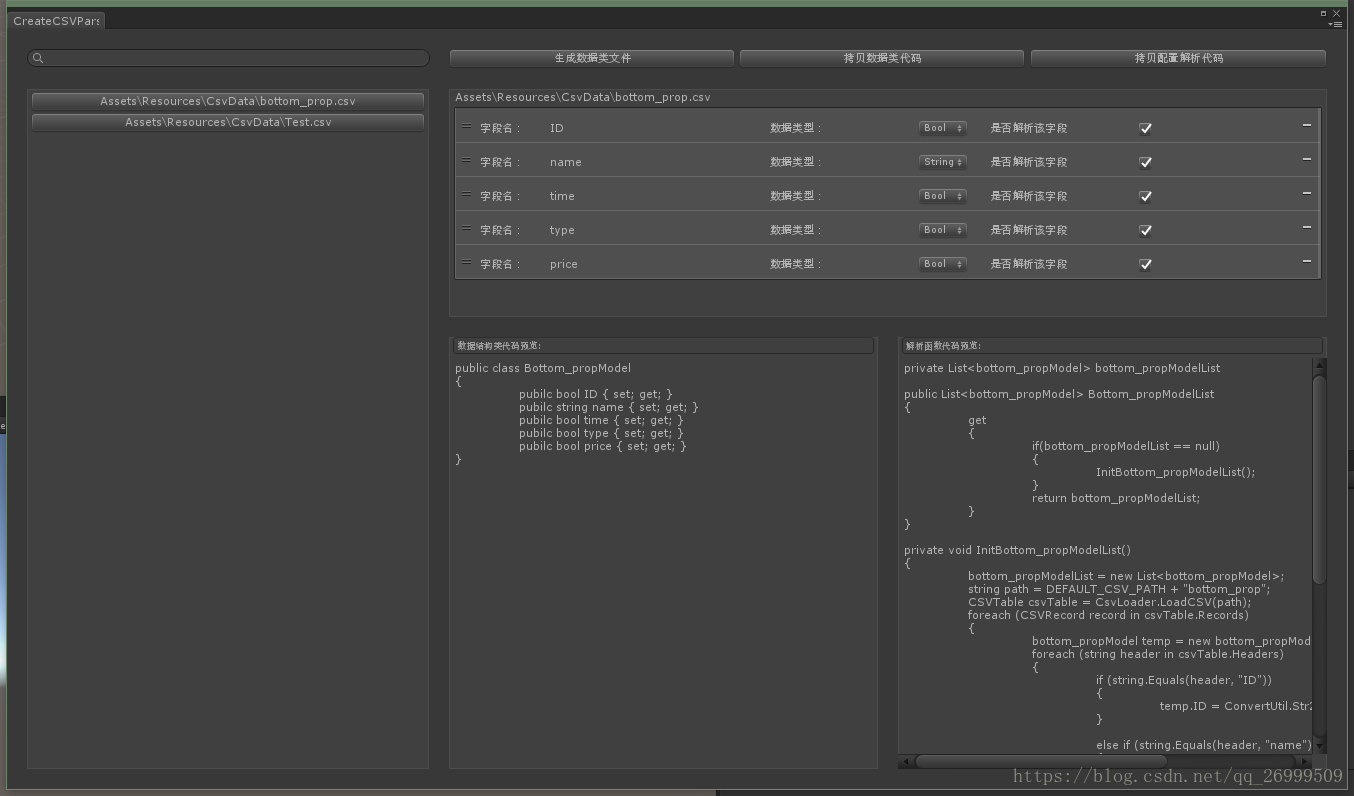CSV文件解析代码生成工具
工具示意图
左侧是工程下所有的CSV文件列表,并提供搜索框,右侧是解析部分,上边提供了保存代码文件和拷贝代码的菜单,中间是CSV文件预解析出来的字段、数据类型(可选)等,下面是代码预览区域。
获取所有CSV文件的路径
使用递归获取所有CSV文件的路径,并绘制在左侧
[MenuItem("Tools/CreateCSVParseCode")]
public static void CSVCode()
{
csvFilesPathList.Clear ();
assetPath = Application.dataPath;
//获取所有CSV文件的路径
GetFiles (new DirectoryInfo (assetPath), "*.csv", ref csvFilesPathList);
if (window == null)
window = EditorWindow.GetWindow(typeof(CreateCSVParseCode)) as CreateCSVParseCode;
window.titleContent = new GUIContent("CreateCSVParseCode");
if(isLimitSize)
{
window.minSize = new Vector2(1420,674);
window.maxSize = new Vector2(1420,674);
}
window.Show();
}
public static void GetFiles (DirectoryInfo directory, string pattern, ref List<string> fileList)
{
if (directory != null && directory.Exists && !string.IsNullOrEmpty (pattern)) {
try {
foreach (FileInfo info in directory.GetFiles (pattern)) {
string path = info.FullName.ToString ();
fileList.Add (path.Substring (path.IndexOf ("Assets")));
}
} catch (System.Exception)
{
throw;
}
foreach (DirectoryInfo info in directory.GetDirectories ())
{
GetFiles (info, pattern, ref fileList);
}
}
}预解析CSV文件
定义一个类存储预解析数据
public class CsvData
{
public string header;
public DataType dataType;
public bool isParse = true;
}
public enum DataType
{
Int = 0,
String = 1,
Double = 2,
Bool = 3,
//后续更新下面三种类型数据的解析
//Vector3 = 4,
//Vector2 = 5,
//Color = 6,
}详细代码参考后面代码工程git地址
代码格式化
将解析代码格式化存储在一个类中,以string format的形式存在。
using System.Collections;
using System.Collections.Generic;
using UnityEngine;
public class CSVCodeConfig
{
public static string DataClassFormat = @"public class {0}
{{
{1}}}";
//如果是带Vector3或者Vector3类型的数据需要使用带有UnityEngiine命名空间
public static string DataClassNameSpaceFormat = @"
using UnityEngine;
public class {0}
{{
{1}
}}";
public static string FieldFormat = "\tpubilc {0} {1} {{ set; get; }}";
public static string ClassNameFormat = "{0}Model";
public static string ModelListPrivateStatementFormat = "private List<{0}> {1}";
public static string ModelListPublicPropertyFormat = @"
public List<{0}> {1}
{{
get
{{
if({2} == null)
{{
{3}();
}}
return {4};
}}
}}";
public static string parseMethodNameFormat = "Init{0}";
public static string methodFormat = "{0}();";
public static string ModelDataParseMethodFormat = @"
private void {0}()
{{
{1} = new List<{2}>;
string path = DEFAULT_CSV_PATH + {3};
CSVTable csvTable = CsvLoader.LoadCSV(path);
foreach (CSVRecord record in csvTable.Records)
{{
{4} temp = new {5}();
foreach (string header in csvTable.Headers)
{{
{6}
}}
{7}.Add(temp);
}}
}}";
public static string ModelDataHeaderEqualFormat_1 = @"if (string.Equals(header, {0}))
{{
{1}
}}";
public static string ModelDataHeaderEqualFormat_2 = @"
else if (string.Equals(header, {0}))
{{
{1}
}}";
public static string ModelDataFieldValuationFormat_String = "temp.{0} = record.GetField(header);";
public static string ModelDataFieldValuationFormat_Int = "temp.{0} = ConvertUtil.Str2Int(record.GetField(header));";
public static string ModelDataFieldValuationFormat_Double = "temp.{0} = ConvertUtil.Str2Double(record.GetField(header));";
public static string ModelDataFieldValuationFormat_Bool = "temp.{0} = ConvertUtil.Str2Int(record.GetField(header)) != 0;";
}
完整工程
https://github.com/JingFengJi/CSVParseCodeCreate
第三方ReorderableList编辑器工具
Rotorz
下载地址:https://bitbucket.org/rotorz/reorderable-list-editor-field-for-unity
以上知识分享,如有错误,欢迎指出,共同学习,共同进步。