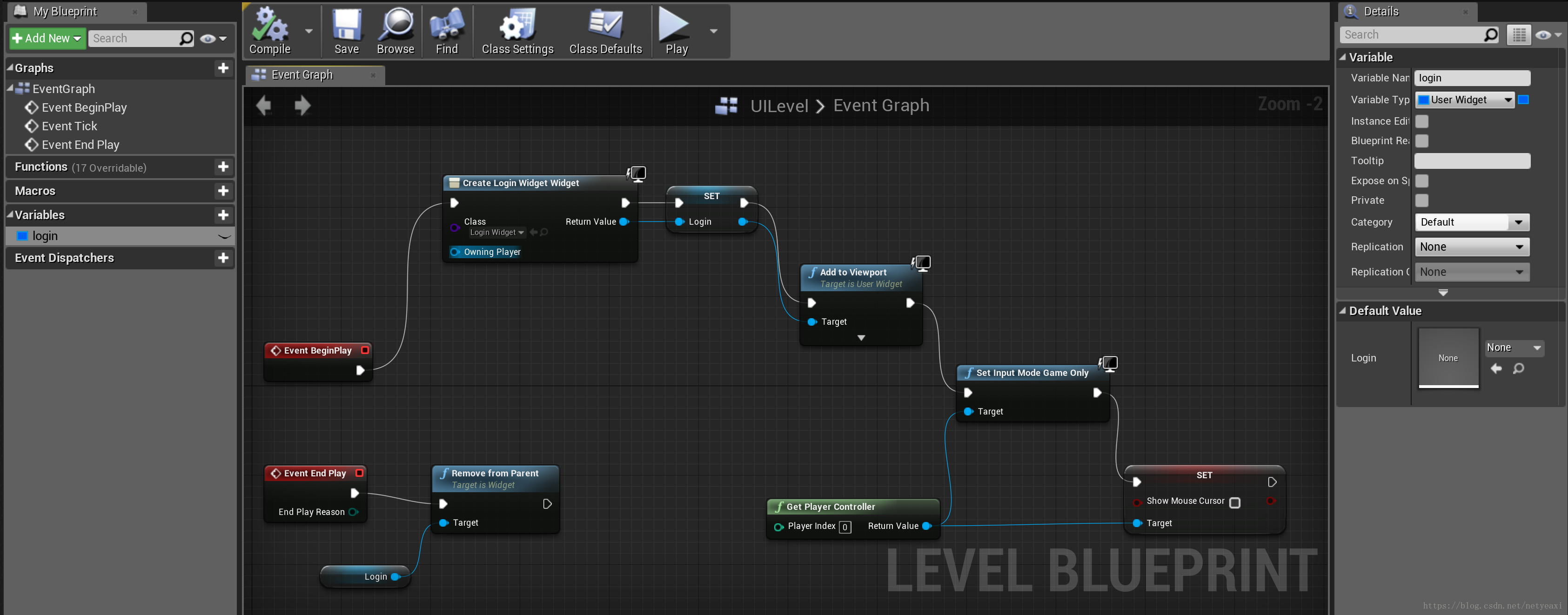与Widget相关的主要有三个组件,分别是Widget Blueprint、UWidgetComponent、UWidgetInteractionComponent,下面将分别讲讲它们功能及它们之间和联系。
Widget Blueprint
Widget Blueprint是基于UUserWidget创建的,UUserWidget的类层级结构如下:
UObject-+
|-UVisual-+
|-UWidget-+
|-UUserWidgetUUserWidget
The user widget is extensible by users through the WidgetBlueprint.UWidget
This is the base class for all wrapped Slate controls that are exposed to UObjects.UVisual
The base class for elements in UMG: slots and widgets.
通过 Add New -> User Interface -> Widget Blueprint,可以创建一个Widget Blueprint,将其命名为“login widget”,在它上面摆放好UI元素后就可以使用它了。
https://docs.unrealengine.com/en-US/Engine/UMG/UserGuide/BestPractices
下面是在Level Blueprint中使用刚才创建好的login widget的一种方式,在Level Blueprint、Character Blueprint等Blueprint都可以使用这个Widget。
Create Widget节点创建Widget Blueprint的一个实例,Owning Player是Player Controller,若为空则使用默认Player Controller。Return Value就是Widget Blueprint的一个实例的引用。
Login是创建的一个变量,用于存放对Widget Blueprint实例的引用,在Level被销毁时,可以使用这个变量直接删除Widget Blueprint的实例。
Add to Viewport 是将Widget Blueprint的实例显示到屏幕上。
Set Input Mode有三种:
Set Input Mode Game and UI 即能操作游戏控件,又能操作UI控件
Set Input Mode Game Only 只能操作游戏控件
Set Input Mode UIOnly 只能操作UI控件
Set Show Mouse Cursor 是否显示鼠标
Remove from Parent 使Widget Blueprint的实例不在屏幕上显示
Add Child 将一个Widget Blueprint的实例添加到另一个Widget Blueprint的实例上。
Remove Child 将一个Widget Blueprint的实例从另一个Widget Blueprint的实例上删除。
在代码中创建、添加、删除Widget Blueprint的方式:
#include "Blueprint/UserWidget.h"
// NewWidgetClass is TSubclassOf<UUserWidget>
UUserWidget* CurrentWidget = CreateWidget<UUserWidget>(GetWorld(), NewWidgetClass);
CurrentWidget->AddToViewport();
// CurrentWidget->RemoveFromViewport();
CurrentWidget->RemoveFromParent();在代码中设置输入模式的方式:
#include "GameFramework/PlayerController.h"
SetInputMode(FInputModeGameAndUI());
SetInputMode(FInputModeUIOnly());
SetInputMode(FInputModeGameOnly());参考文档:
https://docs.unrealengine.com/en-US/Engine/UMG/UserGuide/CreatingWidgets
UWidgetComponent
如果想把Widget Blueprint放置到3D世界中显示,则需要在UWidgetComponent中设置Widget Blueprint。
The widget component provides a surface in the 3D environment on which to render widgets normally rendered to the screen. Widgets are first rendered to a render target, then that render target is displayed in the world.
参考文档:
https://docs.unrealengine.com/en-US/Engine/Components/Widget
UWidgetInteractionComponent
如果想与UWidgetComponent中设置的Widget Blueprint进行交互,就需要UWidgetInteractionComponent来解决。
This is a component to allow interaction with the Widget Component. This class allows you to simulate a sort of laser pointer device, when it hovers over widgets it will send the basic signals to show as if the mouse were moving on top of it.
You'll then tell the component to simulate key presses, like Left Mouse, down and up, to simulate a mouse click.If you are using a Widget Component to display UI that exists in 3D in your game world and you want to allow players to interact with that widget, the Widget Interaction component provides a way for that interaction to occur.
The Widget Interaction component performs a Raycast to see if it hits a Widget Component placed in the world and if it hits one, you can set up rules to determine how to interact with it.
The interaction is performed by simulating a defined key press, for example if a Button can be clicked on with the Left Mouse Button, you could tell other forms of input to simulate a Left Mouse Button click (controller button press, motion controller trigger press, etc.).
参考文档:
https://docs.unrealengine.com/en-US/Engine/UMG/UserGuide/WidgetInteraction
https://docs.unrealengine.com/en-US/Engine/UMG/HowTo/VirtualKeyboards