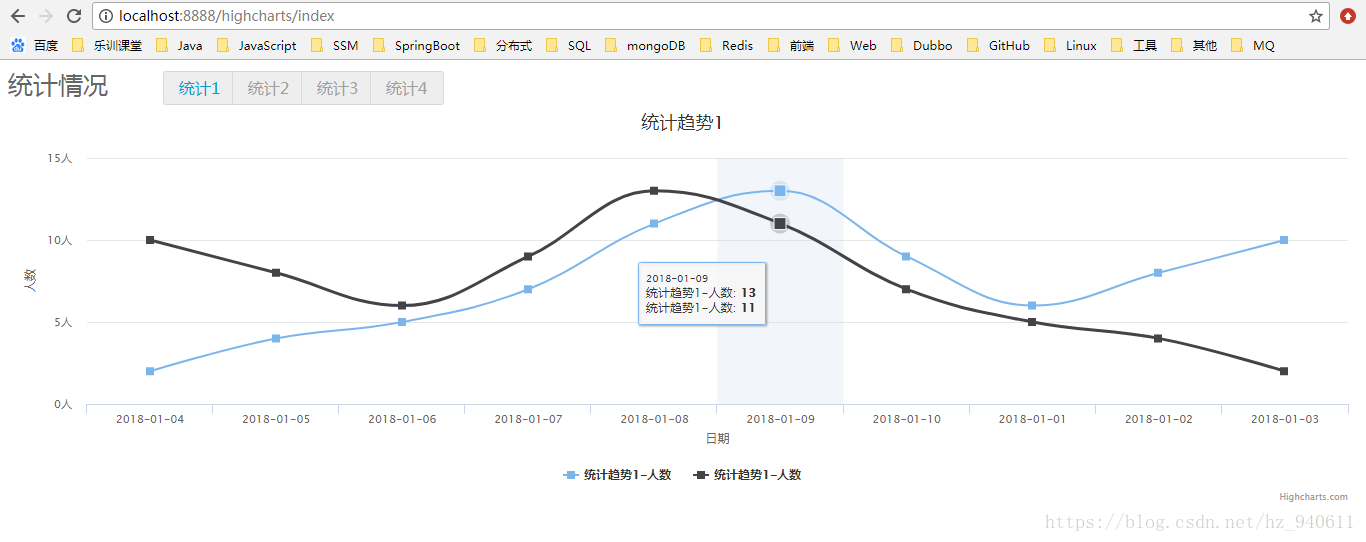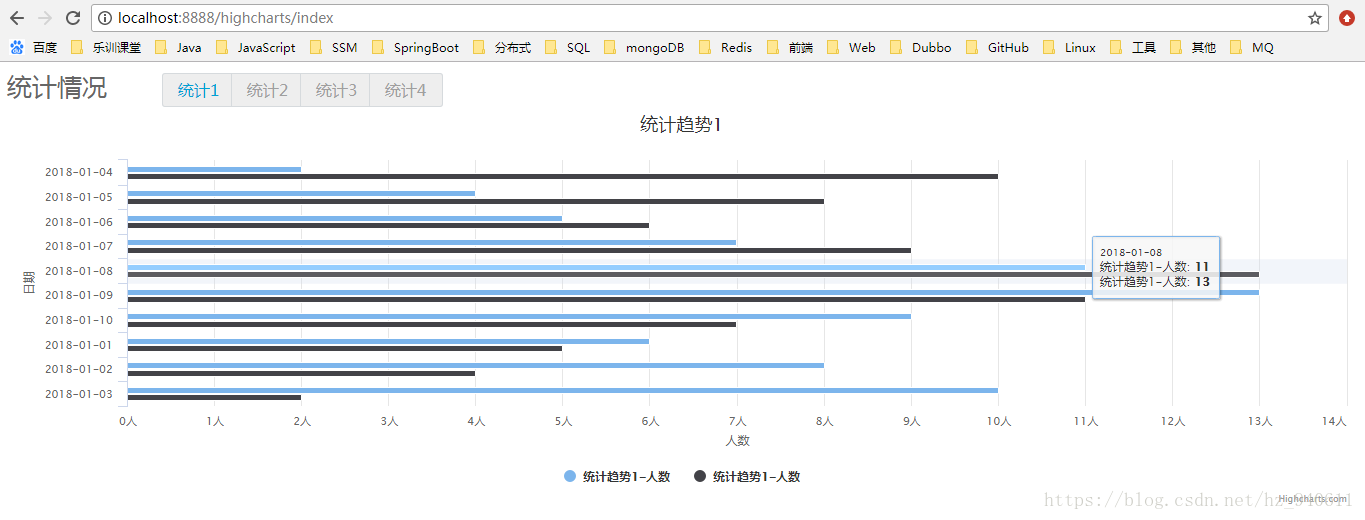公司现在的项目中有学生答题的模块,其中数据统计的部分需要以图表的形式绘制出来,更加直观的展示。项目中用到的前端图表库是Highcharts,这里记录一下绘制过程。项目中用到是最简单的曲线图,所以这里就以曲线图的绘制为例。
Controller层的代码非常简单,包含一个jsp跳转方法和生成示例数据的方法:
package com.csdn.myboot.controller;
import com.csdn.myboot.service.HighchartsService;
import org.springframework.beans.factory.annotation.Autowired;
import org.springframework.stereotype.Controller;
import org.springframework.web.bind.annotation.*;
import org.springframework.web.servlet.ModelAndView;
import java.util.Map;
/**
* @author haozz
* @date 2018/7/12 16:11
* @description
*/
@Controller
@RequestMapping(value="/highcharts")
public class HighchartsCtrl {
@Autowired
private HighchartsService highchartsService;
@GetMapping(value = "/index")
public ModelAndView toIndex(){
ModelAndView mv = new ModelAndView("highcharts/highcharts_demo");
return mv;
}
@GetMapping(value = "/demodata/{type}")
@ResponseBody
public Map<String,Object> demodata(@PathVariable("type") String type) {
return highchartsService.demodata(type);
}
}
Service层主要是用来生成示例数据。我们首先要明确的是在Highcharts中绘制图表时使用的最终数据大多是Map格式:
package com.csdn.myboot.service;
import org.springframework.stereotype.Service;
import java.util.*;
/**
* @author haozz
* @date 2018/7/12 17:12
* @description
*/
@Service
public class HighchartsService {
public Map<String,Object> demodata(String type){
Map<String,Object> result = new HashMap<>();
if(type.equals("summary1")){
Set<String> date = new HashSet<>();
date.add("2018-01-01");date.add("2018-01-02");date.add("2018-01-03");date.add("2018-01-04");date.add("2018-01-05");
date.add("2018-01-06");date.add("2018-01-07");date.add("2018-01-08");date.add("2018-01-09");date.add("2018-01-10");
result.put("keys",date);
List<Integer> values1 = new ArrayList<>();
values1.add(2);values1.add(4);values1.add(5);values1.add(7);values1.add(11);
values1.add(13);values1.add(9);values1.add(6);values1.add(8);values1.add(10);
result.put("values1",values1);
List<Integer> values2 = new ArrayList<>();
values2.add(10);values2.add(8);values2.add(6);values2.add(9);values2.add(13);
values2.add(11);values2.add(7);values2.add(5);values2.add(4);values2.add(2);
result.put("values2",values2);
}else if(type.equals("summary2")){
//没有数据
Set<String> date = new HashSet<>();
result.put("keys",date);
List<Integer> values = new ArrayList<>();
result.put("values",values);
}else if(type.equals("summary3")){
}else if(type.equals("summary4")){
}
return result;
}
}
jsp中需要引入jQuery,以及Highcharts的相关js。其中highcharts.js是其基本库,highcharts-zh_CN.js是中文库,highcharts-nodata.js用于无数据时的绘制效果:
<%@ page contentType="text/html;charset=UTF-8" language="java" %>
<html>
<head>
<title>Highcharts-Summary</title>
<script src="../../js/jquery.min.js"></script>
<script src="../../js/layui/layui.js"></script>
<script src="../../js/highcharts/highcharts.js"></script>
<script src="../../js/highcharts/highcharts-zh_CN.js"></script>
<script src="../../js/highcharts/highcharts-nodata.js"></script>
<script src="../../js/highcharts_demo/highcharts_demo.js"></script>
<style>
.title{font-size: 25px;margin-right: 50px;color:#666;}
.option{cursor: pointer;margin-right: -9px!important;border:1px solid #d6dadd;padding:0 15px;height:32px;text-align:center;line-height:32px;display:inline-block;background:#eee;color: #9f9f9f;}
</style>
</head>
<body>
<div>
<div id="summary_status">
<span class="title">统计情况</span>
<span class="option selected" style="border-radius: 3px 0 0 3px; color:#00a2d4;" onclick="HighchartsSummary.reload('summary1')">统计1</span>
<span class="option" onclick="HighchartsSummary.reload('summary2')">统计2</span>
<span class="option" onclick="HighchartsSummary.reload('summary3')">统计3</span>
<span class="option" style="border-radius: 0 3px 3px 0;" onclick="HighchartsSummary.reload('summary4')">统计4</span>
</div>
<div id="HighchartsSummaryImage"></div>
</div>
</body>
<script type="text/javascript">
(function(){
var $options= $("#summary_status").find(".option");
$options.click(function(){
$options.removeClass("selected");
$(this).addClass("selected");
$options.css('color','#9f9f9f');
$(this).css('color','#00a2d4');
});
})();
</script>
</html>
再来看最终的highcharts_demo.js:
$(function(){
window.HighchartsSummary= (function(){
var reportTitle={
"summary1":{
"subject":"统计趋势1",
"y":"人数",
"yunit":"人",
"xtitle":"统计趋势1-人数"
},
"summary2":{
"subject":"统计趋势2",
"y":"时长",
"yunit":"分钟",
"xtitle":"统计趋势2-时长"
},
"summary3":{
"subject":"统计趋势3",
"y":"数量",
"yunit":"个",
"xtitle":"统计趋势3-个"
},
"summary4":{
"subject":"统计趋势4",
"y":"数量",
"yunit":"个",
"xtitle":"统计趋势4-个"
}
};
function initHighchartsSummary(type) {
$.ajax({
url : "/highcharts/demodata/"+type,
type : 'get',
cache : false,
dataType : 'json',
success : function(res) {
if(res.keys == ''){
initNullImage(reportTitle[type]);
}else{
initImage(res,reportTitle[type]);
}
},
error : function() {
console.log("获取数据异常。")
}
});
}
function initNullImage(title){
$('#HighchartsSummaryImage').highcharts({
title: {text: title.subject},
yAxis:{title:{text: '日期'}},
series: [{name: title.xtitle}],
lang: {noData: "暂无数据"}
});
}
function initImage(data,title){
var keys= data.keys;
var values1= data.values1;
var values2= data.values2;
$("#HighchartsSummaryImage").highcharts({
chart:{
type: 'bar',//type表示图象类型,默认为line-折线,spline表示曲线,bar为柱状
},
title:{
text:title.subject//图表头部title值
},
xAxis:{//x轴
title:{
text:'日期',
},
categories:keys,
labels:{
format: '{value}'
}
},
yAxis:{//y轴
title:{
text: title.y
},
allowDecimals:false,
labels:{
format: '{value}'+title.yunit
}
},
tooltip:{
crosshairs:true,
shared:true
},
series:[{
name:title.xtitle,
marker:{
symbol:'square'
},
data:values1
},
{
name:title.xtitle,
marker:{
symbol:'square'
},
data:values2
}
]
});
}
initHighchartsSummary('summary1');
var reload= function(type){
initHighchartsSummary(type);
};
return {
reload: reload
}
})();
});请求Controller,返回Map格式的数据,其中包含横纵坐标的数据。initNullImage方法用于渲染无数据时的视图。initImage方法用于绘制Highcharts图表,因为是示例数据,所有只用到了最简单的一些属性,其中chart下的type值表示图形样式,默认为line表示折线,可选值有spline-曲线,bar-柱状等,大家可以自己试一下效果。Highcharts还可以绘制柱状图、饼图等等,功能非常强大,具体内容可以查看Highcharts的API:https://api.hcharts.cn/highcharts。大家可以到Highcharts官网拜一下码头:https://www.hcharts.cn/demo/highcharts。
最终效果:
line:
spline:
bar:
无数据: