Spring Cloud Config : 配置管理工具包,让你可以把配置放到远程服务器,集中化管理集群配置,目前支持本地存储、Git以及Subversion。
配置中心也区分为服务端和客户端,本次体验以实现配置中心为主,更多高级功能未实现(比如 动态刷新配置)
服务端推荐作为独立的服务
Spring Cloud Config 服务端 配置:
1、初始化一个SpringBoot的配置中心服务端应用
2、引入配置中心的依赖
 View Code
View Code
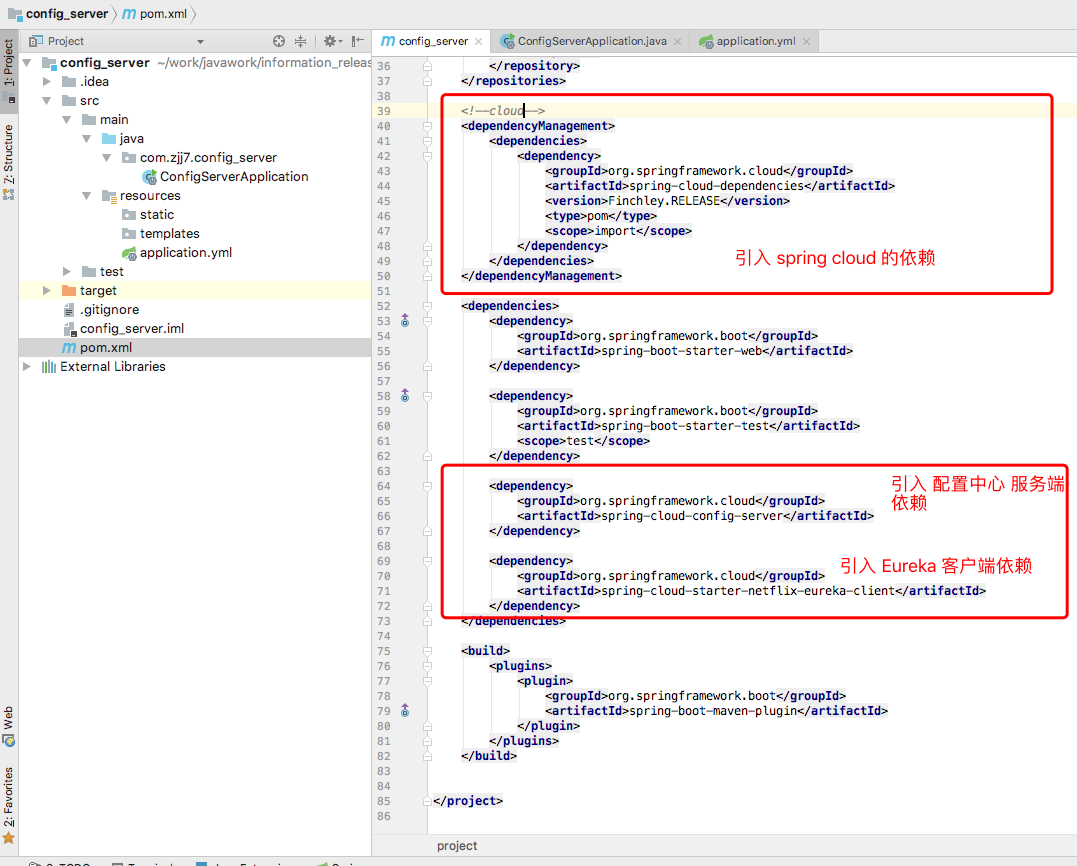
3、修改配置文件 application.yml ,此处把配置放在了开源中国的码云上面

spring: application: name: config-server cloud: config: server: git: # 配置文件只搜索url目录下的searchPaths uri: [email protected]:szliugx/spring_cloud_config.git # 指定搜索路径,如果有多个路径则使用,分隔 searchPaths: infomation/ # 对于使用git,svn做为后端配置,从远程库获取配置文件,需要存储到本地文件 basedir: /tmp/spring-cloud-repo # 配置中心通过git从远程git库,有时本地的拷贝被污染,这时配置中心无法从远程库更新本地配置,设置force-pull=true,则强制从远程库中更新本地库 force-pull: true #username: username #password: password #服务注册中心端口号 server: port: 6130 #服务注册中心实例的主机名、端口 #是否向服务注册中心注册自己 #是否检索服务 #服务注册中心的配置内容,指定服务注册中心的位置 eureka: port: 6110 instance: hostname: localhost client: register-with-eureka: true fetch-registry: false serviceUrl: defaultZone: http://${eureka.instance.hostname}:${eureka.port}/eureka/
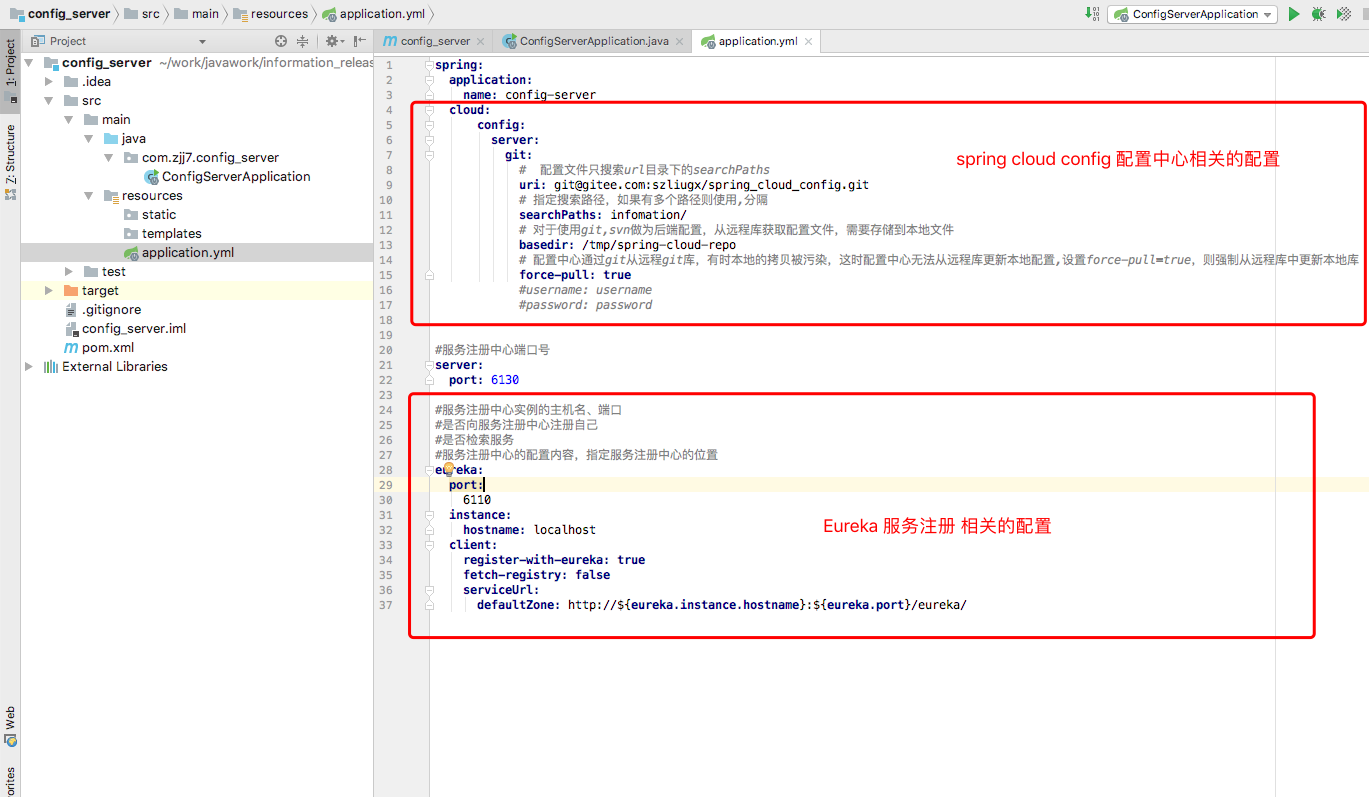
4、启动类上添加注释 @EnableConfigServer 和 @EnableEurekaClient
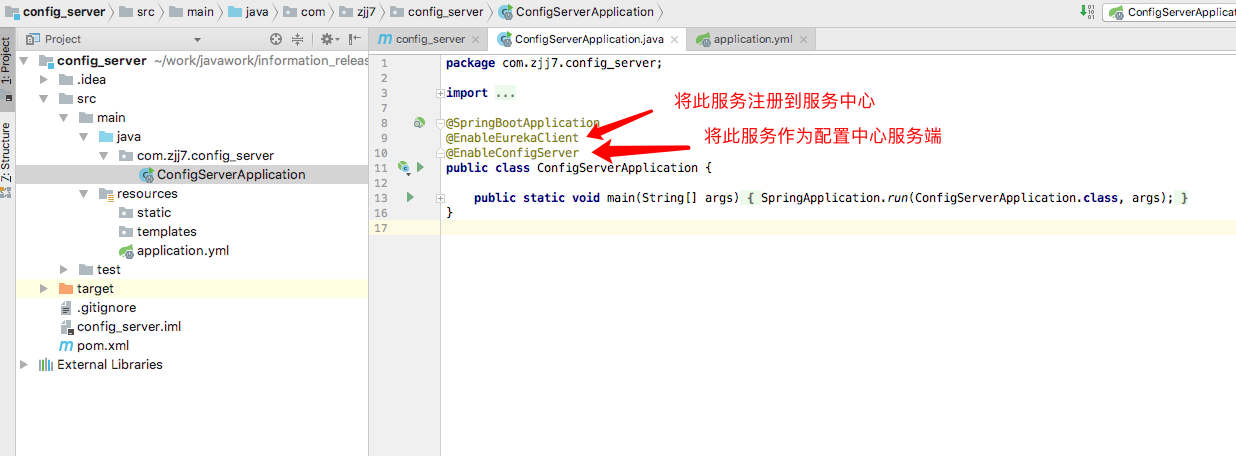
Spring Cloud Config 客户端 配置:
1、引入配置中心的依赖

<?xml version="1.0" encoding="UTF-8"?> <project xmlns="http://maven.apache.org/POM/4.0.0" xmlns:xsi="http://www.w3.org/2001/XMLSchema-instance" xsi:schemaLocation="http://maven.apache.org/POM/4.0.0 http://maven.apache.org/xsd/maven-4.0.0.xsd"> <modelVersion>4.0.0</modelVersion> <groupId>com.zjj7</groupId> <artifactId>user</artifactId> <version>0.0.1-SNAPSHOT</version> <packaging>jar</packaging> <name>user</name> <description>Demo project for Spring Boot</description> <parent> <groupId>org.springframework.boot</groupId> <artifactId>spring-boot-starter-parent</artifactId> <version>2.0.4.RELEASE</version> <relativePath/> <!-- lookup parent from repository --> </parent> <properties> <project.build.sourceEncoding>UTF-8</project.build.sourceEncoding> <project.reporting.outputEncoding>UTF-8</project.reporting.outputEncoding> <java.version>1.8</java.version> </properties> <!--配置仓库--> <repositories> <repository> <id>aliRepository</id> <name>aliRepository</name> <url>http://maven.aliyun.com/nexus/content/groups/public/</url> <snapshots> <enabled>false</enabled> </snapshots> </repository> </repositories> <!--cloud--> <dependencyManagement> <dependencies> <dependency> <groupId>org.springframework.cloud</groupId> <artifactId>spring-cloud-dependencies</artifactId> <version>Finchley.RELEASE</version> <type>pom</type> <scope>import</scope> </dependency> </dependencies> </dependencyManagement> <dependencies> <dependency> <groupId>org.springframework.boot</groupId> <artifactId>spring-boot-starter-web</artifactId> </dependency> <dependency> <groupId>org.springframework.boot</groupId> <artifactId>spring-boot-starter-test</artifactId> <scope>test</scope> </dependency> <dependency> <groupId>org.springframework.cloud</groupId> <artifactId>spring-cloud-starter-config</artifactId> </dependency> <dependency> <groupId>org.springframework.cloud</groupId> <artifactId>spring-cloud-starter-netflix-eureka-client</artifactId> </dependency> <!--lombok依赖--> <dependency> <groupId>org.projectlombok</groupId> <artifactId>lombok</artifactId> <version>1.16.10</version> </dependency> </dependencies> <build> <plugins> <plugin> <groupId>org.springframework.boot</groupId> <artifactId>spring-boot-maven-plugin</artifactId> </plugin> </plugins> </build> </project>
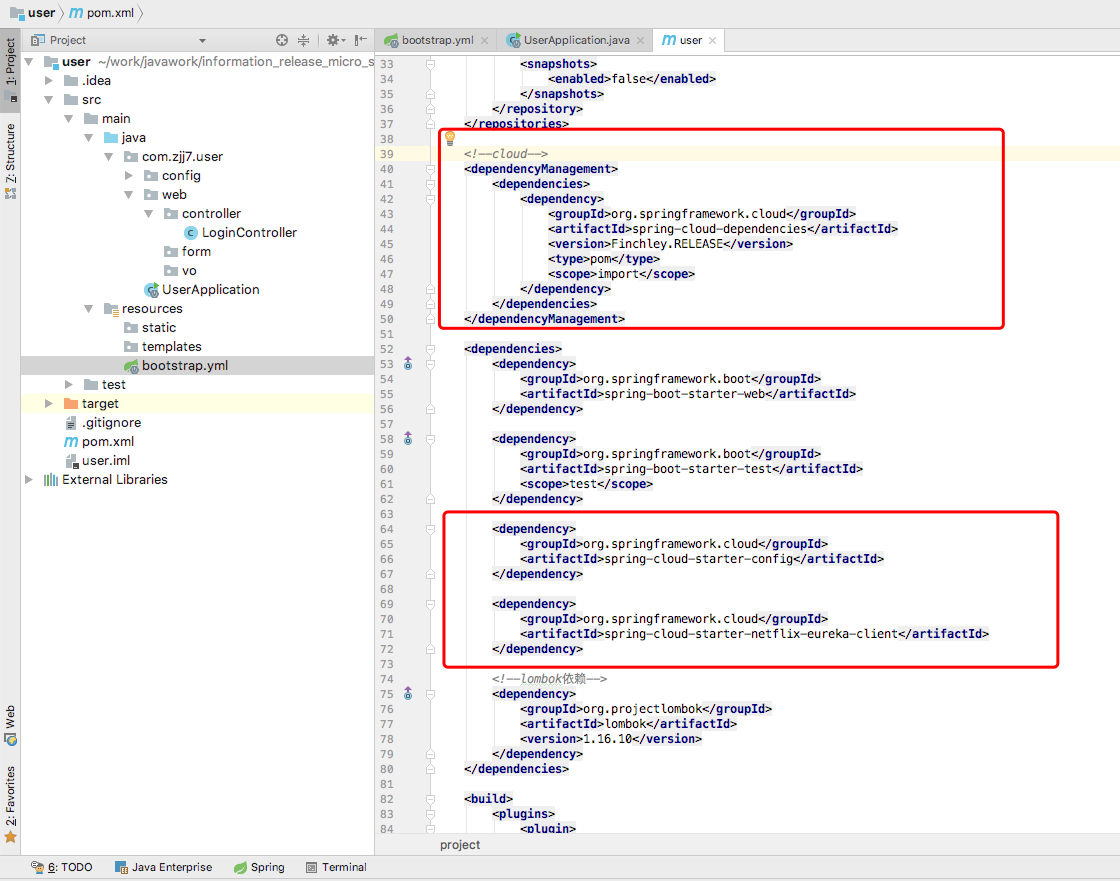
2、添加配置文件 bootstrap.yml

spring: application: name: user cloud: config: discovery: enabled: true #开启通过服务来访问Config Server的功能 service-id: config-server profile: dev label: master #服务注册中心端口号 server: port: 6120 #服务注册中心实例的主机名、端口 #是否向服务注册中心注册自己 #表示是否从eureka服务器获取注册信息 #服务注册中心的配置内容,指定服务注册中心的位置 eureka: port: 6110 instance: hostname: localhost client: register-with-eureka: true fetch-registry: true serviceUrl: defaultZone: http://${eureka.instance.hostname}:${eureka.port}/eureka/
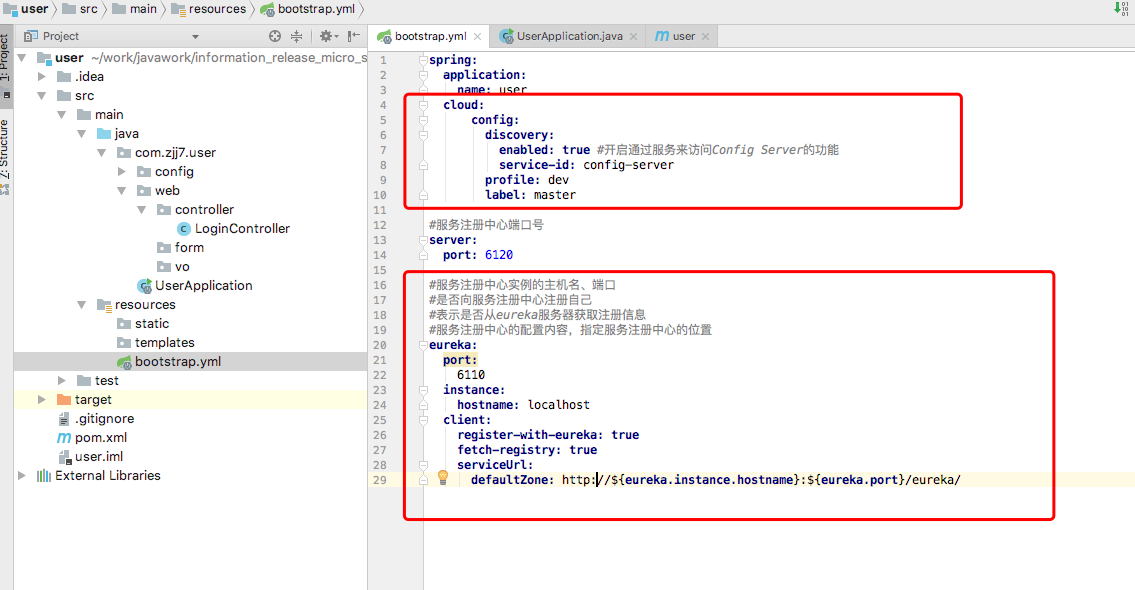
3、启动类上添加注释 @EnableEurekaClient
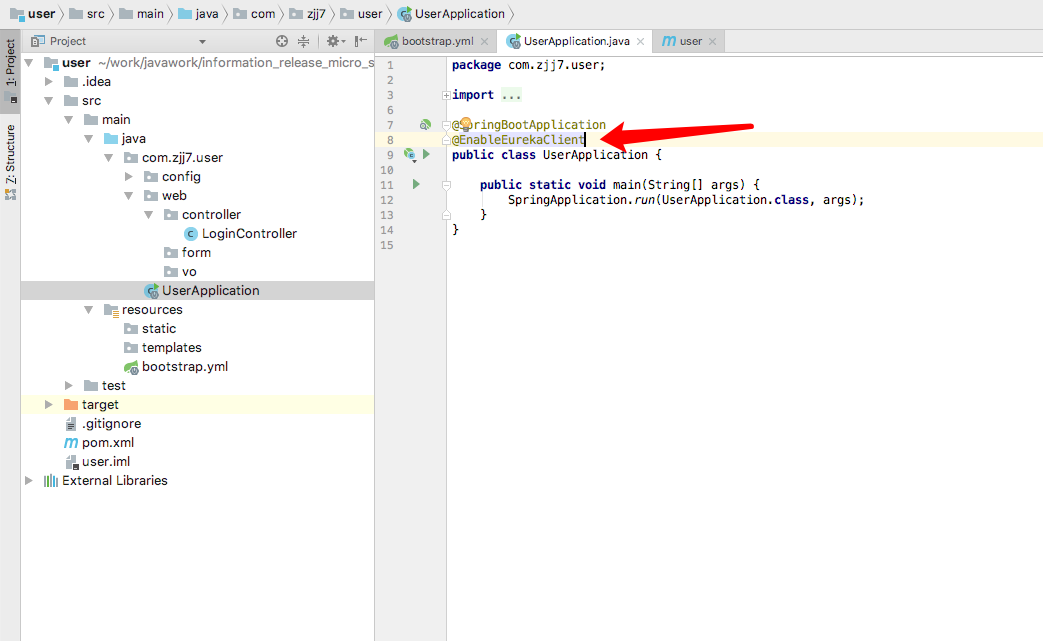
好了,统一配置中心也完成了,启动配置中心服务端,重启使用统一配置的客户端即可生效
