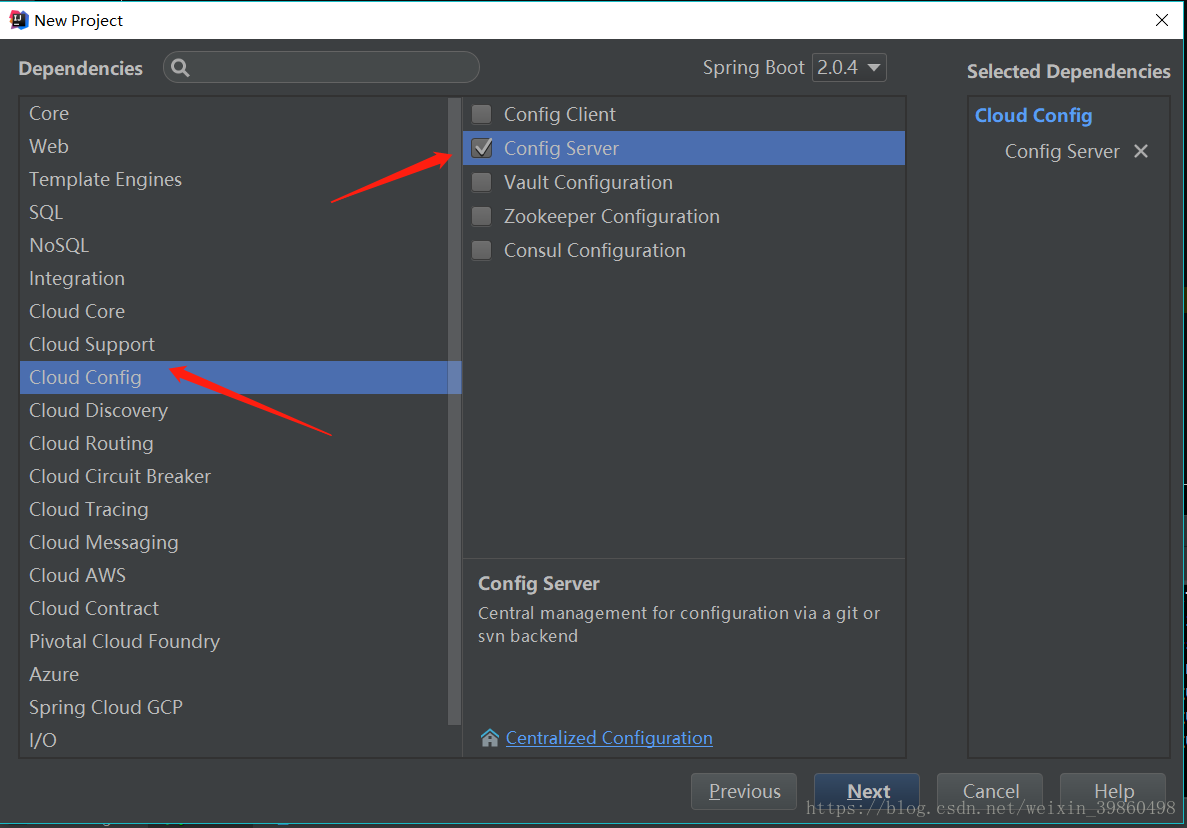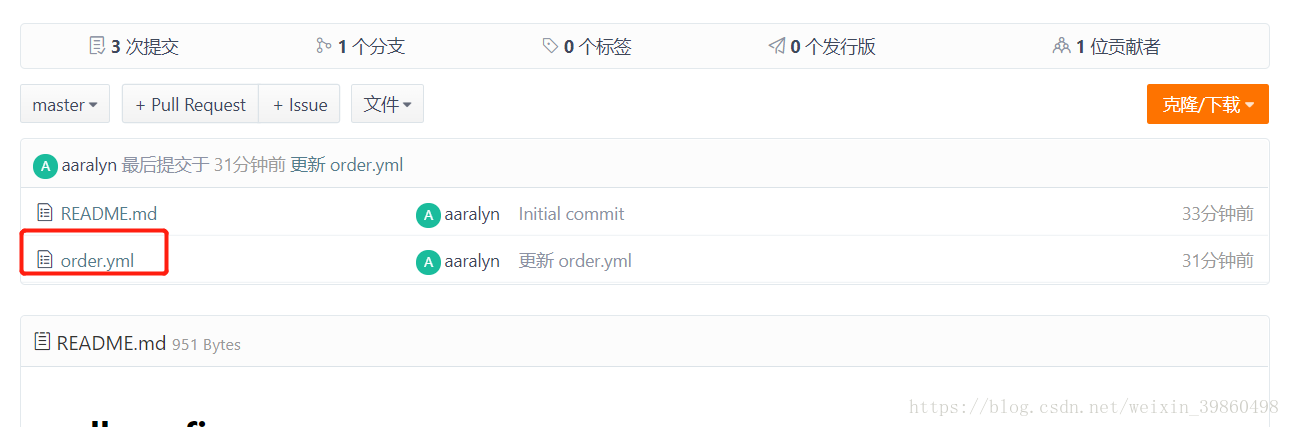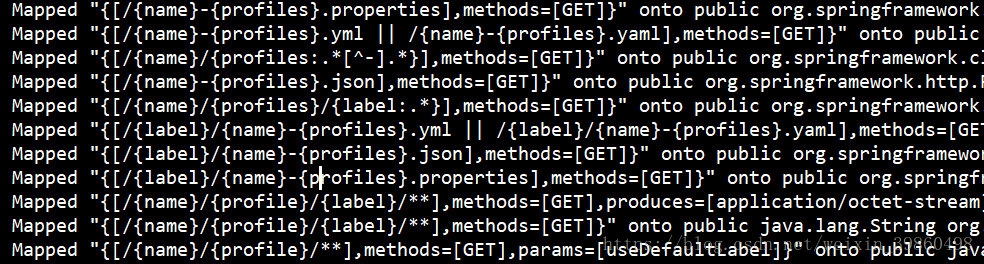一、创建config-server工程
详细步骤参见【springcloud】Eureka的服务端,客户端及高可用,不同之处在于,除了选择Cloud Discovery的Eureka Client外,还需要选择Cloud Config的Config Server
启动类上添加@EnableConfigServer注解
package cn.aaralyn.sellconfig;
import org.springframework.boot.SpringApplication;
import org.springframework.boot.autoconfigure.SpringBootApplication;
import org.springframework.cloud.config.server.EnableConfigServer;
import org.springframework.cloud.netflix.eureka.EnableEurekaClient;
@SpringBootApplication
@EnableEurekaClient
@EnableConfigServer
public class SellConfigApplication {
public static void main(String[] args) {
SpringApplication.run(SellConfigApplication.class, args);
}
}在码云上创建项目,存放配置文件
在yml文件中进行配置,如果在码云将项目设置为私有的,需要在配置文件中提供用户名和密码,如果为公开的,则只提供uri即可
server:
port: 8082
spring:
application:
name: sell-config
cloud:
#设置配置中心
config:
server:
git:
uri: https://gitee.com/aaralyn/sell-config
username: xxxxxx
password: xxxxxxxxxxxx
eureka:
client:
service-url:
defaultZone: http://localhost:8761/eureka启动eureka server,启动config项目,进行访问
访问方式
查看启动日志,可以看到访问配置文件有多种方式
name:服务名
profiles:环境,如开发环境,测试环境
label:为git分支名称,不加时默认为master分支
如,我在git上传的文件是上传到master分支,name=order,profiles为空
我使用http://localhost:8082/order.yml访问,结果如下
使用http://localhost:8082/order-a.yml可以访问到
二、改造之前的订单工程,使其成为config client工程
在pom文件中添加config client 的依赖
<dependency>
<groupId>org.springframework.cloud</groupId>
<artifactId>spring-cloud-config-client</artifactId>
</dependency>将application.yml改为bootstrap.yml,内容改为
spring:
application:
name: order
cloud:
config:
discovery:
enabled: true
service-id: sell-config #config server工程的应用名称
profile: dev文件名改为bootstrap.yml后,应用会优先启动该配置文件
spring.application.name+spring.cloud.config.profile+spring.cloud.config.label用于定位在git中的配置文件
spring.cloud.config.profile默认为空
spring.cloud.config.label默认为master
如上的order+dev可定位到在主分支上,文件名为order-dev的配置文件
至此,改造完成,下面来进行测试
我在码云上又添加了两个yml文件,order-dev.yml和order-test.yml,两个文件增加了相同的配置项:profiles,order-dev.yml的profiles=dev,order-test.yml的profiles=test
创建一个controller,添加下面的代码,测试你目前使用的是哪一个配置文件
@Value("${profiles}")
private String profiles;
@RequestMapping("profiles")
public String profiles(){
return profiles;
}