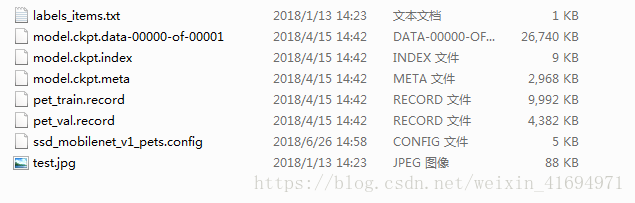基于tensorflow的object_detection框架和slim框架,实现一个目标检测系统:
一:数据及准备
1.数据标注,使用labelImg对数据集进行标注,生成对应的xml文件
2.使用create_pet_tf_record.py脚本生成tfrecord文件,训练集train和验证集val
3.labels_items.txt设定物体类别
4.在 https://github.com/tensorflow/models/blob/master/research/object_detection/g3doc/detection_model_zoo.md 中下载ssd_mobilenet_v1_coco预模型下载,解压成model.ckpt.data-00000-of-00001和model.ckpt.index和model.ckpt.meta
5.随机选择测试图片test.jpg
6.models/research/object_detection/samples/configs/ssd_mobilenet_v1_pets.config下config文件,修改符合要求
二:训练
运行train.py,出现各种问题,可能与tensorflow版本有关,
python ./object_detection/train.py --train_dir=$train_dir --pipeline_config_path=$pipeline_config_path
- 修改object_detection\export.py代码中的第72行的参数layout_optimizer替换为optimize_tensor_layout,可参考https://github.com/tensorflow/models/pull/3106
- 修改object_detection\data_decoders\tf_example_decoder.py中的dct_method=dct_method,要删去,参考 https://github.com/tensoflow/tensorflow/issues/17208
- 在export_inference_graph.py运行中,报tf.float32!=tf.in32的数据类型匹配错误。需要变换logit_scale的类型,改为tf.constant([[logit_scale]],tf.float32),参考https://github.com/tensorflow/models/issues/2774
-
https://github.com/tensorflow/models/tree/0375c800c767db2ef070cee1529d8a50f42d1042
验证:运行eval.py
python ./object_detection/eval.py --checkpoint_dir=$checkpoint_dir --eval_dir=$eval_dir --pipeline_config_path=$pipeline_config_path
导出模型:运行export_inference_graph.py
python ./object_detection/export_inference_graph.py --input_type image_tensor --pipeline_config_path $pipeline_config_path --trained_checkpoint_prefix $train_dir/model.ckpt-$current --output_directory $output_dir/exported_graphs
inference:
python ./inference.py --output_dir=$output_dir --dataset_dir=$dataset_dir
输出测试结果图片