环境说明:
[root@wcy ~]# cat /etc/redhat-release CentOS release 6.9 (Final) [root@wcy ~]# uname -a Linux wcy.admin 2.6.32-696.30.1.el6.x86_64 #1 SMP Tue May 22 03:28:18 UTC 2018 x86_64 x86_64 x86_64 GNU/Linux [root@wcy ~]# ip a | grep inet inet 127.0.0.1/8 scope host lo inet6 ::1/128 scope host inet 192.168.233.10/24 brd 192.168.233.255 scope global eth0 inet6 fe80::20c:29ff:fe79:1b0f/64 scope link
下载文件:
mysql-5.6.40.tar.gz http://ftp.ntu.edu.tw/MySQL/Downloads/MySQL-5.6/ nginx-1.10.2.tar.gz https://nginx.org/en/download.html php-5.6.36.tar.gz https://secure.php.net/downloads.php
安装nginx:
[root@wcy ~]# rpm -qa | grep -E "httpd|nginx|mysqld" 确保没有rpm格式的同文件 [root@wcy ~]# yum -y install pcre-devel zlib-devel 安装依赖 [root@wcy ~]# useradd -M -s /sbin/nologin nginx [root@wcy ~]# tar xf nginx-1.10.2.tar.gz -C /usr/src/ [root@wcy ~]# cd /usr/src/nginx-1.10.2/ [root@wcy nginx-1.10.2]# ./configure --prefix=/usr/local/nginx --user=nginx --group=nginx --with-http_stub_status_module --with-file-aio --with-http_gzip_static_module --with-http_flv_module --with-http_ssl_module --with-pcre
编译过程中有报错如下:
./configure: error: SSL modules require the OpenSSL library. You can either do not enable the modules, or install the OpenSSL library into the system, or build the OpenSSL library statically from the source with nginx by using --with-openssl=<path> option.
执行:
[root@wcy nginx-1.10.2]# yum -y install openssl openssl-devel
编译、安装
[root@wcy nginx-1.10.2]# make && make install
做个软链接
[root@wcy nginx-1.10.2]# ln -s /usr/local/nginx/sbin/* /usr/local/bin/
启动服务,测试服务
[root@wcy nginx-1.10.2]# nginx [root@wcy nginx-1.10.2]# curl -I http://localhost HTTP/1.1 200 OK Server: nginx/1.10.2 Date: Wed, 01 Aug 2018 14:49:58 GMT Content-Type: text/html Content-Length: 612 Last-Modified: Wed, 01 Aug 2018 14:48:33 GMT Connection: keep-alive ETag: "5b61c841-264" Accept-Ranges: bytes
安装php
[root@wcy ~]# tar xf php-5.6.36.tar.gz -C /usr/src/ [root@wcy ~]# cd /usr/src/php-5.6.36/ [root@wcy php-5.6.36]# ./configure --prefix=/usr/local/php56 \ > --with-mysql --with-pdo-mysql \ > --with-mysqli --with-openssl \ > --enable-fpm --enable-sockets \ > --enable-sysvshm --enable-mbstring \ > --with-freetype-dir --with-jpeg-dir \ > --with-png-dir --with-zlib-dir \ > --with-libxml-dir=/usr --enable-xml \ > --with-mhash --with-mcrypt \ > --with-config-file-path=/etc \ > --with-config-file-scan-dir=/etc/php.d \ > --with-bz2 --with-curl \ > --enable-ftp \ > --disable-ipv6 \ > --with-gd \ > --enable-gd-native-ttf \ > --with-iconv-dir=/usr \ > --enable-calendar \ > --with-gettext \ > --with-zlib \ > --enable-dom --with-libdir=lib64 \ > --enable-bcmath
编译过程所遇报错及解决办法,兵来将挡水来土掩
报错: configure: error: xml2-config not found. Please check your libxml2 installation. 解决: [root@wcy ~]# yum -y install libxml2-devel libxml2 报错: checking for BZip2 in default path... not found 解决: [root@wcy ~]# yum -y install bzip2 bzip2-devel 报错: configure: error: Please reinstall the libcurl distribution - easy.h should be in <curl-dir>/include/curl/ 解决: [root@wcy ~]# yum -y install curl-devel 报错: configure: error: jpeglib.h not found. 解决: [root@wcy ~]# yum -y install libjpeg-devel 报错: configure: error: png.h not found. 解决: [root@wcy ~]# yum install libpng-devel 报错: configure: error: freetype-config not found. 解决: [root@wcy ~]# yum install freetype-devel 报错: configure: error: mcrypt.h not found. Please reinstall libmcrypt. 解决: [root@wcy ~]# yum install -y libmcrypt-devel
可谓是一步一坑呀,踩过最深的坑就是编译安装PHP。。。
扫描二维码关注公众号,回复:
2505820 查看本文章


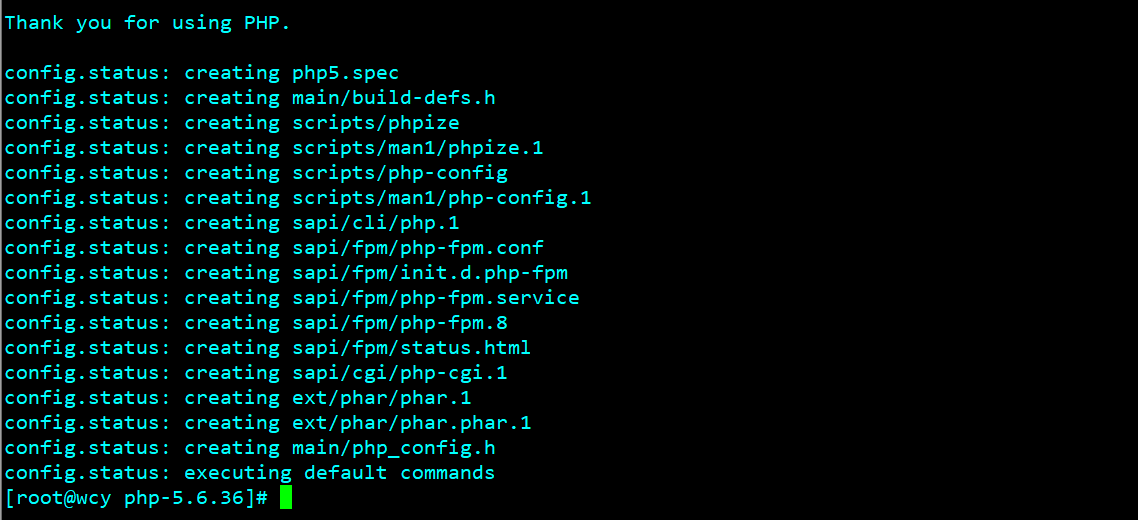
编译安装
[root@wcy php-5.6.36]# make && make install