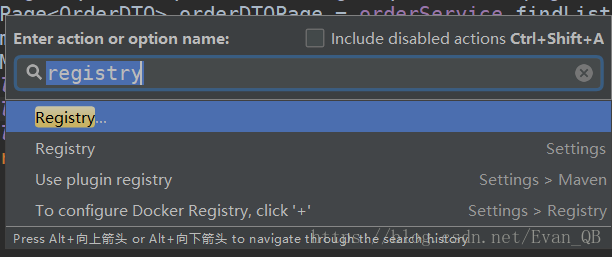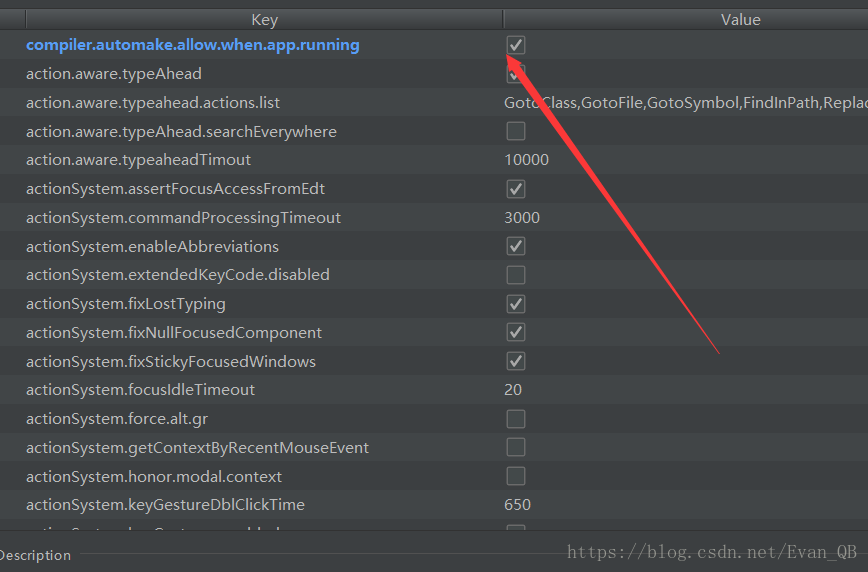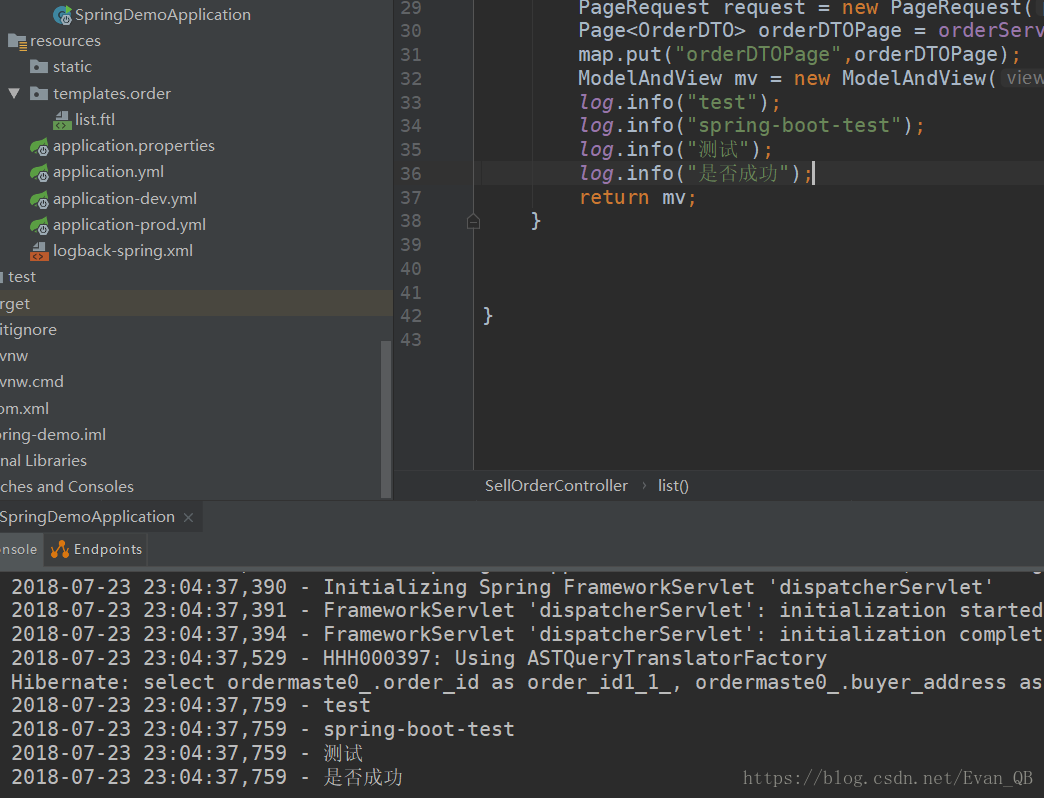第一步: 打开设置,勾选自动构建项目选项
第二步:输入ctrl + shift + A 搜索Registry
第三步:勾选compiler.automake.allow.when.app.running
测试一波:
同时我们也可以在pom.xml中加入如下依赖:
<!-- 热部署模块 -->
<dependency>
<groupId>org.springframework.boot</groupId>
<artifactId>spring-boot-devtools</artifactId>
<optional>true</optional> <!-- 这个需要为 true 热部署才有效 -->
<scope>true</scope>
</dependency>以及插件:
<build>
<plugins>
<plugin>
<groupId>org.springframework.boot</groupId>
<artifactId>spring-boot-maven-plugin</artifactId>
<configuration>
<fork>true</fork>
</configuration>
</plugin>
</plugins>
</build>好了,洗澡去了,告辞!!!