原文:https://www.cnblogs.com/TechSnail/p/7690829.html && https://blog.csdn.net/qq_31293575/article/details/80654132
扩展:
https://blog.csdn.net/diaomeng11/article/details/73826564
https://blog.csdn.net/z15732621582/article/details/79439359 : bean.xml配置的项目
===前言===start==========================================================
spring boot 热部署devtools实现
1.devtools
spring为开发者提供了一个名为spring-boot-devtools的模块来使Spring Boot应用支持热部署,提高开发者的开发效率,无需手动重启Spring Boot应用。
2.项目搭建
本文是采用IDEA搭建的Spring Boot应用,通过spring-boot-devtools配置,可以支持修改java文件会自动重启程序,一些资源无需触发重启,例如thymeleaf模板文件就可以实时编辑。默认情况下,更改/META-INF/maven,/META-INF/resources ,/resources ,/static ,/public 或/templates下的资源不会触发重启,而是触发livereload。devtools模块包含一个嵌入的livereload服务器,可以在资源变化时用来触发浏览器刷新。浏览器需要在livereload.com下载安装扩展。 例如Chrome浏览器在应用商店安装livereload插件后,在要自动刷新的页面点击对应的图标,启动应用后更新页面内容或者css等都会触发页面自动刷新。
3.livereload
livereload 通过引入的脚本livereload.js在 livereload 服务和浏览器之间建立了一个 WebSocket 连接。每当监测到文件的变动,livereload 服务就会向浏览器发送一个信号,浏览器收到信号后就刷新页面,实现了实时刷新的效果。每次启动时,需要点击对应的图标,如下图所示。
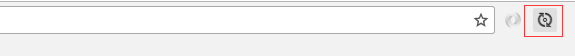
4.项目代码配置
(1)pom.xml配置文件
|
1
2
3
4
5
6
7
8
9
10
11
12
|
<
dependency
>
<
groupId
>org.springframework.boot</
groupId
>
<
artifactId
>spring-boot-devtools</
artifactId
>
<
optional
>true</
optional
>
</
dependency
>
<
plugin
>
<
groupId
>org.springframework.boot</
groupId
>
<
artifactId
>spring-boot-maven-plugin</
artifactId
>
<
configuration
>
<
fork
>true</
fork
>
<!-- 如果没有该配置,devtools不会生效 -->
</
configuration
>
</
plugin
>
|
(2)yml配置
|
1
2
3
4
5
6
|
devtools:
livereload:
enabled: true #是否支持livereload
port: 35729
restart:
enabled: true #是否支持热部署
|
1.引入依赖
<dependency> <groupId>org.springframework.boot</groupId> <artifactId>spring-boot-devtools</artifactId> <!-- optional=true, 依赖不会传递, 该项目依赖devtools; 之后依赖boot项目的项目如果想要使用devtools, 需要重新引入 --> <optional>true</optional> </dependency>
===前言===end==========================================================
2.配置文件
#开启或者关闭freemarker和thymeleaf的页面缓存
spring.freemarker.cache=false
spring.thymeleaf.cache=true
spring.devtools.restart.enabled=true
#需要开启热部署的文件目录
spring.devtools.restart.additional-paths=src/main/java
#使用了mybatis好像需要设置,应该没有必要。且生产环境需要移除
#restart.include.mapper=/mapper-[\\w-\\.]+jar
#restart.include.pagehelper=/pagehelper-[\\w-\\.]+jar
#静态文件下不需要重启
#spring.devtools.restart.exclude=static/**,public/**
#spring.devtools.restart.exclude=WEB-INF/**
3.更改idea配置
1) “File” -> “Settings” -> “Build,Execution,Deplyment” -> “Compiler”,选中打勾 “Build project automatically” 。
2) 组合键:“Shift+Ctrl+Alt+/” ,选择 “Registry” ,选中打勾 “compiler.automake.allow.when.app.running”

4.Chrome禁用缓存(如果还是无法使用)
F12或者“Ctrl+Shift+I”,打开开发者工具,“Network” 选项卡下 选中打勾 “Disable Cache(while DevTools is open)”
1.devtools
spring为开发者提供了一个名为spring-boot-devtools的模块来使Spring Boot应用支持热部署,提高开发者的开发效率,无需手动重启Spring Boot应用。
2.项目搭建
本文是采用IDEA搭建的Spring Boot应用,通过spring-boot-devtools配置,可以支持修改java文件会自动重启程序,一些资源无需触发重启,例如thymeleaf模板文件就可以实时编辑。默认情况下,更改/META-INF/maven,/META-INF/resources ,/resources ,/static ,/public 或/templates下的资源不会触发重启,而是触发livereload。devtools模块包含一个嵌入的livereload服务器,可以在资源变化时用来触发浏览器刷新。浏览器需要在livereload.com下载安装扩展。 例如Chrome浏览器在应用商店安装livereload插件后,在要自动刷新的页面点击对应的图标,启动应用后更新页面内容或者css等都会触发页面自动刷新。
3.livereload
livereload 通过引入的脚本livereload.js在 livereload 服务和浏览器之间建立了一个 WebSocket 连接。每当监测到文件的变动,livereload 服务就会向浏览器发送一个信号,浏览器收到信号后就刷新页面,实现了实时刷新的效果。每次启动时,需要点击对应的图标,如下图所示。
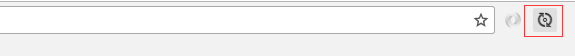
4.项目代码配置
(1)pom.xml配置文件
|
1
2
3
4
5
6
7
8
9
10
11
12
|
<
dependency
>
<
groupId
>org.springframework.boot</
groupId
>
<
artifactId
>spring-boot-devtools</
artifactId
>
<
optional
>true</
optional
>
</
dependency
>
<
plugin
>
<
groupId
>org.springframework.boot</
groupId
>
<
artifactId
>spring-boot-maven-plugin</
artifactId
>
<
configuration
>
<
fork
>true</
fork
>
<!-- 如果没有该配置,devtools不会生效 -->
</
configuration
>
</
plugin
>
|
(2)yml配置
|
1
2
3
4
5
6
|
devtools:
livereload:
enabled: true #是否支持livereload
port: 35729
restart:
enabled: true #是否支持热部署
|