前言:最近工作大忙,项目功能新增频繁,客户得美观追求高,带来了工作量的激增,心里不禁想长叹一句:这种审美能力如果能在项目之初展现就好了。无心之际,想起了之前写的对话框的可拖拽效果,今天拿来再完善一下。
正文:
1.初衷:加拖的初衷是饿了么ui对话框没有拖拽效果,感觉体验不好,开始的做法是在组件的钩子里添加事件监听,如果想在其他地方使用,必须再写同样的监听逻辑,虽然我们可以把代码抽离出来,但多处引用的方式依然,本质问题仍在,复用率低代码冗余高,果断抛弃。
2.查资料:翻看vue文档发现可以注册全局指令,用于DOM元素的底层处理,这个挺靠谱。
Vue.directive( 指令名,{ 钩子函数 } )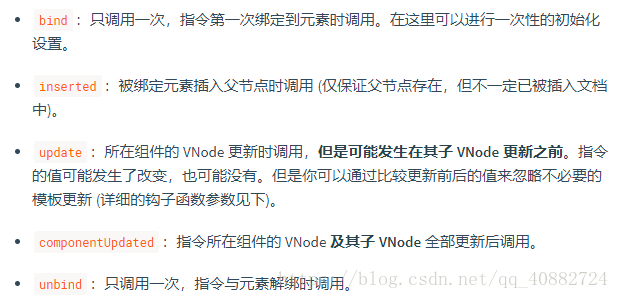
3.思路:很简单:首先记录整个对话框距离文档边界的左边距和上边距(当然你监听右边距也oK的,但是别监听下边距,因为我们一般是设置上边距,饿了么也是如此。正如我们调整高度时,会说往下拉一点,或者往上去一点)。鼠标按下的时候监听mousedown事件,记录鼠标距离对话框边界的距离(左边距LEFT,上边距TOP).然后监听document的mousemove事件,因为我们不可能确保我们的鼠标一直都在框中拖拽,因为我们速度有慢有快,在mousemove中保证鼠标与对话框的位置跟mousedown时一致。鼠标mouseup时移除mousemove和mouseup的监听,下次对话框打开时再把它的位置还原如初。
4.思考过程:
- 使用哪些钩子? 因为我们要记录初始位置,并保存记录,采用inserted钩子,可以保证我们能正确地访问到相关样式属性,在componentUpdated里当对话框打开时再把位置还原到拖拽之前的位置。
- computedStyle or element.style?因为有的样式写在行内有的样式写在样式表里,思考后决定统一使用getComputedstyle,然后发现有些是空字符"",有些是"auto"我嘞个去。这怎么办?问题到这里已经很清晰了,那就是根据样式来获取距离不靠谱。
- 计算获取marginLeft,marginTop,我们通过html的宽度与对话框的宽度之差获取对话框左边距
- 再通过鼠标事件里的event.clientX、event.clientY 获取鼠标到对话框的距离。并处理。
- componentUpdated里还原位置。
let marginLeft = (compotedStyle(document.firstElementChild).width -computedStyle(dialogEle).width)/2 //此处注意把值转换为数字格式
5.贴上代码:
import Vue from 'vue'
let LEFT;
let TOP;
//指令的传参形式为<dialogo v-dialogdrag=" { target:'selector',container:'.box',dialogVisible:"传入对话框的visible变量" } "></dialog>
Vue.directive('dialogdrag',{
inserted(el,binding){
let container = el.querySelector(binding.value.container);
let target = el.querySelector(binding.value.target);
let temContainerWidth = getComputedStyle(container).width;
let temHtmlWidth = getComputedStyle(document.firstElementChild).width;
if(temContainerWidth.indexOf('%') != -1){
//百分值
LEFT = (
parseFloat(temHtmlWidth) -
parseFloat(temHtmlWidth) * temContainerWidth.substring(0,temContainerWidth.length-1)/100
)/2;
}else if(temContainerWidth.indexOf('px') != -1){
//像素值
LEFT = (
parseFloat(temHtmlWidth) -
parseFloat(temContainerWidth)
)/2;
}else{
//其他值
throw ('对话框容器宽度只能为像素或百分比!')
}
console.log(temContainerWidth);
console.log(temHtmlWidth);
//
let temMarginTop = getComputedStyle(container).marginTop;
if(temMarginTop && temMarginTop.indexOf('px') != -1){
//不为空并且以像素为单位
TOP = parseFloat(temMarginTop);
}else{
throw ('请设置对话框容器上边距margin-top并以像素为单位!')
}
console.log(LEFT)
//删除对话容器的行内样式(marginleft,margintop,marginbottom,marginrigth);
delete container.style.marginTop;
delete container.style.marginLeft;
delete container.style.marginRight;
delete container.style.marginBottom;
delete container.style.margin;
//赋值给marginTop;marginLeft;
container.style.marginTop = TOP+'px';
container.style.marginLeft = LEFT+'px';
//事件监听
target.addEventListener('mousedown',function(event){
//获取鼠标距离对话框容器的左上边距
let leftValue = event.clientX - parseFloat(getComputedStyle(container).marginLeft);
let topValue = event.clientY - parseFloat(getComputedStyle(container).marginTop);
document.addEventListener('mousemove',moveFn,true)
document.addEventListener('mouseup',upFn,true)
function moveFn(event){
console.log('还在移动')
target.style.cursor = 'move';
container.style.marginLeft = (event.clientX-leftValue)+'px';
container.style.marginTop = (event.clientY-topValue)+'px';
}
function upFn(event){
target.style.cursor = 'default';
document.removeEventListener('mousemove',moveFn,true);
//document.removeEventListener('mouseup',upFn);
}
})
},
componentUpdated(el,binding){
if(binding.value.dialogVisible){
//打开时还原对话框位置
el.querySelector(binding.value.container).style.marginTop = TOP+'px';
el.querySelector(binding.value.container).style.marginLeft = LEFT+'px';
}
}
})